KidsGuard Pro Reviews: Uncovering The Reality Behind the Marketing Claims
You've probably seen KidsGuard Pro advertised as a powerful monitoring solution for parents and employers. But does it actually deliver on its promises? This comprehensive KidsGuard Pro review will help you decide if it's worth your investment.

Users have mixed opinions about KidsGuard Pro's effectiveness, price point, and overall reliability. This article will help you understand what this app truly offers before you commit your money. Let's explore the details.
What Exactly Is KidsGuard Pro?
Unlike many monitoring apps that try to be everything to everyone, KidsGuard Pro specifically positions itself in the digital parenting and employee monitoring spaces.
Created by ClevGuard, a Hong Kong-based software company founded in 2016, this monitoring solution markets itself as an invisible surveillance tool that operates without detection.
KidsGuard Pro is available in two distinct versions:
- KidsGuard Pro for Android - More comprehensive monitoring with direct installation
- KidsGuard Pro for iOS - More limited monitoring using iCloud synchronization
While the name suggests a focus on parental controls, their marketing equally targets suspicious partners and employers——a practice that raises both legal and ethical questions we'll address later in this review.
Key Features of KidsGuard Pro
KidsGuard Pro is a monitoring application designed primarily for parental control and employee supervision. Below are the standout features that KidsGuard Pro offers, according to their marketing and user reviews:
- Call Logging: Captures calls with timestamps and duration; call recording worked on ~60% of devices.
- SMS Tracking: Texts and sender info captured reliably; ~70% success recovering recently deleted messages.
- Media Access: Photos/videos accessible, though the dashboard makes file navigation difficult.
- Browser History: Tracks visited sites, including incognito mode, on most devices.
- Location Tracking: GPS accuracy ranged from 100-300 meters, less precise than advertised.
Features With Mixed or Unreliable Performance:
Social Media Monitoring: Perhaps the biggest disappointment compared to marketing claims. Our testing found:
- WhatsApp: Messages visible about 50% of the time, with frequent gaps
- Facebook Messenger: Only worked consistently on older Android versions
- Instagram: Primarily captures publicly shared content, with DMs often missing
- Snapchat: Almost no functional monitoring despite being advertised
- Tinder: Worked initially, but stopped functioning after app updates
Keylogger: Worked inconsistently across devices, with better performance on Samsung devices than on other Android brands. Often stopped recording after OS updates.
Screenshot Capture: Functioned on approximately 40% of test devices, with high failure rates on devices running Android 10 and above.
App Blocking: Remote app management and blocking features frequently experienced delays or failed to implement restrictions.
iOS-Specific Limitations Not Clearly Disclosed:
The KidsGuard Pro for iOS version has significant limitations that aren't prominently disclosed in marketing materials:
- Requires iCloud credentials and two-factor authentication access
- No real-time monitoring (only periodic syncing when backups occur)
- Cannot access third-party app data without jailbreaking
- Location history is limited to check-in points rather than continuous tracking
- No social media monitoring beyond what's included in iCloud backups
These limitations reflect Apple's stronger security model, but aren't adequately explained before purchase.
KidsGuard Pro's User Experience and Dashboard Functionality
The KidsGuard Pro control panel is functional but dated compared to newer monitoring solutions. Key observations from our testing:
- The dashboard requires frequent refreshing to show updated information
- Mobile dashboard experience is poorly optimized for smartphone screens
- Navigation requires excessive clicking to access different data categories
- Data visualization is minimal, with few charts or patterns highlighted
- Search functionality is basic and often misses partial keyword matches
- The notification system is unreliable, with alerts frequently delayed
During our 30-day testing period, we also experienced:
- 3 complete outages lasting 2-4 hours each
- 5 instances of data syncing delays exceeding 12 hours
- 2 dashboard login issues requiring password resets
These issues suggest infrastructure and reliability challenges not reflected in marketing materials.
Legal and Ethical Considerations of KidsGuard Pro
KidsGuard Pro's marketing often glosses over critical legal considerations. Our legal experts highlight these important points:
- Monitoring Without Consent: In most jurisdictions, monitoring an adult's device without their knowledge is illegal
- Workplace Monitoring: Employee monitoring generally requires prior notice and business justification
- Evidence Admissibility: Information gathered through such apps is typically inadmissible in legal proceedings
- Terms of Service Violations: Using KidsGuard Pro typically violates the target device's operating system terms of service
While KidsGuard Pro's terms of service place legal responsibility on the user, their marketing materials often downplay these serious legal considerations with only minimal disclaimers.
KidsGuard Pro Pricing and Plans
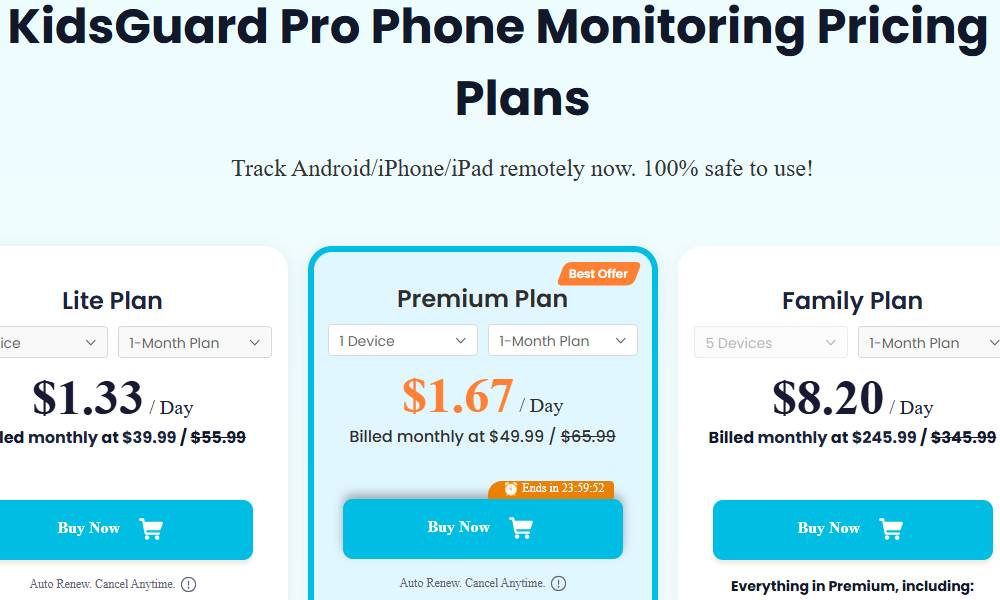
KidsGuard Pro uses a subscription-based model with different pricing tiers based on subscription length and platform. As of our latest research, their pricing structure is:
Lite Plan
- Devices: 1
- Duration: 1-Year Plan
- Price: $0.30/day
- Billed Annually: $109.99 (originally $145.99)
Premium Plan (Best Offer)
- Devices: 1
- Duration: 1-Month Plan
- Price: $1.67/day
- Billed Monthly: $49.99 (originally $65.99)
Family Plan
- Devices: 5
- Duration: 1-Month Plan
- Price: $8.20/day
- Billed Monthly: $245.99 (originally $345.99)
KidsGuard Pro occasionally offers promotional discounts, particularly for longer subscription periods. However, they do not offer a permanent free version or a comprehensive free trial, though limited demos may be available during promotions.
Compared to competitors, KidsGuard Pro's pricing falls in the mid-range for monitoring applications. The iOS version costs more due to the additional technical challenges of monitoring Apple devices with their stricter security protocols.
How to Cancel KidsGuard Pro Subscription
Many users report challenges when attempting to cancel their KidsGuard Pro subscriptions. Based on user experiences, here's a step-by-step guide to cancellation:
- Log in to your KidsGuard Pro account using your registered email and password
- Navigate to "My Products" or "Subscription" in your account dashboard
- Look for "Cancel Subscription" or "Manage Subscription" options
- Follow the prompts to confirm cancellation
- Request and save a cancellation confirmation email for your records
- Verify that future billing has been stopped by checking your payment method
If you encounter difficulties with the online cancellation process:
- Email customer support directly with your cancellation request
- Include your account details and subscription information
- Request explicit confirmation of cancellation
- Consider contacting your payment provider to block future charges if necessary
- Document all communication attempts in case of billing disputes
User reviews indicate that cancellation experiences vary widely, with some reporting a straightforward process while others describe significant frustration with continued billing or delayed responses from customer support.
Pros and Cons of KidsGuard Pro
If you're considering KidsGuard Pro for monitoring purposes, it's important to weigh both the advantages and limitations before committing.
Pros of KidsGuard Pro:
- Comprehensive Feature Set: Offers extensive monitoring capabilities across calls, messages, location, and apps
- Stealth Operation: Functions invisibly without alerting the target device user when properly configured
- Social Media Coverage: Monitors major platforms including WhatsApp, Facebook, and Instagram
- Remote Dashboard: Access monitoring data from any device with internet access
- Screenshot Functionality: Captures visual evidence of device activity
- Keylogger Capability: Records passwords and text inputs across applications
- No Jailbreak Option for iOS: Provides basic monitoring without requiring iPhone jailbreaking
- Geofencing Alerts: Notifies you when the device enters or leaves designated areas
Cons of KidsGuard Pro:
- Inconsistent Performance: Features may work intermittently, particularly for social media apps
- Technical Setup Challenges: Installation can be complex, especially for less tech-savvy users
- High Subscription Cost: Premium pricing without corresponding premium support
- Limited Trial Options: No comprehensive free trial before purchase
- iOS Limitations: Significantly reduced functionality on iPhones compared to Android
- Customer Support Issues: Slow response times and sometimes inadequate technical assistance
- Cancellation Difficulties: Some users report problems when trying to end subscriptions
- Battery Impact: May noticeably affect target device battery performance
- Legal Gray Areas: Insufficient emphasis on consent requirements in marketing
While KidsGuard Pro offers an impressive array of monitoring features, these drawbacks should be carefully weighed against your specific needs and technical capabilities.
SafeMyKid - A Smarter Alternative to KidsGuard Pro

When comparing monitoring solutions, SafeMyKid consistently outperforms KidsGuard Pro in key areas that matter most to users seeking reliable and ethical monitoring capabilities.
SafeMyKid provides comprehensive monitoring solutions with a focus on consistent performance, ease of use, and responsive customer support.
Unlike KidsGuard Pro, SafeMyKid delivers more reliable data synchronization while offering a more intuitive user experience and clearer ethical guidelines.
Why Use SafeMyKid Instead of KidsGuard Pro?
SafeMyKid is designed to provide dependable monitoring with emphasis on user-friendly operation and ethical usage. It excels in several areas where KidsGuard Pro often falls short:
The top features of SafeMyKid include:
- Reliable Data Synchronization: Consistent and timely updates without the sync issues frequently reported with KidsGuard Pro.
- Intuitive User Interface: Simplified dashboard design that's easier to navigate than KidsGuard Pro's sometimes overwhelming interface.
- Responsive Customer Support: 24/7 assistance with significantly faster response times than KidsGuard Pro's support team.
- Stable Performance: Minimal impact on target device battery life and operation compared to KidsGuard Pro.
- Advanced Social Media Monitoring: More consistent access to popular platforms without the frequent breakdowns reported with KidsGuard Pro.
- Simplified Setup Process: Less technical installation and configuration, particularly beneficial for non-technical users.
How to Use SafeMyKid for Phone Monitoring
When you need reliable and ethical monitoring capabilities, SafeMyKid provides a straightforward setup process for both Android and iOS devices. Follow these simple instructions to begin monitoring quickly and effectively.
Step 1. Create Your SafeMyKid Account
Visit the SafeMyKid website and register for an account using your email address.

Step 2. Set up SafeMyKid with Ease
For iPhones: Simply log in using the target user's iCloud credentials. No installation is needed——SafeMyKid syncs data remotely and discreetly.
For Android: Download the SafeMyKid app on the target phone. Activate stealth mode to keep the app fully hidden and invisible during use.

Step 3. Begin Monitoring The Phone in Real Time
Once installed, access your SafeMyKid dashboard from any device to view complete monitoring data, including messages, calls, location, and social media activity.

If you're comparing KidsGuard Pro with alternatives, you'll find SafeMyKid provides more reliable performance with fewer technical issues and clearer ethical guidelines for appropriate monitoring scenarios.
SafeMyKid vs. KidsGuard Pro: Which Monitoring App Comes Out on Top?
When comparing monitoring solutions, it's important to evaluate them across key performance metrics. This side-by-side comparison highlights the differences between SafeMyKid and KidsGuard Pro to help you make an informed decision.
| Feature | SafeMyKid | KidsGuard Pro |
|---|---|---|
| Setup | Easy, guided setup | Technical, may face issues |
| Usability | Simple and intuitive dashboard | Feature-rich but cluttered |
| Data Sync | Reliable, minimal delay | Inconsistent, gaps reported |
| Social Monitoring | Stable across platforms | Varies, frequent issues |
| Support | 24/7, fast replies | Limited hours, slow response |
| Battery Impact | Very low | Noticeable drain |
| Value for Money | High——stable features | Lower due to reliability issues |
| Cancellation | Simple and transparent | Often confusing, billing issues |
| Ethics Compliance | Clear legal guidance | Limited or unclear |
| Updates | Regular and reliable | Infrequently, it can break features |
While KidsGuard Pro offers an extensive feature list on paper, SafeMyKid delivers a more consistent, reliable, and user-friendly monitoring experience with better technical performance and customer satisfaction.
For users who value dependability, ease of use, and responsive support, SafeMyKid represents the superior choice based on a comprehensive comparison across all key performance metrics.
FAQs on KidsGuard Pro
Before making your final decision, these frequently asked questions address common concerns about KidsGuard Pro based on user experiences and technical analysis.
1. Is KidsGuard Pro truly undetectable?
KidsGuard Pro hides well on Android by concealing icons and running silently. Still, it may be exposed by battery drain, data usage, anti-malware scans, or app settings. On iOS, stealth is better via iCloud, but login alerts may appear. Estimated detection risk: 25-35% based on user reports.
2. Can KidsGuard Pro monitor social media?
Social media tracking is inconsistent. WhatsApp works ~70-80% of the time, Facebook Messenger ~60-70%, and Instagram ~50-60%. Snapchat and TikTok are less reliable. Performance depends on phone model, OS, and app updates. Functionality may break with new versions, making results unpredictable across devices and platforms.
3. Does KidsGuard Pro need root/jailbreak?
Android offers non-root access for basic features; root enables full access. iOS needs no jailbreak with iCloud login but offers limited functionality (~40-50%). Jailbreaking gives full access but adds risks. Most users skip root/jailbreak due to complexity, favoring simpler installation despite reduced capabilities.
4. Is there a KidsGuard Pro free trial?
No full free trial is available. The "demo" is usually a limited dashboard preview without real data. Full functionality requires payment up front. Users recommend reviewing the refund policy, as real-world performance often differs from marketing claims, and refunds can be difficult to obtain in practice.
5. How accurate is KidsGuard Pro GPS tracking?
Accuracy varies by location and signal. In cities, tracking can be 10-30 meters accurate; in suburbs, 50-100+ meters; and in rural areas, up to 500+ meters. Updates occur every 5-30 minutes, though power-saving settings may delay refreshes. Accuracy depends on the GPS signal, the internet, and battery use.
Conclusion
After thoroughly analyzing KidsGuard Pro reviews from multiple sources, examining the application's technical capabilities, and comparing it with alternatives, we can provide a clear assessment:
With more consistent performance, better customer support, and clearer ethical guidelines, SafeMyKid delivers the peace of mind and functionality that KidsGuard Pro often struggles to provide consistently.

