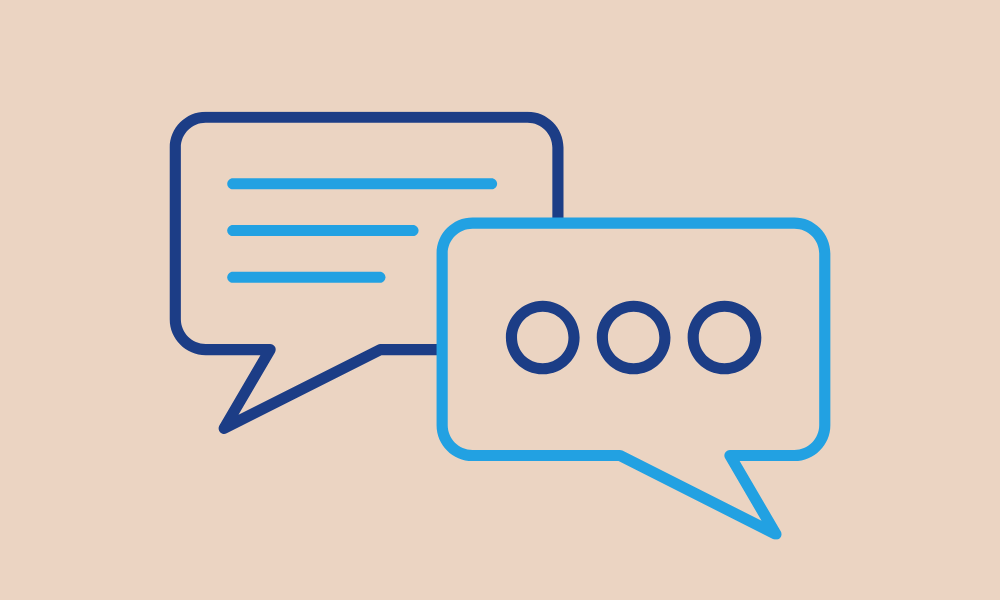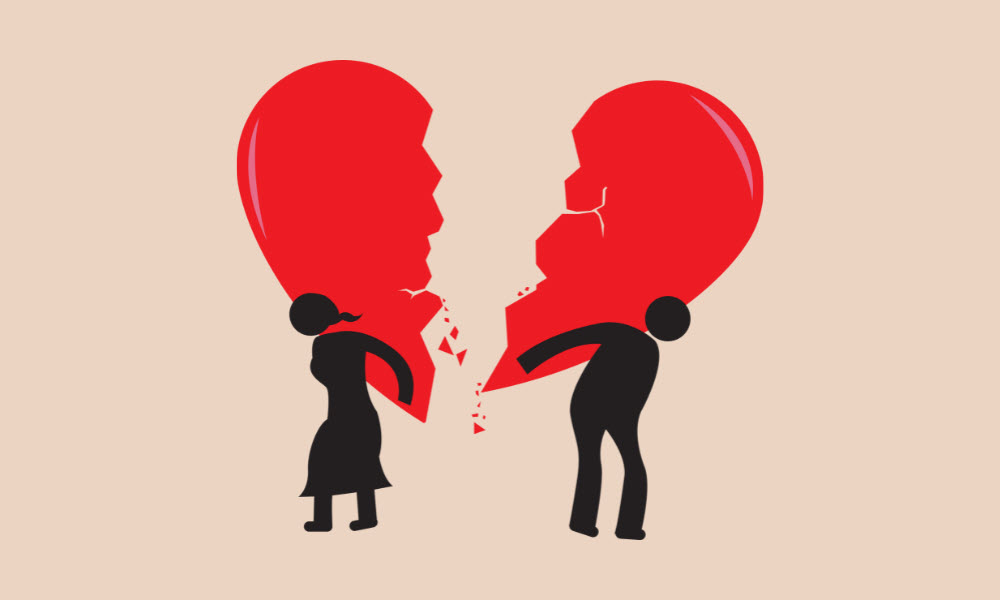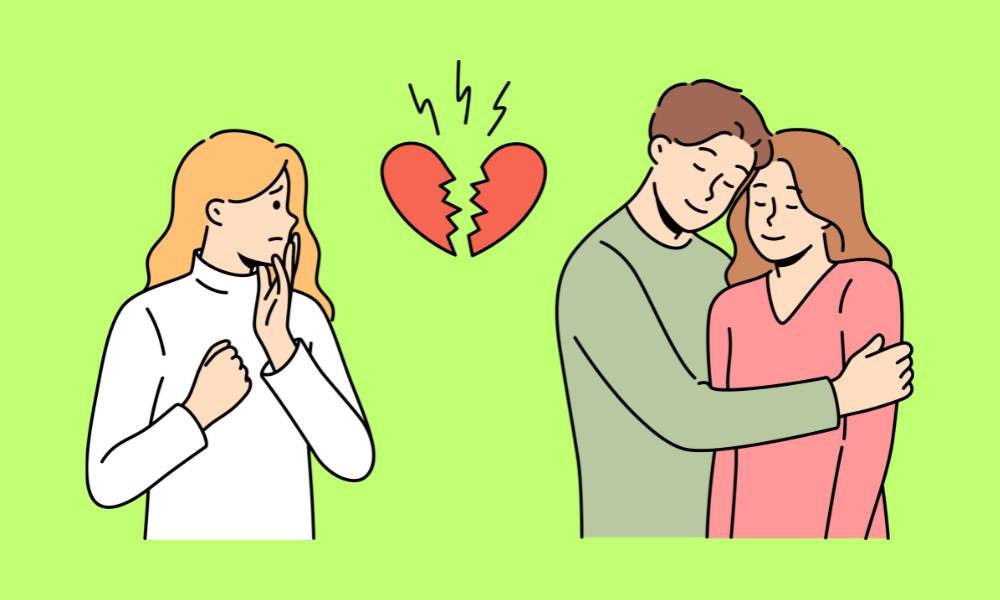Monitor Browsing History: 6 Ways You Can Count on

To ensure online safety and responsible internet use, many people choose to monitor browsing history. It helps track websites visited, when they were accessed, and how long users stayed on them.

This is especially useful for parents and employers concerned about digital habits. With rising online risks, having tools to monitor browsing history can offer peace of mind. It's a simple way to stay informed and protect loved ones or sensitive data.
Why Monitoring Browsing History Matters More Than Ever
With the internet becoming an essential part of daily life, it's more important than ever to know what kind of content is being accessed, especially by children and teens. Inappropriate websites, online predators, and digital distractions can easily slip through without notice.
Monitoring browsing history allows parents and guardians to spot potential dangers early and encourage responsible online behavior. It also helps in setting healthy screen time limits and promoting productive use of the internet.
In an age where online risks are constantly evolving, learning how to monitor someone's browsing history is a key step in protecting loved ones from harmful content and ensuring their digital well-being.
Responsible monitoring isn't about control——it's about safety, awareness, and guidance in today's digital environment.
Who Needs to Monitor Browsing History——Parents, Partners, or Employers?
Monitoring browsing history isn't just for cybersecurity experts——it's now a common practice among different types of users. Parents often want to ensure their children aren't exposed to harmful or age-inappropriate content.
Partners may use it when trust issues arise, while employers use it to protect company data, enforce acceptable use policies, and increase productivity during work hours.
Each group has different reasons and levels of access. For instance, a parent might use a dedicated monitoring app, while an employer could use a network-based solution or enterprise mobile management (EMM) tools.
If you're wondering how to monitor browsing history in a way that suits your needs, it depends on the type of access you have to the device or network. Apps like SafeMyKid provide remote visibility, while routers and workplace software offer broader control over multiple devices.
How SafeMyKid Lets You Monitor Browsing History without Being Detected

SafeMyKid is designed to offer discreet, real-time monitoring of web activity on a child's device without them ever knowing.
Once installed, it runs silently in the background, logging all websites visited——even in incognito mode and sending detailed reports directly to your secure online dashboard.
The interface is user-friendly and works seamlessly across Android and iPhone, making it ideal for parents or guardians who value both transparency and privacy.
Unlike government-level surveillance, which sparked public debate when the Senate voted to allow the FBI to monitor browsing history without a warrant, SafeMyKid focuses on ethical personal monitoring.
It gives control back to parents and caretakers without violating broader privacy rights, offering a safer and more responsible way to stay informed about online behavior.
Key features of SafeMyKid for Monitoring Browsing History
SafeMyKid stands out as a reliable tool for parents and guardians looking to keep track of their children's web activity.
Here are the top features specifically tailored for browsing history monitoring:
- Real-Time Website Tracking- Instantly see which websites are being visited, including incognito sessions.
- URL-Based Alerts- Set custom keywords or websites to be flagged and receive instant alerts when accessed.
- Remote Dashboard Access- Monitor browsing activity from your phone or computer without touching the target device.
- Cross-Platform Compatibility- Works on both Android and iPhone, with seamless syncing to your account.
- App and Site Blocking- Block unwanted websites or apps that are deemed unsafe or distracting.
- Browsing Time Logs- View detailed timestamps of when each website was accessed.
- Search Engine Monitoring- Track search terms entered on Google, Bing, and other major search engines.
- Incognito Mode Detection- Detects private browsing sessions, even if the browser history is cleared.
- Daily Activity Summaries- Get automated reports showing overall web usage and site categories visited.
- Content Categorization- Automatically classify visited websites (e.g., educational, adult, gaming) for easier review.
- Custom Browsing Rules- Create time-based restrictions or whitelist specific sites for focused browsing.
Step-by-Step Setup: How to Monitor Browsing History Using SafeMyKid
Monitoring browsing history with SafeMyKid is simple, even for beginners. Follow these quick steps to get started:
Step 1. Create Your SafeMyKid Account
Visit the official SafeMyKid website and sign up for a free or premium account. After registration, you'll be guided to select the type of device (Android or iPhone) you want to monitor.

Step 2. Configure The Target Device
For iPhones: Just sign in with the target user's iCloud credentials——no app installation required. SafeMyKid syncs data remotely and operates quietly in the background.
For Android: Install the SafeMyKid app on the target device, then enable stealth mode to keep it completely hidden and undetectable during use.

Step 3. Start Monitoring Browsing History in Real Time
Log in to your SafeMyKid dashboard to view your complete browsing history. Unlike companies, it lets you monitor for safety, not surveillance.
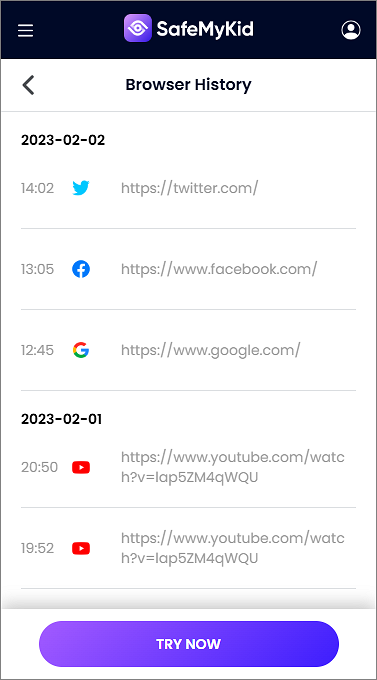
Monitor Browsing History: 5 Other Tools That Work
Here are the top 5 tools that can help you monitor browsing history effectively, whether you're a parent, guardian, or security-conscious user.
1. OpenDNS Family Shield
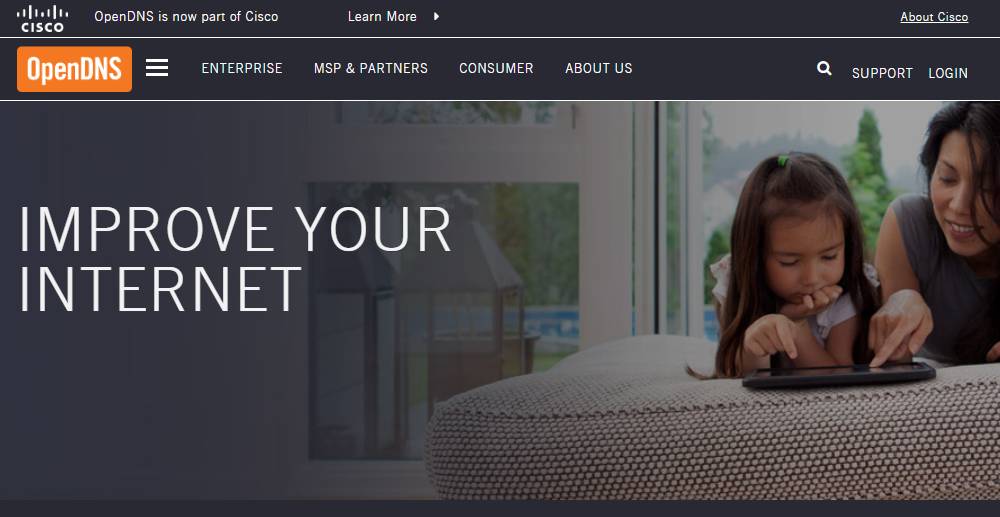
OpenDNS Family Shield is a DNS-based tool that lets you filter and monitor internet activity at the network level. Once configured on your router, it filters harmful content and logs visited websites across all connected devices.
It's a great solution for households wanting a hands-free, device-agnostic setup. No app installations are required, making it ideal for non-tech-savvy users. OpenDNS offers both free and premium versions. It doesn't show real-time browsing, but logs are detailed.
Key Features:
- DNS-level content filtering
- Network-wide web tracking
- No software installation required
- Cloud-based dashboard
- Free to use with upgrade options
Pros:
- Works on all devices via router
- Blocks harmful content
- Low-maintenance setup
- Doesn't slow internet speed
Cons:
- Limited to URL-level data
- No individual device detail
- Doesn't track incognito sessions
2. WebWatcher
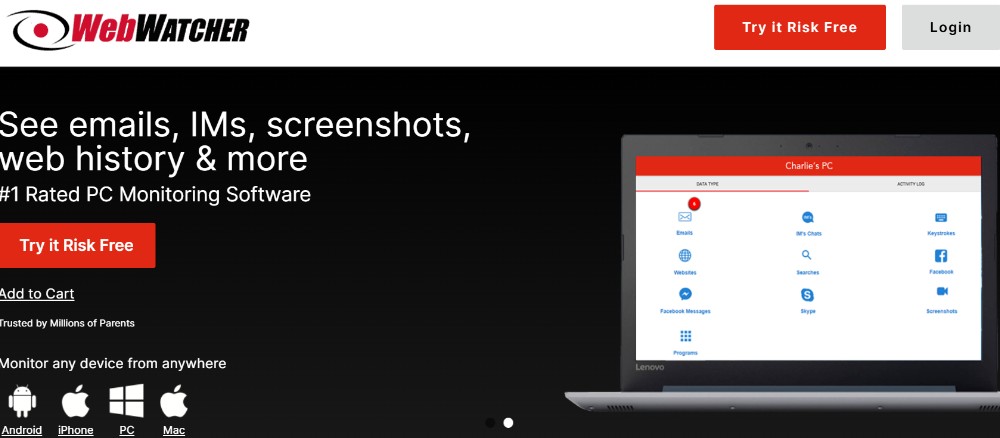
WebWatcher is a professional-grade tool that provides full stealth monitoring across web activity, screenshots, messages, and emails. It allows you to monitor browsing history, including deleted sites, and runs silently in the background once installed.
It's perfect for both parents and employers who want reliable access to device activity. With cloud access, you can view all data remotely. The tool supports Android, iOS, PC, and Mac.
Key Features:
- Stealth browser tracking
- Remote access to logs
- Screenshot capture
- Deleted history recovery
- Keylogging capability
Pros:
- Works across platforms
- Operates in stealth mode
- Captures deleted history
- Very detailed logs
Cons:
- Costly premium plans
- Requires access to the target device
- Consent/legal concerns
3. RescueTime
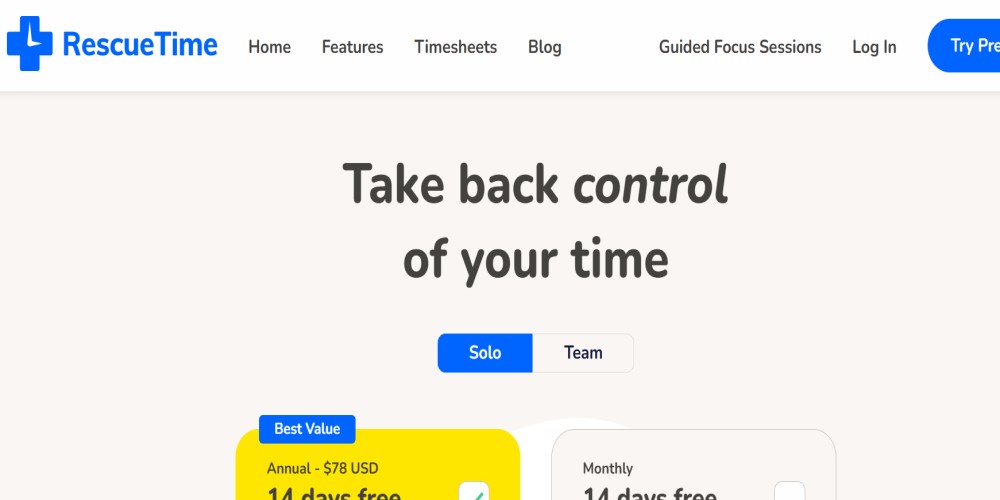
RescueTime is a productivity-focused app that also helps monitor browsing history and app usage to understand how time is spent online. It's excellent for self-monitoring or managing employee efficiency.
It categorizes visited sites (e.g., work, entertainment) and shows time spent on each. It works on desktops and mobile devices. It's not stealthy but very informative.
Key Features:
- Categorized browsing history reports
- Time tracking by site/app
- Productivity scoring
- Weekly activity summaries
- Android, Windows, and macOS support
Pros:
- Great for boosting productivity
- Visual dashboards
- Lightweight installation
- Custom alerts
Cons:
- No stealth or parental controls
- Limited mobile tracking
- Lacks advanced spy features
4. Mobicip
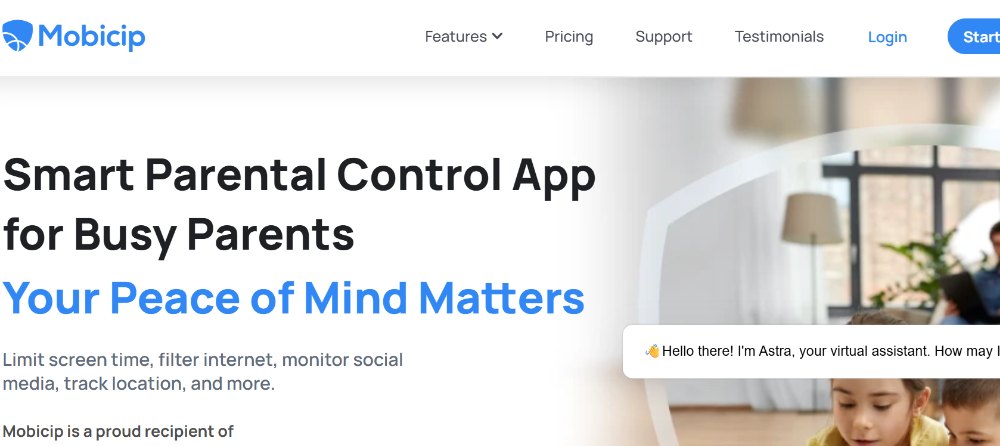
Mobicip is a flexible parental control app with features for monitoring browsing history, blocking sites, and managing screen time. It provides cloud-based reports and lets parents monitor multiple devices from one dashboard.
It supports Chrome, Safari, and Firefox browsers. You can even pause the internet remotely.
Key Features:
- Browsing history logs
- Screen time management
- App blocker
- Cross-device syncing
- Remote dashboard access
Pros:
- Strong browser support
- Great mobile & desktop access
- Internet pause feature
- Good for large families
Cons:
- Subscription required
- Setup can be complex
- Not fully stealthy
5. Net Nanny
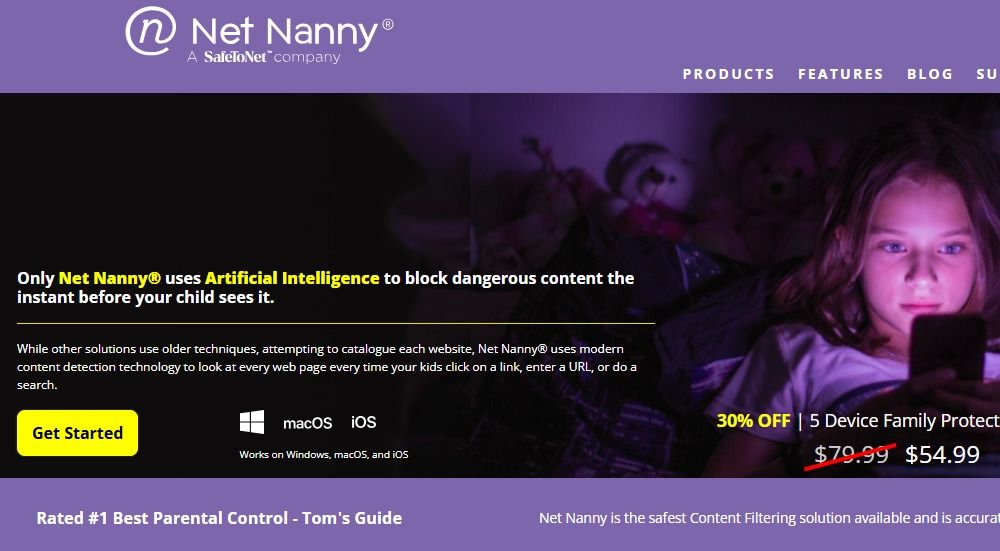
Net Nanny is a long-standing parental control software known for advanced content filtering and screen time tools. It monitors internet browsing, app usage, and even masks profanity on web pages.
Parents can view real-time activity from a cloud dashboard. Net Nanny is great for large families and supports multiple platforms. Its filtering engine uses AI to detect inappropriate content instantly.
Key Features:
- Advanced web filtering
- App monitoring and screen time
- Profanity masking
- Real-time alerts
- Works on Android, iOS, Windows, macOS
Pros:
- AI-powered content detection
- Great web safety for kids
- Easy dashboard access
- Cross-device support
Cons:
- It can be expensive for large families
- Slows down some devices
- Some reports can be delayed
Best Practices for Monitoring Browsing History Discreetly
To monitor browsing history discreetly, use trusted tools like SafeMyKid or WebWatcher that offer stealth mode and secure tracking. If you're wondering how to monitor someone's browsing history, avoid using shady apps or unauthorized methods that may violate privacy laws.
Transparency is best when possible, especially with kids or employees. Using a router is one option to monitor browsing history, but it gives limited data.
Over-monitoring or ignoring legal boundaries——especially in sensitive cases like when the Senate allowed the FBI to monitor browsing history without a warrant——can cause ethical issues. Use monitoring tools responsibly and always stay within legal limits.
Common Mistakes to Avoid When Trying to Monitor Browsing History
Before you start, it's important to be aware of the common pitfalls people face when trying to monitor browsing history——these mistakes can lead to legal issues or ineffective results:
- Using free or shady apps from unknown sources can lead to data leaks or malware.
- Relying only on a router to monitor browsing history often misses private/incognito sessions.
- Over-monitoring can damage trust in families, relationships, or teams.
- Employers who monitor internet browsing history without clear consent may face legal consequences.
- Ignoring the fact that even governments face backlash, like when the Senate voted to allow the FBI to monitor browsing history without a warrant.
- Believing that tools like Intune offer full access, when in reality, they may only show partial activity.
- Failing to inform users when monitoring is required legally (especially in workplaces).
- Assuming that monitoring browsing history guarantees full control, it doesn't catch everything, especially encrypted traffic.
FAQs about Monitoring Browsing History
If you're considering browsing activity tracking, here are the most frequently asked questions to help you understand how to monitor browsing history effectively and legally:
1. Can companies monitor your browsing history on personal devices?
Generally, no, unless their monitoring tools are installed with your consent. Monitoring personal devices without consent can be illegal.
2. Can Intune monitor browsing history in a work environment?
Microsoft Intune can monitor web activity on managed devices to an extent, mainly through compliance policies and app restrictions.
3. Does my ISP monitor my browsing history?
Yes, Internet Service Providers can track your web activity, including sites visited, especially if you're not using a VPN or private browser.
4. Can a router monitor browsing history?
Yes, you can use your home router to monitor browsing history across all connected devices, but it won't show private/incognito sessions or detailed page content.
5. Can deleted browsing history still be monitored?
Yes, some advanced tools like WebWatcher can recover deleted browsing history depending on the device and permissions granted.
Conclusion
Knowing how and when to monitor browsing history can be a powerful tool for keeping children safe, managing workplace productivity, or protecting loved ones.
Whether you're using advanced apps, routers, or mobile device management tools, it's essential to act within legal and ethical boundaries. By choosing trusted software and staying informed, you can monitor browsing history effectively, without crossing the line into invasion of privacy.