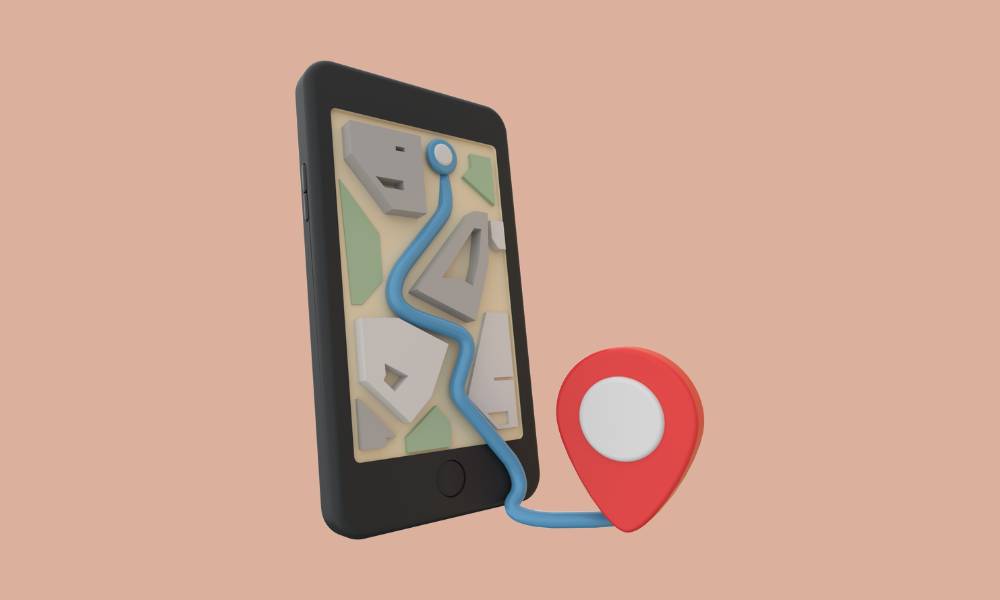How to Get Call Recording of Any Number: Top 5 Methods

Wondering how to get a call recording of any number? There are several ways to capture and retrieve voice call recordings. But what's legal, and what works best?

In this article, we'll discuss 5 reliable methods, including the best apps and official options for Android and iPhone users.
Is It Possible to Get a Call Recording of Any Number?
The short answer is yes, but only if it's recorded in the first place. You can't magically pull a recording of a past call unless the call was actively recorded using an app or a built-in service.
There are no tools official or third-party that can fetch a past call that was never recorded. This directly addresses how to get a call recording of any number without recording: it's simply not possible.
If you're looking for how to get old call recordings of any number, you must have had a recorder in place beforehand.
5 Best Methods to Get Call Recording of Any Number
If you're looking to retrieve or listen to call recordings from a specific number for safety, parental control, or investigative reasons, there are several methods that can help you accomplish this.
Below are the 5 best methods to get call recordings of any number, depending on your needs and device.
1. Use Built-in Recorder (Android Only)

Many Android smartphones come with a built-in call recording feature integrated into their default phone app, such as Google Dialer or MIUI Dialer. This feature allows you to get call recordings of any number directly without installing any extra software.
It's usually simple to activate and automatically saves recordings to your device's internal storage for easy access later. However, availability varies by device and region, and sometimes the other party may be notified of the recording.
Pros:
- No need to install third-party apps, reducing security risks.
- Simple activation process within the native phone app.
- Auto-saves call recordings directly to your device for offline use.
Cons:
- Not supported on all Android devices or software versions.
- Some devices notify the other party, which may breach privacy expectations.
- No option for remote access or sharing recordings without manual transfer.
This is helpful for those seeking how to get call recording of any mobile number on their personal phone.
2. Use The Cube ACR App (Android)

Cube ACR is a popular and highly rated third-party app designed to get call recordings of any number, both cellular calls and VoIP calls from apps like WhatsApp, Skype, and Telegram. It offers cloud backup support and works with a wide range of Android devices.
The app requires microphone permissions and sometimes special accessibility settings to record VoIP calls properly. While it is powerful, Cube ACR may not work perfectly on all phones due to manufacturer restrictions or Android version differences.
Pros:
- Supports recording of both regular phone calls and VoIP calls.
- Offers cloud backup, making recordings accessible from anywhere.
- Compatible with many Android models, with frequent updates.
Cons:
- Some devices may block recording due to system restrictions.
- Requires microphone and accessibility permissions, which can be intrusive.
- VoIP call recording can be complicated to set up and less reliable.
3. Use Rev Call Recorder (iPhone)
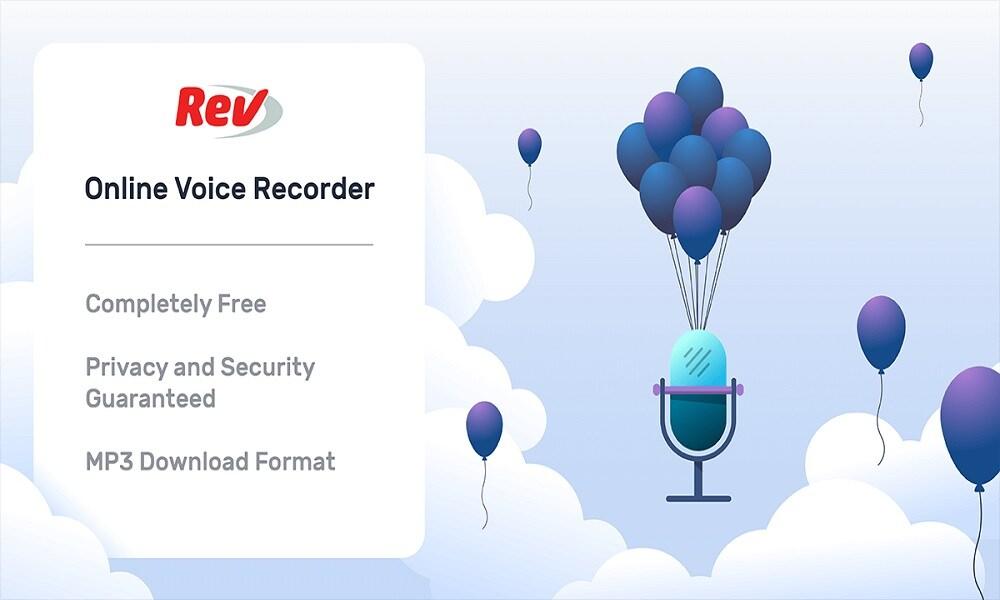
Looking for how to get call recording of any number on iPhone? Apple does not allow native call recording, however, Rev Call Recorder offers a workaround using a 3-way calling system. It records both sides of the conversation with high-quality audio and is free to use.
However, it's only available for U.S. users, and you must manually start and merge calls to begin recording. There is no automatic recording feature, making it less convenient but still one of the few viable options for iPhone users needing call recordings legally.
Pros:
- Completely free with no hidden fees.
- Records both incoming and outgoing call audio with good clarity.
- Simple to use once you understand the 3-way call process.
Cons:
- Only available for U.S.-based users.
- Requires manual call setup, which can be inconvenient.
- No option for automatic recording; user must initiate each time.
4. Use Google Voice (Android & iPhone)

Google Voice lets users record incoming calls for free, but only within the U.S. This official service stores your recordings securely in your Google account, accessible anytime via the Google Voice app or web.
While it's easy to use and cross-platform, you can only get call recordings of incoming calls, it announces the recording to the other party and isn't available outside the U.S. Despite limitations, it's a great option for transparent and legal call recording of any number.
Pros:
- Free, official Google service with reliable performance.
- Works on both Android and iPhone devices.
- Securely stores audio recordings in your Google account.
Cons:
- Only records incoming calls, not outgoingones.
- Automatically announces to all parties that the call is being recorded.
- Restricted to users in the United States.
This option is good for users asking how to get the call recording of any number as long as you don't need to stay discreet.
5. Contact Telecom Provider (Rare Use Case)

In rare legal cases, you might obtain call recordings through the service provider, especially in criminal investigations or with a court order. Typically, providers do not store call audio recordings, only call logs.
Accessing recordings requires law enforcement involvement and strong legal justification, making this an impractical method for everyday use. However, it remains a valid option when dealing with serious legal matters.
Pros:
- Official and legally authorized method for obtaining call recordings.
- It canbe instrumental in criminal investigations or legal disputes.
Cons:
- It is notaccessible to ordinary users or for casual purposes.
- Providers rarely store actual audio recordings; mostly just logs.
- Requires lengthy legal processes and court approval.
SafeMyKid: The Best Method to View The Call History of Any Number
Before diving into the five methods for accessing call recordings, it's important to first introduce SafeMyKid, a powerful tool that allows you to view the call history of any number quickly and securely.

SafeMyKid is a powerful parental control and monitoring app designed to give users full insight into a target's phone activity, including call history. One of its standout features is its ability to remotely store call history.
In addition to storing call history, SafeMyKid also provides access to SMS logs, social media chats, GPS location, and app usage. The data is accessible in real time via an easy-to-use web dashboard that works across devices.
Why Choose SafeMyKid to View Call History of Any Number
If you're searching for how to view the call history of any number, SafeMyKid provides a powerful and user-friendly solution, though it does not record actual voice calls.
Instead, SafeMyKid automatically logs detailed call history, including call duration, timestamps, and caller ID, helping you keep track of who called whom and when.
This makes it an excellent option for parental control or employee monitoring, where knowing call patterns and contacts is crucial.
Key features of SafeMyKid include:
- Detailed call history with timestamps and caller/callee information: SafeMyKid captures every incoming and outgoing call on the monitored device, logging the phone numbers, call duration, and exact time the call was made.
- Real-time dashboard access to monitor call logs remotely: All call details are uploaded to an easy-to-use online dashboard, accessible from any device, allowing you to review call histories instantly and from anywhere without needing physical access to the phone.
- Tracks SMS messages, GPS location, and browser history: Besides call logs, SafeMyKid monitors text messages, tracks the device's real-time location, and logs internet browsing activity.
- Discreet operation running in stealth mode: SafeMyKid runs silently in the background, ensuring that the person being monitored won't know the app is active, which is essential for maintaining genuine behavior and accurate monitoring.
- Secure data encryption to protect sensitive information: All data collected by SafeMyKid is securely encrypted during transmission and storage, protecting your information and the privacy of the monitored device against unauthorized access.
- No rooting or jailbreaking required for installation: SafeMyKid is designed to work efficiently on Android and iOS devices without needing to root or jailbreak the phone, making installation safer and easier while preserving the device's warranty and integrity.
- Supports monitoring multiple devices from one account: If you need to monitor more than one phone, SafeMyKid lets you link multiple devices to a single account, streamlining management and enabling you to track the activity of several users simultaneously.
How to Use SafeMyKid to View Call History of Any Number
If you want a reliable way to monitor call activity and get detailed call logs from any number, SafeMyKid offers an upfront solution. It provides comprehensive call history, allowing you to see who called, when, and for how long, all accessible remotely via an intuitive dashboard.
How to Use SafeMyKid to View Call History of Any Number on Android
Step 1. Sign up
Create your SafeMyKid account on their website.

Step 2. Install The SafeMyKid App
Download and install the SafeMyKid app on the target Android phone.

Step 3. View The Call History of Any Number on Android
Log into your SafeMyKid web dashboard from any device to view detailed call histories in real time.
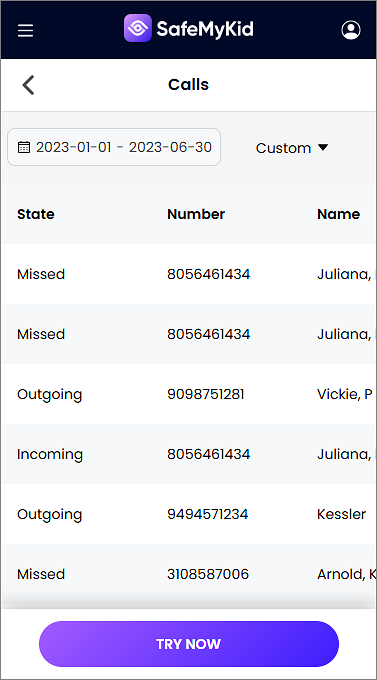
How to Use SafeMyKid to View Call History of Any Number on iPhone
Step 1. Sign up
Create your SafeMyKid Account.

Step 2. Link iCloud Credentials
Enter the target iPhone's iCloud login details securely within your SafeMyKid dashboard.

Step 3. View The Call History of Any Number on iPhone
Access the web dashboard anytime to review call history and other synced data without physically touching the iPhone.
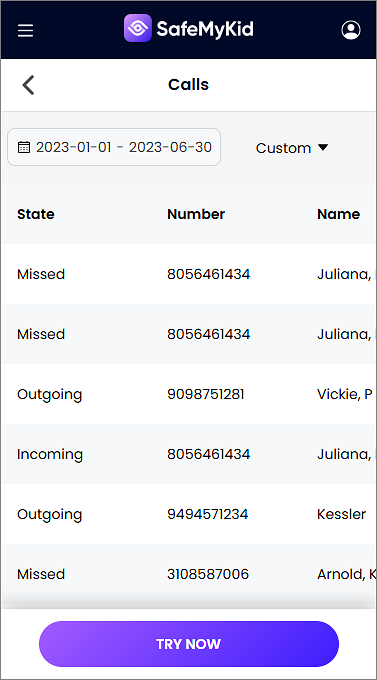
If you need how to get old call recordings of any number, SafeMyKid stores past call history safely in your cloud dashboard.
What You Can't Do: Record without Recording
Let's clarify a big myth: You cannot get a call recording unless it was already recorded. So if you're searching how to get call recordings of any number without recording, there is no tool that can create recordings retroactively.
Similarly, for how to get old call recordings of any number, the call must have been previously recorded and stored. But, if you're looking to view call histories, you can use SafeMyKid for that purpose.
Is It Legal to Record Calls? What You Should Know

Call recording laws vary by region. In countries like the US, one-party consent laws apply, you can record if you're part of the conversation. In contrast, India requires two-party consent, making it illegal to record someone's call without informing them.
Legal Scenarios:
- Parental monitoring of minors
- Recording your own conversations
- Employer recording with written consent
Illegal Scenarios:
- Recording others without their knowledge
- Accessing someone else's call logs or recordings remotely
- Using spyware or hacking tools
So before figuring out how to get call recording of any number in India, know the law first. Misuse can land you in serious trouble.
FAQs on How to Get Call Recordings of Any Number
Before we wrap up, here are some frequently asked questions to help clarify additional concerns you might have about how to get call recordings of any number and use monitoring tools safely and legally.
1. Can I listen to someone else's calls remotely without touching their phone?
No, you can't legally or technically access someone's call recordings. Remote access without permission is considered illegal surveillance in most countries.
Always ensure you have a valid reason (e.g., parental monitoring or employee oversight) and use a secure, legal tool.
2. Are VoIP calls like WhatsApp or Telegram recordable too?
Yes, but not through standard call recorders. You'll need a specialized app like Cube ACR for Android, which supports VoIP call recording.
However, the success of this feature depends on device compatibility and system permissions. For iPhones, VoIP call recording is generally restricted by iOS.
3. Will the person being recorded know their calls are being monitored?
It depends on the method used. Some phones or apps will announce or notify that the call is being recorded (like Google Voice), while other apps do not.
4. Can deleted call recordings be recovered from any app?
Recovery is only possible if the app automatically backs up recordings to cloud storage or external storage. So if the app you're using backs up recordings to cloud storage, it can be recovered.
5. Are there any limitations on iOS when using call recording apps?
Yes, iOS has strict security and privacy policies that block direct call recording from third-party apps.
iPhone users must use workarounds, such as 3-way call merging apps like Rev Call Recorder. Recording both sides of a call on an iPhone usually requires manual activation and user interaction.
Conclusion
Knowing how to get call recordings of any number isn't by magic, it requires the right tools, legal consent, and a bit of setup. Some methods work but often come with limitations.
If you're serious about monitoring someone's calls, SafeMyKid stands out as the safest and most reliable option for monitoring call history effectively.