How to Tell Who Someone is Talking to on Facebook Messenger: 5 Proven Methods

Curious about "how to tell who someone is talking to on Facebook Messenger"? Whether you're concerned about your child's online safety, suspicious of inappropriate workplace communications, there are now reliable ways to monitor Messenger conversations discreetly.

Thanks to advanced monitoring solutions, account access methods, and specialized apps, you can now see exactly who someone is messaging on Facebook without alerting them. In this guide, you'll discover safe, effective, and discreet solutions to view Messenger conversations without detection.
Why People Need to Know Who Someone Is Talking to on Facebook Messenger
In today's social media-dominated world, knowing how to tell who someone is talking to on Facebook Messenger is becoming increasingly relevant.
Whether you're a parent concerned about your teenager's online contacts, an employer monitoring company's communication policies, or someone dealing with relationship trust issues, being able to see Messenger conversations discreetly offers valuable peace of mind.
Some explore these methods to protect vulnerable family members from online predators, while others need to verify suspicious behavior that could indicate inappropriate conversations.
It's not just about surveillance——it's about ensuring safety and security in an increasingly complex digital environment.
SafeMyKid: The Ultimate Tool to See Who Someone is Talking to on Facebook Messenger

If you've ever searched how to tell who someone is talking to on Facebook Messenger, SafeMyKid makes it incredibly simple. Designed for effortless social media monitoring, SafeMyKid provides complete access to Messenger conversations without alerting the account owner.
Originally designed for parental control, SafeMyKid has become a trusted tool for individuals seeking clarity in sensitive situations. It works silently in the background and offers comprehensive access to Facebook Messenger activity, allowing you to see exactly who someone is messaging and what they're saying without detection.
Whether you're trying to protect your child from online dangers or address concerning communication patterns, SafeMyKid provides detailed monitoring tools that deliver facts without confrontation or guesswork.
Advanced Features to Tell Who Someone is Talking to on Facebook Messenger
If you've ever asked how to see who someone is messaging on Facebook, this smart solution offers full visibility and control——remotely, securely, and silently. Here's how it makes Facebook Messenger monitoring effortless:
- Complete Conversation Access: View all Facebook Messenger chats, including personal and group conversations, with full message history.
- Contact Identification: See exactly who they're talking to with profile details, names, and conversation frequency analysis.
- Deleted Message Recovery: Access messages that have been deleted from Facebook Messenger, revealing conversations they tried to hide.
- Media File Monitoring: View all photos, videos, voice messages, and files exchanged through Messenger conversations.
- Timestamp Verification: See precisely when conversations took place with accurate date and time stamps for all messages.
- Stealth Operation: Monitor Messenger activity without any visible signs, app icons, or notifications that might alert the user.
How to Tell Who Someone is Talking to on Facebook Messenger in 3 Simple Steps
If you're wondering how to view someone's Facebook Messenger conversations without them knowing, SafeMyKid provides a smart and straightforward setup process that requires minimal effort and maximum discretion.
Here's exactly how to get started:
Step 1.Create an Account
Create your SafeMyKid account by visiting the official website. Use a valid email address and choose a secure password to begin setup.

Step 2. Configure The SafeMyKid App on The Target Device
For iPhones: Log in with the target device's iCloud credentials. No installation is needed for basic monitoring, and all data is pulled securely via cloud backups.
For Android: Install the SafeMyKid app directly on the target device. Enable stealth mode to ensure the app remains hidden and undetectable.

Step 3. Use SafeMyKid to Tell Who Someone is Talking to on Facebook Messenger
Log in to your SafeMyKid dashboard to instantly view all Facebook Messenger conversations from the target account. See who they're talking to, read message content, and access media files without detection.
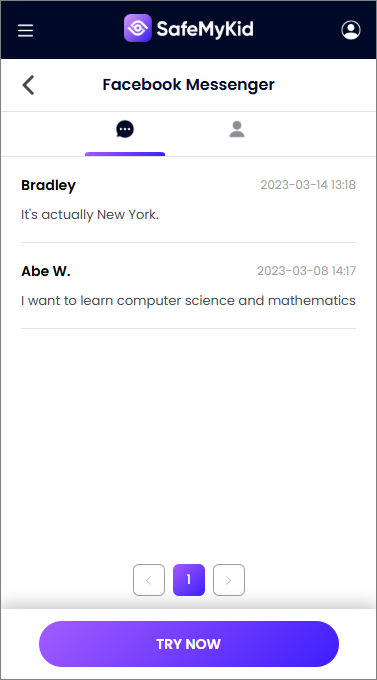
4 Alternative Methods to Tell Who Someone is Talking to on Facebook Messenger
If you're asking yourself, "How can I see who someone is messaging on Facebook without them knowing?", several methods offer smart, stealthy, and secure ways to monitor Messenger conversations discreetly.
Here are the latest approaches gaining traction.
1. Access Facebook Messenger Through Their Account

The most direct way to tell who someone is talking to on Facebook Messenger involves accessing their Facebook account through a web browser or the Messenger app using their login credentials.
For maximum discretion, access their account through a private browsing window and ensure you log out completely after each session. This helps minimize the digital footprint left behind and reduces the chances of detection through browser history or saved login information.
Key Features:
- Complete access to all Messenger conversations
- View message history and archived chats
- See all contacts and conversation participants
- Access to media files and shared content
- Direct access to the native Facebook interface
Limitations:
- Requires knowing their Facebook password and possibly two-factor authentication codes
- May trigger login notifications on their devices or email accounts
- Shows as an active session in their account settings, so that they might discover
2. Tell Who Someone is Talking to on Facebook Messenger Using Linked Devices
Facebook Messenger allows users to stay logged in on multiple devices simultaneously, creating an opportunity to monitor conversations by establishing a secondary linked device.
The linked device approach provides an ongoing window into their conversations, showing exactly the same interface they see on their own device.
This includes real-time message notifications, full conversation history, and media content exchanged through Messenger, making it one of the most comprehensive monitoring methods available without specialized software.
Key Features:
- Real-time conversation mirroring to a secondary device
- Access to incoming and outgoing messages
- Notification of new conversations and contacts
- Media and file transfer visibility
- Native Messenger interface without modifications
Limitations:
- Requires brief physical access to their unlocked phone during initial setup
- Creates a visible entry in the "Active Sessions" section of their Facebook settings
- May generate email or in-app notifications about a new device login
3. Tell Who Someone is Talking to on Facebook Messenger Through Router Monitoring

Advanced users can implement router-level monitoring to intercept Facebook Messenger data packets, allowing conversation monitoring without account access or app installation.
Various open-source and commercial tools can simplify the process by automatically identifying and filtering Messenger-related traffic from the broader data stream.
Key Features:
- Captures Messenger data at the network level
- Works for all devices on the monitored network
- Can intercept message content and recipient details
- No installation on target devices required
- Difficult for users to detect through normal means
Limitations:
- Requires technical networking knowledge and router configuration skills
- May need specialized software or hardware, depending on your router model
- Only works when the target device is connected to the monitored network
4. Tell Who Someone is Talking to on Facebook Messenger Using Backup Extraction
For Android devices, specialized tools can extract Facebook Messenger data from phone backups, revealing conversation partners and message content without ongoing monitoring.
The extraction process can often recover deleted messages, hidden chats, and conversation history that might not be visible through direct account access, providing insights that might otherwise remain hidden.
Key Features:
- Extracts Messenger data from device backups
- Recovers contact information and conversation history
- Can retrieve deleted messages if included in the backup
- One-time process for historical data analysis
- Works with various backup formats and sources
Limitations:
- Requires temporary access to their device to create or access backups
- Only reveals messages up to the point when the backup was created
- Requires specialized extraction software that may have associated costs
- Provides historical data rather than real-time conversation monitoring
How Facebook Messenger's Secret Conversations Impact Monitoring
When learning how to tell who someone is talking to on Facebook Messenger, it's crucial to understand how the platform's "secret conversations" feature impacts monitoring capabilities.
Secret Conversations is Facebook Messenger's end-to-end encrypted messaging option that provides users with enhanced privacy. These conversations have several distinct characteristics that affect monitoring:
- End-to-End Encryption: Messages in secret conversations are encrypted so that only the sender and recipient can read them, making them inaccessible through most standard monitoring methods.
- Device-Specific Access: Secret conversations only appear on the device where they were created, not across all logged-in devices, limiting multi-device monitoring approaches.
- Self-Destructing Messages: Users can set messages to disappear after a specified time, creating additional challenges for message recovery.
- Limited Content Types: Secret conversations don't support all regular Messenger features like payments or group chats, potentially forcing suspicious users back to standard messaging for certain activities.
- Visual Indicator: These conversations appear with a distinct black background and lock icon, making them visually identifiable when direct observation is possible.
Most standard monitoring approaches have limited effectiveness with secret conversations. However, specialized monitoring solutions like SafeMyKid can still capture screen activity and keystrokes even when content is encrypted, providing insight into these private exchanges.
Top Questions about How to Tell Who Someone is Talking to on Facebook Messenger
Here are some of the most commonly asked questions people have when searching for ways to monitor Facebook Messenger conversations discreetly.
1. Can I see who someone is talking to on Facebook Messenger without their password?
While having direct account credentials provides the most complete access, there are methods that don't require passwords. These include specialized monitoring apps like SafeMyKid, network monitoring solutions, and physical access methods that can provide varying levels of insight into Messenger conversations.
2. Will the person know if I'm monitoring their Facebook Messenger?
It depends on the method used. Specialized monitoring apps like SafeMyKid are designed to operate without detection, while direct Facebook logins may trigger notifications or appear in active sessions. Always choose the method that provides the appropriate level of discretion for your situation.
3. Can I see deleted Facebook Messenger conversations?
Yes, with the right tools. Specialized monitoring apps often capture messages when they're received, before deletion. Backup extraction methods may also recover deleted messages if they were included in previous backups. Standard account access typically won't show messages after they've been deleted.
4. Is it possible to monitor Facebook Messenger remotely?
Yes, several methods allow remote monitoring. Cloud-based solutions like SafeMyKid provide remote access after initial setup, while account access methods can be used from any device with internet access. The level of setup required depends on the specific method and device type.
5. How do I protect my own Facebook Messenger from being monitored?
To secure your own Messenger, enable two-factor authentication, regularly check active sessions and logged-in devices, use a strong, unique password, log out from shared devices, and be cautious about physical access to your unlocked phone. Regularly review privacy settings and connected apps as well.
Conclusion
In today's connected world, knowing how to tell who someone is talking to on Facebook Messenger can be both necessary and valuable in certain situations. With the right tools and approaches, you can effectively see who someone is messaging on Facebook while minimizing detection risks.
Just remember to use these methods responsibly and legally. Smart monitoring starts with informed, ethical decisions that respect appropriate boundaries while addressing genuine concerns.



