4 Best Free Keyloggers for Android (Tested & Working Ones)
You're here because you need a free keylogger for Android that actually works, right? An Android keylogger can be a powerful tool. But with so many options out there, which ones actually work?

Below are the top 4 free keyloggers for Android, along with their features, installation steps, and pros and cons.
How Do Free Keyloggers for Android Work?
Before diving into the best free keyloggers for Android, you need to understand how these tools function. A keylogger (short for "keystroke logger") is software that records every keystroke made on a device. This includes messages, search queries, passwords, and other text inputs.
Most free keyloggers for Android operate in the background, capturing keystrokes without the user noticing. Some also track app usage, browsing history, and even clipboard activity. However, not all free keyloggers offer stealth mode, which means the user may detect them.
Additionally, while free keyloggers can provide basic monitoring, they often lack advanced features like real-time alerts, remote access, or encrypted data storage. This is why many users eventually look for a more reliable paid alternative.
Are Free Keyloggers for Android Safe to Use?

When considering a free keylogger for Android, you need to be cautious about security risks. While these tools can help with monitoring, many free keyloggers come with potential downsides, such as data privacy concerns, malware risks, and limited functionality.
Some free keyloggers may collect and store keystroke data on external servers, making your information vulnerable to hacking. Others may display intrusive ads or require unnecessary permissions, which could compromise device security.
Additionally, free keyloggers often lack encryption and customer support, leaving you with minimal protection if something goes wrong. If security and reliability are your top priorities, you may want to explore a paid keylogger with better data protection and more advanced monitoring features.
The Most Reliable Solution - SafeMyKid Keylogger for Android

SafeMyKid is not just another keylogger——it's a complete monitoring solution designed for parental control. Unlike free keyloggers that have limited functionality and security risks, SafeMyKid ensures encrypted data protection, stealth operation, real-time tracking and offers free demo.
With this tool, you can monitor keystrokes, WhatsApp messages, calls, photos, and videos without detection, keeping an eye on online activities effectively.
Free keyloggers often lack stealth mode, offer basic tracking, and pose security risks. SafeMyKid, on the other hand, provides comprehensive keystroke monitoring, real-time tracking, and advanced security features.
With its encrypted data protection and legal compliance, SafeMyKid ensures a reliable and safe keylogging experience. If you need a powerful, secure, and discreet keylogger, SafeMyKid is the best choice.
Key Features of SafeMyKid Keylogger for Android
When it comes to keylogging and monitoring, SafeMyKid offers advanced features for secure and efficient tracking:
- Stealth Keylogging: Records every keystroke typed on the target device without being noticed.
- Real-Time Activity Tracking: Monitors all device activities, including WhatsApp and social media interactions.
- Clipboard Monitoring: Captures copied text, passwords, and sensitive data.
- Geo-Fencing Alerts: Notify you when the target enters or leaves specific locations.
- App Usage Monitoring: Tracks which apps are used most frequently, providing deeper insights.
- Screen Time Control: Limits device usage and ensures responsible screen habits.
- Invisible Mode: Runs discreetly in the background for undetectable tracking.
- Website Blocking: Prevents access to harmful content while monitoring online activities.
- Call Log & Contact Tracking: Records call logs, contacts, and messages for full oversight.
How to Use SafeMyKid Keylogger for Android
Setting up SafeMyKid is quick and seamless, working on both iPhones and Android devices.
Step 1.Register an Account
Visit the SafeMyKid website and create an account. Choose the subscription plan that fits your needs.

Step 2.Install The Keylogger on The Android
Download and install the SafeMyKid app. Enable stealth mode to ensure undetectable tracking.

Step 3.Start Monitoring Keystrokes & Activity on Android
Log in to the SafeMyKid dashboard from any device. Track keystrokes, messages, calls, and other activities instantly.
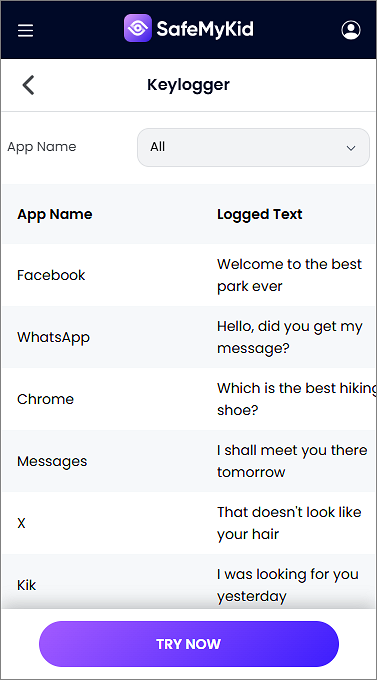
Other 3 Best Free Keyloggers for Android
Keyloggers are software tools that record keystrokes on a device. They are commonly used by parents to monitor children's online activities or by employers to track employee productivity. While some keyloggers offer advanced features, others focus on basic monitoring.
1. KidLogger - A Simple Yet Effective Free Keylogger
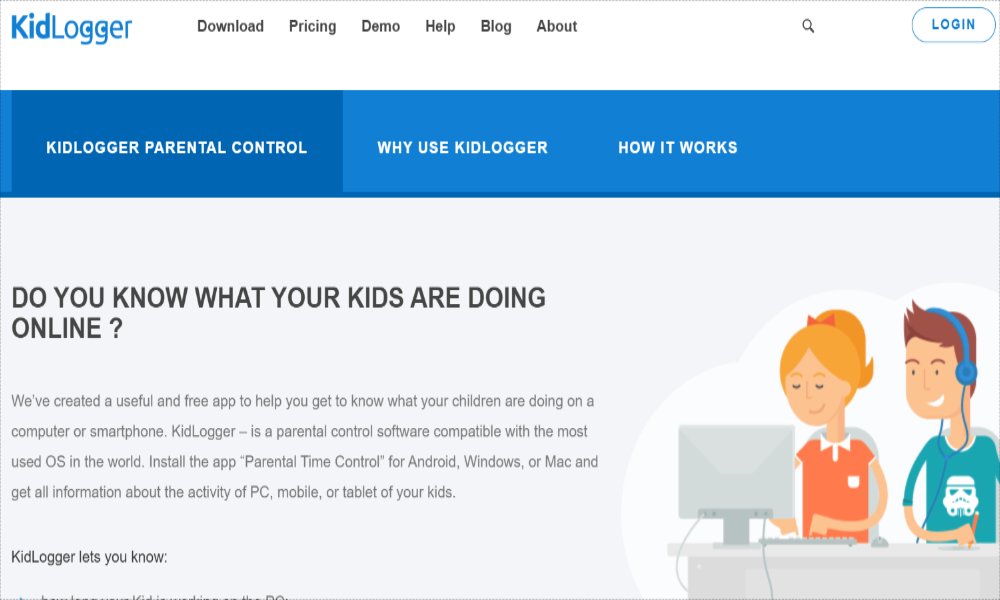
KidLogger is a basic but functional keylogger designed primarily for parental control. Unlike SafeMyKid, it lacks a stealth mode, meaning the user may notice the app running. However, it is still a useful tool for monitoring keystrokes and application usage.
Key Features
- Keystroke Logging: Captures all typed text and clipboard activity.
- Call and SMS Logging: Records phone call details and text messages.
- App Usage Tracking: Monitors which applications are being used and for how long.
- Web History Monitoring: Tracks visited websites, providing insights into online activity.
How to Install KidLogger
- Sign Up: Create an account on the KidLogger website.
- Download the App: Install the KidLogger application on the Android device.
- Start Monitoring: Log in to the KidLogger dashboard to access recorded data.
Pros:
- Completely free to use with no hidden costs.
- Easy to install and configure.
- Provides basic monitoring features without requiring advanced technical knowledge.
Cons:
- Does not operate in stealth mode, meaning the user might notice it.
- Limited features compared to premium keyloggers.
- Requires an upgrade for more advanced tracking options.
2. iKeyMonitor - A Powerful Free Keylogger for Advanced Monitoring
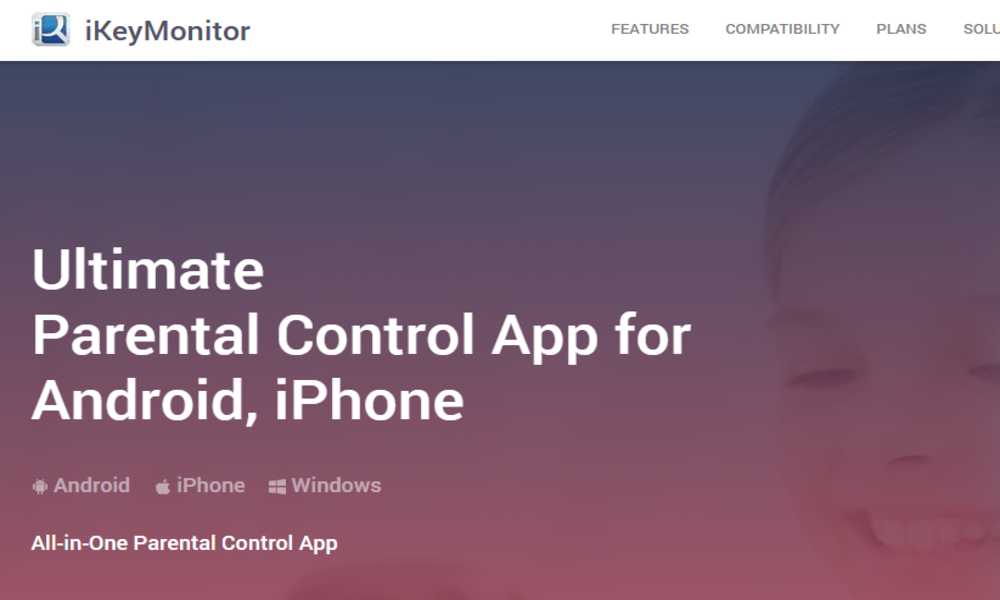
iKeyMonitor is a more advanced keylogger that offers additional tracking features beyond keystroke logging. It is suitable for parents who need detailed insights into their child's digital activity or employers monitoring employees.
Key Features
- Keystroke Logging: Records everything typed on the device, including passwords.
- Social Media Tracking: Monitors messages sent and received on WhatsApp, Facebook, Instagram, and other platforms.
- Call Recording & SMS Monitoring: Records phone calls and logs text messages, including sender and recipient details.
- Screenshot Capture: Automatically takes periodic screenshots of the device's activity.
- Email Logging: Records email conversations for monitoring work or personal communication.
How to Install iKeyMonitor
- Sign Up: Visit the iKeyMonitor website and create an account.
- Download and Install: Download the application on the target Android device and grant the necessary permissions.
- Start Monitoring: Access the iKeyMonitor dashboard to view all recorded data, including messages, calls, and keystrokes.
Pros:
- Offers a wide range of advanced monitoring features.
- Includes call recording, which is not available in many free keyloggers.
- Can track multiple social media platforms for comprehensive monitoring.
Cons:
- The free version has significant feature limitations.
- Requires technical knowledge for installation and setup.
- Some advanced features require a premium subscription.
3. Spyrix Keylogger - A Free Cloud-Based Keylogger
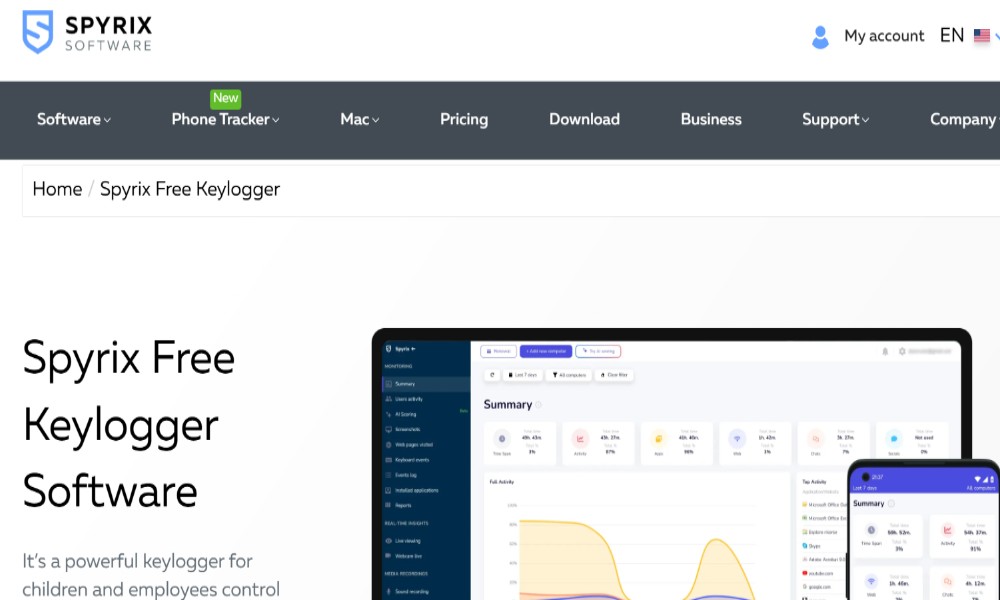
Spyrix Keylogger is a free Android keylogger that allows remote monitoring via a cloud-based dashboard. It is suitable for parents, employers, and individuals who want to track device activity without direct access to the target phone.
Key Features
- Keystroke Recording: Captures every typed word, including passwords and search queries.
- Cloud-Based Monitoring: Access all recorded data remotely from any device.
- Social Media Tracking: Monitors chats and activity on platforms like WhatsApp, Facebook, and Instagram.
- Screenshots & Clipboard Monitoring: Automatically takes screenshots and logs copied text.
- Website & App Tracking: Records web browsing history and app usage.
How to Install Spyrix Keylogger
- Create an Account: Visit the Spyrix website and sign up for a free account.
- Install the App: Download and install Spyrix Keylogger on the target Android device. Grant necessary permissions for tracking.
- Start Monitoring: Log in to the Spyrix dashboard to view recorded keystrokes, browsing history, and app activity.
Pros:
- Remote monitoring via cloud dashboard.
- Provides detailed reports on keystrokes and device usage.
- Simple installation and user-friendly interface.
Cons:
- The free version has limited features; a premium subscription is required for full functionality.
- Some users may experience delayed data syncing.
- Lacks an advanced stealth mode like SafeMyKid or Hoverwatch.
Common Limitations of Free Keyloggers
While free keyloggers for Android can help with basic tracking, they come with several limitations that make them less effective for serious monitoring.
- Lack of Stealth Mode- Most free keyloggers are not completely hidden, meaning the user may detect and remove them. If you need discreet tracking, free options may not be reliable.
- Limited Features- Free keyloggers often provide only basic keystroke logging and app tracking. Advanced features like call recording, social media monitoring, and GPS tracking are usually locked behind paid plans.
- No Remote Access- Many free keyloggers require physical access to the device to retrieve data. In contrast, premium tools allow remote monitoring from any location.
- Inconsistent Performance - Free keyloggers may not always record every keystroke accurately. Some have syncing delays, meaning you don't always get real-time updates.
- Security Risks- Since free keyloggers often lack strong encryption and security protocols, they may expose sensitive data to hackers or unauthorized users.
For reliable and discreet monitoring, consider investing in a reputable premium keylogger. Always choose tools with strong security protocols to protect sensitive data. Ensure the software supports remote access and real-time updates for effective tracking.
One highly recommended option is SafeMyKid. It combines stealth mode, real-time alerts, and advanced parental controls, making it an excellent choice for those who want both safety and performance.
FAQs about Free Keyloggers for Android
To wrap up this comprehensive guide, here are some of the most frequently asked questions about free keyloggers for Android. These questions aim to clear up any doubts and help you make an informed decision when choosing the right monitoring tool.
1. Are free keyloggers for Android completely hidden from the user?
Most free keyloggers offer some level of stealth mode, but not all are entirely undetectable. Some may appear in the app list or consume noticeable battery. If complete invisibility is your priority, a premium keylogger like SafeMyKid is a better choice.
2. Do free keyloggers for Android require rooting the device?
It depends on the app. Some free keyloggers function without root access but may have limited features. Others require rooting to unlock advanced tracking capabilities, such as social media monitoring and screenshot capture.
3. Are free Android keyloggers legal to use?
Using a keylogger is legal only if you have consent from the device owner or if you're monitoring your child's device. Unauthorized tracking can violate privacy laws, so always ensure you're complying with local regulations.
4. What are the main risks of using free keyloggers for Android?
Free keyloggers may come with security risks, including malware, data leaks, or limited support. Many also lack encryption, which could put your collected data at risk. Opting for a secure and reputable option like SafeMyKid reduces these concerns.
5. What features make SafeMyKid a better alternative to free keyloggers?
SafeMyKid offers advanced keylogging, real-time monitoring, GPS tracking, and stealth mode while ensuring data security. Unlike many free keyloggers, it works discreetly without draining the battery or exposing its presence.
Final Thoughts
Finding the best free keylogger for Android depends on your specific needs, whether it's for parental control, employee monitoring, or security purposes.
For those who need a more reliable and secure solution, investing in a premium tool is the smarter choice. SafeMyKid provides better encryption, advanced tracking features, and dedicated customer support.




