Is Eyezy Safe? Is It The Right Phone Monitoring App for You?
With increasing concerns about online safety, many people wonder, "Is Eyezy safe?" when considering monitoring solutions. Several serious issues raise concerns about its overall safety, both for monitored devices and user data.
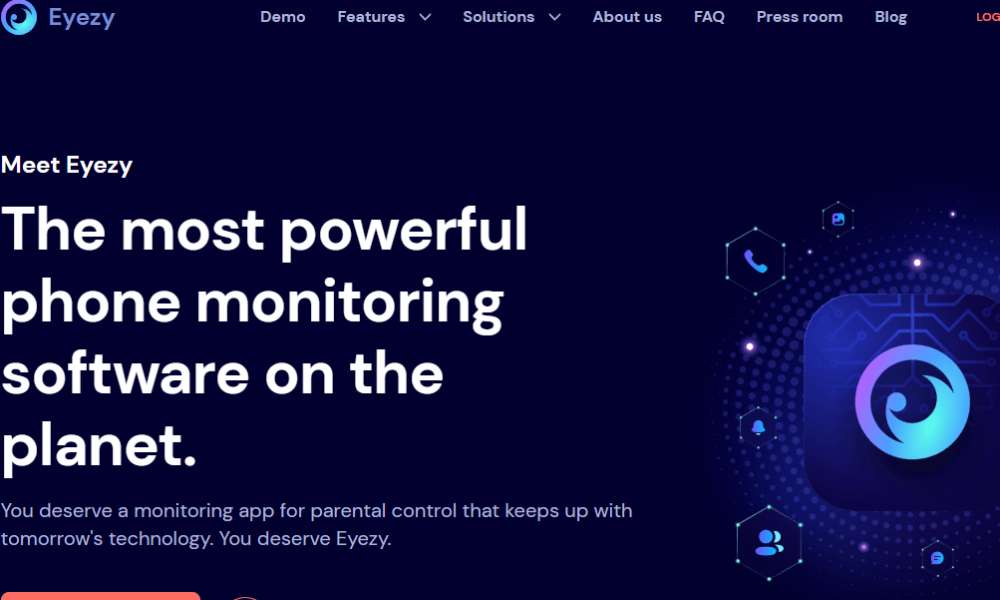
In this in-depth analysis, we'll examine Eyezy's security practices, potential device risks, and privacy concerns to help you determine if it's truly safe. We'll also introduce a more secure alternative that provides reliable monitoring without compromising device integrity or data protection.
What is Eyezy?
Eyezy is a monitoring application that allows users to track activities on smartphones and tablets. It offers features like location tracking, message monitoring, social media surveillance, and web filtering, primarily marketed for parental control and relationship monitoring purposes.

While Eyezy provides extensive monitoring capabilities, its approach raises important safety and security questions that potential users should carefully consider.
The app's installation process, data handling practices, and impact on device security all factor into determining whether Eyezy is truly safe to use.
Supported Platforms:
- Works on iOS and Android devices.
- Limited monitoring features on non-jailbroken/non-rooted devices.
- No support for Windows or Mac computers
Key Security Concerns with Eyezy
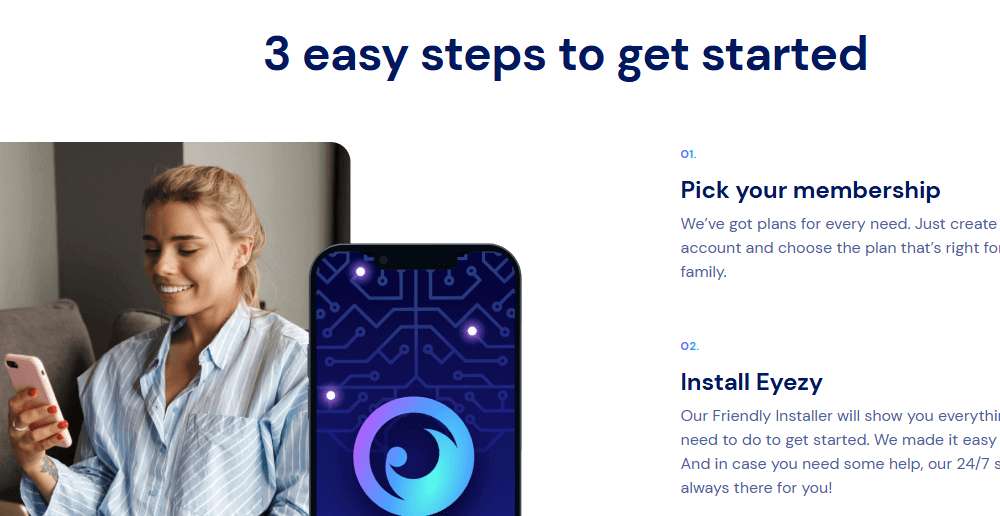
Several important safety issues should be considered before using Eyezy as a monitoring solution. These include technical concerns about device security, questions about data protection practices, and broader privacy considerations that could impact both the user and monitored individuals.
- Device Security Risks
- Installation Red Flags
- Data Protection Questions
- Privacy Concerns
- Technical Performance Issues
Eyezy requires jailbreaking or rooting for full functionality, which compromises device security by removing built-in protections. This process voids warranties and can permanently damage devices if not performed correctly.
Some users report being asked to disable Google Play Protect during installation, a major security warning. This protective feature guards against malicious apps, and bypassing it increases vulnerability to security threats.
While Eyezy claims to follow security standards like PCI-DSS and GDPR, there's limited independent verification of these practices. The extensive sensitive data collection creates significant security responsibilities.
Eyezy's "Invisible Shield" feature for undetectable monitoring raises ethical questions about consent and transparency. The app's extensive surveillance capabilities could potentially violate privacy laws if misused.
Users report the app "often stopped working suddenly" and experiencing delays in feature updates. These reliability issues could indicate underlying technical problems that might affect overall security.
Eyezy Safety Analysis
When evaluating whether Eyezy is safe to use, we need to examine multiple aspects of its security profile and potential impacts on devices, data, and privacy.
Technical Safety Assessment
From a technical standpoint, Eyezy presents several safety issues:
- Device Integrity Risks: Requiring jailbreaking/rooting fundamentally compromises device security by removing built-in protections, potentially exposing devices to malware and other security vulnerabilities.
- System Stability Concerns: Users report that Eyezy can cause performance issues, battery drain, and occasional system instability, indicating potential technical problems with the application.
- Update Delays: Security updates are essential for addressing vulnerabilities, but Eyezy's update process has been described as delayed, with "remote changes not updated instantly" but taking significant time to become active.
- Install Process Concerns: The requirement to download apps from outside official app stores increases security risks, with one reviewer noting Eyezy "initially asked to turn off Google Play Protect, which is a huge red flag".
Data Protection Evaluation
While Eyezy claims to implement strong data protection measures, several factors raise questions:
- Limited Verification: There's minimal independent verification of Eyezy's security claims, with no apparent third-party security audits or certifications.
- Extensive Data Collection: The app collects highly sensitive information including private messages, photos, location data, and browsing activity, creating significant data protection responsibilities.
- Privacy Policy Concerns: Some reviews indicate that while Eyezy "follows rules to keep your data safe, like PCI-DSS and GDPR", they don't share your info with anyone and use encryption to protect it, which only you control.
Pros of Using Eyezy:
Despite safety concerns, Eyezy does offer some security advantages:
- Implements encryption for data in transit and storage.
- Provides password protection for dashboard access.
- Offers some user control over monitoring data.
- States compliance with data protection regulations.
Cons of Using Eyezy:
Eyezy presents several significant safety drawbacks:
- Requires jailbreaking/rooting for advanced features, which voids warranties and decreases device security.
- Offers minimal information about specific security implementations.
- Requires downloading from outside official app stores, increasing security vulnerability.
- May affect device battery life and overall performance.
- Remote changes aren't updated instantly and may take time to become active.
- Lacks independent verification of security claims.
Eyezy Safety Reviews and User Feedback
User experiences provide important insights into Eyezy's real-world safety and security. Reviews from actual users reveal mixed feedback about the application's safety and reliability.
Positive Security Feedback:
- Some users report satisfaction with Eyezy's basic security features. The app's encryption and password protection provide basic data safeguards.
Negative Security Feedback:
- Multiple reviews mention installation processes that raise security red flags. Users report technical glitches that could indicate underlying security issues. Many express concern about the requirement to jailbreak/root devices for full functionality.
Is Eyezy Worth The Security Risks?
When weighing Eyezy's monitoring capabilities against its safety concerns, several important factors should influence your decision:
- Device Security Compromise: Eyezy requires jailbreaking or rooting for full functionality, fundamentally compromising device security and voiding warranties. According to reviews, this could "permanently damage your kid's phone" and prevent access to security-conscious apps.
- Installation Red Flags: The app has asked some users to disable Google Play Protect during installation, a critical security feature that protects against malicious applications.
- Limited Security Verification: While Eyezy claims to implement security measures like encryption and regulatory compliance, there's minimal independent verification of these claims through security audits or certifications.
- Technical Reliability Questions: Users report the app "often stopped working suddenly" and experiencing delays in update deployment, potentially indicating underlying security or stability issues.
- Privacy Implications: Eyezy's extensive monitoring capabilities and "Invisible Shield" stealth feature raise significant privacy questions that could have legal implications depending on how the app is used.
For users concerned about monitoring safety and security, SafeMyKid offers a more secure solution with stronger privacy protections and device security. Unlike Eyezy, SafeMyKid provides effective monitoring without requiring device jailbreaking/rooting, offering a better balance of monitoring capabilities and security.
SafeMyKid vs. Eyezy: Why SafeMyKid Comes Out on The Top

When security and privacy are priorities, SafeMyKid provides superior protection while still offering comprehensive monitoring capabilities.
SafeMyKid is a secure monitoring solution that prioritizes device integrity, data protection, and appropriate privacy safeguards while providing effective monitoring capabilities.
Unlike Eyezy, which requires potentially dangerous device modifications and raises several security concerns, SafeMyKid operates within device security parameters while delivering reliable monitoring features.
With its strong focus on data protection, transparent privacy practices, and respect for device security, SafeMyKid represents a safer choice for those who need monitoring capabilities without compromising security.
Key Security Features of SafeMyKid That Make It Safer Than Eyezy
Protecting both monitored devices and user data requires a security-first approach to monitoring. SafeMyKid offers a comprehensive set of security features designed to provide effective monitoring without compromising device integrity or data protection.
Device Security Preservation - Monitor without requiring jailbreaking or rooting, preserving device warranties and maintaining built-in security protections.
End-to-End Encryption - All data transmitted between devices and servers is fully encrypted to prevent unauthorized access during transfer.
Regular Security Audits - Independent security assessments identify and address potential vulnerabilities before they can be exploited.
How to Set up SafeMyKid Securely
Setting up SafeMyKid with optimal security requires following security best practices during installation and configuration.
Step 1. Create a Secure Account
Register using a strong, unique password and enable two-factor authentication for additional security.

Step 2.Sync or Install
- iOS Users: You don’t need to install an app. Just log in using your iCloud credentials to activate the service.
- Android Users:Download the SafeMyKid app from the official website or store to start monitoring.

Step 3. Configure Privacy-Respecting Phone Monitoring
Establish appropriate monitoring parameters that balance oversight needs with privacy considerations.

FAQs about Eyezy's Safety
When evaluating monitoring solutions, understanding the safety implications is crucial. Here are answers to common questions about Eyezy's security profile and how it compares to safer alternatives.
1. Is Eyezy safe for the monitored device?
Eyezy presents significant device security concerns, particularly its requirement for jailbreaking/rooting to access advanced features. This process compromises device security by removing built-in protections, voids warranties, and can potentially damage devices if performed incorrectly.
2. Does Eyezy protect user data properly?
While Eyezy claims to implement security measures like encryption and data protection compliance, there's limited independent verification of these claims. The app collects extensive sensitive data, creating significant security responsibilities without transparent verification of protection measures.
3. Can Eyezy be installed safely without technical expertise?
Eyezy's installation process presents several security concerns, including requests to disable built-in security features and requirements to download from outside official app stores. These requirements increase security risks, especially for users without technical expertise.
4. Is SafeMyKid safer than Eyezy?
Yes, SafeMyKid offers several security advantages over Eyezy. Most importantly, it doesn't require jailbreaking or rooting devices, preserving built-in security protections and device warranties while still providing effective monitoring capabilities.
5. What are the warning signs of unsafe monitoring apps?
Key warning signs include requirements to jailbreak/root devices, requests to disable security features like Google Play Protect, downloads from outside official app stores, lack of independent security verification, and reports of technical instability or performance issues.
Conclusion
The question "Is Eyezy safe?" has a complex answer with important security implications. While Eyezy offers powerful monitoring capabilities, its approach raises serious safety concerns.
For users prioritizing both effective monitoring and security, SafeMyKid represents a superior alternative that provides comprehensive monitoring capabilities without compromising device integrity or data protection.


