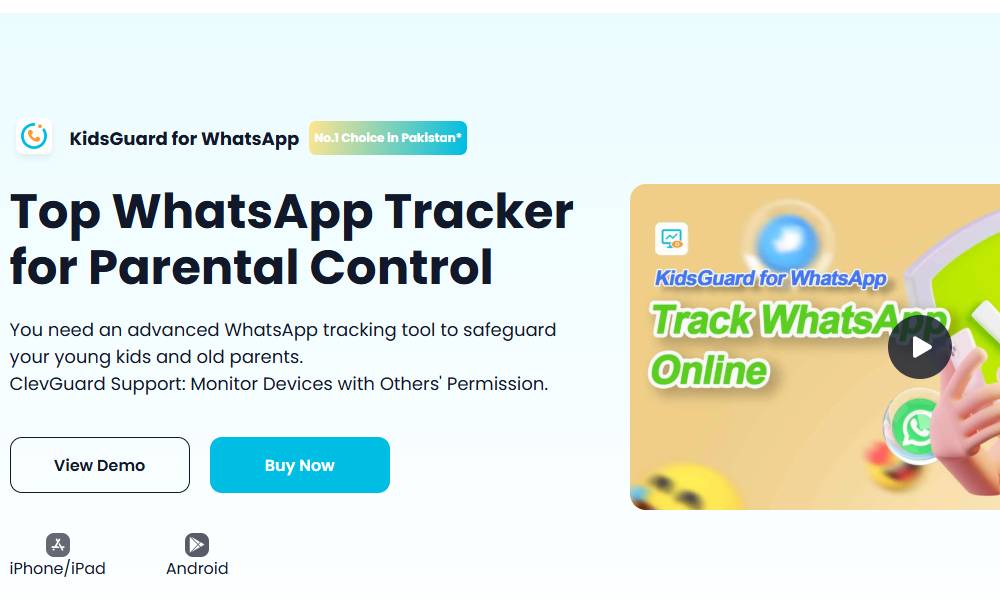Minspy Reviews: 5 Must-Know Insights before You Make A Purchase
Minspy reviews have been gaining attention as more users turn to discreet phone monitoring solutions. Designed for parents, employers, and individuals looking to keep tabs on device activity, Minspy offers features like call tracking, GPS location, and social media monitoring.
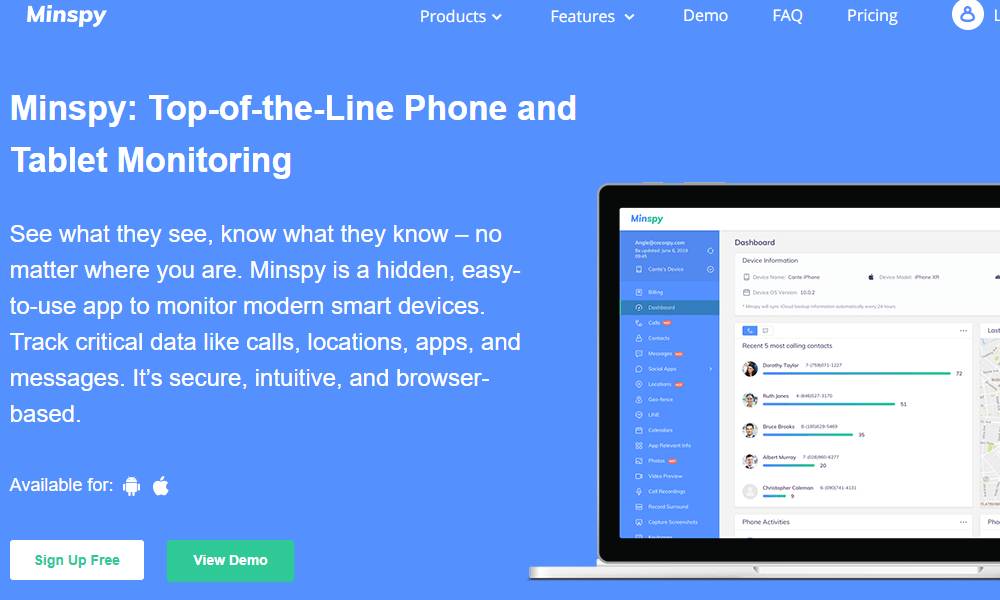
How effective is Minspy really? This guide breaks down its strengths, weaknesses, and whether it's worth the cost. With so many spy apps out there, these Minspy reviews help you decide if it stands out or if better options offer more value.
What Is Minspy & Who Is It for?
Designed for discreet mobile monitoring, this app helps users track texts, calls, GPS, and social media activity. If you're wondering what Minspy is, it's a phone tracking tool mainly used by parents or employers to monitor digital behavior.
It runs silently in the background, making it nearly undetectable on the target device.
Minspy is especially helpful for parents keeping an eye on their teens' online habits or for businesses managing company-owned phones.
While it's promoted as beginner-friendly, many of its advanced features are only fully functional on Android, with limited support for iOS.
Is Minspy Safe and Legal to Use?
Before installing any monitoring software, it's important to ask: Is Minspy safe and legal to use? From a technical standpoint, Minspy doesn't contain malware or known security risks, but safety extends beyond just software.
Many users report issues with data syncing, app crashes, and slow support response, raising questions about long-term reliability.
Legally, Minspy can only be used to monitor your own children or devices you own, and unauthorized tracking may violate local privacy laws.
While the app claims to be discreet and secure, it's crucial to ensure you're using it responsibly and within legal boundaries to avoid potential legal trouble or ethical concerns.
Minspy Pricing Plans and What You Get
Minspy offers three main subscription tiers——Basic, Premium, and Family——each with varying levels of access and device coverage. However, when users begin exploring how much Minspy is really worth, many feel underwhelmed by what they receive.
The Basic plan only supports one device with limited updates, while the Premium plan adds full monitoring but still lacks key real-time features. The Family plan allows monitoring of multiple devices, but comes with a steep price tag that doesn't always justify the value.
In comparison, competitors like SafeMyKid offer more advanced tools and better flexibility at a lower cost. If you're looking for both functionality and affordability, Minspy's pricing model may fall short of expectations.
Minspy Reviews: 5 Things You Should Consider before Buying

Before you make a final decision, it's important to understand what Minspy reviews are really saying. While it's marketed as a reliable phone monitoring tool, user feedback paints a more nuanced picture. Here are five key insights you must know:
1. Limited Features
While Minspy offers basic monitoring like call logs, messages, and location tracking, reviews often highlight its lack of advanced features. There's no geofencing, no social media screen recording, and no keyword alert functionality. This can be a deal-breaker if you're looking for deeper parental controls or employee oversight.
2. Performance Issues
A recurring complaint in many reviews is lag in data synchronization. Users mention that updates are delayed or inconsistent, especially when tracking multiple devices or using older Android models. This means real-time monitoring may not be reliable, which can reduce the app's effectiveness.
3. Simple Setup, But...
Minspy promotes an easy, code-free installation. However, several users report initial glitches during the first sync, such as connection errors or missing data fields. Although it may eventually stabilize, the onboarding process isn't always smooth, which can frustrate new users.
4. Weak Customer Support
Many Minspy reviews flag poor customer service as a major downside. There's no live chat, and support responses can take several days. If you encounter installation issues or need a refund, the support experience may feel slow and unhelpful.
5. Price vs. Value
While Minspy isn't the most expensive tool on the market, reviews often question its value for money. The limited feature set and occasional bugs make users feel like they're paying premium prices for basic functionality, especially when compared to more advanced alternatives in the same price range.
Minspy Customer Support: What to Expect
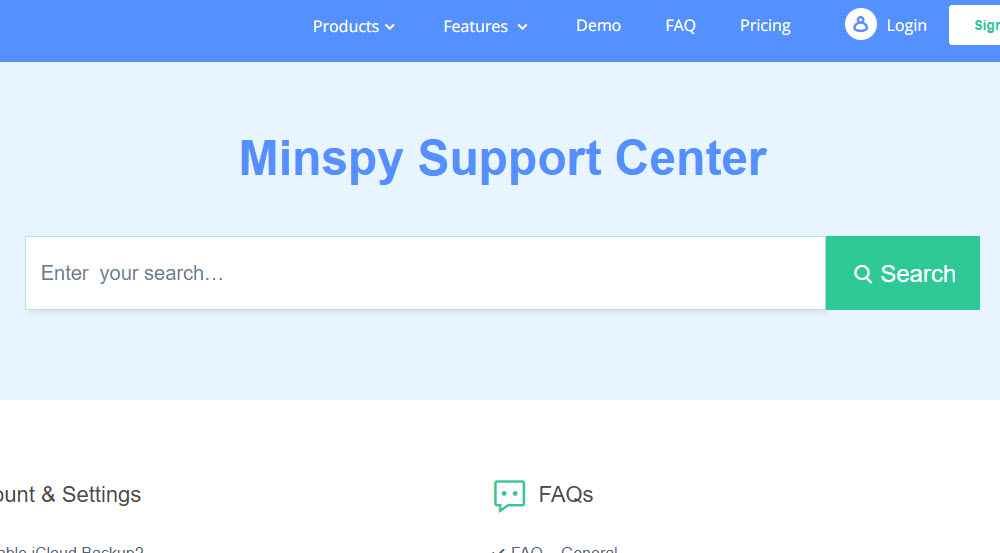
When using any monitoring tool, responsive and reliable customer service is essential, especially if something goes wrong. Unfortunately, many users question whether Minspy is legit after dealing with delayed replies, a lack of live chat, and unhelpful support agents.
While Minspy does offer email-based assistance and a basic help center, it falls behind competitors that provide real-time support and detailed onboarding guides. This gap becomes especially frustrating when facing technical issues or billing disputes.
If strong support matters to you, it's worth considering other apps that prioritize user experience more effectively.
Pros and Cons of Minspy
Before you decide whether Minspy is the right tracking tool for you, it's important to weigh its strengths and limitations.
Here's a quick breakdown of the pros and cons:
Pros:
- Easy to set up and use
- Works in hidden mode without alerts
- Compatible with Android and iOS
- Access to detailed reports and real-time data
Cons:
- Some features may require rooting or jailbreaking
- Can be pricey compared to alternatives
- No free version beyond the demo
SafeMyKid: A Better Alternative to Minspy for Phone Monitoring

If you're looking for a smarter, safer, and more reliable monitoring app, SafeMyKid easily outshines Minspy.
Designed specifically for modern parental control and device monitoring, it brings unmatched ease of use, deep insights, and flexible pricing——all without the tech headaches.
While many wonder does Minspy really works, SafeMyKid delivers results that are consistent, transparent, and fully customizable. It doesn't just spy——it empowers parents and users with control, clarity, and peace of mind.
Whether you're tracking screen time, monitoring suspicious texts, or setting app limits, SafeMyKid has it all. And unlike Minspy, it does this without hidden charges or outdated interfaces.
Key Features of SafeMyKid - An Alternative to Minspy for Phone Monitoring
Unlike basic tracking apps, SafeMyKid offers powerful, next-level monitoring that's designed for real-world parenting.
These standout features make it a trusted Minspy alternative:
- Completely Hidden Monitoring: SafeMyKid runs silently in the background, remaining invisible on the target device for uninterrupted and discrete monitoring.
- Real-Time GPS Tracking: Instantly track your child's live location on the map, so you always know they're safe, no matter where they go.
- Monitor Social Apps: Gain full visibility into chats and activity across platforms like WhatsApp, Snapchat, and Instagram to detect early signs of online threats.
- Stealth Mode Operation: The app works in full stealth mode, without sending notifications or displaying icons, so it remains completely undetectable.
- Call Log & Contact Monitoring: Access incoming and outgoing call records and view saved contacts to stay informed about who your child communicates with.
- Geo-Fencing Alerts: Create virtual zones (like school or home) and receive instant alerts when your child enters or exits those predefined areas.
- Screen Time Control: Set healthy screen time limits to promote digital balance, reduce device overuse, and support better focus and sleep patterns.
SafeMyKid Setup Guide for Phone Monitoring : 3 Easy Steps
To get started with tracking and monitoring using SafeMyKid, follow these simple steps to set up the app securely on your child's or partner's device:
Step 1. Register an Account
Visit the official SafeMyKid website and sign up with your email address. Choose a plan that suits your needs and access your personal control panel.

Step 2. Configure The Target Device for SafeMyKid
For iPhones: Log in with the target user's iCloud credentials. There's no need to install anything——SafeMyKid syncs data remotely.
For Android: Download and install the SafeMyKid app on the target phone. Enable stealth mode to ensure it stays completely hidden and undetectable

Step 3. Start Phone Monitoring using SafeMyKid
Log in to your SafeMyKid dashboard and start tracking live location, app usage, and activity instantly——all from one simple, user-friendly panel.

FAQs about Using Minspy
If you're still unsure whether Minspy is the right fit for your monitoring needs, these frequently asked questions may help clarify your decision:
1. Can I monitor multiple devices with Minspy?
Yes, but only if you purchase the Family plan. Lower-tier subscriptions allow tracking of just one device at a time.
2. How much is Minspy per month?
Pricing starts around $39.99/month for a single device with limited features. Multi-device or advanced tracking plans can reach up to $99.99/month.
3. How to use the Minspy app effectively?
To use Minspy, you need to create an account, choose a subscription plan, and follow the setup instructions for Android or iOS devices. Full access is granted after successful device sync or installation.
4. Is Minspy safe for long-term use?
While the app itself isn't malicious, users have experienced issues with stability and data syncing, which can affect reliability in the long run.
5. Does Minspy really work as advertised?
Based on user feedback, Minspy does work, but inconsistently. Some Minspy reviews highlight success, while others report delays in updates and limited functionality.
Conclusion:
Based on the latest Minspy reviews, the app delivers only basic tracking with limited reliability. Its high pricing and weak customer support make it less appealing.
While it may work for simple monitoring, better alternatives offer more value. Apps like SafeMyKid provide stronger features and real-time tracking. For smarter monitoring, Minspy may no longer be the best choice.