PhoneSpector Reviews: Is It Still Worth It?
So, is PhoneSpector really worth your money? That's what most people want to know after reading all the mixed feedback online.
This article dives into real PhoneSpector reviews, how it works, key features, and pricing to consider. If you want to know the truth about its legitimacy, we've got you covered.
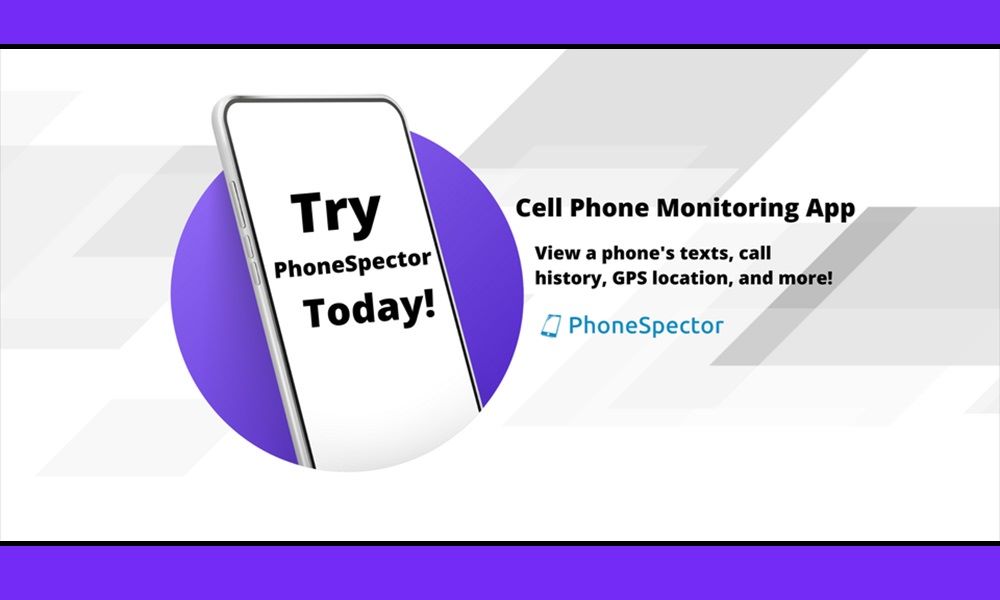
What Is PhoneSpector and How Does It Work?
PhoneSpector is advertised as a powerful spy app that lets users monitor phones remotely. It targets parents and employers who need to track calls, texts, GPS, and even social media.
However, there's a serious red flag: When you try to visit the PhoneSpector website or click their official link, a security warning pops up, marking the site as potentially dangerous.
In fact, many PhoneSpector reviews report that they can't even locate a secure official website anymore. This raises valid concerns about the legitimacy and safety of the platform.
How Does PhoneSpector Work?
The app uses data synchronization through the internet, meaning it transfers collected data from the device to your PhoneSpector dashboard login. From there, you can view messages, location, and call logs.
It claims to be undetectable, but many users ask: "Is PhoneSpector detectable?" The answer is unclear. Several real reviews suggest antivirus apps can find it.
Key Features of PhoneSpector
PhoneSpector advertises itself as a monitoring app for Android and iPhone devices, offering a range of features. Here are some of the key tools it claims to provide:
- Call & SMS Logging: Track incoming and outgoing calls and view SMS history.
- GPS Location Tracking: Monitor the target device's real-time location.
- Social Media Monitoring: Supposedly includes WhatsApp, Facebook, and Instagram tracking.
- Photo & Video Access: View multimedia files stored on the target phone.
- Browser History: See what websites have been visited.
- Stealth Mode: The app claims to run in the background undetected.
- Remote Access: Advertised to function remotely after setup.
While these features sound promising, many users report that most do not work reliably, particularly on iPhones. The lack of updates and tech support further raises doubts about the tool's functionality.
How to Install PhoneSpector on Android or iPhone

Before anything, you must buy a license and get a PhoneSpector download link. Here's a simplified breakdown of the steps:
For Android:
- Download and install from the provided link.
- Give permissions for SMS, GPS, contacts, etc.
- Hide the icon to make it invisible.
For iPhone:
- You only need the Apple ID credentials.
- No installation needed,but PhoneSpector reviews on Reddit mention frequent sync errors and failed data collection.
The setup isn't as smooth as advertised, and support is rarely responsive.
PhoneSpector Pricing and Free Trial

So, how much does PhoneSpector cost?
Currently, there's no free trial. You pay a one-time fee of around $69.99 to $149.99, depending on the package. It's not cheap, especially since it often doesn't work as promised.
There's no PhoneSpector coupon, and users say refunds are nearly impossible. Many wonder: "Can I get a PhoneSpector refund?",but support usually disappears post-purchase.
PhoneSpector Reviews: Real User Feedback

Before diving into user opinions, it's important to note a serious security warning: When visiting the official PhoneSpector website, a security alert appeared labeling the site as potentially dangerous. This alone raises serious concerns about the platform's credibility and safety.
Let's look at what actual users are saying:
- One PhoneSpector review on Reviews.co.uk said the app never worked,and support was "non-existent".
- Another review mentioned that PhoneSpector for iPhone failed to retrieve any data, even after multiple attempts.
- A user on Reddit said,"It's a scam. I got nothing after paying".
Common complaints:
- Poor tech support
- No way to reset the login or change devices
- No real-time tracking
- No refund process
Still wondering: "Is PhoneSpector legit?"? The evidence suggests it's a mixed bag at best.
Common Problems with PhoneSpector
Despite its advertised benefits, PhoneSpector has several recurring issues that have been consistently highlighted by users across forums and review platforms:
- Non-functional Features: Features like social media tracking and real-time GPS often don't work as promised.
- Installation Issues: Users report difficulty installing or activating the app, especially on iPhones.
- No Real-Time Tracking: Many users say there is no live data syncing.
- No Refund Policy: Once payment is made, customers find it difficult, if not impossible, to get a refund.
- Poor Customer Support: Multiple reviewers mention that tech support is either unresponsive or doesn't solve problems.
- Security Concerns: Some users reported browser warnings about the official website being unsafe or flagged as malicious.
- Login Failures: After purchase, users have trouble logging in or resetting credentials.
These problems suggest that PhoneSpector is unreliable, especially when compared to more modern and responsive spy tools.
SafeMyKid: The Best Alternative to PhoneSpector

Suppose you're looking for something that actually works and has real customer support. In that case, SafeMyKid is by far the best alternative, due to its reliability, ease of use, and responsive customer support.
Unlike many spy apps that overpromise and underdeliver, SafeMyKid offers real-time monitoring features that actually work, including GPS tracking, social media access, call logs, and more.
Why Choose SafeMyKid over PhoneSpector?
While PhoneSpector may have been popular in the past, SafeMyKid has emerged as a far more dependable and advanced alternative for those seeking effective mobile monitoring.
Here's why SafeMyKid outshines PhoneSpector:
- Real-Time GPS Tracking: Instantly locate the target device with accurate, live location updates, no delays or glitches.
- Full Social Media Monitoring: Gain access to WhatsApp, Instagram, Snapchat, Facebook, and more to view chats, media, and activity logs.
- Call Logs & SMS Access: Monitor incoming and outgoing calls and text messages, even deleted ones.
- No Rooting or Jailbreaking Required: Works seamlessly on both Android and iOS devices without compromising the device's warranty or security.
- User-Friendly Dashboard: Easy to navigate with a clean design, perfect for beginners and non-tech users.
- Reliable Customer Support: Unlike PhoneSpector, which is known for lackluster or non-existent support, SafeMyKid offers responsive and helpful service.
- Frequent Updates & Compatibility: Fully compatible with the latest OS versions and regularly updated to fix bugs and improve performance.
- Stealth Mode Operation: Runs silently in the background so the target device user remains unaware.
If you're tired of broken promises and outdated apps, SafeMyKid delivers the security, functionality, and peace of mind that PhoneSpector no longer can.
SafeMyKid is especially useful for parents and employers who want clear, consistent tracking with an easy-to-navigate dashboard.
How to Use SafeMyKid Spy App
Getting started with SafeMyKid is straightforward, even if you're not tech-savvy. Unlike PhoneSpector, which often leaves users confused or unsupported, SafeMyKid offers a smooth onboarding process for both Android and iOS users.
How to Spy on Android Devices
Step 1. Sign up on The SafeMyKid Website
Create your SafeMyKid account.

Step 2. Install The SafeMyKid App on The Target Phone
Follow the provided instructions to download and install the app discreetly.

Step 3. Spy on Android Devices
Log in to your dashboard from your browser to view GPS location, messages, call logs, social media activity, and more in real time.

How to Spy on iOS Devices
Step 1. Sign up
Create your SafeMyKid account.

Step 2. Enter The Target's iCloud Credentials
No installation is needed on iPhone. Simply input the iCloud details of the target device.

Step 3. Spy on iOS Devices
Access call logs, messages, photos, browser history, and more right from your online dashboard, without touching the iPhone.

With excellent support, transparent pricing, and strong performance, SafeMyKid stands out as a trustworthy option. And no need to search for a phonespector crack or shady downloads.
PhoneSpector vs. SafeMyKid: Which Is Better?
When you compare PhoneSpector to a modern app like SafeMyKid, the difference is immediately clear. Here's how the two stack up:
| Feature | PhoneSpector | SafeMyKid |
|---|---|---|
| Real-Time GPS Tracking | Inconsistent | Accurate & Real-Time |
| WhatsApp & Social Media Logs | Often Non-functional | Fully Functional (Messages, Media) |
| Remote Installation | Not Available on iOS | Yes (via iCloud for iPhones) |
| Customer Support | Poor | Responsive & Helpful |
| Refund Policy | Not Transparent | Transparent Refund Policy |
| Compatibility | Issues with iOS | Works on Android & iOS |
| Website Security | Reported as Unsafe | Secure & Trusted Website |
| Ease of Use | Complicated Setup | Beginner-Friendly Dashboard |
SafeMyKid is built with modern security, ease-of-use, and reliability in mind. It doesn't require jailbreaking or rooting, works seamlessly with iCloud on iPhones, and delivers consistent updates, logs, and real-time alerts.
Whether you're a concerned parent or someone looking for a functional monitoring solution, SafeMyKid outperforms PhoneSpector on all major fronts——legality, ease of use, security, and feature depth.
FAQs on PhoneSpector Reviews
Before you decide whether to use PhoneSpector or consider a better option like SafeMyKid, you may still have a few questions. Below, we've answered some of the most frequently asked questions to help you make an informed decision.
1. Is the PhoneSpector dashboard login secure from third parties?
The PhoneSpector dashboard login uses a basic web interface, but there is no mention of advanced security features like two-factor authentication (2FA). If someone gains access to your email or login credentials, your monitoring data could be compromised.
2. Can PhoneSpector be used to monitor multiple devices?
No, one license typically applies to a single device. If you want to monitor another phone, you'll likely have to purchase an additional license. Unlike SafeMyKid, which offers flexible multi-device plans, PhoneSpector does not support multiple phones under one account.
3. Is PhoneSpector legal to use in every country?
Is PhoneSpector legal? That depends on your jurisdiction. In many countries, using a spy app without the consent of the device owner is illegal. Parental use may be allowed, but always review your local laws before installing any surveillance tool.
4. Does PhoneSpector offer real-time tracking updates?
Despite its marketing claims, many users note that the PhoneSpector app lacks consistent real-time tracking. GPS locations often update every few hours, which defeats the purpose of live monitoring. Apps like SafeMyKid provide much faster, real-time updates.
5. Are there any hidden costs after purchasing PhoneSpector?
While the app promotes a one-time payment model, some users report being charged extra for technical support or remote installation help. There is also no clear documentation on updates or subscription renewals. Always read the fine print before making any purchases.
6. Can you uninstall PhoneSpector remotely if needed?
No. There is currently no official way to uninstall PhoneSpector remotely. You would need physical access to the device. This can be a major inconvenience, especially if the app begins malfunctioning or you no longer wish to use it.
7. What should I do if I forget my PhoneSpector login credentials?
If you lose access to your PhoneSpector login, the recovery process is not user-friendly. According to PhoneSpector's real reviews, many users report that customer support does not respond in time. This means you could lose access to your dashboard and monitoring data.
8. Is there a cracked version of PhoneSpector available online?
You may find websites offering a PhoneSpector crack or a free PhoneSpector app, but these are often unsafe, illegal, and may contain malware.
Using a cracked version violates software policies and puts your own device at risk. Always use official tools like SafeMyKid, which offer secure and legal tracking solutions.
Conclusion
If you've been researching PhoneSpector reviews, you've likely seen the mixed signals. While the app promises a lot, the reality is disappointing for many users.
SafeMyKid, on the other hand, checks all the boxes: simple setup, useful features, and solid customer support. It's a better investment, especially if you value your peace of mind.


