Top 5 Spyware Apps for Android & iPhone Spying
Spyware apps are programs used to secretly spy on activities like calls, texts, location, and app usage. These apps can run in the background invisibly.
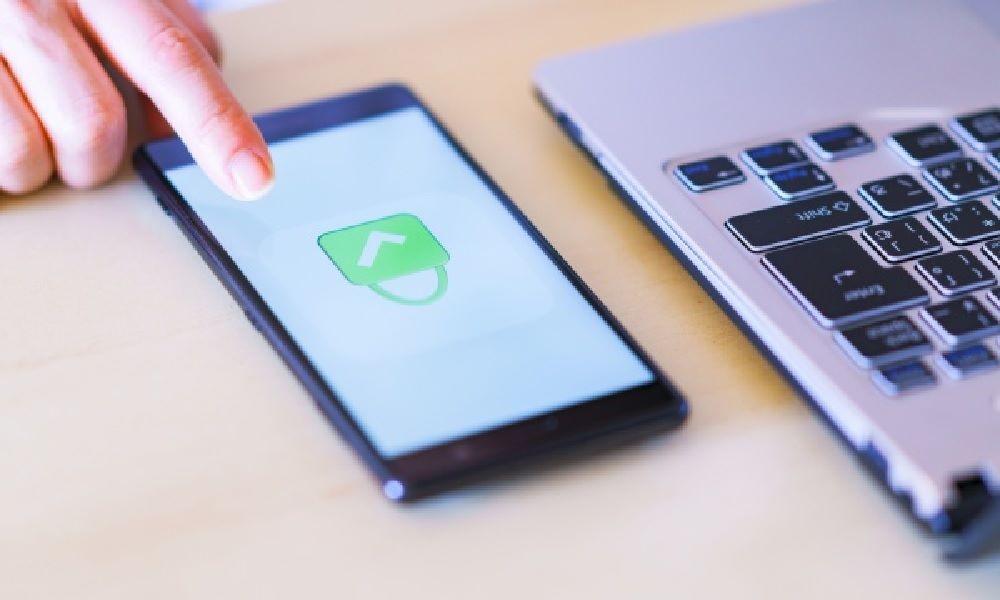
So, what do spyware apps look like on Android? Usually, they hide under technical names or settings menus. In this article, we'll go over the 5 best spyware apps for Android and iOS devices.
What System Apps Are Spyware on Android?
Some system apps on Android phones might act like spyware without you knowing. These include:
- Pre-installed device tracking tools
- Manufacturer-specific "Find My Phone" services
- Data analytics or device usage apps

These apps can access the microphone, camera, or GPS. However, unlike third-party spyware apps for Android, they often require permissions and are listed in your settings.
Pros of Official Methods:
- Built into the OS
- Require permission
- Transparent logs
- Can be disabled
Cons:
- Not as comprehensive
- Easily disabled by the user
- No remote access to private app data
Top 5 Spyware Apps for Android and iPhone Spying
With dozens of options available, finding one that's discreet, effective, and compatible with your device can be challenging. Below are the top 5 spyware apps for Android and iPhone that deliver reliable spying without compromising user privacy.
1. SafeMyKid: The Best Spyware App

SafeMyKid has earned a reputation as one of the most reliable and user-friendly spyware apps for both Android and iPhone devices.
Designed with parental control and monitoring in mind, it offers a comprehensive suite of features that allow users to track real-time activity across messaging apps, call logs, location history, and even social media interactions.
Why SafeMyKid Spyware App Stands out
Unlike basic tracking tools, SafeMyKid is more than just a spyware app; it's a full-featured spying solution designed to protect children from online threats, cyberbullying, screen addiction, and exposure to inappropriate content; also, it monitors your partner's affairs.
Key spyware features that make SafeMyKid exceptional:
- Real-Time GPS Tracking: Monitor your child's exact location 24/7 and receive location history logs. Set geofencing alerts to get notified when they enter or leave specified zones like school, home, or unsafe neighborhoods.
- Social Media Monitoring: Track messages and media shared via WhatsApp, Instagram, Snapchat, Facebook, and more. Get instant access to conversations, call logs, photos, and videos exchanged on these platforms.
- Call and SMS Monitoring: View all incoming and outgoing calls with timestamps and durations. Read SMS messages, even if deleted from the target device.
- App Blocking: See which apps are installed and how frequently they're used. You can block harmful apps remotely, including dating apps, games, or social media platforms.
- Web Browsing History Tracking: Access full web activity logs, including visited websites and search history, even in private browsing modes.
- Keyword & Activity Alerts: Set alerts for specific keywords such as "drugs", "suicide", or "meet up", and get notified immediately if they're used in messages or searches.
- Multimedia Access: View all media files stored or shared on the device, including hidden folders, screenshots, videos, and images.
- Remote Control Tools: Lock the device, wipe data, or take screenshots remotely from your online dashboard in case of device loss or emergency.
SafeMyKid stands out because it strikes the right balance between surveillance and responsible parenting. It provides powerful features that go beyond simple spying, offering safety, control, and digital well-being for everyone in a connected world.
How to Use SafeMyKid Spyware App
Getting started with SafeMyKid is simple and doesn't require any advanced technical skills. The setup process is designed to be quick, secure, and discreet. Below are the step-by-step instructions to help you begin spying on the target device using SafeMyKid.
How to Spy on Android
Step 1. Sign up
Go to the official SafeMyKid website and create an account using a valid email address.

Step 2. Install The SafeMyKid App
Gain brief access to the target Android phone. Download the SafeMyKid APK and install it on the device.

Step 3. Spy on Android in Real Time
You can now remotely view messages, call logs, WhatsApp chats, media files, location history, and more in real time.

How to Spy on an iPhone
Step 1.Sign up
Create a SafeMyKid account by registering on the official website.

Step 2.Connect iCloud
Log in to your SafeMyKid dashboard and enter the target iPhone's iCloud credentials.

Step 3.Spy on iPhone in Real Time
You can now view messages, call logs, WhatsApp conversations, media files, and more.

SafeMyKid combines ease of use, powerful features, and legal compliance, something most free spyware apps can't offer. While others exist, they are not as streamlined or transparent.
2. FlexiSPY
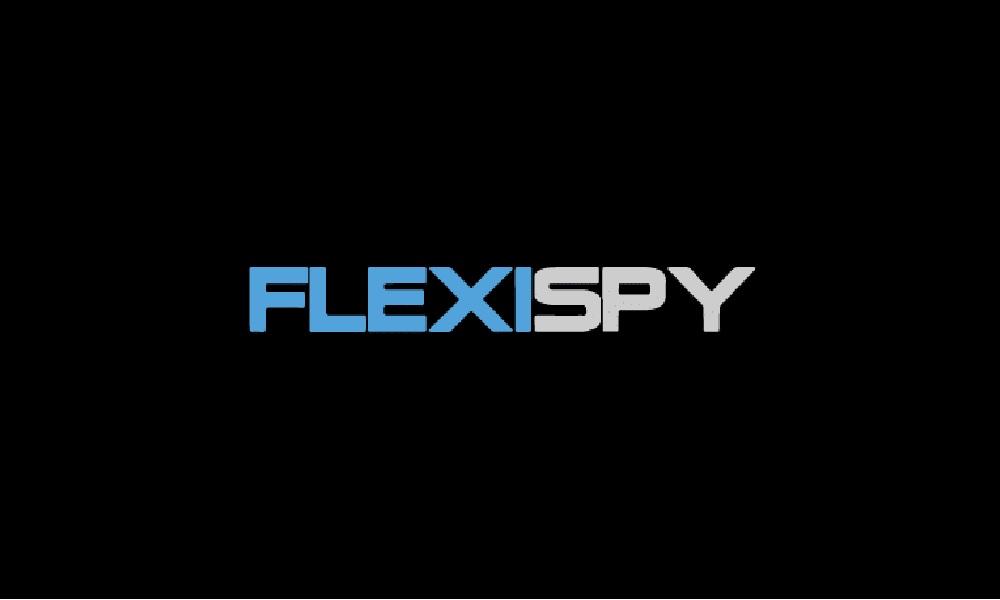
FlexiSPY is often regarded as one of the most advanced spyware apps, offering capabilities that go beyond typical monitoring.
In addition to tracking messages, GPS, and calls, FlexiSPY allows users to record live phone calls, intercept conversations, and even activate the microphone or camera remotely.
These features make it ideal for high-security monitoring environments, though they raise ethical and legal concerns if misused. It is also among the most expensive options on the market.
Pros:
- Industry-leading features like call recording and live interception.
- Access to device microphone, camera, and multimedia content.
- Excellent for high-risk enterprise or law enforcement monitoring.
Cons:
- High subscription cost, especially for full-featured packages.
- Requires rooting or jailbreaking for advanced tools, which may void warranties.
3. XNSPY

XNSPY is a professional-grade spyware app used primarily in corporate environments. It provides business owners and managers with tools to spy on employee phone usage on company-issued devices.
It features real-time GPS tracking, app usage reports, contact logs, and multimedia file access. Although it's compatible with both Android and iOS, the iPhone version lacks some of the real-time capabilities found in its Android counterpart, particularly when jailbreaking isn't an option.
Pros:
- Supports remote device control and GPS location monitoring.
- Comprehensive reporting tools for multimedia and communication logs.
- Suitable for business and organizational monitoring needs.
Cons:
- Limited functionality on non-jailbroken iPhones.
- Subscription plans are a bit pricey compared to alternatives.
4. SPAPP Monitoring
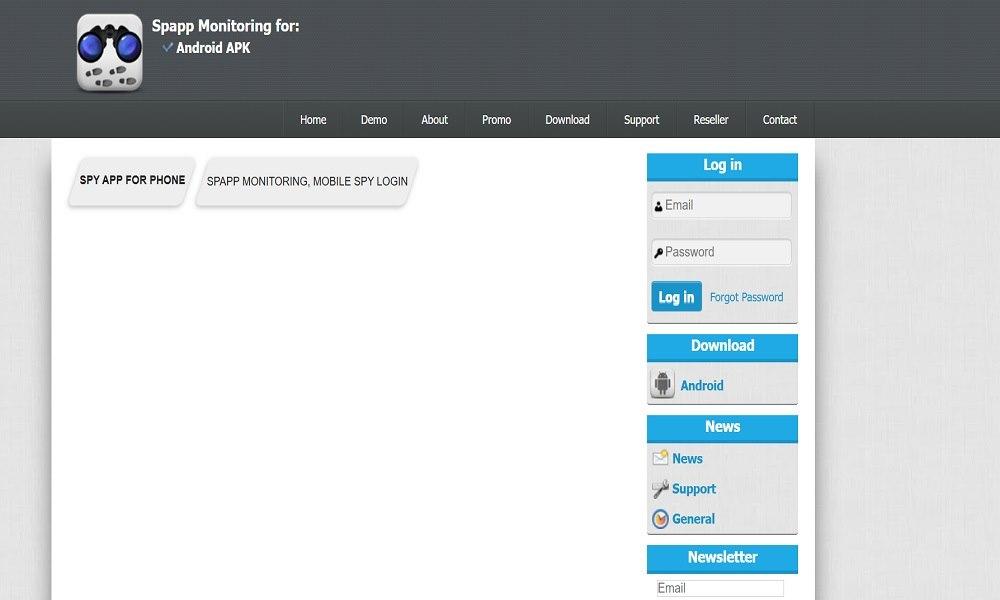
SPAPP Monitoring is a lightweight spyware app often used in educational and home settings. It provides basic features like SMS logging, location tracking, call logs, and app usage monitoring.
The interface isn't as refined as premium apps, but it gets the job done for those on a tight budget. This app is especially helpful for schools monitoring student-issued phones or parents seeking low-cost monitoring solutions.
Pros:
- Simple to use with essential tracking functions.
- Budget-friendly with no-frills spyware capabilities.
- SMS logs, GPS location, and basic call monitoring are included.
Cons:
- The user interface is outdated and lacks polish.
- Can be buggy on newer Android versions; no iPhone support.
5. iKeyMonitor

iKeyMonitor offers a functional spying solution that works on both Android and iPhone, including a limited free version. It captures keystrokes, screenshots, messages, and web activity.
It is especially useful for budget-conscious parents who want basic insights into their child's digital behavior. That said, its lack of stealth mode on iOS and absence of high-end features like call interception limit its use to casual or entry-level monitoring needs.
Pros:
- One of the few spyware apps with a limited free version.
- Keylogging and screenshot capture for Android and iOS.
- Easy to install and suitable for beginners.
Cons:
- Lacks complete stealth mode on iPhone.
- No real-time monitoring or remote control tools.
- Premium plan needed for advanced tracking.
When Is It Okay to Use Spyware Apps?
Using spyware apps is only ethical and legal in certain scenarios. These include:
- Parental Control: Parents use spyware apps for parents to protect their children from online threats.
- Employer Monitoring: Businesses tracking company-owned devices.
- Personal Devices: Monitoring your own device for theft protection.
Outside of these, installing spyware on someone's phone without consent can violate privacy laws. Always research your local regulations before using such tools.
How to Find and Remove Spyware on Your Phone
If you suspect that someone might be spying on your phone, it's crucial to act quickly to protect your privacy. Spyware apps often run in the background silently, making them difficult to detect. Here's how to do it on both Android and iPhone devices.
For Android:
- Open Settings → Apps → Show system apps
- Review apps with high permissions
- Uninstall suspicious entries or use an anti-spywareapp
Use apps to detect spyware or a factory reset as a last resort.
For iPhone:
- Check for device profiles in Settings
- Change iCloud password
- Enable 2FA and install anti-spywareapps for iPhone
Also, check for apps that detect spyware on iPhone in the App Store.
Stay Safe: How to Avoid Spyware Apps

Protecting your phone from spyware apps requires vigilance and smart security practices. Here are essential steps to stay safe:
- Download only from official app stores
- Check app permissions regularly
- Use reputable anti-spyware and antivirus apps
- Keep your phone updated
- Watch for suspicious behavior
- Avoid public or unsecured Wi-Fi networks
- Use strong passwords and enable two-factor authentication (2FA)
- Perform regular audits of your apps and files
Don't ignore signs like battery drain or strange behavior; it may mean you have spyware apps on your iPhone or Android.
FAQs on Spyware Apps
The answers below cover the most common concerns people have about spyware apps, their safety, legality, and detection. Let's dive into the most frequently asked questions.
1. What are Some Spyware Apps I Might Not Recognize Right Away?
Some common spyware apps run silently in the background, making them hard to detect. These may include apps with generic names like "System Services" or "Device Monitor".
These hidden spyware apps often disguise themselves as system apps that are spyware, tricking users into thinking they're essential. That's why it's crucial to understand what apps are spyware and know spyware apps to look for on your phone.
2. What Do Spyware Apps Look Like on Android?
On Android, spyware apps can appear as innocent tools like battery savers or file managers. Some are what system apps are spyware on Android, meaning they come pre-installed or mimic system functions.
If you're wondering what do spyware apps look like on Android?, check for apps without icons, high battery use, or unknown permissions. Knowing these signs helps you spot Android spyware apps early.
3. Are There Any Truly Free Spyware Apps That Work?
Yes, there are some free spyware apps, but they often come with limited features, intrusive ads, or security risks. Examples include trial versions of free spyware apps for Android or free spyware apps for iPhone, which may only allow GPS tracking or basic call logging.
While they may serve as temporary solutions, reliable performance typically requires a premium service like SafeMyKid.
4. Can I Use Spyware Apps for Parents without Breaking the Law?
Yes, when used for parental control, spyware apps for parents are legal in most regions, especially if you're monitoring a minor's device that you own.
These apps for spyware can help ensure safety online. However, using them without consent on adult devices may violate privacy laws. Always check local laws before using any phone spyware apps.
5. Are There Any Anti-Spyware Apps for iPhone That Actually Work?
Yes, there are several apps that detect spyware on iPhones. These anti-spyware apps for iPhone scan for vulnerabilities, unknown profiles, and jailbreak signs.
While iPhone spyware apps often rely on iCloud syncing, unauthorized spyware can still exist. Using apps to detect spyware on your phone regularly helps you stay protected.
6. What's the Best Way to Detect Spyware Apps On My Phone?
You can use apps to detect spyware that are designed to uncover common spyware apps for Android and iPhone.
These tools scan your device for names of spyware apps, suspicious permissions, or stealth activity. It's also important to learn how to find spyware apps on Android manually by checking app settings and battery usage.
7. What Android Apps are Spyware in Disguise?
Some what Android apps are spyware include disguised tools like "Update Services" or "Wi-Fi Booster." These are often seen in lists of popular spyware apps, pretending to be helpful utilities.
These examples of spyware apps may not show up in the app drawer and can only be found through in-depth settings or antivirus tools.
8. Can I Trust All Apps That Detect Spyware?
Not all apps that detect spyware are trustworthy. Some may even be malicious themselves. Stick to reputable names like Norton or Lookout, which are listed in credible spyware apps lists.
These apps regularly update databases to flag system apps that are spyware or identify apps to detect spyware on iPhone and Android. Always read reviews and privacy policies before downloading.
Conclusion
Spyware apps can serve as vital tools for protection. They can help parents safeguard their children or allow employers to spy on company-owned devices responsibly.
If you're looking for a trustworthy, effective, and user-friendly option, SafeMyKid stands out as the most dependable spyware app for both Android and iPhone spying.




