8 Essential Methods to Access and Manage Your AT&T Call History

If you're searching for information about AT&T call history, you're likely either trying to review your past calls, download records for business purposes or understand who has legal access to these records.

This blog covers seven essential methods to access, manage, and protect your AT&T call history, along with important privacy considerations every AT&T customer should know.
Understanding AT&T Call History Records
AT&T maintains detailed records of calls made and received by its customers, making these histories an important resource for various legitimate purposes.
Understanding what information is included in your call history helps illustrate why proper management is essential:
- Comprehensive Call Details: Records include phone numbers, call duration, and timestamps
- Financial Records: Itemized billing information for each call
- Location Data: General location information based on cell tower connections
- Text Message Logs: Records of SMS messages sent and received (without content)
- Data Usage Information: Records of mobile data consumption patterns
For those researching AT&T call history access methods, these details highlight why both accessibility and security should be priorities.
SafeMyKid: The Best App for AT&T Call History Management

For those seeking the most comprehensive solution for managing AT&T call history, SafeMyKid offers a powerful suite of monitoring and management tools.
Despite its name, SafeMyKid provides advanced features for individuals, parents, and business users concerned about call record security and management.
SafeMyKid provides peace of mind by offering enhanced capabilities beyond AT&T's standard tools.
It allows you to protect your privacy, detect unauthorized usage, and manage your call records more effectively.
Key Features of SafeMyKid for AT&T Call History Management:
When it comes to monitoring call history on AT&T devices, SafeMyKid offers several advantages over both AT&T's native tools and other third-party solutions:
- Complete Call Logs- Access comprehensive records of all incoming and outgoing calls, even if deleted from the phone's native call history.
- Real-time Alerts- Receive immediate notifications when specified numbers call or are called by the monitored device.
- Caller Identification- View detailed information about callers beyond just the phone number, including names and contact details.
- Historical Data- Store and access call records indefinitely, far beyond AT&T's 16-month limitation.
- Stealth Monitoring- Track call activity discreetly without alerting the device user.
- Pattern Analysis- Identify calling patterns and frequently contacted numbers with visual reports and analytics.
- Multi-device Support- Monitor call history across multiple AT&T devices from a single dashboard.
- Geolocation Correlation- See where the device was located when calls were made or received.
How to Set up SafeMyKid for AT&T Call History Management
Setting up SafeMyKid is straightforward and provides immediate benefits for AT&T customers.
Step 1. Sign up and Create an Account
Register with your email address and create a secure password. Follow the on-screen instructions to complete your account setup.

Step 2. Set up The SafeMyKid App
For iPhones: Simply download the app from the App Store and log in with your SafeMyKid credentials. Connect your AT&T account through the secure authorization process.
For Android Devices: Download and install the app from Google Play. Complete the setup process by linking your AT&T account information.

Step 3. Use SafeMyKid for Call History Management
Log in to your SafeMyKid dashboard to access enhanced call history features, set up monitoring parameters, and receive alerts about unusual calling patterns or potential security issues.
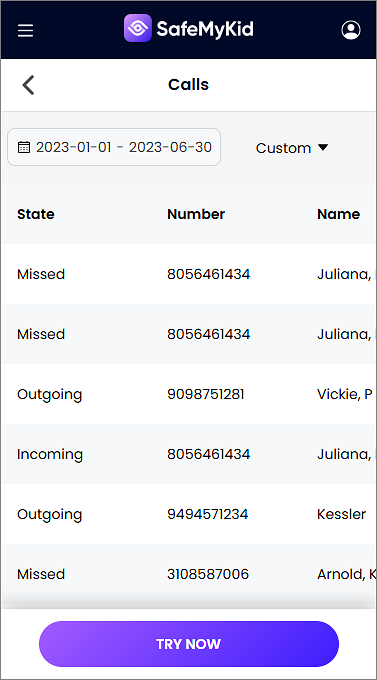
How to Access AT&T Call History: 7 Other Proven Methods

Understanding the various ways to access your call records is essential for effective management.
Here are seven reliable methods that AT&T customers can use to view their call histories:
1. AT&T Online Account Portal
The AT&T online account portal provides the most direct and comprehensive access to your call history records.
How Online Portal Access Works:
- Log in to your AT&T account at att.com using your credentials
- Navigate to the "Billing & Usage" or "Account Overview" section
- Select "View Bill Details" or "Usage Details"
- Choose the billing period you want to review
- Filter by call history to see detailed records
Pros:
- Convenient 24/7 Access: Available anytime without needing customer service assistance
- Comprehensive Records: Includes complete details of all calls during the billing period
- User-Friendly Interface: Easy-to-navigate design with sorting and filtering options
Cons:
- Limited Historical Access: Typically only shows records for the past 12-16 months
- Requires Account Authentication: Primary account holder credentials needed for login
2. MyAT&T Mobile Application
The MyAT&T mobile app offers a convenient way to access call history directly from your smartphone or tablet.
How The Mobile App Works:
- Download and install the MyAT&T app from your device's app store
- Log in using your AT&T account credentials
- Tap on "Account" or "Billing"
- Select "Usage" or "Call History"
- Choose the time period you wish to review
Pros:
- Mobile Convenience: Access records directly from your smartphone anywhere
- Real-Time Updates: Call history often updates more quickly than the website
- Push Notifications: Can set alerts for unusual calling patterns or usage
Cons:
- Limited Functionality: Some advanced filtering options may not be available
- Storage Considerations: The App requires device space and regular updates
3. Requesting Printed Statements
For those who prefer physical records, AT&T can provide printed statements with complete call histories.
How to Request Printed Statements:
- Call AT&T customer service at 800-331-0500
- Verify your identity through security questions
- Request printed statements for specific billing periods
- Provide the mailing address where records should be sent
- Allow 3-5 business days for processing and delivery
Pros:
- Physical Documentation: Provides tangible records for filing or legal purposes
- No Digital Access Required: Ideal for those without consistent internet access
- Official Documentation: Contains all official AT&T letterhead and verification
Cons:
- Processing Time: Requires several days for delivery
- Environmental Considerations: Uses paper resources
4. Customer Service Assistance
AT&T's customer service representatives can help access and explain call history records.
How Customer Service Assistance Works:
- Call AT&T support at 800-331-0500 or 611 from your AT&T mobile device
- Complete the identity verification process
- Specify the time period for which you need call records
- Request the preferred delivery method (email, portal access help, etc.)
- Ask any questions about interpreting the records
Pros:
- Personalized Guidance: Representatives can explain record details
- Troubleshooting Help: Assistance with access issues or unusual entries
- Multiple Delivery Options: Can arrange various methods to receive records
Cons:
- Potential Wait Times: Customer service lines may have queues during peak hours
- Limited Availability: Service hours may not accommodate all schedules
5. AT&T Business Office Visits
In-person visits to AT&T retail stores or business offices provide face-to-face assistance with call history access.
How In-Person Assistance Works:
- Locate your nearest AT&T store using the store locator on att.com
- Bring a government-issued photo ID and account information
- Request assistance with accessing call records
- Store representatives can pull up records and provide printouts
- Ask questions about specific entries or patterns in your call history
Pros:
- Direct Assistance: In-person help navigating complex records
- Immediate Solutions: On-the-spot resolution for access issues
- Additional Services: Can address related account questions simultaneously
Cons:
- Time Investment: Requires travel and potential waiting at the location
- Business Hours Limitations: Stores operate on specific schedules
6. Detailed Billing Enrollment
Enrolling in AT&T's detailed billing service provides comprehensive call records directly with your monthly statements.
How Detailed Billing Works:
- Log in to your AT&T account online
- Navigate to "Billing Preferences" or "Bill Options"
- Select "Detailed Billing" or "Itemized Billing"
- Choose delivery preferences (email, mail, or both)
- Confirm enrollment to begin receiving detailed records
Pros:
- Automatic Delivery: Records arrive regularly without repeated requests
- Comprehensive Details: Includes complete information for all account lines
- Archive Creation: Builds a personal archive of historical calling patterns
Cons:
- Privacy Considerations: More detailed information in potentially accessible documents
- Increased Paper Usage: If selecting paper delivery
7. Legal Requests Through Subpoenas

For legal purposes, AT&T call history can be requested through proper legal channels.
How Legal Requests Work:
- Obtain the appropriate legal documentation (subpoena, court order, etc.)
- Submit documentation to AT&T's legal department
- Provide case information and specific record requests
- Follow AT&T's established protocols for legal information requests
- Allow processing time as specified by AT&T's legal department
Pros:
- Legally Admissible: Records obtained through proper channels for legal proceedings
- Extended History: May access records beyond standard customer-available periods
- Official Verification: Records come with chain-of-custody documentation
Cons:
- Complex Process: Requires legal documentation and proper procedures
- Time-Intensive: Longer processing times than standard access methods
What to Do If You Notice Unauthorized Calls in Your AT&T History
If you discover unfamiliar or unauthorized calls in your AT&T call history, taking immediate action is essential:
- Document the Details: Record the unknown numbers, dates, and durations
- Contact AT&T Security: Report suspicious activity to AT&T's fraud department
- Change Account Passwords: Update all credentials associated with your AT&T account
- Review Account Users: Verify all authorized users on your account
- Enable Additional Security: Activate extra security measures offered by AT&T
- Monitor for Patterns: Watch for continued unauthorized usage
- Consider a Number Change: In severe cases, request a new phone number
FAQs about AT&T Call History
Now that you understand how to manage your call records and the benefits of SafeMyKid, here are answers to some frequently asked questions about AT&T call history:
1. How far back can I view my AT&T call history?
Through standard customer access methods, AT&T typically provides call history for the past 12-16 months. For records beyond this period, you may need to submit a specific request to AT&T customer service, though availability is not guaranteed.
2. Can I see who else has accessed my AT&T call records?
AT&T maintains internal logs of account access but does not typically provide these logs to customers.
3. Are deleted calls permanently removed from AT&T records?
No, deleting calls from your visible history on the app or website does not remove them from AT&T's internal systems.
4. Can AT&T provide the content of text messages in call history?
No, AT&T's standard call history only shows that a text message was sent or received, along with the phone number, date, and time.
5. How can I download my complete AT&T call history for tax purposes?
For tax documentation, log in to your AT&T account, navigate to the billing section, and use the export or download options to save records in PDF or CSV format.
Conclusion
Managing your AT&T call history effectively is an important aspect of both personal record-keeping and privacy protection.
By understanding the various access methods and implementing strong security practices, you can maintain control over your telecommunications data while utilizing it for your legitimate needs.




