Can You Check Text Messages Online? 6 Smart Methods

Sometimes you need to access text messages without picking up your phone. So, can you check text messages online? Yes, you have multiple options depending on your device and goals.
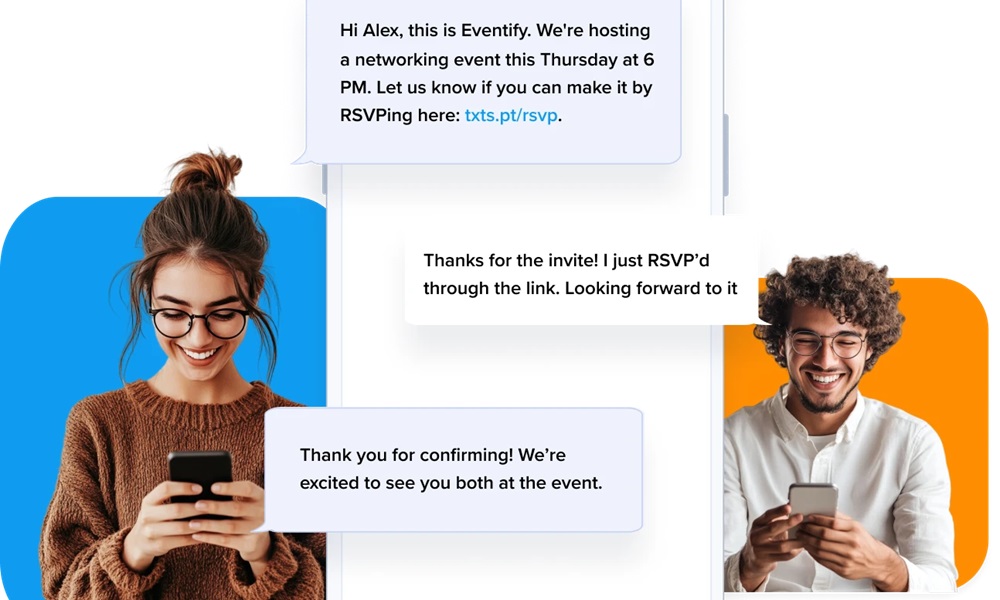
Whether you use official services or third-party apps, here's a complete guide with 6 ways to check text messages online. Let's start with the most reliable option first.
How Legal Is It to Check Text Messages Online?
Before using any method to read someone else's messages, it's important to understand the legal and ethical boundaries.
When It's Legal:
- You're checking your own messages via carrier or device sync.
- You're a parent or legal guardian monitoring your minor child's phone with tools like SafeMyKid.
- You have consent from the phone's owner.
When It May Be Illegal:
- Accessing someone else's messageswithout their knowledge or permission (especially spouses or employees).
- Using spyware apps in jurisdictions where it's prohibited.
Always consult local laws or an attorney before using monitoring tools. Even if you're asking, can you check your text messages online, remember that privacy laws vary by country and state.
6 Proven Methods to Check Text Messages Online
Whether you've lost your phone, want to monitor your child's device, or simply need remote access, there are several reliable ways to check text messages online. Below are six proven methods, each with its own pros and limitations.
1. Use SafeMyKid (The Best Text Message Checker for Android and iPhone)

If you're looking for the most effective, simple, and secure way to check someone's text messages online, especially for parental control or safety reasons, SafeMyKid is the top choice.
SafeMyKid provides comprehensive monitoring features that let you read incoming and outgoing texts in real time without alerting the phone user.
It works seamlessly on both Android and iPhone, offering access not only to SMS but also to popular messaging apps like WhatsApp, Instagram, and Snapchat.
Why Use SafeMyKid to Check Text Messages Online
When it comes to checking text messages online, SafeMyKid stands out for its reliability and range of features designed to make remote monitoring easy and effective. Here's why it's a preferred choice:
- 100% Remote Monitoring: You don't need physical access to the phone after initial setup, allowing you to check messages anytime, anywhere.
- Real-Time Syncing: Messages are updated instantly, so you never miss new texts or conversations.
- Cross-Platform Compatibility: Works smoothly on both Android devices and iPhones without requiring app installation on iOS devices.
- Multichannel Tracking: Besides SMS, SafeMyKid also monitors popular apps like WhatsApp, Facebook Messenger, and Instagram, providing a comprehensive view of the user's messaging activity.
- Invisible Operation: Runs discreetly in the background without notifying the user, ensuring privacy and security.
These features combine to make SafeMyKid an efficient and trustworthy tool for anyone needing to check text messages online safely and securely.
How to Use SafeMyKid to Check Text Messages Online
Getting started with SafeMyKid to check text messages online is straightforward and user-friendly. Whether you're using an Android or iPhone, follow these simple steps to set up monitoring and gain instant access to messages remotely.
How to Check Text Messages Online on Android
Step 1. Create a SafeMyKid account.

Step 2. Install the SafeMyKid app on the target Android device, this requires brief physical access.

Step 3. Log in to your SafeMyKid dashboard from any device to check text messages online on Android.

How to Check Text Messages Online on iPhone
Step 1. Sign up on SafeMyKid website.

Step 2. Enter the iCloud credentials linked to the iPhone No app installation is needed.

Step 3. Check text messages online on iPhone.
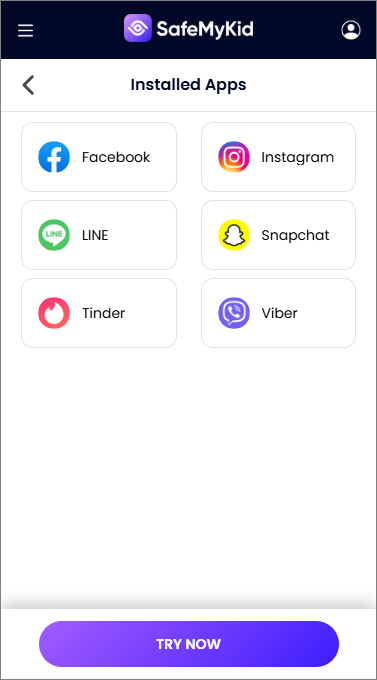
SafeMyKid offers the most reliable and hassle-free way to check text messages online, answering the question: "Can you check your text messages online?" with a clear yes.
2. Check Verizon Text Messages Online

Verizon offers an official way to check recent text messages online through its Verizon Messages (Message+) service. By logging into your My Verizon account, you can access texts sent or received on your line within the last 90 days using a browser.
This method is secure, reliable, and requires no app installation on the phone. However, it only works if the Verizon Messages service is activated on the line, and message history is limited to three months. It also doesn't support all MMS file types or older messages.
Pros:
- No installation needed
- Official Verizon service, secure and trustworthy
- Syncs across multiple devices
Cons:
- Only available if Verizon Messages is activated
- Message history is limited to 90 days
For those wondering, can you check Verizon text messages online, this is the best official route, but with limitations on history and features.
3. Check Sprint Text Messages Online

Sprint no longer provides direct access to message content online. While you can log into your Sprint account to view call logs and basic SMS metadata like timestamps and contact info, the actual message content is unavailable.
This makes Sprint's online portal useful only for very limited tracking or billing verification, but not for reading messages. You must have login credentials, and this method doesn't offer real-time message access or deep insight.
Pros:
- Allows access to call and text logs
- Useful for billing and basic tracking
- No installation or physical access needed
Cons:
- Cannot view message content
- Limited usefulness for monitoring
- Requires Sprint account credentials
4. Google Messages for Web (Android Only)
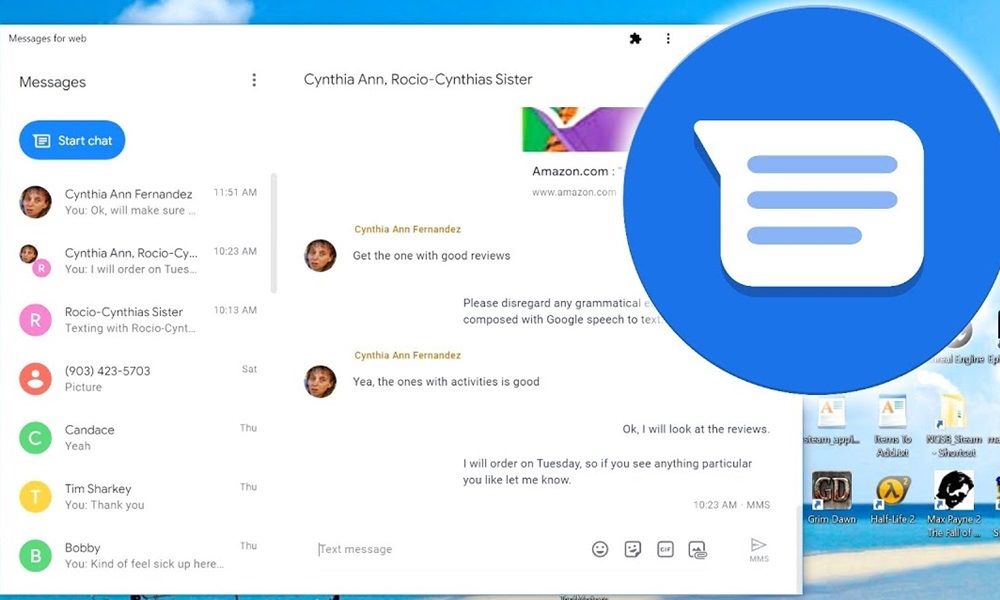
Google Messages for Web lets Android users send, receive, and check SMS/MMS from any desktop browser by pairing the phone with a QR code. This method syncs messages in real time, offering seamless texting on a larger screen.
It requires your phone to stay connected to the internet and nearby for syncing. The setup is simple and free, but it's limited strictly to Android devices and depends on Google Messages being the default SMS app.
How to Set It up:
- Open messages.google.com/web
- Scan the QR code using your Android phone
- Start texting from your browser
Pros:
- Easy setup and use via browser
- Real-time syncing of messages
- Official Google service, free of charge
Cons:
- Only works with Android phones
- Requires phone to be connected and near computer
- Depends on Google Messages app being used
Great for Android users who want to stay productive on a laptop.
5. iCloud for iPhone - Sync Across Apple Devices

Apple's iCloud service syncs messages across all devices logged into the same Apple ID. This means if you have access to the user's Apple ID and password, you can view iMessages on other Apple devices like Mac or iPad.
This method doesn't require third-party apps, but it only works within Apple's ecosystem and doesn't allow web-based message viewing. It's limited to syncing, so you must own or have access to another Apple device.
Pros:
- No third-party app installation required
- Syncs messages across multiple Apple devices
- Secure Apple ecosystem
Cons:
- Only works with Apple devices
- No browser-based message access
- Requires Apple ID login and device access
- AirMore - Wireless Message Management

AirMore is a browser-based file and SMS manager for Android phones that connects over Wi-Fi. It allows users to view and send SMS messages from a desktop without cables. The setup is simple, but it's limited to Android devices and offers only basic SMS management features.
It's designed more for personal use and doesn't provide stealth monitoring or advanced tracking, making it unsuitable for monitoring someone without their knowledge.
Pros:
- Wireless connection via browser
- View and send SMS messages easily
- No cables or app installation on the PC needed
Cons:
- Android-only
- Limited monitoring features
- Not suitable for discreet tracking
Pros and Cons of Checking Messages Online
Before checking text messages online whether your own or someone else's, it's important to weigh the benefits and drawbacks. While it can be highly convenient and helpful in certain situations, there are also privacy and legal concerns to consider.
Pros:
- Easily monitor messages from any device with an internet connection.
- Keep an eye on your child's conversations to protect them from online threats.
- Helps you access conversations lost due to phone damage or theft.
- Useful for employers monitoring company devices for security and productivity.
Cons:
- Accessing someone's messages without permission may violate their privacy and lead to legal consequences.
- Some apps or platforms may store or expose sensitive information to third parties.
- If done secretly in a relationship, it can erode trust and create conflict.
- Free or basic services may not offer real-time updates or access to deleted messages.
What to Do If You Suspect Someone Is Checking Your Text Messages Online
If you believe someone is reading your text messages without your consent, it's important to take immediate steps to secure your device and protect your privacy. Here's what you should do:
- Check for Suspicious Apps: Look for unfamiliar apps, especially those requesting accessibility or administrator permissions.
- Review App Permissions: Go to your phone settings and examine which apps have permission to access messages, contacts, or storage.
- Inspect Configuration Profiles (iPhone): On iOS, navigate to Settings > General > VPN & Device Management to see if unknown profiles are installed.
- Reset Passwords: Change your Apple ID or Google account passwords to prevent remote access through backup or sync.
- Enable Two-Factor Authentication (2FA): Add an extra layer of security to your online accounts.
- Use Antivirus or Anti-Spyware Tools: Scan your device using trusted apps like Malwarebytes or Avast Mobile Security.
- Factory Reset (If Needed): As a last resort, perform a factory reset or clean restore using iTunes (for iPhones) to remove hidden spyware.
Being proactive is the best defense. If you feel your device has been compromised, act quickly to prevent further intrusion and secure your communications.
FAQs on How to Check Text Messages Online
Below are some frequently asked questions that cover common concerns and extra tips on how to check text messages online to help you stay informed.
1. Can I See Deleted Text Messages Online?
In most cases, deleted text messages are not visible through official carrier portals or standard syncing apps.
However, tools like SafeMyKidmay capture message content before it's deleted, especially on Android devices. Retrieval depends on timing and whether the message was backed up or intercepted before deletion.
2. Do Carriers Store My Text Messages?
Mobile carriers like Verizon, AT&T, and Sprint generally do not store the actual content of text messages for long due to privacy laws, usually only metadata (date, time, sender/receiver).
This means if you're asking, "Can you check Verizon text messages online", you'll often see only logs unless you're using third-party tools.
3. Can I Check My Text Messages Online Without My Phone?
Yes, if you've synced your messages to services like iCloud (for iPhone) or Google Messages for Web (for Android). These platforms let you view messages through a web browser. However, you'll need to have pre-enabled syncing on the phone before accessing messages remotely.
4. Are Text Messages Backed up Automatically?
For Android, Google One or Samsung Cloud may back up messages if enabled. iPhones using iCloud Backup can include iMessages and SMS. These backups can be restored, but they're not always directly viewable. Tools like SafeMyKid may offer more convenient real-time access.
5. Can I Monitor Text Messages Without Installing Anything?
On iPhones, tools like SafeMyKid can use iCloud sync to access messages remotely——no installation is needed on the target device. On Android, however, you typically need to install monitoring software on the device you want to monitor.
6. Will the Person Know I'm Checking Their Messages?
If you're using official syncing tools (like iCloud or Google Messages), the device owner may see notifications or connection logs. With discreet parental control apps like SafeMyKid, monitoring is invisible, especially on Android. Always check legal boundaries first.
SMS and MMS are carrier-based and appear in your standard messaging app. Platforms like WhatsApp, Messenger, and Signal use internet data, not your mobile plan. Monitoring these apps often requires more advanced tools like SafeMyKid, which can track both SMS and third-party messaging apps (especially on Android).
Conclusion
So, can you check text messages online? Absolutely. Whether you're monitoring your child's phone with SafeMyKid, syncing your own messages, or recovering old texts, there's a method that suits your needs.
Just choose the right tool depending on your device, privacy needs, and whether you want ongoing access or a one-time check.




