How to Access Text Messages without A Phone: 5 Genius Tricks You Wish You Knew Sooner

Curious about how to access text messages without a phone? Whether you're trying to recover important conversations, monitor a loved one's safety, or keep an eye on unusual activity, there are now clever ways to view messages remotely.

Thanks to cloud syncing, linked accounts, and advanced remote access methods, you no longer need physical access to the device to stay informed. In this guide, you'll explore safe, discreet, and effective solutions to read text messages without ever touching the phone.
Why People Want to Access Text Messages without A Phone
In an age where communication is everything, knowing how to access text messages without a phone is becoming increasingly relevant.
Whether you've lost your device, want to ensure your loved ones are safe, or need to monitor communication for personal or legal reasons, being able to retrieve texts remotely offers peace of mind.
Some explore it to check for unusual activity or digital threats, while others use it for accountability in relationships or parenting. It's not just about surveillance——it's about staying connected, even without the physical device in hand.
SafeMyKid: The Easiest Tool to Read Texts without A Phone

If you've ever searched how to access text messages without a phone, SafeMyKid makes it incredibly simple. Designed for effortless iPhone monitoring, SafeMyKid connects directly to the target's iCloud——no installation, no jailbreak, and no tech hassle required.
Once set up, users can remotely read SMS, iMessages, and even some app-based chats. Whether it's for parental control, digital safety, or responsible device supervision, SafeMyKid does the job discreetly and securely.
It's one of the most efficient tools available for reading texts without ever needing the iPhone in hand. Unlike traditional message apps that require direct access, SafeMyKid delivers powerful, remote capabilities for viewing conversations.
Key Features of SafeMyKid That Let You Access Messages without Touching The Phone
If you've ever asked how to access text messages without a phone, this smart solution offers full visibility and control——remotely, securely, and silently.
Here's how it makes text message tracking effortless:
- Silent Background Access: Retrieves text messages without alerting the target device or leaving visible traces.
- View Deleted Conversations: Gain access to deleted texts if backed up, offering insights even after messages are removed.
- Smart Search Filters: Locate specific messages by keyword, sender, or date in seconds——no scrolling needed.
- Live Sync Technology: View new messages as they arrive, giving you real-time updates from anywhere.
- Universal Web Portal: Log in from any device to view text message history securely through a private dashboard.
- Military-Grade Encryption: Keeps all your intercepted text data safe from unauthorized access or leaks.
How to Instantly Access Text Messages without Their Phone Using SafeMyKid
If you're wondering how to intercept text messages without access to the target phone, SafeMyKid provides a smart and straightforward setup process that requires minimal effort and no physical access, especially for iPhone users.
Here's exactly how to get started:
Step 1. Create an Account
Create your SafeMyKid account by visiting the official website. Use a valid email address and choose a secure password to begin setup.

Step 2. Configure The Target Device
For iPhones: Log in with the target device's iCloud credentials. No installation is needed, and all data is pulled securely via iCloud backups.
For Android: Install the SafeMyKid app directly on the target device. Enable stealth mode to ensure the app remains hidden and undetectable.

Step 3. How to Access Text Messages without A Phone
Log in to your SafeMyKid dashboard to instantly view synced messages from the target device. You can access all texts remotely without ever touching the phone.

4 Other Apps That Let You Access Text Messages without The Phone
If you're asking yourself, "How can I find out if someone is remotely reading my text messages without access to my phone?", new apps offer smarter, stealthier, and more secure ways to monitor messages from a distance.
Here are the latest apps gaining traction.
1. Clario Guardian
Clario Guardian blends cybersecurity with phone monitoring in a single powerful tool. It's ideal for parents and users who prioritize digital safety. The app features AI-driven threat detection alongside access to calls, texts, and online activity.
Its sleek interface makes navigation simple and efficient. Clario is quickly gaining popularity for its dual-layer protection approach.
Key Features:
- Secure access to SMS/iMessages
- Alerts for privacy breaches
- Advanced encryption
- AI-based suspicious behavior flags
- Multi-device support
Pros:
- Combining security and tracking
- Works on Android/iOS
- Clean app interface
- Good for tech-savvy users
Cons:
- Still expanding social app coverage
- AI alerts need refining
- Setup can take time
2. Check Linked Devices in Messaging Apps
Apps like WhatsApp and Telegram allow linking multiple devices for chat access. This lets you view conversations remotely from a desktop or browser. Tools like Spyzzz use similar syncing techniques for stealth monitoring.
It's a smart method, but it may alert the user if they check linked devices. Works best with limited intervention and careful setup.
Key Features:
- Multi-device support
- Full conversation mirroring
- Remote logouts
- Time-stamped chats
Pros:
- Access app messages without installing spyware
- Can work cross-platform
- Useful for backup monitoring
- Often stays synced unless revoked
Cons:
- The target user may see linked devices
- Can be logged out at any time
- Not all apps support multi-device
3. TrackMySMS

TrackMySMS is a lightweight app built solely for tracking SMS activity. Launched in late 2024, it caters to users who prefer minimalistic and focused functionality. The app provides real-time access to sent and received messages.
Its clean design ensures distraction-free monitoring. Perfect for those who want straightforward message surveillance without extra features.
Key Features:
- Reads all incoming/outgoing texts
- Backup and download the message history
- No physical access needed for iOS
- SMS-specific focus
Pros:
- Perfect for lightweight use
- Strong filtering tools
- Reliable iCloud integration
- No need to install on iPhone
Cons:
- Not ideal for full device monitoring
- Android requires access
- Very few social app integrations
4. Use Notification Mirroring Apps
Notification mirroring apps like Pushbullet or AirDroid forward SMS and app alerts to another device. They work quietly in the background once paired with a PC or a second phone.
Spyzzz and similar apps expand on this concept with full logs and filtering. It's a subtle way to monitor texts without rooting the phone. Best for users needing real-time notification access.
Key Features:
- Sync all phone notifications
- Mirror SMS and third-party messages
- Connect via Wi-Fi or account login
- Works on Android
Pros:
- Real-time SMS alerts
- Works for WhatsApp, Messenger, etc.
- No rooting required
- Lightweight and fast
Cons:
- Needs the user to install the app
- Easily detected in the notification tray
- Limited control or interaction
- Works only when the internet is active
Everything You Need to Know about How to Access Text Messages without A Phone
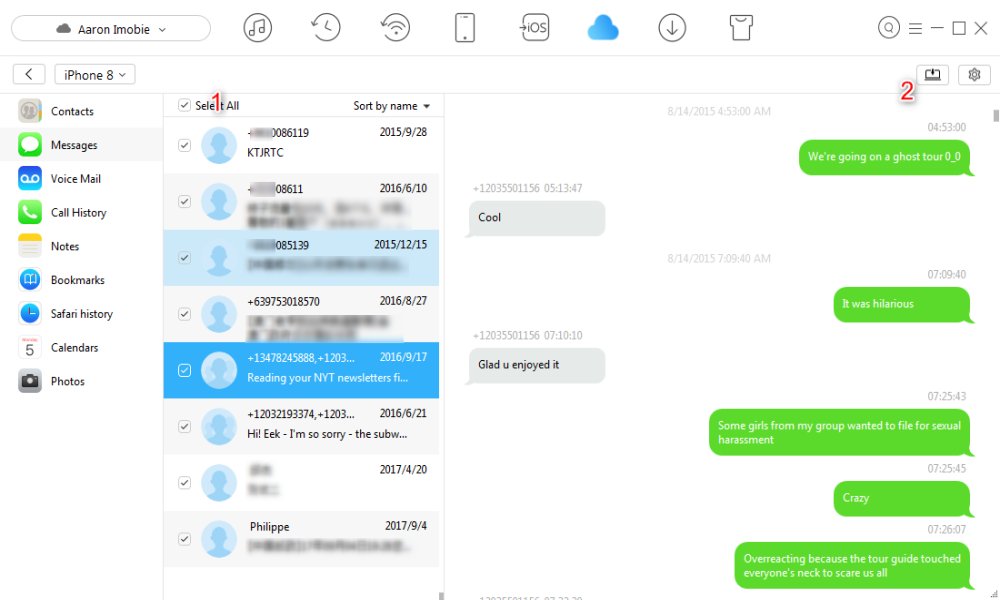
There are multiple ways to retrieve texts without physically holding the phone, and one surprisingly overlooked method is how to access text messages through Gmail without a phone.
Gmail-linked accounts and cloud backups can sync messages, allowing users to view conversations from virtually any device. This method is particularly useful when the phone is lost, broken, or inaccessible.
In this section, we'll cover key tools, risks, and best practices to safely and discreetly access message data through cloud integration or email syncing options.
Before You Spy: Legal and Privacy Risks of Reading Messages without The Device
Before diving into methods shared on forums like how to intercept text messages without access to the phone, it's important to understand the legal and ethical boundaries. Monitoring someone's texts without consent may violate privacy laws depending on your country or state.
While parental control or business use might fall under legal exceptions, secretly intercepting messages from a partner or acquaintance without permission can lead to legal consequences.
Make sure to check local regulations, get proper consent where needed, and always use tracking tools responsibly. Tools like SafeMyKid are intended for legal monitoring use only——especially for child protection, employee transparency, or your own device recovery.
FAQs on How to Access Text Messages without A Phone
Here are some of the most commonly asked questions people have when searching for how to intercept text messages without access to the phone for free or looking for reliable ways to monitor messages remotely.
1. Is there any way to get text messages without installing anything on their phone?
For iPhones, yes——accessing iCloud data requires no installation. For Android, a one-time app install is usually necessary.
2. Can I access my own messages if I've lost my phone?
Absolutely. If your messages are backed up to Gmail or iCloud, you can log in from another device and retrieve them with ease.
3. How do I protect myself from someone else intercepting my texts?
Enable two-factor authentication, review your device permissions regularly, and avoid sharing login credentials.
4. Will the target ever know their messages are being read remotely?
Not if you're using a stealth-capable tool that doesn't send alerts or appear on the target device, like cloud-based monitoring systems.
5. How do I know if someone is secretly reading my messages?
Look out for sudden logouts, changed settings, or unfamiliar devices linked to your accounts——key signs someone might be intercepting your texts.
Conclusion
In today's digital world, knowing how to access text messages without a phone can be both practical and empowering. Whether you're a parent, employer, or safeguarding your own data, remote access offers valuable peace of mind.
With the right tools, you can monitor conversations without physical access. Just remember to use these methods responsibly and legally. Smart tracking starts with informed, ethical decisions.




