How to Call Wife’s Mobile: 5 Proven Methods That Work

Need a fast, hands-free way to call wife's mobile? Whether you're driving, multitasking, or looking for a convenient way to stay connected, there are multiple ways to get the job done.

But what if you're also interested in monitoring her phone for safety, transparency, or peace of mind? In that case, there's one powerful tool that goes beyond just making a call.
Official Method of Calling Wife's Mobile: Google Assistant

The most common official way to call your wife's mobile is by using Google Assistant. Just say, "OK Google, call my wife's mobile," after setting up the relationship tag. It's quick, hands-free, and works across most Android devices.
How to Use Google Assistant to Call Your Wife's Mobile:
- Unlock your phone (most devices require this)
- Say "OK Google, call my wife's mobile"
- Google Assistant will initiate the call
Pros:
- Hands-free
- No third-party app required
- Works across Android phones, Google Home, and Android Auto
Cons:
- Requires the phone to be unlocked
- May misinterpret voice commands
- Needs good internet connectivity
- Won't work without properly set relationship tags
It's helpful for everyday casual calling, but not dependable for deeper insights like call monitoring, logs, or messages. It's limited in scope compared to solutions like SafeMyKid.
4 Other Ways to Call Your Wife's Mobile Easily and Effectively
Whether you're checking in during a busy day or need to reach her urgently, there are several reliable ways to call your wife's mobile quickly and without hassle. Here are five simple methods:
1. Use Google Contacts to Set "Wife" Relationship Tag
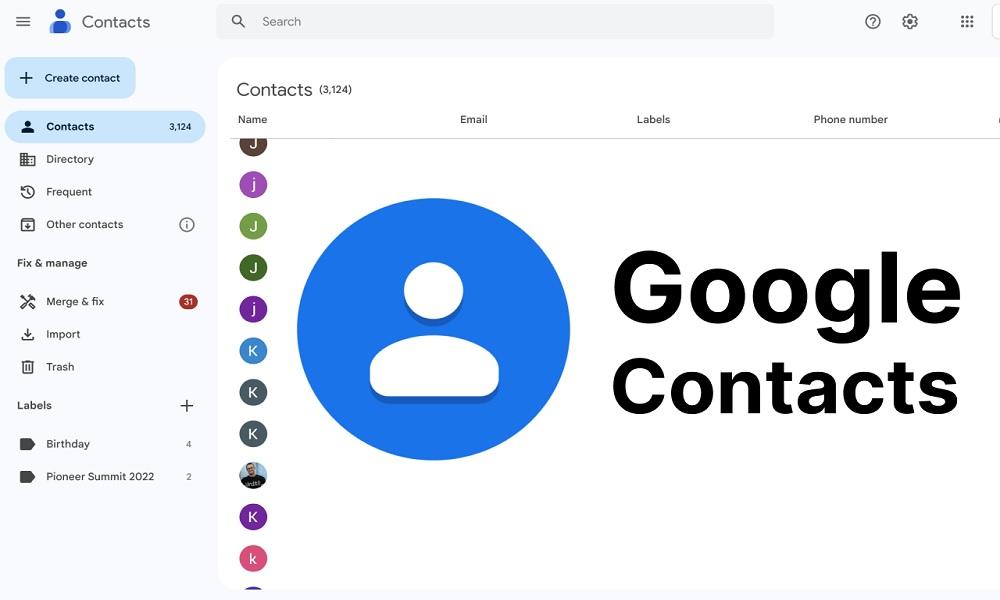
To use voice commands like "call wife mobile," your phone needs to know who your wife is. Open Google Contacts, add or edit her contact, and set the "Relationship" label to "Wife" for voice recognition.
How to Set It up:
- Open Google Contacts
- Find or create your wife's contact
- Tap "Relationship" and label it as Wife
Now your phone will know who you're referring to when you say "Call my wife on mobile.".
Limitations:
- Needs Google Assistant to work
- May not work on older phones
- No voice protection without Voice Match
2. Activate Voice Match for Personal Voice Recognition

Voice Match improves recognition by training Google Assistant to respond only to your voice. This prevents others from triggering commands and helps the assistant recognize phrases like "call wife on mobile" more accurately and securely.
Setup to Activate Voice Match for Personal Voice Recognition:
- Open Google Assistant settings
- Go to "Voice Match"
- Train it with your voice
This improves accuracy and prevents others from accidentally calling your wife from your device.
Limitations:
- Requires setup and training
- Only works with Google services
- Similar voices may still trigger it
3. Use Smart Speakers to Call Wife Mobile Phone

Smart speakers like Google Nest let you call your wife hands-free. Connect your Google account, enable Personal Results and Voice Match, then say, "Hey Google, call wife mobile." It's ideal for use around the house.
How Smart Speakers Call Wife Mobile:
- Connect your Google account to your smart device
- Enable Personal Results and Voice Match
- Say "Hey Google, call my wife's mobile"
Your smart speaker will call your wife's mobile phone without needing to touch it. It's fast and effective, but you'll need a proper setup at home.
Limitations:
- Needs full setup and linking
- Only works at home
- Needs Wi-Fi to function
What if you're not into voice commands or just want a quick shortcut? This next one's for you.
4. Add Wife Mobile Shortcut to Your Home Screen

If you prefer taps over voice, add a direct call shortcut. Just go to her contact, tap the three-dot menu, and select "Add to Home Screen." One tap instantly calls your wife's mobile——no voice needed.
How to Do It:
- Go to your wife's contact
- Tap the three-dot menu > Add to Home Screen
- Now, one tap = one call to your wife's mobile
No voice, no waiting. Just tap and connect instantly.
Limitations:
- Works only on that device
- No voice command support
- Can be deleted or moved accidentally
Tips: Monitor Wife's Mobile Using SafeMyKid (The Best Method)

Before we get into voice assistants and shortcuts, let's talk about the best and most versatile way to monitor your wife's mobile—— SafeMyKid.
If you've ever thought about how to hack your wife's mobile call for genuine reasons like safety, family protection, or clarity in a relationship, SafeMyKid is your go-to solution. It doesn't just help you monitor——you can also keep track of calls, messages, GPS location, and more.
This tool works discreetly on Android phones and doesn't even need to be installed on iPhones due to its cloud-based sync with iCloud credentials.
Why SafeMyKid is The Best Tool to Monitor Wife's Mobile
If you're concerned about transparency, safety, or simply staying informed, using a reliable monitoring tool like SafeMyKid can offer peace of mind. While originally designed for child protection, its advanced features make it a powerful solution for discreet mobile monitoring.
- Call logs access (incoming & outgoing)- View complete call history, including time stamps, durations, and contact info.
- Live GPS tracking- Know her real-time location with precision, perfect for safety and accountability.
- Access to messages, WhatsApp, social media- Monitor text messages, chats, and activity across platforms like WhatsApp, Facebook, and Snapchat.
- Works silently in the background- Operates without notification, ensuring uninterrupted device use.
- No jailbreak/rooting required- SafeMyKid is easy to install and works seamlessly without compromising the phone's security.
How to Use SafeMyKid to Monitor Wife's Mobile
If you're looking for a discreet and effective way to monitor your wife's phone activity for personal reasons or peace of mind, SafeMyKid makes the process simple and secure, whether she uses an Android or an iPhone.
How to Monitor Wife's Android Mobile
Step 1.Sign up on the SafeMyKid website.

Step 2.Install the app on your wife's Android phone and activate it.

Step 3.Monitor your wife's call history on the Android mobile.
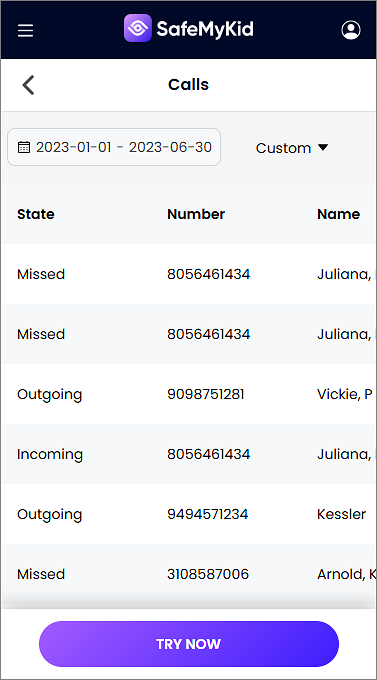
How to Monitor Wife's iPhone Mobile
Step 1. Sign up for a SafeMyKid account.

Step 2. Enter the iCloud credentials of your wife's iPhone.

Step 3. View your wife's call history on iPhone.
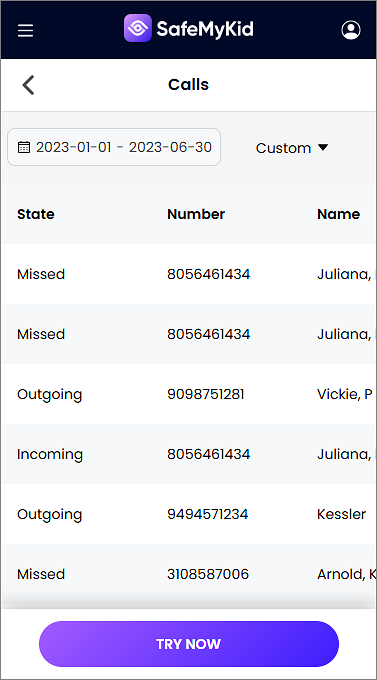
SafeMyKid is perfect for those needing peace of mind or handling trust issues with care. It's powerful, subtle, and easy to use.
Necessity of Using SafeMyKid to Monitor Your Wife's Mobile
In relationships where trust has been shaken or concerns have arisen, having clarity can be crucial for peace of mind.
SafeMyKid provides a discreet, reliable way to monitor a partner's mobile activity when transparency is lacking or suspicions persist. If you suspect secrecy, dishonesty, or possible infidelity, this tool helps gather facts without confrontation.
SafeMyKid allows you to view calls, messages, social media chats (like WhatsApp, Snapchat, and Instagram), GPS locations, and even hidden apps——all in real time. It's especially helpful in situations where open communication has failed or evasive behavior creates emotional stress.
While it's vital to use such tools responsibly and within legal boundaries, SafeMyKid offers an option for those seeking clarity before making serious relationship decisions. It operates in stealth mode, keeping your investigation private, and works on both Android and iPhone.
Knowing the truth——whether to restore trust or protect yourself emotionally——can be essential.
Common Problems When Trying to Call Your Wife's Mobile

Sometimes, you might get annoying responses like:
- "I don't know who your wife is."
- "Which number should I call?"
This usually happens if:
- Your contact isn't labeled properly
- You've got multiple entries for your wife
- Your voice assistant can't recognize your voice
Quick Fixes:
- Merge duplicate contacts
- Confirm the correct phone number is saved under "Mobile"
- Re-train your voice assistant
FAQs about Calling Wife's Mobile
Still have questions about how tocall your wife's mobileor use related tools? Below are some frequently asked questions that cover additional tips, device compatibility, and legal considerations to help you get the most out of each method.
1. Can I call my wife's mobile without unlocking my phone?
Most phones require unlocking before initiating a voice call due to privacy and security settings.
However, by adjusting settings like Google Assistant's lock screen permissions, you might be able to enable limited functionality, such as calling your wife's mobile without unlocking, though this varies by device and version.
2. Is there a way to call your wife on mobile using just a smartwatch?
Yes, if your smartwatch is synced with your phone and has call capabilities, you can easily call your wife on mobile by selecting her contact or using a voice assistant like Google or Siri directly from the watch interface.
3. Can I call my wife's mobile phone from my car's Bluetooth system?
Absolutely. Most modern vehicles allow hands-free calling via Bluetooth. Once your wife's number is saved in your phonebook, simply press the voice button on your steering wheel and say "Call wife mobile phone" to place the call through your car's audio system.
4. What should I do if "OK Google, call my wife's mobile" doesn't work?
If the command "OK Google call my wife's mobile" fails, ensure your contact is properly labeled with the "wife" relationship tag. Also, check that voice match is enabled, the assistant is listening, and the internet connection is stable. Sometimes clearing the cache of the Google app can help.
5. Can I call my wife on my mobile using the voice assistant on iPhone?
Yes. If you're using Siri, just say "Call my wife on mobile" after setting her as a contact with the relationship label "wife." Ensure Siri is enabled and your device is connected to the internet or cellular network.
6. Is it legal to use an app to hack your wife's mobile call history?
Using monitoring tools like SafeMyKid may be legal if you're the device owner or have explicit consent. However, if you attempt to hack your wife's mobile call logs without her permission, it could be a violation of privacy laws depending on your location. Always check your local regulations before monitoring.
7. How can I quickly access the option to call my wife's mobile?
You can create a home screen shortcut to call my wife's mobile in one tap. Go to your contacts, open your wife's profile, tap the three-dot menu, and select "Add to Home Screen." This method skips the need for voice commands or searching through contacts.
8. Can I use Alexa to call my wife's mobile phone?
Yes, if both your phone and Alexa device are connected and synced with the Alexa app, you can enable Alexa Communication. Then simply say "Alexa, call my wife's mobile phone" to initiate the call. Just make sure your wife's number is properly saved and labeled in your contact list.
Conclusion
There you have it——five solid and practical ways to call wife's mobile, whether you're relying on voice commands, smart home devices, or advanced monitoring solutions like SafeMyKid.
Each method offers its own advantages depending on your situation. The tools are available——you just need to choose the one that suits your goals best.



