Top 6 Call Tracker Online Methods for Easy Monitoring

In a world where nearly everyone relies on smartphones, the ability to track calls online is more crucial than ever; a call tracker online can provide the peace of mind you need.
![]()
With the right tools, you can monitor call logs, and even keep tabs on social media activities. This guide walks you through six highly effective ways totrack calls online.
What Is a Call Tracker?
A call tracker online is a digital tool or application that allows users to remotely monitor and access phone call data from another device.
![]()
These platforms are designed to give real-time insights into phone activity, offering features that go beyond the limitations of traditional call logs. With a call tracker, you can:
- View incoming and outgoing calls, including details such as contact names and numbers.
- See call durations, timestamps, and other relevant call information.
- Track the location of the device during the call.
- Set up alerts for suspicious activity, ensuring you're notified of unusual behavior.
Unlike the native call log on a phone, which only provides basic information, online call trackers provide remote, real-time access through a user-friendly dashboard or app, making it easier to monitor phone activity discreetly.
Types of Online Call Trackers
![]()
When it comes to monitoring phone calls, there are several types of call trackers available, each offering different features and methods of access. Understanding the different options can help you choose the right tool based on your needs.
- Cloud-Based Call Monitoring Apps: These apps are accessible from any browser, meaning you can monitor call data remotely from anywhere. Cloud-based trackers often sync data in real time, making it easy to access detailed call logs, durations, timestamps, and more.
- Mobile Monitoring Software: These types of trackers need to be installed directly onto the target device. They offer more comprehensive features, such as call recording, GPS tracking during calls, and detailed access to call logs.
- Carrier Services: Some mobile service providers offer call tracking as a service, though it often comes with limitations. These services typically provide basic call details and can be accessed through your service provider's account.
- Parental Control Tools: Designed specifically for child safety, these trackers allow parents to monitor their child's calls, messages, and online activity. They typically focus on protecting children from inappropriate content and ensuring their safety online.
These trackers are used by millions of people worldwide for safety, accountability, and transparency, helping individuals stay informed and make better decisions regarding phone activity.
6 Top Calls Tracker Online For Easy Monitoring
When you're looking for the best tools to monitor phone calls, there are several reliable options available that cater to different needs. These call-tracking tools provide the features necessary for effective monitoring.
1. Use SafeMyKid - The Best All-in-One Call Tracking Tool

SafeMyKid is more than just a call tracker, it's a comprehensive parental control and monitoring app trusted by thousands of users globally.
Whether you're worried about who your child is talking to, if your spouse is being truthful, or if employees are misusing company phones, SafeMyKid delivers accurate and real-time insights.
Why Choose SafeMyKid Call Tracker Online
If you're looking for a comprehensive and discreet call-tracking solution, SafeMyKid is the top choice. It goes beyond simple call log monitoring to offer a variety of features that ensure full transparency and safety.
Whether you're monitoring your child's phone for their protection or keeping an eye on other devices, SafeMyKid provides everything you need.
Key features of the SafeMyKid call tracker online include:
- Call Log Tracking: View all incoming, outgoing, and missed calls with complete details, including contact names, durations, and timestamps.
- SMS Monitoring: Access detailed SMS message logs, including deleted texts, ensuring you don't miss any important conversations.
- GPS Location: Track the device's real-time location, and view route history to know exactly where the phone has been.
- Social Media Spy Tools: Monitor calls and messages from popular social media apps like WhatsApp, Facebook Messenger, Snapchat, and more.
- Geofencing: Set up virtual safe zones and receive instant alerts when the device enters or leaves these areas, offering added safety.
SafeMyKid provides an all-in-one solution to track calls and other phone activity discreetly, ensuring peace of mind with its robust monitoring features.
How to Use SafeMyKid Call Tracker Online
Tracking calls online with SafeMyKid is simple and effective, whether you're monitoring an Android or iOS device. The process is straightforward, ensuring you can start tracking calls, texts, locations, and more with ease.
How to Track Calls Online on Android Devices
Step 1. Create an Account
Go to SafeMyKid's official website and sign up for an account. The process is quick and simple.

Step 2. Install SafeMyKid on The Target Android Device
Download and install the app on the target Android device that you want to monitor. Follow the on-screen instructions to complete the setup.

Step 3. Track Calls Online on Android
Log in to your SafeMykid dashboard from any device. From there, you'll have access to all phone activities, including calls, text messages, GPS location, and more.
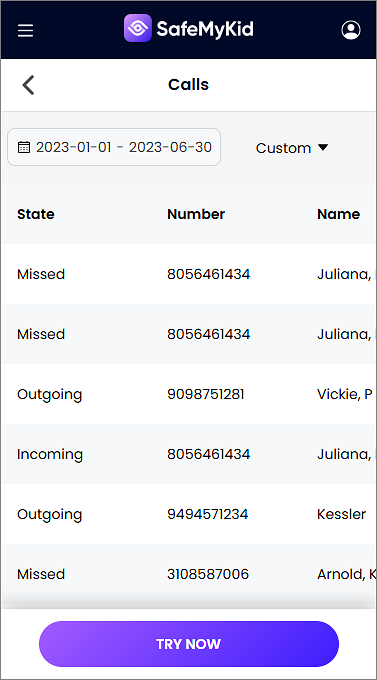
How to Track Calls Online on iOS Devices
Step 1. Sign up for an Account
Visit the SafeMyKid website and create an account.

Step 2. Use iCloud Credentials
For iOS devices, no installation is needed. Simply enter the iCloud credentials of the target device.

Step 3. Track Calls Online on iPhone
You can immediately log in to your dashboard from any device. You'll be able to monitor call logs, messages, locations and more in real-time.
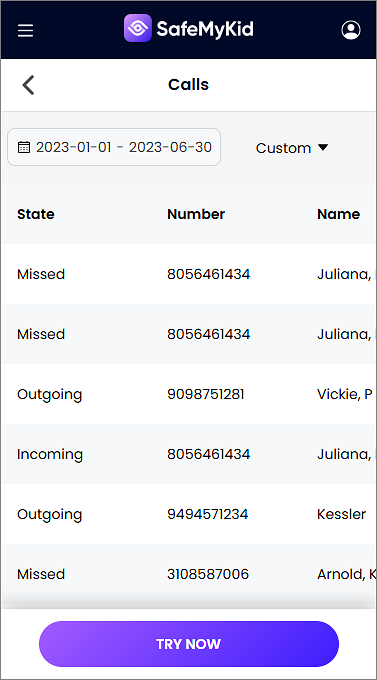
2. Life360
![]()
Life360 is a family-oriented GPS tracking app that allows users to share their locations with family members in real-time.
In addition to location tracking, it also offers call monitoring features, making it an excellent tool for parents who want to stay connected with their children. The app provides real-time notifications for activities like accidents and helps users track movements during phone calls.
Pros:
- Real-time location sharing among family members
- Accident detection and emergency alerts
- Allows creating "circles" for family groups
Cons:
- Can drain phone battery quickly
- Premium features are behind a paywall
- Can be perceived as intrusive by older children
3. Glympse
![]()
Glympse is a location-sharing app that allows users to send their real-time location to others for a set period.
Though it's not specifically designed for call tracking, it can be paired with other apps for comprehensive monitoring, especially in scenarios where temporary location sharing is needed during phone calls.
Pros:
- No sign-up is required to share the location
- Ideal for temporary location sharing
- Supports integration with calendar events
Cons:
- Doesn't track phone calls
- Limited features for long-term monitoring
- Can be seen as intrusive if used too often
4. TrueCaller
![]()
TrueCaller is a caller identification app that helps users identify unknown callers and block spam calls. With an extensive database of phone numbers, TrueCaller reveals the caller's name, location, and sometimes social media profiles.
It's a great tool for verifying the identity of callers and detecting potential fraud or scams.
Pros:
- Extensive caller database for accurate identification
- Spam and robocall detection
- Real-time alerts for potential scam calls
Cons:
- Ads in the free version
- Some privacy concerns with contact information
- May not always have accurate data for obscure numbers
5. Sync.ME
![]()
Sync.ME is a caller ID and phone number lookup app that integrates with social media to provide deeper insights into callers.
It's especially useful for tracking unknown callers by revealing their names, and locations, and even linking their profiles on platforms like Facebook. Sync.ME also provides spam detection features to help users avoid unwanted calls.
Pros:
- Connects to social media profiles for added context
- Spam call identification
- Easy-to-use interface
Cons:
- Limited features in the free version
- Can be inaccurate for unfamiliar numbers
- Some may find it too intrusive
6. SpyDialer
![]()
SpyDialer is a phone number lookup service that helps users uncover the identity of unknown callers.
By searching through public databases, it provides details such as full names, addresses, and previous interactions with the number. It's especially useful for verifying callers' information and identifying potential scams.
Pros:
- Offers free access to basic number searches
- Provides names and addresses associated with numbers
- Works with landline, mobile, and VoIP numbers
Cons:
- Limited search results for unlisted numbers
- May not always provide updated contact details
- Privacy concerns about tracking people
Comparison of The 6 Best Call Trackers Online
When considering the right call tracking and monitoring solution, it's important to evaluate each tool based on its unique features, intended use, and limitations.
Each tool offers a different approach to monitoring calls, locations, and even social media activity, making it essential to choose one that aligns with your specific needs. Below is a comparison of some of the top tools available.
| Tool | Primary Purpose | Platform Compatibility | Tracking Type | Best For |
|---|---|---|---|---|
| SafeMyKid | Full device monitoring | Android, iOS | Call, SMS, GPS, Social Media | Parents, Employers, Partners |
| Life360 | Family location sharing | Android, iOS | Location, Driving, Crash Alerts | Family Monitoring |
| Glympse | Temporary location sharing | Android, iOS, Web | Real-time GPS (short-term) | Event tracking, Check-ins |
| TrueCaller | Caller ID & spam blocking | Android, iOS | Incoming call identity, Spam | Identifying unknown numbers |
| Sync.ME | Caller ID & social search | Android, iOS | Caller lookup, Social Search | Unknown number identification |
| SpyDialer | Phone number lookup | Web | Caller info & background search | Verifying unknown contacts |
After reviewing the options, SafeMyKid stands out as the most versatile solution. It provides real-time tracking for calls, texts, social media, and GPS locations, making it ideal for parents, employers, or anyone seeking to monitor and protect their loved ones or employees effectively.
With its discreet app icon and geofencing features, SafeMyKid ensures both efficiency and privacy. If you need an all-in-one monitoring solution, SafeMyKid is your best choice.
When Is It Legal and Ethical to Use a Call Tracker?
![]()
Before using a call tracker online, it's important to know when it's both legal and ethical. Here's when it's typically appropriate:
- For Parents: Monitoring minors' phone activity to protect them from cyberbullying, predators, or inappropriate content.
- For Employers: Tracking company-owned devices to ensure business-related use only (with consent policies in place).
- For Personal Devices: Monitoring your own phone remotely in case of theft or loss.
- When It's Not Okay: Installing a tracker on someone's phone without their consent (e.g., spouse or partner) in many countries is illegal. And misusing data gathered from tracking for blackmail, harassment, or stalking.
Always review your country's privacy and surveillance laws before tracking another person's device.
FAQs on Call Tracker Online
If you're still curious about how call tracker online tools work or how to use them effectively, you're not alone. Below are some frequently asked questions that cover additional details users often want to know.
1. Can I Use an Online Call Recorder and Tracker Without Rooting My Phone?
Yes, many online call recorder and tracker tools do not require rooting your device, especially modern apps like SafeMyKid or FlexiSpy. These apps operate using accessibility features and permissions that don't demand advanced configurations.
However, if you want features like listening to call recordings or tracking encrypted messages, some apps may ask for root access, particularly on Android devices.
2. Is There a Way to Track VOIP Call History Online?
Tracking VOIPcall history online (e.g., WhatsApp, Messenger, Zoom) requires specialized monitoring tools since these calls don't go through traditional call logs.
Apps like SafeMyKid support tracking VOIP usage including timestamps, contact names, and sometimes call durations. Native device settings won't track these calls—only third-party solutions can help.
3. How Do I Use a Call History and SMS Tracker Without the Target Knowing?
Many call history and SMS tracker online apps offer a stealth mode feature, meaning the app operates invisibly on the target phone.
For Android, SafeMyKid can be hidden after installation. For iPhone, it doesn't need installation, just iCloud credentials. However, always check local privacy laws before using such features.
4. Can I Track Call Activity Using a Cloud Call Tracker Online Dashboard?
Yes, many advanced tracking apps now come with a cloud call tracker online dashboard. This allows users to monitor multiple phones in real time through a single browser-based control panel.
5. Is There a Call Duration Tracker Online Tool for Business Purposes?
Yes, businesses often use call duration tracker online platforms to manage employee productivity, especially for sales teams and customer support. These tools provide call length insights, caller identity, and timestamps.
Some business phone systems, like RingCentral and Aircall, offer built-in solutions, while others integrate with external CRM software.
6. How Accurate Is an Online Call Timing Tracker for Missed Calls?
An online call timing tracker logs missed incoming and outgoing calls down to the second. High-quality apps like SafeMyKid provide precise timestamps, allowing users to see exactly when calls occurred, even those that were declined or missed.
7. Can I Monitor Incoming Call Alerts Online with Location in Real-Time?
Absolutely. With a call alert tracker online with location, users can receive instant notifications whenever a call is made or received.
These alerts can include the caller's name, number, and GPS coordinates. SafeMyKid, for instance, supports real-time incoming call alerts with live location access for full situational awareness.
Conclusion
Tracking calls online doesn't have to be complicated. Whether you need basic oversight or full-featured surveillance, you now know six powerful ways to track calls online.
For the most comprehensive protection, choose SafeMyKid, it covers calls, messages, GPS, and even social media. Always remember: with great power comes great responsibility.

