Track an iPhone with IMEI: The Legit Methods That Work

Wondering if you can track an iPhone with an IMEI number? Many people believe the IMEI is powerful, yet things aren't quite that simple.
![]()
In this article, we'll explore whether and how you can track an iPhone with IMEI when it's legal, and the real methods to help you get your device back.
Why an IMEI Matters to An iPhone
Your IMEI (International Mobile Equipment Identity) is a unique 15-digit code assigned to your iPhone. It helps identify the device on cellular networks. You can find it by dialing *#06#, checking the box, or going to Settings > General > About.
If your iPhone is lost or stolen, the IMEI number can be useful for reporting to authorities or your network provider. But can you track iPhones with IMEI by yourself?
Can You Track an iPhone with an IMEI Number?
Here's the truth: You cannot directly track an iPhone with an IMEI number by yourself unless you go through proper channels like the police or your carrier.
There's no public online portal where you can just plug in an IMEI and see your phone's location.
Still, there are 5 effective methods to find your iPhone, including ones that use the IMEI indirectly.
3 Easy Ways to Track iPhone with IMEI Number
If you've lost your iPhone or suspect it's been stolen, using the IMEI number can be a helpful method to track it down. Below are 3 easy methods you can try to track your iPhone using its IMEI number.
1. Report to The Police and Submit The IMEI Number
![]()
Can police track iPhones with IMEI numbers? Yes, and this is the most official method.
When an iPhone is stolen or lost, filing an official police report is the most authoritative way to use the IMEI for tracking.
Once you provide the IMEI (found on the box, purchase receipt, or in iCloud settings) and the phone's details, officers can forward that information to specialized cybercrime units or directly to network operators.
Carriers then place the IMEI on a watch list and automatically alert authorities if the handset reconnects to any cellular tower, greatly increasing the odds of recovery, though the process can take days or even weeks, depending on local resources and caseload.
Shortcomings
- Investigations can be slow; success depends on local policing capacity.
- Only available for theft or loss——cannot be used for routine location checks.
- Requires the owner to produce proof of purchase and identity.
2. Contact Your Carrier to Block and Track with IMEI
![]()
Mobile operators keep real-time records of every handset connected to their towers. By calling customer support and providing the IMEI, you can ask them to blacklist the phone, rendering it unusable on most national networks.
You can even request passive tracking via cell-tower triangulation while the device is still switched on. Although not every carrier offers live location pings, a blocked IMEI thwarts thieves from activating or selling the phone domestically.
Shortcomings
- Tracking services vary; many carriers only blacklist and will not divulge location.
- Once the SIM is removed or the phone is taken abroad, network-level tracking ends.
Still, this is a valid option for how to track iPhone with IMEI number via support.
3. Use IMEI Tracking Sites (with Caution)
![]()
Many sites promise "instant IMEI location" for a fee, claiming they tap secret databases. In reality, most only return public blacklist status, not GPS coordinates, and some harvest personal data or credit card details.
A handful may send automated queries to grey-market carrier APIs, but accuracy is rarely verified. For victims desperate to recover a phone, these services can seem tempting, yet they often waste time and money.
Shortcomings
- High risk of scams, malware, or identity theft.
- Almost never delivers a real-time location.
- Paying may violate terms of service or local privacy laws.
If you're wondering, can you track a stolen iPhone with an IMEI number using websites? Probably not safely.
2 Ways to Track iPhone without IMEI Number
If you don't have access to an iPhone's IMEI number, don't worry, there are still reliable and legal ways to track the device. These alternatives can help you monitor or locate an iPhone without needing its IMEI. Here are two effective methods:
1. Use SafeMyKid (Top Tool to Track iPhone without IMEI)

SafeMyKid is one of the most reliable solutions if you want to track iPhone IMEI number features without needing direct access to IMEI.
It doesn't rely solely on the IMEI, but it's the most accessible way for users to get real-time tracking data without waiting for authorities.
With SafeMyKid, you get access to a powerful dashboard that lets you monitor your target's iPhone remotely, including its location history, current GPS position, and movement patterns.
Key Features of SafeMyKid iPhone Tracker
Here's why SafeMyKid stands out as a comprehensive iPhone tracking solution, even if you're looking for IMEI-level accuracy.
SafeMyKid offers a robust suite of tracking tools designed specifically for iPhone users:
- Real-time GPS location tracking: Instantly pinpoint the iPhone's live location on a digital map, with updates on movement and location history.
- iMessage & WhatsApp monitoring: Monitor incoming and outgoing iMessage and WhatsApp chats, including media files, contact names, and timestamps.
- Call and SMS logs: Access complete call history and SMS records to see who your child communicates with and how frequently.
- Browser history: Review websites visited and browsing activity.
- Easy dashboard access from any device: Use any web browser to securely log in to your SafeMyKid dashboard and monitor all activity from anywhere at any time.
With SafeMyKid, you can enjoy peace of mind while ensuring your loved ones are using their iPhones safely and responsibly, even without relying directly on the IMEI number.
How to Use SafeMyKid to Track iPhone without IMEI Number
If you're looking for a hassle-free and discreet way to track an iPhone without direct access or complex setups, SafeMyKid provides an ideal solution.
It eliminates the need for IMEI access by using iCloud syncing, making it much easier for parents or guardians to monitor iPhone activity remotely and securely.
Step 1. Create an Account on SafeMyKid and Log In
Visit the official SafeMyKid website and sign up using a valid email address. After verifying your account, log in to access your monitoring dashboard.

Step 2. Link Your Target's iCloud Account
Enter the iCloud credentials associated with the target iPhone. Once verified, SafeMyKid will begin syncing data directly from the cloud without physical access.

Step 3. Track an iPhone without IMEI Number
While SafeMyKid doesn't require the IMEI number, it provides a comparable level of real-time tracking and device monitoring.
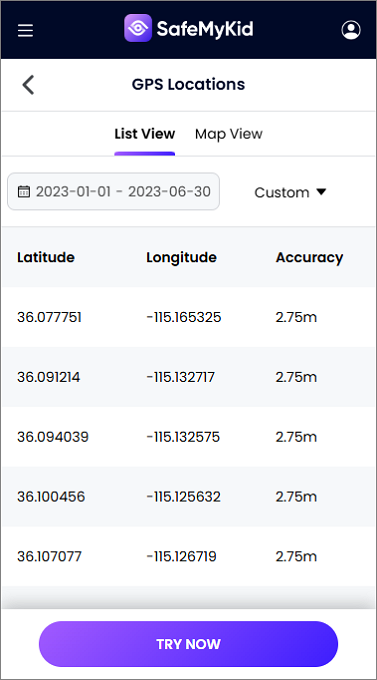
Unlike sketchy IMEI tracking websites, SafeMyKid is 100% legitimate, doesn't require jailbreaking, and gives you more than just a location; it gives you peace of mind. It's the best answer to "How can I track my iPhone if I do not know the IMEI number" but smarter and faster.
2. Use Apple's "Find My iPhone"
![]()
Find My iPhone relies on iCloud and GPS, not the IMEI to provide real-time mapping, Lost-Mode locking, and remote data-wipe options.
As long as the feature was enabled before loss, the device is powered on, and it has internet access, you can log in via iCloud.com or another Apple device to display its location within seconds.
Even without IMEI involvement, this remains the fastest DIY recovery tool for Apple users and should always be tried first.
How to Use:
- Go to iCloud.com or use the "Find My" app on another Apple device.
- Sign in with your Apple ID.
- Click "Find iPhone" and view the device's location on a map.
Pros:
- Built-in, free, and shows live location plus last-seen timestamp.
- Lets you play a sound, display a custom message, or erase data remotely.
Cons:
- Useless if Find My is disabled, the phone is off, or lacks connectivity.
- Provides no help once the battery dies or the device is factory reset.
Even if this doesn't answer "how to track iPhone with IMEI", it's still another step.
When Can You Legally Track an iPhone with IMEI?
![]()
You can only track an iPhone with an IMEI number in these scenarios:
- The iPhone is yours or under your legal responsibility.
- You've reported the device as stolen to local law enforcement.
- Your carrier assists you after validating your identity.
Trying to track someone else's iPhone with IMEI is illegal.
FAQs about Tracking iPhones with IMEI Number
Below are some frequently asked questions that dive deeper into tracking an iPhone with IMEI number and cover additional details you might find useful.
1. Can I locate my lost iPhone with just the IMEI number?
Yes, the IMEI number can assist in locating a lost iPhone, but you cannot directly use IMEI tracking without legal or carrier assistance.
The IMEI is primarily useful when reported to your network provider or law enforcement, who can then use backend systems to flag or locate the device if it connects to a cellular network. For consumers, tools like SafeMyKid offer more practical and immediate solutions.
2. Is it legal to track someone's iPhone using IMEI without permission?
Tracking an iPhone with an IMEI without the owner's consent is illegal in most regions. The IMEI is considered sensitive information, and unauthorized use for tracking purposes can violate privacy laws.
3. What happens if someone changes the SIM card can IMEI still track the iPhone?
Yes, the IMEI number remains unchanged even if the SIM card is replaced. This is because the IMEI is tied to the phone's hardware.
However, tracking with IMEI still requires carrier or legal intervention, so while it can identify the device, real-time location tracking won't happen automatically.
4. Can I block my stolen iPhone using IMEI number?
Yes, you can contact your mobile service provider and request a block on the IMEI. This process, often called blacklisting, makes the iPhone unusable on most mobile networks, discouraging theft.
However, blocking with IMEI does not help you retrieve the phone, only rendering it less valuable.
5. What's the difference between tracking iPhones with IMEI vs. iCloud?
Tracking with IMEI is indirect and often involves your mobile carrier or authorities, while iCloud's Find My iPhone provides real-time tracking, remote locking, and erase features.
IMEI is helpful after theft for blocking the device, but iCloud is more practical for daily use and recovery.
6. How do I find the IMEI number of my iPhone if it's already lost?
You can still find your iPhone's IMEI number if the device is lost. Log in to your Apple ID account at appleid.apple.com , select your device under the Devices section, and you'll see its IMEI and other info. Alternatively, check the original iPhone box or purchase receipt.
7. Can I use IMEI to track a switched-off iPhone?
No, whether through official means or third-party apps, tracking a switched-off iPhone with IMEI is not possible in real time.
Once the phone is powered off, it stops communicating with networks, making live tracking impossible. However, once it is turned on and connects to a network, carriers may assist using the IMEI.
Conclusion
So, can you track an iPhone with an IMEI number? Technically yes but it's not DIY-friendly. If your iPhone is missing, act fast.
You'll need official help from carriers or police, or you can use smarter alternatives like SafeMyKid. It's fast, reliable, and doesn't need access to the IMEI.

