Clone WhatsApp Free: 7 Simple Methods You Should Know

Want to clone WhatsApp for free without spending money or needing advanced tech skills? You're not alone, as many people look for easy ways to access WhatsApp chats.

The good news is that there are several free and reliable methods available. In this guide, we'll walk you through 7 proven ways to clone WhatsApp for free, highlighting their pros and cons.
Is It Really Possible to Clone WhatsApp Free?
Yes, it's possible to clone WhatsApp free using several accessible tools with no credit card or subscription required. Many users turn to browser-based solutions like WhatsApp Web or lightweight apps, which allow message mirroring at zero cost. These methods work by linking to the target account through a QR code, instantly syncing messages to your device.
While they won't provide full stealth or advanced monitoring, they're ideal for anyone who wants to clone WhatsApp for free without installing complex spyware or breaking the bank. Just remember, physical access to the target phone is still required.
7 Free Methods to Clone WhatsApp
If you need to access WhatsApp from another device or account for practical reasons, there are several free tools and methods available. Below are seven effective and free ways to clone WhatsApp.
1. SafeMyKid: The Best Way to Clone WhatsApp Free

If you're serious about learning how to clone someone's WhatsApp for free, especially for monitoring or parental control, SafeMyKid is your safest and most reliable option.
SafeMyKid is a leading app designed to let you view messages, calls, and media from someone's WhatsApp in real time. It's perfect for Android users who want total access without rooting the device, and iPhone users can use iCloud syncing without installation.
Why Use SafeMyKid to Clone WhatsApp for Free
When it comes to cloning WhatsApp discreetly and securely, SafeMyKid stands out as a reliable and user-friendly solution, especially for parents, partners, or guardians concerned about safety.
Unlike many tools that require complex setups or costly subscriptions, SafeMyKid offers a free demo with powerful features that let you monitor WhatsApp activity legally and responsibly.
Key features include:
- Real-Time WhatsApp Message Sync: View incoming and outgoing chats live from your SafeMyKid dashboard.
- Access to Media Files: See photos, videos, voice notes, and other media exchanged on WhatsApp.
- Call Logs and Contact Info: Monitor call details, including time, duration, and contact names.
- Stealth Mode Operation: The app runs invisibly on the target device, ensuring privacy and uninterrupted function.
- Cross-Platform Compatibility: Works with both Android and iOS using different setup methods (physical access or iCloud sync).
- Multi-Device Tracking: Clone and monitor multiple WhatsApp accounts under one SafeMyKid profile.
- Free Demo Available: You can assess the free demo to see how the app works before you subscribe to SafeMyKid.
Unlike other tools, SafeMyKid is reliable, secure, and legal when used for legitimate purposes like child protection. It supports both Android and iPhone and offers automatic WhatsApp data syncing, even deleted messages.
How to Clone WhatsApp with SafeMyKid
Cloning WhatsApp doesn't have to be complicated, especially when using a tool like SafeMyKid. Whether you're working with an Android or an iPhone device, the process is straightforward, secure, and requires no advanced technical skills.
Below are step-by-step guides for both platforms:
How to Clone WhatsApp on Android
Step 1. Sign up
Create a free account on the official SafeMyKid website.

Step 2. Install SafeMyKid on The Target Android Phone
Get physical access to the device, download the SafeMyKid APK, and follow the on-screen setup instructions.

Step 3. Clone WhatsApp on Android
Once installed, SafeMyKid will begin syncing WhatsApp messages, media files, call logs, and more. You can view everything from your secure online dashboard in real time.
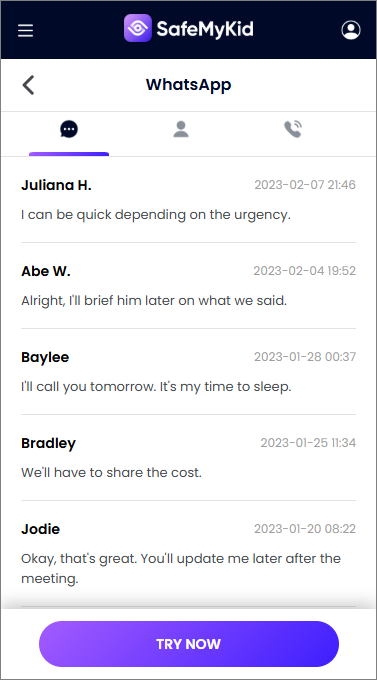
How to Clone WhatsApp on iPhone
Step 1. Sign up
Register your SafeMyKid account on the official site.

Step 2. Enter iCloud Credentials of The Target iPhone
Enter the iCloud login of the iPhone you want to monitor.

Step 3. Clone WhatsApp on iPhone
SafeMyKid syncs WhatsApp data directly from iCloud backup, no need for physical access or app installation. Once synced, all WhatsApp content will appear on your dashboard
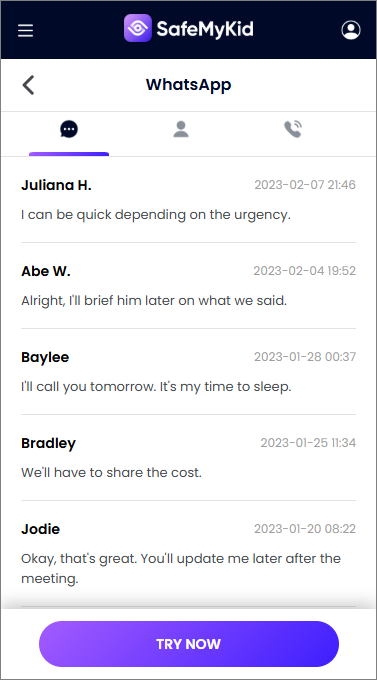
While there are similar third-party tools out there, most come with serious limitations (e.g., constant connection issues or outdated interfaces). SafeMyKid stands out by offering a seamless user experience and reliable performance.
2. WhatsApp Web on Another Phone or PC

If you can access the target phone briefly, WhatsApp Web is one of the simplest ways to clone WhatsApp.
By opening web.whatsapp.com on a browser and scanning the QR code using the target's WhatsApp, you instantly mirror their account to your device. However, the target is notified, and the session is visible under their WhatsApp settings, so it's not stealthy.
Pros:
- No app installation needed
- Fast and easy to set up
Cons:
- User is notified of active sessions
- Cannot be used for long-term hidden monitoring
3. Dual Apps or App Twin on Android

Most Android phones offer built-in options like Dual Apps (Xiaomi), App Twin (Huawei), or Dual Messenger (Samsung) to allow multiple instances of the same app.
This method is ideal if you want to run two WhatsApp accounts on the same device, like one for work and one for personal use. It's not meant for remotely cloning someone else's account.
Pros:
- Letyou use two WhatsApp accounts on one phone
- Doesn't require third-party apps
Cons:
- Not suitable for spying or remote cloning
- Only available on select Android brands
4. Free WhatsApp Clone Apps (Clone App, Dual Space)

Apps like "Clone App", "Dual Space", and "Parallel Space" are available for Android and let you duplicate apps, including WhatsApp.
You can use them to run two WhatsApp accounts or mirror WhatsApp data if set up correctly. However, these apps often contain ads, can be unstable, and may carry privacy risks.
Pros:
- Free to download
- Allows multiple app instances
Cons:
- Can be unsafe; some carry malware or show intrusive ads
- Requires physical access and doesn't support iPhone
5. Backup and Restore Method
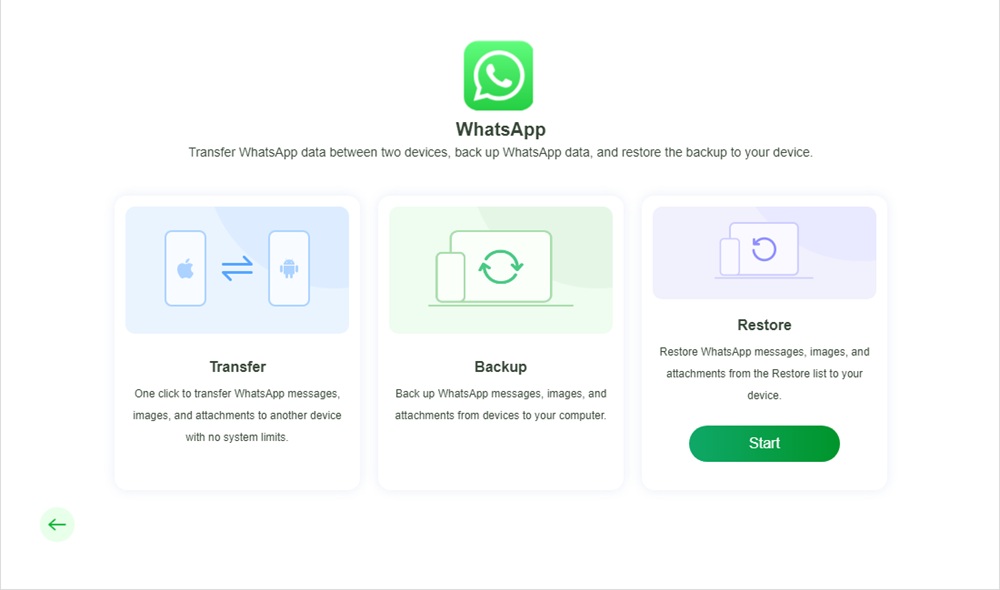
This is the official method that lets you clone your own WhatsApp on a new device, recommended by WhatsApp when switching devices.
You can back up your WhatsApp data to Google Drive (Android) or iCloud (iPhone), then restore it on another device after verifying the SIM. This doesn't work for secretly cloning someone else's WhatsApp, but it's perfect for personal use.
Pros:
- Secure and approved by WhatsApp
- Great for switching phones
Cons:
- Requires SIM card access for verification
- Not usable for remote or secret monitoring
6. WhatsApp Clone Script (For Developers)

WhatsApp clone scripts are open-source projects that mimic the look and functionality of WhatsApp.
They're meant for developers interested in building chat apps or testing UI frameworks. These scripts don't connect to WhatsApp servers, so they can't clone real accounts or data.
Pros:
- Useful for learning or app development
- Can be customized for your own app projects
Cons:
- Cannot be used for actual WhatsApp cloning
- Requires coding knowledge and setup
7. WhatsApp Clone Source Code

Similar to clone scripts, open-source WhatsApp clone source codes (usually found on GitHub) let developers study or build messaging platforms that look like WhatsApp.
These are educational tools, not actual WhatsApp cloning solutions. They don't access WhatsApp servers, so they won't help you track real user data.
Pros:
- Great for software development learning
- Helps build your own messaging app
Cons:
- Not usable for live WhatsApp tracking or monitoring
- Often incomplete or outdated code
Things to Watch Out for When Cloning WhatsApp

While there are many free ways to clone WhatsApp, not all methods are safe or legitimate. It's important to stay cautious and informed so you don't fall for scams or violate privacy laws. Below are key things to be mindful of when attempting to clone WhatsApp:
- Avoid tools that promise full access without a QR code or credentials these are usually scams.
- Never use public or unknown WhatsApp clone script free download without checking the source.
- Don't forget: Using these methods without consent could be illegal.
Is It Legal or Ethical to Clone WhatsApp?
Cloning WhatsApp without permission can be illegal or unethical. However, there are legitimate scenarios like:
- Parental control over a child's phone
- Monitoring an employee's work device
- Accessing your own secondary account
Always make sure you have legal authority or consent before using cloning methods.
When Should You Clone WhatsApp?
There are practical and valid reasons for cloning WhatsApp, especially when done for responsible and legal purposes. Some common situations include:
- Switching from Android to iPhone (or vice versa): to transfer chats and maintain continuity.
- Viewing someone's activity for safety reasons, such as monitoring children or elderly family members with consent.
- Managing a business number alongside your personal WhatsApp: ideal for separating work and personal communications on one device.
If your reason is justified and within legal boundaries, there are multiple free WhatsApp clone apps available to support your needs.
FAQs about Cloning WhatsApp Free
Below, we've answered some of the most common questions people ask when exploring WhatsApp cloning methods, so you can proceed with clarity and confidence.
1. Can I clone WhatsApp without the other person knowing?
Yes, but it depends on the method. Tools like SafeMyKid offer stealth monitoring without alerting the user. However, using WhatsApp Web or dual app features usually displays notifications or logged-in sessions.
2. Is there a way to clone WhatsApp using just a phone number?
No, cloning WhatsApp using only a phone number is not possible due to WhatsApp's end-to-end encryption and SMS verification requirements. Any tool or website claiming to do this without verification is either fake or unsafe.
3. What happens if the original device logs out or updates WhatsApp?
If WhatsApp is updated or the original user logs out from linked devices, your cloned access (e.g., via WhatsApp Web) may be revoked. SafeMyKid, however, continuously syncs data in the background, ensuring that you still receive WhatsApp messages and media even after an update.
4. Can I use a WhatsApp clone source code free download to monitor someone's account?
No. A whatsapp clone source code free download is meant for educational or development purposes only. It lets developers simulate WhatsApp-like messaging apps but cannot connect to actual WhatsApp servers or user accounts.
5. What's the difference between WhatsApp cloning and WhatsApp hacking?
Cloning involves mirroring or duplicating a WhatsApp account's data, typically with access or consent. Hacking, on the other hand, refers to unauthorized access through security breaches. Cloning is legal if used ethically and with permission; hacking is not.
6. Do free WhatsApp clone apps work on all Android devices?
Not always. Some free WhatsApp clone apps like Clone App or Dual Space work well on certain Android models, but performance may vary by phone brand or OS version. Devices with built-in app twin features (e.g., Samsung, Xiaomi) tend to support them better.
7. Are there risks in using third-party WhatsApp clone apps from unknown sources?
Yes. Many third-party apps available for WhatsApp clone free download may include malware, collect personal data, or fail to work altogether. Always download from trusted platforms, and avoid giving unnecessary permissions. For a safer option, go with verified tools like SafeMyKid.
8. Can I clone WhatsApp across different platforms (e.g., Android to iPhone)?
Cloning across platforms is more complicated. While tools like WhatsApp backup and restore help when changing devices, real-time cloning is limited. SafeMyKid provides a workaround by using iCloud credentials for iPhones and app installation for Androids.
Conclusion
There are many ways to clone WhatsApp for free, ranging from official backup methods to third-party tools and apps.
However, if you're looking for a solution that is truly reliable, secure, and discreet, SafeMyKid is hands down your best option.




