How to Clone WhatsApp Business: 9 Proven Methods

Cloning WhatsApp Business can help you manage multiple accounts, monitor a business profile, or secure your data. But how to clone WhatsApp Business without errors?

That's what we'll walk you through here —— from safe tools to official tricks and everything in between. We've got you covered!
When Is It Okay to Clone WhatsApp Business?
Cloning WhatsApp Business can be acceptable in certain situations, but it's important to ensure you're doing it within the boundaries of privacy laws and ethical standards.
Here are situations where cloning is generally acceptable:
- Ownership of the Account: If you own or manage the WhatsApp Business account, cloning it to another device for backup, management, or customer service purposes is perfectly fine.
- Monitoring with Consent: If you're a parent or employer, you can clone WhatsApp Business with the consent of the individual (such as your child or employee). It's important to have clear communication about why you're monitoring and ensure that trust is maintained.
- Data Transfer Between Devices: If you need to transfer WhatsApp Business data from one phone to another——such as when upgrading devices——cloning can help you seamlessly move your account and data without losing important information.
However, unauthorized cloning or spying on someone's WhatsApp Business account without permission is illegal and violates privacy rights. Always act ethically and respect privacy laws when considering cloning.
9 Proven Methods to Clone WhatsApp Business
Here are 9 proven methods on how to clone WhatsApp Business, ranging from official features provided by WhatsApp itself to third-party apps that offer additional monitoring and cloning capabilities for both Android and iPhone devices.
1. SafeMyKid: The Best Way to Clone WhatsApp Business

If you're looking for the safest, most effective way to clone WhatsApp Business, SafeMyKid is the top solution.
This powerful monitoring tool is perfect for parents, employers, or business owners who need access to someone's WhatsApp Business activity without physical access to their phone.
Key Features of SafeMyKid WhatsApp Business Cloner
When it comes to cloning WhatsApp Business, SafeMyKid offers a seamless and discreet solution. Here are the key features that make SafeMyKid stand out as a WhatsApp Business cloner:
- Real-time WhatsApp Business Message Monitoring: Track messages instantly as they are sent or received, ensuring you stay updated on all business communications.
- View Chats, Call Logs, and Shared Media: Access not just text messages but also multimedia files and call logs, giving you full visibility into business interactions.
- Works Without Rooting the Device: Unlike many third-party apps, SafeMyKid does not require rooting the Android device, ensuring the phone remains secure and undamaged.
- No App Installation Required: For iPhone users, you don't need to install any software on the device, just link the iCloud account for seamless WhatsApp Business monitoring.
SafeMyKid provides a comprehensive solution for those who need to monitor or clone WhatsApp Business activity securely and ethically.
Unlike many tools that require root or jailbreak, SafeMyKid is lightweight, secure, and discreet. It's designed for non-tech users and gives complete insight without detection.
How to Clone WhatsApp Business Using SafeMyKid
If you're looking to clone WhatsApp Business for monitoring or business purposes, SafeMyKid provides a straightforward and effective solution. Here's how you can clone WhatsApp Business using SafeMyKid for both Android and iPhone:
How to Clone WhatsApp Business on Android
Step 1. Create Account
Sign up at SafeMyKid's website using your email address.

Step 2. Install The SafeMyKid App
Download and install SafeMyKid on the target Android. Follow the simple installation prompts.

Step 3. Clone WhatsApp Business on Android
Log in to your SafeMyKid dashboard and begin remotely monitoring WhatsApp Business activities. You can access messages, calls, and shared media from the app.
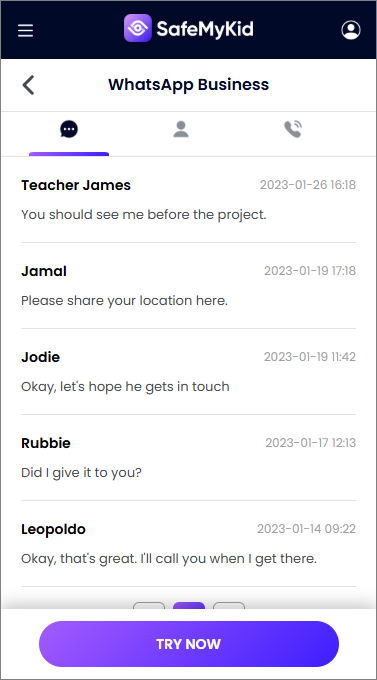
How to Clone WhatsApp Business on iPhone
Step 1. Create Account
Sign up for SafeMyKid using your email address.

Step 2. Connect iCloud
Input the iCloud credentials linked to the target iPhone.

Step 3. Clone WhatsApp Business on iPhone
You can access WhatsApp Business information directly from your SafeMyKid dashboard.
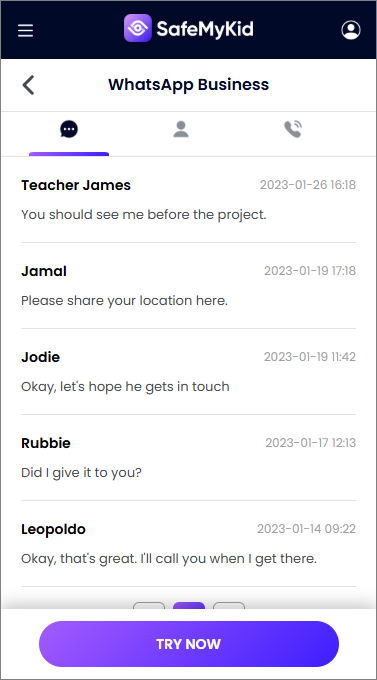
Whether you're using Android or iPhone, SafeMyKid is the most reliable answer to how to clone the WhatsApp Business app effectively.
2. Use Dual Apps or App Twin Feature (Android Only)

Many Android smartphones come with built-in features such as "Dual Messenger", "App Twin", or "Clone App" to help users manage multiple accounts.
This feature allows you to duplicate apps like WhatsApp Business and log into a second account using a different phone number.
How It Works:
- Duplicate the WhatsApp Business app via built-in features like "Dual Messenger", "App Twin", or "Clone App".
- Log in with a second account using a different phone number.
Limitations:
- Cannot use the same phone number for both accounts.
- Only works on devices that support this built-in feature.
Best for: Users who want to run two different business accounts on the same Android device without the need for third-party tools or apps.
3. Parallel Space App
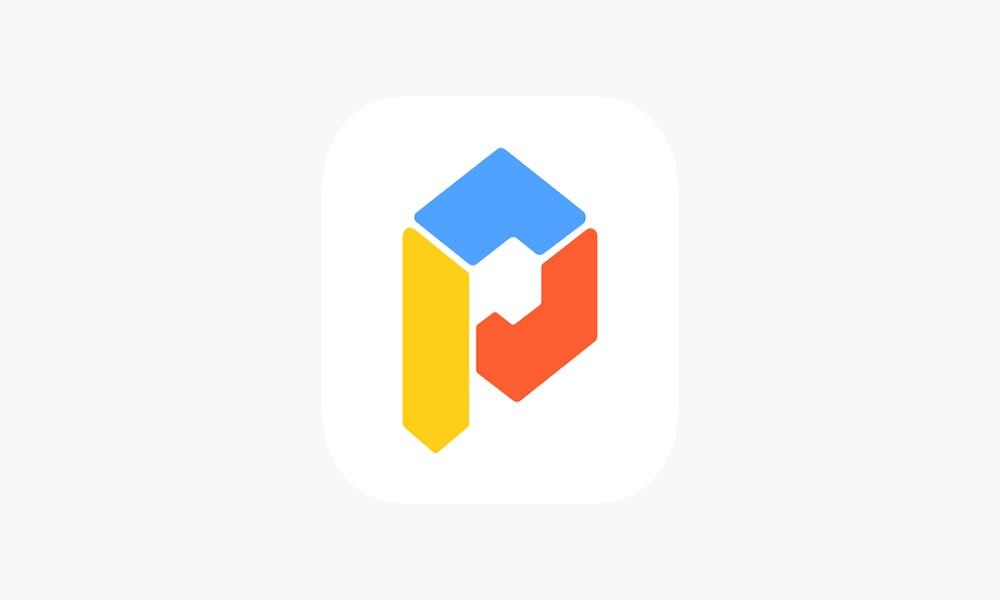
Parallel Space is a popular Android application that enables users to run multiple instances of the same app on a single device. This includes WhatsApp Business, allowing you to clone the app and operate two accounts simultaneously.
It creates a virtual environment where apps function independently, ideal for managing personal and business chats on the same phone without conflict.
How It Works:
- Create a virtual environment where a second instance of WhatsApp Business can run.
- Use two accounts on the same device at the same time.
Limitations:
- The free version includes ads.
- Can drain battery life faster due to running multiple instances of apps.
Best for: Android users who want a quick solution for running multiple WhatsApp Business accounts but don't mind dealing with ads and occasional battery drain.
4. WhatsApp Web on Another Phone or PC

WhatsApp Web is an official tool by WhatsApp that lets users mirror their WhatsApp Business account on another phone, tablet, or computer. By simply scanning a QR code, users can access their messages, media, and notifications in real-time from another device.
This is a convenient method for business owners who need to manage messages on the go or from multiple platforms without installing third-party software.
How It Works:
- Open WhatsApp Web on a secondary phone or PC and scan the QR code using the target phone.
- The second device mirrors the WhatsApp Business account, displaying all messages.
Limitations:
- The original phone needs to stay connected to the internet for WhatsApp Web to function.
- Limited functionality compared to the full app experience.
Best for: Those who need to quickly clone their WhatsApp Business account temporarily, especially when switching between devices or working remotely.
5. MobileTrans WhatsApp Transfer

MobileTrans is a robust data transfer tool that allows users to clone or move WhatsApp Business chats between devices seamlessly. Whether switching phones or backing up conversations, MobileTrans supports comprehensive transfer of chat history, media files, and even app settings.
It's especially useful for those transitioning between Android and iOS devices while maintaining their business communications intact.
How It Works:
- Back up WhatsApp Business data on one device.
- Restore the backup onto a new device, creating a cloned account.
Limitations:
- Requires a computer to perform the transfer.
- The service is not free; it requires a paid version for full functionality.
Best for: Users who want to clone their WhatsApp Business account onto a new device but don't need real-time cloning or monitoring.
6. Dr.Fone WhatsApp Transfer
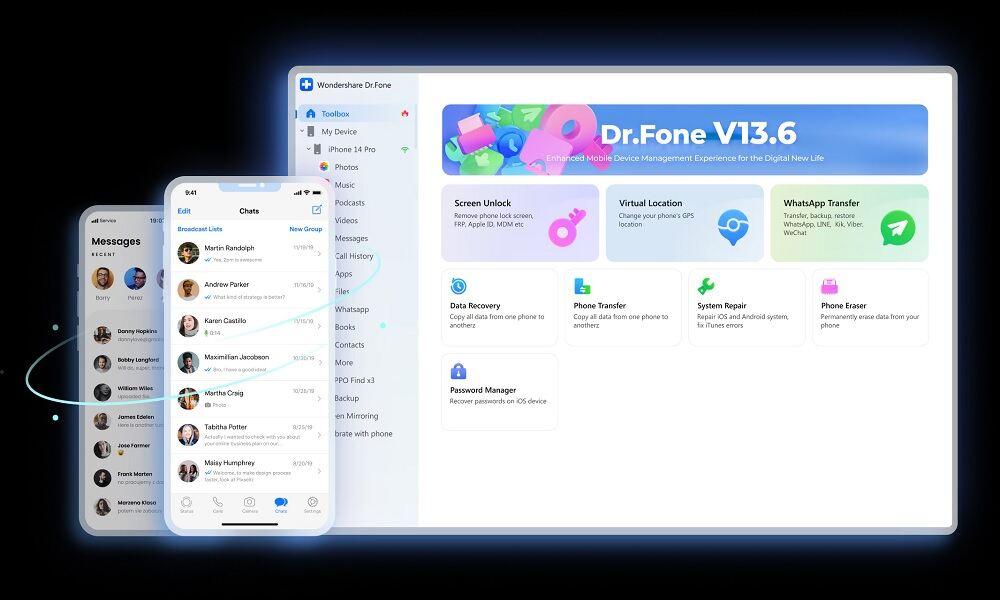
Dr.Fone by Wondershare is a trusted tool for data management and WhatsApp Business transfers. It enables users to securely move all WhatsApp Business data——including messages, media, and documents from one phone to another.
This tool is especially effective for business owners who are migrating to a new phone and don't want to lose crucial client interactions or conversations.
How It Works:
- Back up WhatsApp Business data from one device and restore it on another.
- Enables data migration from Android to iPhone or vice versa.
Limitations:
- Requires a computer to perform the transfer.
- Does not offer real-time cloning or monitoring features.
Best for: Users seeking a safe transfer of their WhatsApp Business data but don't require constant updates or mirroring.
7. Tenorshare iCareFone Transfer

Tenorshare's iCareFone Transfer tool makes cross-platform WhatsApp Business transfers easy. Whether you're switching from Android to iPhone or vice versa, this app ensures that all your chats, images, and attachments are safely transferred.
The user-friendly interface and compatibility with the latest OS versions make it a go-to solution for secure business communication migration.
How It Works:
- Back up WhatsApp Business data and restore it on another device, either Android or iPhone.
- Clone data across platforms, such as from Android to iPhone.
Limitations:
- Some features are locked behind a paywall.
- Requires a computer for full functionality.
Best for: Those looking to clone or transfer WhatsApp Business data between different types of devices, especially when switching from Android to iPhone or vice versa.
8. MatrixClone App

MatrixClone is a lesser-known yet powerful app that supports discreet cloning of WhatsApp Business. It offers features like stealth mode, multi-account support, and background activity, making it ideal for advanced users or IT professionals.
This app allows you to run cloned instances with minimal detection, which can be useful for testing, management, or supervision purposes.
How It Works:
- Stealthily clones WhatsApp Business, providing access to the account without the user knowing.
- Operates in the background, allowing for discreet cloning.
Limitations:
- Risk of misuse if used unethically.
- Can violate privacy laws and regulations if used without consent.
Best for: Users who need to clone WhatsApp Business discreetly for legitimate purposes, such as data transfer or backup, while maintaining privacy.
9. QR Code Clone with a Secondary Phone

This method involves scanning the WhatsApp Business QR code from another phone using WhatsApp Web. It enables you to mirror all account activity——including chats, call logs, and media on a secondary device.
This simple, no-installation-required technique is especially useful for quick access or short-term monitoring without modifying the target device.
How It Works:
- Scan the WhatsApp Web QR code from the target phone using a secondary phone or device.
- Mirror the WhatsApp Business account on the secondary device.
Limitations:
- The original phone needs to stay connected to the internet.
- Not a permanent solution as the clone will stop working if the original device disconnects.
Best for: Users seeking a simple, temporary solution to clone WhatsApp Business without downloading third-party apps.
Comparison of WhatsApp Business Cloning Methods
Here's a quick comparison of all the WhatsApp Business cloning methods to help you decide the best option for your needs:
| Method | Real-time Monitoring | Ease of Use | No Rooting Required | Data Transfer | Multi-account Support | Stealth Mode |
|---|---|---|---|---|---|---|
| SafeMyKid | Yes | Easy | Yes | Yes | Yes | Yes |
| Dual Apps / App Twin | No | Easy | Yes | No | Yes | No |
| Parallel Space | No | Medium | Yes | No | Yes | Yes |
| WhatsApp Web | No | Easy | Yes | No | No | No |
| MobileTrans | No | Medium | Yes | Yes | Yes | No |
| Dr.Fone | No | Medium | Yes | Yes | Yes | No |
| Tenorshare iCareFone | No | Medium | Yes | Yes | Yes | No |
| MatrixClone | Yes | Hard | Yes | No | Yes | Yes |
| QR Code Clone | No | Easy | Yes | No | No | No |
As shown above, there are several ways to clone WhatsApp Business, each with its pros and cons. SafeMyKid is the most comprehensive and secure solution for cloning WhatsApp Business.
SafeMyKid provides real-time monitoring, works without rooting, and offers advanced features for both Android and iPhone. If you're looking for an easy-to-use and effective method, SafeMyKid is the recommended choice.
FAQs on How to Clone WhatsApp Business
Below are some frequently asked questions that dig deeper into common concerns, legal issues, and technical limitations you might encounter.
1. Is it legal to clone WhatsApp Business for personal use?
Cloning WhatsApp Business may not necessarily be illegal if it's your own account or you have proper consent, such as a parent monitoring a child's phone or a business owner managing employee communications.
However, cloning someone else's WhatsApp Business without consent is a violation of privacy laws in many countries and can lead to legal consequences.
2. Can I receive WhatsApp Business messages in real-time on the cloned device?
Yes, if the cloning tool used is advanced enough (like SafeMyKid for Android), you can receive real-time updates, including incoming and outgoing messages, media, and call logs. However, some basic methods might have syncing delays.
3. Will the original user know their WhatsApp Business has been cloned?
In most cases, the original user won't be notified, especially if a stealth monitoring tool like SafeMyKid is used. However, using the same account on two devices via unofficial methods can sometimes log out of the original user or raise security flags, particularly on iPhones.
4. Does WhatsApp offer any built-in feature to clone Business chats on two devices?
WhatsApp's multi-device support allows for linking a single WhatsApp Business account to multiple devices like a browser or desktop, but this feature is limited in functionality.
It doesn't fully support real-time syncing of all features like calls and media files and is not a true "cloning" option.
5. What risks should I consider when using third-party cloning tools?
Using unverified third-party tools can expose your data to hackers, cause malware infections, or lead to account bans from WhatsApp. They often lack encryption, customer support, or consistent app updates, making them unreliable and potentially dangerous.
6. Can I monitor WhatsApp Business without physically accessing the target device?
Monitoring or cloning WhatsApp Business usually requires initial access to the target Android phone to install a tool like SafeMyKid.
For iPhones, however, no installation is needed if iCloud backup is enabled and login credentials are available, allowing remote access to WhatsApp Business data.
7. What type of data can be cloned from WhatsApp Business?
Depending on the method, cloned data can include text messages, voice notes, call logs, status updates, contacts, media files, and even deleted messages.
Tools like SafeMyKid offer a comprehensive view of both current and past conversations, making it ideal for parental control or business monitoring.
Conclusion
How to clone WhatsApp Business is no longer a mystery. With tools like SafeMyKid, official features, and third-party apps, you can choose the best fit for your needs.
Learning how to clone WhatsApp Business can give you real-time access to chats, media, and activity. Just remember to use these tools ethically and legally to avoid complications.



