How to Get into Somebody's Facebook: 6 Easy Tricks

Looking for how to get into somebody's Facebook? You're not alone, as there are times when accessing another person's account feels necessary.

Let's be real, Facebook accounts hold a lot of personal data. While hacking is not legal, there are legitimate and secure methods that can help. Let's look at some of them.
Is It Possible to Get into Somebody's Facebook?
Yes, it is possible to get into somebody's Facebook, but only under specific, ethical, and legal conditions.
For example, parents may monitor a child's Facebook activity to ensure online safety, or individuals might need access to their own hacked accounts. In relationships or caregiving scenarios, access might be granted voluntarily.
However, unauthorized access without clear consent is illegal in many countries and is considered a serious invasion of privacy. This guide will walk you through legitimate methods of access, such as parental monitoring tools or account recovery processes.
Our goal is to provide safe, respectful, and lawful solutions——not promote hacking or surveillance without permission.
6 Methods on How to Get into Somebody's Facebook
If you have a legitimate reason, such as parental monitoring, account recovery, or helping someone with consent, there are a few safe and legal methods to consider. Below are seven approaches you can explore to get into somebody's Facebook:
1. SafeMyKid: The Best Way to Get into Somebody's Facebook

If you're a parent or partner trying to ensure safety or truth, SafeMyKid is your go-to solution. It's a powerful monitoring app designed to help you discreetly view activity, including Facebook messages, interactions, login alerts, and more.
SafeMyKid offers a combination of stealth and effectiveness that makes it ideal for responsible monitoring. Once installed on the target device, it runs silently in the background and provides real-time updates through a secure online dashboard.
Why Choose SafeMyKid to Get into Somebody's Facebook
If you're looking for a responsible and effective way to monitor Facebook activity——whether as a parent or in a relationship based on trust——SafeMyKid offers unmatched reliability and features:
- Real-time Facebook message tracking: Access and read sent and received messages, see contact names, and monitor conversations as they happen.
- Monitors Facebook interactions and notifications: Keep track of friend requests, post interactions, and login alerts tied to the Facebook account.
- Works silently in the background: Operates discreetly without alerting the user or disrupting the device's performance.
- No need to jailbreak or root the device: Safe to install on both Android and iPhone without compromising device security or warranty.
- Ideal for responsible monitoring: Designed specifically for use in ethical scenarios, such as child protection or consensual relationship monitoring.
How to Use SafeMyKid to Get into Somebody's Facebook
If you've chosen SafeMyKid as your tool to get into somebody's Facebook, getting started is simple and fast. Whether you're a concerned parent or acting with permission, follow these steps to safely access Facebook activity:
How to Get into Somebody's Facebook on Android
Step 1. Sign up
Create a SafeMyKid account from the official website.

Step 2. Install The SafeMyKid App
Follow the installation instructions and set up the app on the device you want to monitor.

Step 3. Get into Somebody's Facebook on Android
Begin to monitor somebody's Facebook from your SafeMyKid online dashboard.
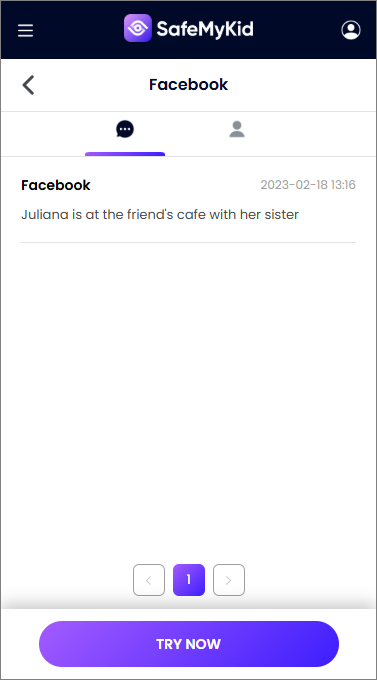
How to Get into Somebody's Facebook on iPhone
Step 1. Sign up
Register for an account on the SafeMyKid platform.

Step 2. Connect The Target iPhone
Connect the target device by entering the iCloud credentials.

Step 3. Get into Somebody's Facebook on iPhone
Begin monitoring somebody's Facebook from your online dashboard.
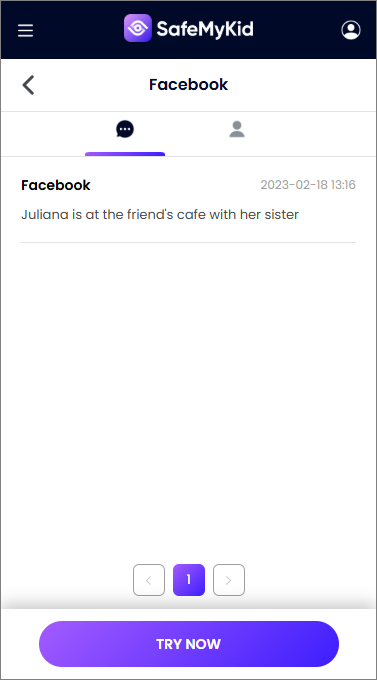
SafeMyKid is trusted by thousands of families and partners. It runs discreetly and is fully legal when used for parental guidance or authorized monitoring.
2. Try Saved Passwords in Browser
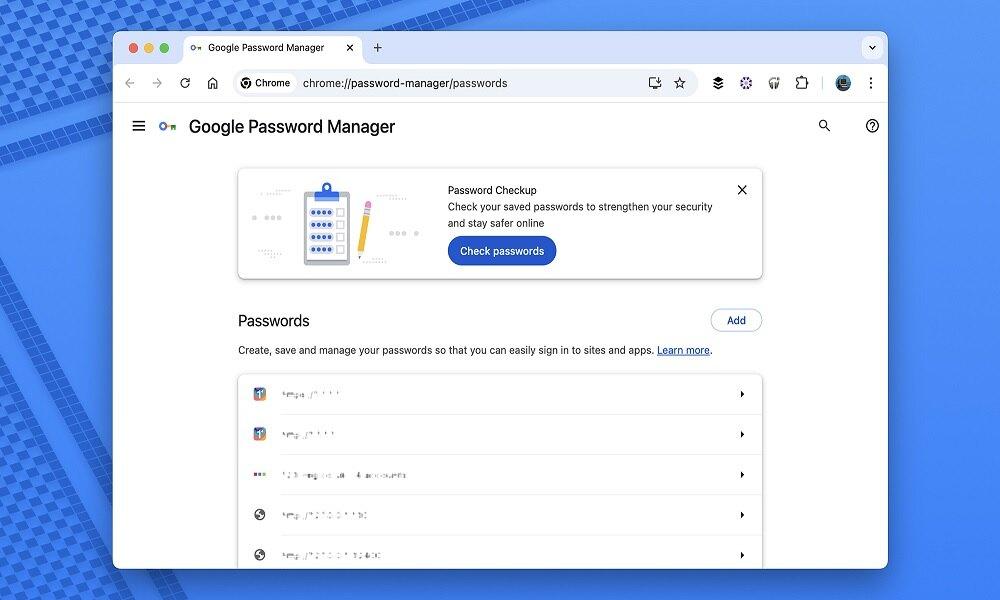
Many modern web browsers, such as Chrome, Firefox, and Safari offer to save login credentials when a user logs in to a website.
If you're using a shared or previously used device, you can check the browser's settings or password manager to see if the Facebook login was saved. This can allow you to get into somebody's Facebook account without needing to reset anything, provided you're authorized to do so.
How to Check:
- Go to browser settings > passwords
- Search for "facebook.com"
- If the credentials were saved, the email and password might be visible (provided the device owner permitted it)
Limitations:
- Only works on shared devices or those that have been used previously.
- Requires that the device owner didn't protect passwords with a master password or fingerprint.
3. Use Facebook's "Forgot Password" Feature

Facebook's "Forgot Password" option is a standard and secure way to get into somebody's Facebook, assuming you have permission. If you can access the recovery email or mobile number linked to the account, Facebook will send a code or reset link.
This method is useful when someone has forgotten their credentials or can no longer log in due to suspicious activity.
How to Use:
- Visit the Facebook login page.
- Click "Forgot Password?"
- Enter the email or phone number associated with the account.
- Follow the recovery steps sent via email/SMS or use trusted contacts to regain access.
Limitations:
- Requires access to the recovery method (email, SMS, or trusted contacts).
- May not work if two-factor authentication is enabled, or if the recovery email is inaccessible.
4. Check if The Account Is Still Logged In
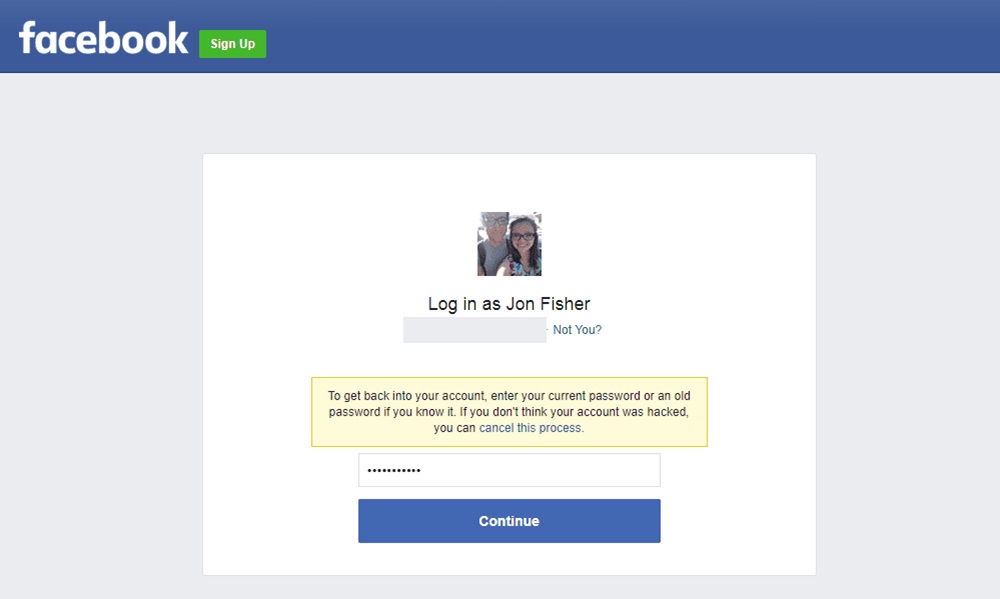
Sometimes, a Facebook account may still be logged in on a shared phone, tablet, or computer. If so, you might be able to get into somebody's Facebook to view messages, and photos, or even change settings without entering the password again.
This is especially common on devices that don't log out after use. Be cautious, though, as logging out may require re-entering the password.
Where to Look:
- Shared phones or tablets
- Laptops or desktops still logged into Facebook
- Facebook apps running in the background
Limitations:
- Works only on devices where the user has stayed logged in.
- May not be an option if the account has been logged out or if the device owner uses additional security features (such as password protection for the device).
5. Check Browser History and Open Sessions
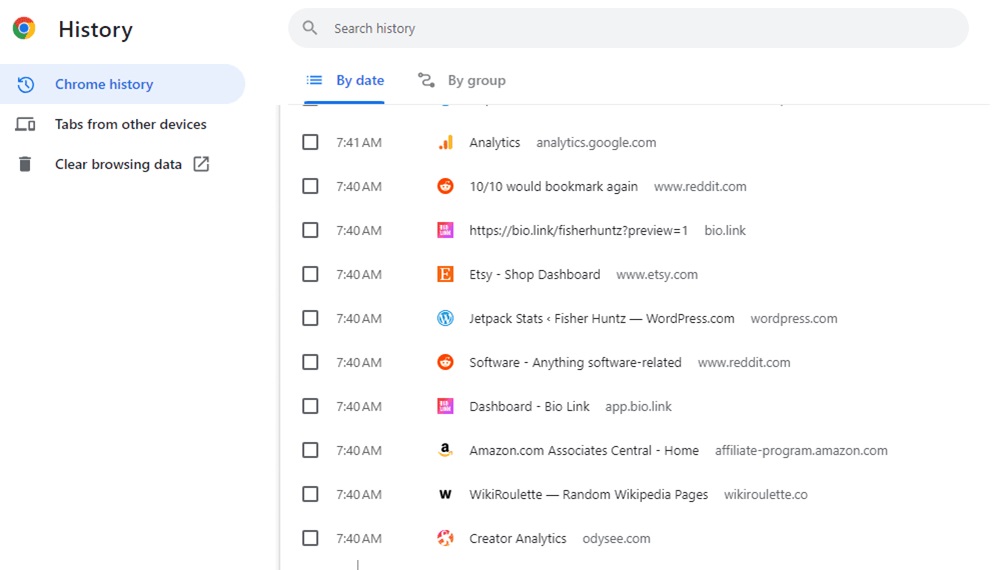
If Facebook was recently accessed, browser history might reveal links to Facebook profiles, messages, or login pages.
In addition, checking the open tabs or active sessions in the browser or Facebook settings might get you into somebody's Facebook account that's still signed in. While not foolproof, this method can sometimes help in a pinch if other recovery options aren't working.
How to Use:
- Open the browser and check the history for facebook.com.
- Look for any active Facebook sessions via the browser's session settings.
- You can also visit Facebook.com/sessions to see which devices are currently logged in.
Limitations:
- Only works if the Facebook account was left logged in.
- Might not show recent sessions if the history was cleared or the account was logged out manually.
6. Just Ask for Access

If you have a legitimate reason to get into somebody's Facebook, such as helping a friend recover their account or assisting a family member, it's often best to just ask.
Clear communication and mutual consent avoid legal or ethical issues. If the person trusts you and understands your reason, they may willingly share access or work with you to log in.
How to Use:
- Have an open conversation about why you need access.
- Ensure that consent is given freely, without pressure or manipulation.
Limitations:
- The person may refuse to give access for privacy or security reasons.
- This method is only suitable when there's mutual trust or permission for access.
Facebook's Official Recovery Method to Get into Somebody's Facebook

Facebook's official recovery method is the most secure and legitimate way to get into somebody's Facebook, especially if you've forgotten the password or suspect your account has been compromised.
This process is designed to ensure that only the rightful owner can regain access, protecting your privacy and security. Using Facebook's built-in tools is the safest route and avoids the risks associated with using third-party services or unethical methods.
Advantages:
Facebook provides official tools to help you recover a lost or hacked account.
- Easy to use: Just click "Forgot Password"
- Can recover via email, phone, or trusted contacts
- Ideal for when you have access to linked accounts
Disadvantages:
- Limited if you don't know the person's recovery info
- Won't work if two-factor authentication is enabled and you don't have access
- Facebook flags suspicious recovery attempts and may lock accounts
This method is only helpful when you have legitimate access or the owner's permission. Otherwise, it won't get you far.
When Should You Try to Access Another Person's Facebook?
There are legitimate reasons for wanting to learn how to get into somebody's Facebook. These situations usually involve consent, safety, or urgent need. Here are some valid scenarios:
- Parental Monitoring: If you're a parent worried about your child's online activity, especially concerning cyberbullying, predators, or inappropriate content, checking their Facebook can help keep them safe.
- Account Recovery Help: If someone you know gets locked out of their Facebook or suspects they've been hacked, they might ask you to help recover it by logging in on their behalf.
- Shared Account Access: In relationships where login credentials are shared voluntarily, it's not uncommon for one partner to forget the password or need to access it for mutual reasons.
- Safety and Consent-Based Checks: If someone has given you permission to access their account for a specific reason (e.g., monitoring online abuse or harassment), it's okay——just make sure to respect boundaries.
Always prioritize trust, communication, and consent. Unauthorized access could violate privacy laws.
Legal & Ethical Risks of Getting into Somebody's Facebook

Attempting to get into somebody's Facebook account without their consent can have serious legal and ethical consequences.
Even if you believe your intentions are good, unauthorized access can result in severe repercussions. Legally, it can be considered a violation of privacy laws, potentially leading to:
- Account Bans: Facebook can permanently disable accounts involved in unauthorized access.
- Legal Fines: Some jurisdictions treat unauthorized access to online accounts as a criminal offense, which may result in fines.
- Jail Time: In some countries, illegal access to someone's social media or personal data can lead to imprisonment.
- Damaged Relationships: Trust is vital in any relationship. Using secretive methods to access someone's personal account without consent can lead to broken relationships and loss of trust.
It's crucial to approach these situations with care and integrity. Always seek consent and use legal tools, like SafeMyKid or Facebook's official recovery options, to protect your privacy and avoid unintended consequences.
FAQs on How to Get into Somebody's Facebook
Want to know how to get into somebody's Facebook safely and responsibly? Here are some frequently asked questions that dig deeper into the practical, ethical, and technical aspects of the process.
1. Is it legal to access someone's Facebook account without permission?
Getting into somebody's Facebook account without their consent can violate privacy laws in many countries. However, there are exceptions, such as when parents monitor their underage children or when someone is trying to recover their own hacked account.
2. Can Facebook notify a user if someone tries to log into their account?
Yes. Facebook typically sends login alerts via email or app notifications when an unusual login is detected, especially from new devices or unfamiliar locations. If you're trying to access an account for legitimate reasons (e.g., your child's), it's best to do so transparently.
3. What should I do if I suspect my partner has given their login to someone else?
If you believe your partner's Facebook is being accessed by someone else, it's important to communicate your concerns directly with them. Trust issues should be addressed openly rather than through secretive surveillance.
4. How can I check if a Facebook account was recently accessed or compromised?
On Facebook, you can view recent login history by going to Settings > Security and Login > Where You're Logged In. This shows device types, locations, and times. If you notice any unrecognized activity, change the password immediately and enable two-factor authentication.
5. Can SafeMyKid be used without the target knowing?
SafeMyKid is designed for ethical use cases like parental monitoring. On Android, the app must be installed directly on the child's device. On iPhone, it uses iCloud syncing, so no installation is needed. While it can operate discreetly, it's always best to educate your child about online safety.
6. What's the risk of using free Facebook hack tools online?
Most free online tools claiming to hack Facebook accounts are scams or traps. They often collect your data or infect your device with malware. These tools are unreliable, and illegal, and can result in permanent Facebook bans or legal consequences.
7. Can I retrieve deleted messages from someone's Facebook account?
Generally, once Facebook messages are deleted by the user, they are not recoverable from the account interface. However, if you're monitoring a child's account through tools like SafeMyKid, the app can sometimes sync and store message activity before deletion.
Conclusion
Understanding how to get into somebody's Facebook is not always about invading someone's privacy or spying. In many situations, it's driven by genuine concern.
These legitimate reasons call for ethical and secure methods. Instead of relying on risky or illegal tricks, opt for safe, reliable tools like SafeMyKid.




