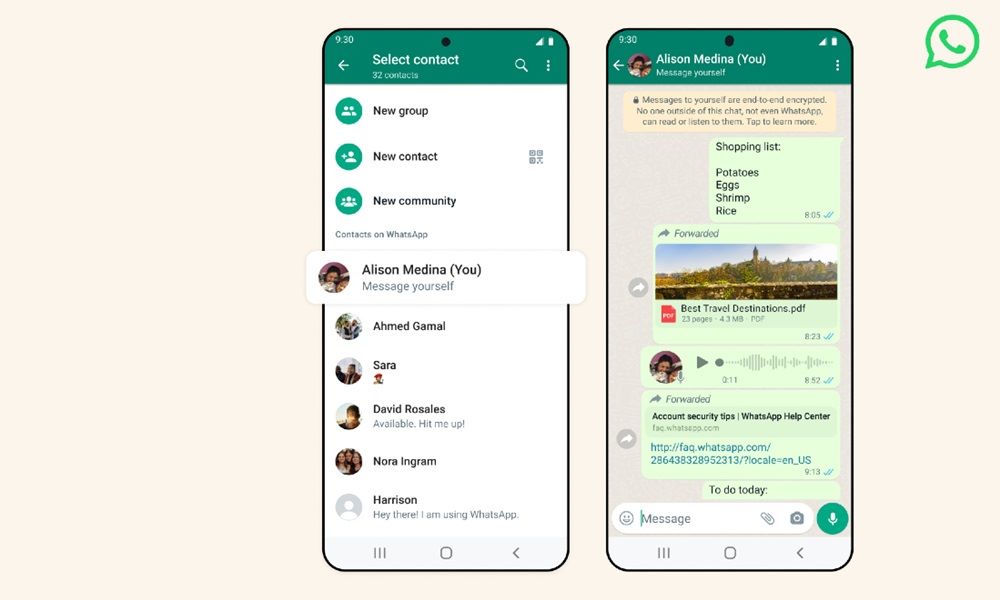How to Log into Someone’s Facebook Messenger without Them Getting a Notification- 6 Possible Methods

Looking for how to log into someone's Facebook Messenger without them getting a notification. While unauthorized access is unethical and illegal, Facebook usually detects and notifies users.

Using a saved login on a shared device requires physical access. Other methods, like spyware, are illegal and violate privacy.
Why Would Someone Want to Access Facebook Messenger without Notifications?
Some access Facebook Messenger without notifications to avoid distractions while staying connected. This lets them check messages at their convenience without feeling pressured to respond immediately.
Others may prefer privacy, avoiding the appearance of being active or online. This helps in managing social expectations, allowing them to read messages without triggering "Seen" receipts or feeling obligated to reply instantly.
Disabling notifications reduces stress, aids focus, and helps limit social media use. It also prevents message previews on lock screens, keeping conversations private.
6 Best Ways to Log into Facebook Messenger without Notification
If you're looking to access someone's Facebook Messenger without alerting them, several methods and third-party apps can help. While Facebook itself provides strong security measures, these approaches offer discreet access to Messenger conversations.
1. Use SafeMyKid for Logging into Someone's Facebook Messenger without Them Getting A Notification

SafeMyKid is meant for responsible parental monitoring, not unauthorized Facebook access. Security features like 2FA and login alerts prevent unauthorized logins. Attempting to bypass them can lead to ethical and legal consequences.
Parental control apps like SafeMyKid help protect children online while respecting privacy laws. Ethical monitoring guides children without invading their space or trust. Open discussions about online safety encourage responsible digital behavior.
Always use legal methods for monitoring and account access. Unauthorized tools can lead to account bans, loss of trust, or legal action. For security concerns, seek permission or use Facebook's official parental supervision features.
Key Features of SafeMyKid for Logging into Someone's Facebook Messenger
Many parental control apps offer basic tracking, but SafeMyKid provides advanced features tailored for monitoring Facebook Messenger and online safety. Here's why it stands out:
- Invisible Monitoring- Runs discreetly on the target device without detection.
- Facebook Messenger Tracking- View chat activity to ensure a safe online environment.
- Real-Time GPS Tracking- Check your child's live location while they use Messenger.
- App Usage Monitoring- Track how often Messenger and other apps are used.
- Call & Contact Monitoring- Access call logs and saved contacts for safety assurance.
- Geo-Fencing Alerts- Receive notifications when your child enters or leaves set locations.
- Website & Content Blocking- Restrict access to harmful sites while using Messenger.
SafeMyKid ensures responsible monitoring of Facebook Messenger while maintaining ethical parental control and online safety.
How to Log into Someone's Facebook Messenger without Them Getting A Notification
Setting up SafeMyKid to monitor Facebook Messenger requires careful configuration to ensure discreet operation without triggering notifications.
Step 1. Create an account and register
Visit the SafeMyKid page to register.

Step 2. Configure the target device for SafeMyKid
For iPhones, enter the target device's iCloud login details (no installation required on the device).
Download and install the app on the target Android device. Follow the setup instructions and grant all necessary permissions.

Step 3. Logging into someone's Facebook Messenger
Enable SafeMyKid's stealth mode to monitor Facebook Messenger without triggering login alerts or notifications.
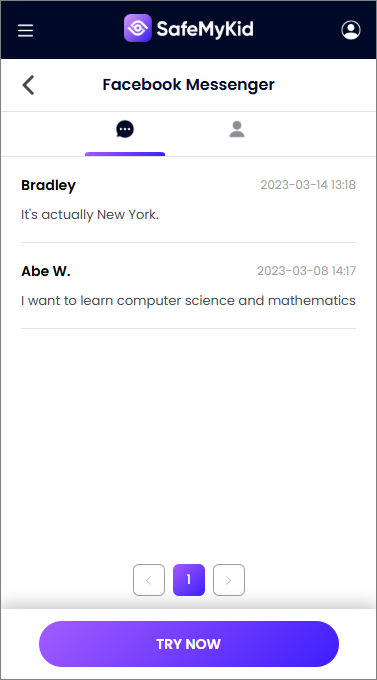
2. Using a Previously Logged-in Device

If the target person has previously logged into their Facebook account on a shared device and hasn't logged out, you can access their Messenger without triggering new login notifications.
This method works because Facebook doesn't send alerts for continued sessions on already authorized devices.
Pros:
- No new login alerts triggered.
- Complete access to Messenger conversations.
- No technical skills required.
Cons:
- Requires access to an already logged-in device.
- The person may log out remotely if they suspect unauthorized access.
3. Eyezy
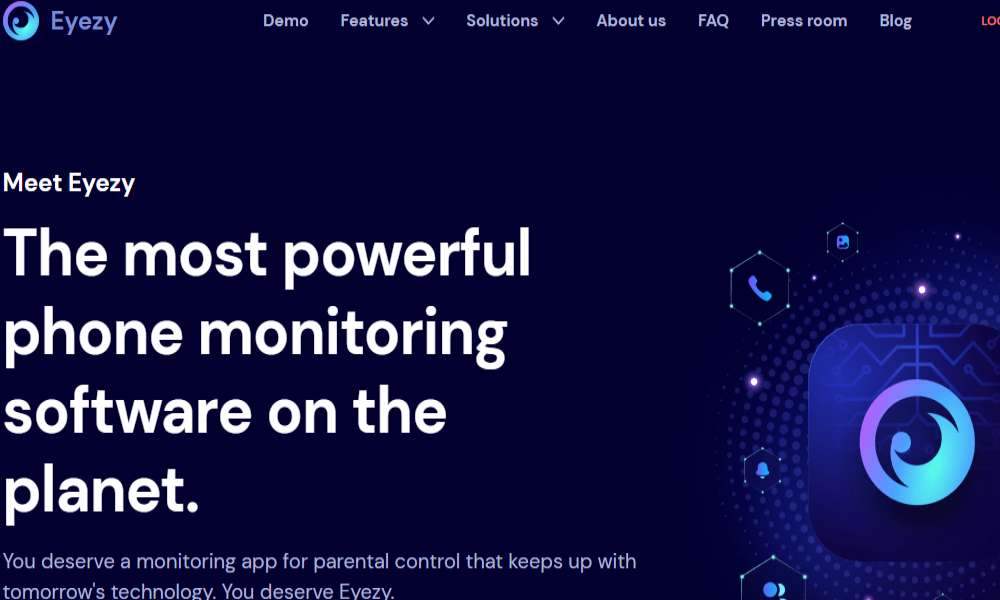
Eyezy is an advanced monitoring app that provides access to Facebook Messenger conversations without direct login. It captures messages, media files, and contact information from the target device without triggering Facebook notifications.
Pros:
- Captures all Messenger conversations.
- Works in stealth mode.
- Provides media file access.
Cons:
- Requires installation on the target device.
- Subscription required for full access.
4. Temporarily Disabling Login Notifications
If you have brief access to the person's device, you can temporarily disable Facebook's login notifications before accessing their account from another device. This method requires changing security settings in the Facebook app.
Pros:
- No third-party apps required.
- Works on both Android and iOS devices.
- Free method.
Cons:
- Requires initial access to the unlocked device.
- Limited time window before the person might notice the changed settings.
5. KidsGuard Pro

KidsGuard Pro offers comprehensive Facebook Messenger monitoring without triggering notifications. It captures messages, media files, and contacts while operating invisibly on the target device.
Pros:
- Complete Messenger conversation access.
- Media file monitoring.
- Works in stealth mode.
Cons:
- Requires app installation.
- Paid subscription needed.
6. Browser Password Manager

If the target person saves their Facebook login credentials in a browser password manager on a shared computer, you may be able to access these saved credentials. This allows you to log in without triggering notifications if done from a recognized location.
Pros:
- No app installation required.
- Works on shared computers.
- Free method.
Cons:
- Requires accessing saved browser passwords.
- It may not work with two-factor authentication enabled.
Important Considerations While Attempting to Log into Facebook Messenger
Before attempting to log into Facebook Messenger, it's crucial to consider several key factors:
- Privacy and Consent- Accessing someone's Messenger without their permission is a violation of privacy and ethical boundaries.
- Legal Implications- Unauthorized access to an account may be illegal, leading to legal consequences depending on local laws.
- Facebook's Security Measures- Facebook has strict security features like login alerts and two-factor authentication, which can notify the account owner of suspicious activity.
- Personal Trust and Relationships- Gaining unauthorized access can damage trust and relationships, leading to conflicts and loss of credibility.
- Alternative Solutions- If access is needed for legitimate reasons, consider asking for permission or using Facebook's official account recovery options.
Considering these factors ensures responsible decision-making and prevents unintended consequences. Always prioritize ethical and legal approaches when dealing with online accounts.
Criteria for Discreet Facebook Messenger Access
When looking for ways to access someone's Facebook Messenger without notifications, consider these key factors to ensure discretion and effectiveness: Stealth Operation - The method should not trigger any notifications or alerts to the account owner.
- No Unusual Activity Flags- It should not trigger Facebook's security systems that detect suspicious login activities.
- Message Access - The solution should provide complete access to conversations, including text, photos, and videos shared through Messenger.
- Contact List Visibility- A good method should allow you to view the person's contacts and friend list.
- Ongoing Access - The approach should provide continuous access rather than a one-time login capability.
- Cross-Platform Functionality - It should work across mobile devices and computers without complications.
- No Password Requirements - Ideally, the method wouldn't require knowing or changing the account password.
- Data Security- The approach should maintain privacy and not expose the account to third-party risks.
- Easy Implementation- The method should be straightforward to use without technical expertise.
- Reliable Performance- It should work consistently without glitches or detection. Now, let's explore the six best ways to access Facebook Messenger without notifications.
FAQs about Logging Into Someone's Facebook Messenger without Them Getting A Notification
Understanding the challenges and ethical considerations of accessing Facebook Messenger discreetly is important. Here are some common questions and answers:
1. Is it legal to log into someone's Messenger without permission?
No, unauthorized access is illegal and violates privacy laws.
2 . Can SafeMyKid help monitor Facebook Messenger without alerts?
SafeMyKid offers parental control features that can track Messenger activity while operating in stealth mode.
3. How can parents monitor their child's Messenger safely?
Parents can use parental control apps like SafeMyKid with consent and legal compliance.
4. Will changing a password prevent unauthorized access?
Yes, updating passwords and enabling two-factor authentication enhances security.
5. Can Facebook detect unauthorized logins?
Yes, Facebook tracks login activity and may lock accounts for suspicious access.
Conclusion
Understanding how to log into someone's Facebook Messenger without them getting a notification raises ethical and legal concerns. Instead of risky methods, use legal tools like SafeMyKid for responsible parental monitoring.
Respecting privacy and following proper monitoring guidelines ensures responsible digital oversight while maintaining trust and security.