How to See Hidden Chat in Viber: 7 Easy Methods

Hidden chats are a smart way to keep things private, but sometimes you just need to see what's concealed. Whether you're a parent, partner, or just curious, this guide has you covered.
If you're wondering how to see the hidden chat in Viber, you're not alone. Below, we walk you through 7 effective ways to see hidden chat in Viber on Viber.

What Is Viber and How Do Hidden Chats Work?
Viber is a popular messaging app that allows users to send texts, make voice and video calls, and share media with contacts all over the world. It provides a secure and encrypted environment for conversations, which makes it a go-to for privacy-conscious individuals.
One of Viber's standout features is the "Hidden Chats" option. This feature enables users to hide individual or group conversations from their main chat list, ensuring that only the person who knows the PIN or biometric access can view them.
While this can enhance privacy, it can also lead to concerns if used secretly, especially when monitoring communications within relationships or families. Hidden Chats are designed for added security, but they may also be used to conceal messages from certain individuals.
7 Proven Ways to See Hidden Chat in Viber
Let's now explore seven practical and proven methods to see hidden chat in Viber, whether you're using an Android or iPhone device, and how to access these chats even without a PIN code.
1. The Best Way to See Hidden Chat in Viber: Use SafeMyKid
When it comes to how to see hidden chat in Viber, the most reliable and hassle-free way is using a parental monitoring tool like SafeMyKid.

SafeMyKid is designed to help parents keep tabs on their children's digital safety. It works perfectly for viewing Viber activity, even hidden chats, deleted messages, or hidden group chats.
Why SafeMyKid Is The Best Option to See Hidden Chats in Viber
SafeMyKid is the most comprehensive tool to monitor Viber activity, especially when it comes to uncovering hidden chats. It's designed with user safety and privacy in mind, making it an excellent choice for parents, and anyone looking to ensure device security and integrity.
The main features of SafeMyKid include:
- No need for a PIN: Safely bypass Viber's PIN protection without requiring any special access.
- Monitor remotely: Access and monitor all Viber activity from the SafeMyKid dashboard on any device.
- Works on Android and iPhone: The app can be installed on Android, while iPhone monitoring is done remotely using iCloud credentials, without needing any physical access to the target device.
- Stealth Mode: Runs in the background without alerting the user, ensuring that the monitoring process remains discreet.
- Real-Time Monitoring: Receive live updates about incoming and outgoing Viber messages, media, and calls.
- Message and Media Tracking: View text messages, voice notes, photos, and videos shared on Viber, even those from hidden chats.
- Location Tracking: Know where the device is during Viber conversations, ensuring that safety and privacy are maintained during chats.
- Alerts for Suspicious Activity: Set up customizable alerts for specific keywords or messages, enabling immediate action if something concerning is detected.
- No Root or Jailbreak Required: SafeMyKid doesn't require root or jailbreak access, making it a safer and easier-to-use solution.
SafeMyKid offers a powerful, safe, and discreet solution to view hidden Viber chats and ensure that users' activities are monitored responsibly. It's the most reliable option available for both parents and employers looking to maintain peace of mind.
How to Use SafeMyKid to See Hidden Chats in Viber
SafeMyKid makes it easy to monitor hidden chats in Viber, ensuring peace of mind for parents and others who want to keep an eye on private conversations. Below are the simple steps to use SafeMyKid for tracking Viber messages.
How to See Hidden Chats in Viber on Android
Step 1. Sign up
Visit SafeMyKid's website and create an account.

Step 2. Install and Set up SafeMyKid on The Target's Android Phone
Download and install the SafeMyKid app on the device you want to monitor. Follow the setup instructions to grant the app the necessary permissions to track Viber activity.

Step 3. See Hidden Chat in Viber on Android
Log in to your SafeMyKid account from any device to start tracking Viber messages, including hidden chats.
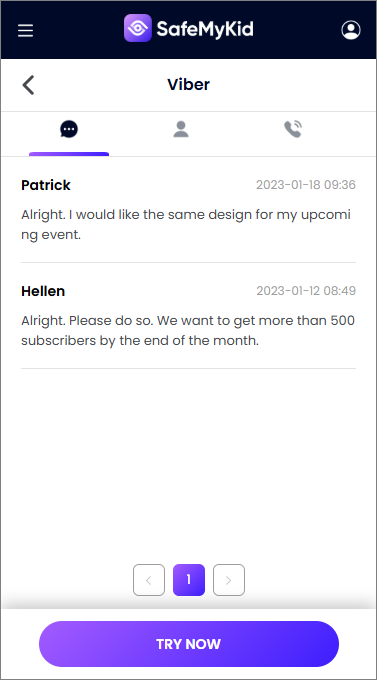
How to See Hidden Chats in Viber on iPhone
Step 1. Sign up
Create an account on SafeMyKid's website.

Step 2. Connect The Target iCloud Account
Input the iCloud credentials of the iPhone you want to monitor.

Step 3. See Hidden Chats in Viber on iPhone
Log in to your SafeMyKid dashboard and gain full access to Viber messages.
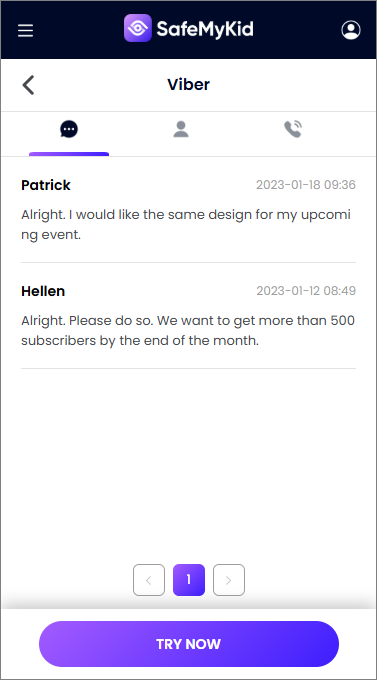
SafeMyKid is fast, private, and discreet, providing an easy-to-use, reliable method for responsible digital parenting or monitoring.
2. Use The Search Bar to Find Hidden Chats
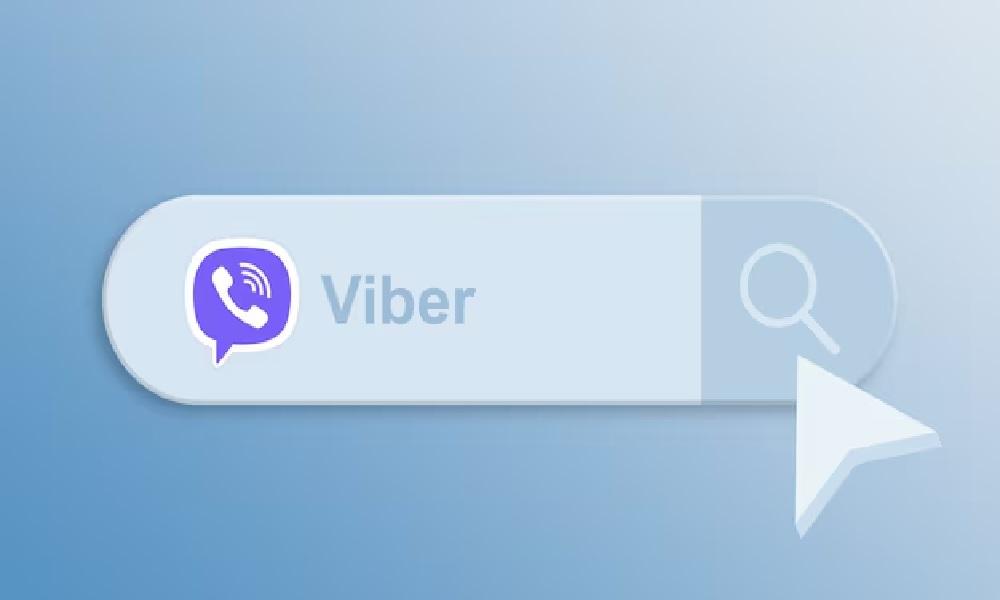
The search bar on Viber can help you quickly locate a hidden chat by entering the name of the person or group. If the conversation is hidden, Viber will prompt you to enter a PIN or use biometric verification (such as Face ID or fingerprint) to view the chat.
How It Works:
- Open Viber and tap the search bar.
- Type the name of the person or group chat you want to find.
- If the chat is hidden, Viber will ask for the PIN or biometric authentication.
- Once verified, the hidden chat will appear in your chat list.
Good for:
- Quickly locating known contacts without scrolling through all chats.
Limitation:
- Requires PIN or biometric access.
- Cannot locate hidden chats if the PIN or biometrics are not available.
3. Access Hidden Chats via Privacy Settings

Hidden chat settings can be accessed directly from Viber's privacy menu. To open hidden chats, you'll need to enter the PIN that was set when the chats were hidden. This method centralizes all hidden chats in one location.
How It Works:
- Go to More > Settings > Privacy.
- Tap on Hidden Chats.
- Enter the PIN to access the hidden chats.
- All previously hidden chats will appear for you to view.
Good for:
- Accessing all hidden chats from one central location.
Limitation:
- Requires the PIN to unlock the hidden chats.
- If the PIN is forgotten or inaccessible, you won't be able to retrieve the chats.
4. Tap Directly on The Hidden Chat if Visible
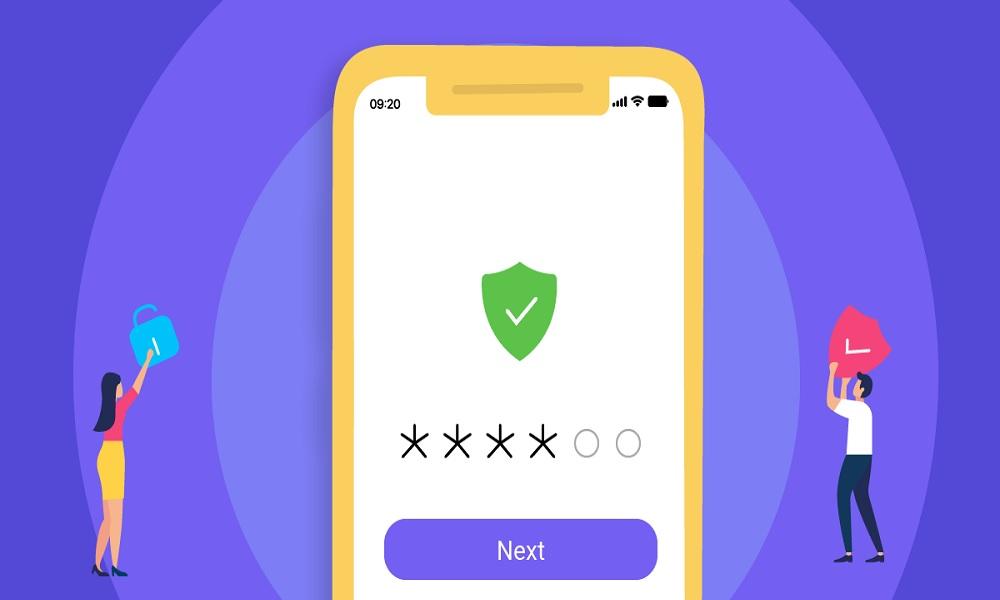
Sometimes, hidden chats may still appear faintly in the main chat list. You can try tapping directly on the chat, and Viber will request biometric verification (Face ID or fingerprint) before allowing you to view it.
How It Works:
- Scroll through your main chat list to find the faintly visible hidden chat.
- Tap the chat to open it.
- Viber will prompt you for biometric verification.
- Once verified, the chat will open.
Good for:
- Quickly accessing chats with biometrics enabled.
Limitation:
- This method does not work if biometrics are disabled.
- The hidden chat might not appear at all in the main list if it's fully hidden.
5. Unhide The Chat Manually

Once you've successfully accessed a hidden chat via PIN, you can choose to unhide it, making it visible in the main chat list. This is a good option if you no longer want the chat to remain hidden.
How It Works:
- Open the hidden chat by entering the PIN.
- Tap on the chat settings.
- Select the option "Unhide this chat.";
- The chat will be restored to the main chat list.
Good for:
- Permanently restoring a hidden chat for easier future access.
Limitation:
- Only works if you can already open the chat.
- If the PIN or biometric is forgotten, this method won't work.
6. Restore Hidden Chats from Backup

If you had a chat hidden but backed up on Viber's cloud service (Google Drive for Android, iCloud for iPhone), you might be able to restore the chat by retrieving the backup.
How It Works:
- Go to your Viber settings.
- Tap on "Backup" to restore the most recent backup.
- If the chat was backed up while hidden, it will be restored to your chat list.
Good for:
- Retrieving hidden or deleted chats if they were backed up.
Limitation:
- Only works if backups were enabled prior to hiding the chat.
- Restoration will overwrite recent data if you restore an older backup.
7. Check for Hidden Group Chats

Group chats can also be hidden in Viber, similar to individual chats. To find hidden group chats, use the same search method or unlock them using the PIN or biometrics.
How It Works:
- Search for the group chat name in the search bar.
- Viber will prompt for a PIN or biometric verification.
- Once unlocked, the group chat will be visible.
Good for:
- Accessing hidden group chats in the same way as individual chats.
Limitation:
- Requires PIN or biometric authentication.
- Group chats may not be found if the search term is incorrect or the chat is fully hidden.
Legal and Ethical Considerations of Seeing Hidden Chats in Viber

When considering viewing someone's hidden chats on Viber, it's important to recognize the legal and ethical boundaries involved.
Unauthorized access to hidden messages can violate privacy rights, leading to potential legal consequences. However, there are situations where accessing hidden chats may be acceptable:
- Parents monitoring their children's Viber use: Parents often need to keep their children safe from online predators or inappropriate content. In this case, monitoring Viber chats may be justified for safety and security reasons.
- Employers reviewing company phones: Businesses may need to ensure that employees are not misusing company-issued phones for personal or unauthorized communication. In these cases, employers might have a right to monitor Viber messages on devices they own.
- Device owners retrieving their own hidden chats: If you are the owner of the device and simply want to access your own hidden conversations, this is generally acceptable.
It's essential to respect privacy and ensure you have proper consent or a legitimate reason for accessing someone else's hidden chats. In any case, always act ethically and avoid breaching privacy laws.
FAQs on How to See Hidden Chats in Viber
Still have questions about Viber hidden chats? Below are some frequently asked questions to help clarify a few more things you might be wondering about.
1. Can Someone Tell If I Viewed Their Hidden Viber Chat?
No, Viber does not notify users when someone accesses their hidden chats. However, if you attempt to unlock a hidden chat and enter the wrong PIN too many times, the device owner might become suspicious due to failed unlock attempts or biometric prompts.
2. Is It Possible to Hide Multiple Viber Chats at Once?
Viber only allows you to hide individual chats one at a time. There is currently no bulk-hide feature. You must go into each conversation's settings and choose the "Hide this chat" option manually.
3. Will Hidden Viber Chats Appear in Notification Previews?
No, once a Viber chat is hidden, notifications from that conversation are also hidden. You won't see sender names or message previews from hidden chats unless you unhide or access the chat directly.
4. Can Hidden Chats Be Backed Up on Viber?
Yes, hidden chats are included in Viber's cloud backup as long as backups are enabled. When you restore a backup, hidden chats will also return, but they remain hidden and require the original PIN to access.
5. What Happens If I Forget My Viber Hidden Chat PIN?
If you forget your hidden chat PIN, you'll need to reset it. This process involves verifying your identity (usually by reinstalling Viber and verifying your phone number), but doing so erases your chat history, including hidden chats. Proceed with caution.
6. Does SafeMyKid Work If Viber Messages Are Deleted?
Yes, SafeMyKid can retrieve deleted Viber messages if the phone is connected to the monitoring dashboard before the deletion occurs. It logs all activity in real time, making it ideal for parental control even when chats are quickly removed.
7. Can Hidden Chats Be Synced Across Devices?
No, hidden Viber chats are stored locally and are not synced across devices. Even if the same account is used on another phone or tablet, hidden chats will not appear unless they are unhidden on the original device.
Conclusion
Knowing how to see hidden chats in Viber doesn't have to be complicated. Whether you're using the official search method or SafeMyKid for a more advanced solution, these tips work.
Just make sure to act ethically, especially when monitoring someone else's device. When in doubt, always choose responsible tools like SafeMyKid to help you get the answers you need.



