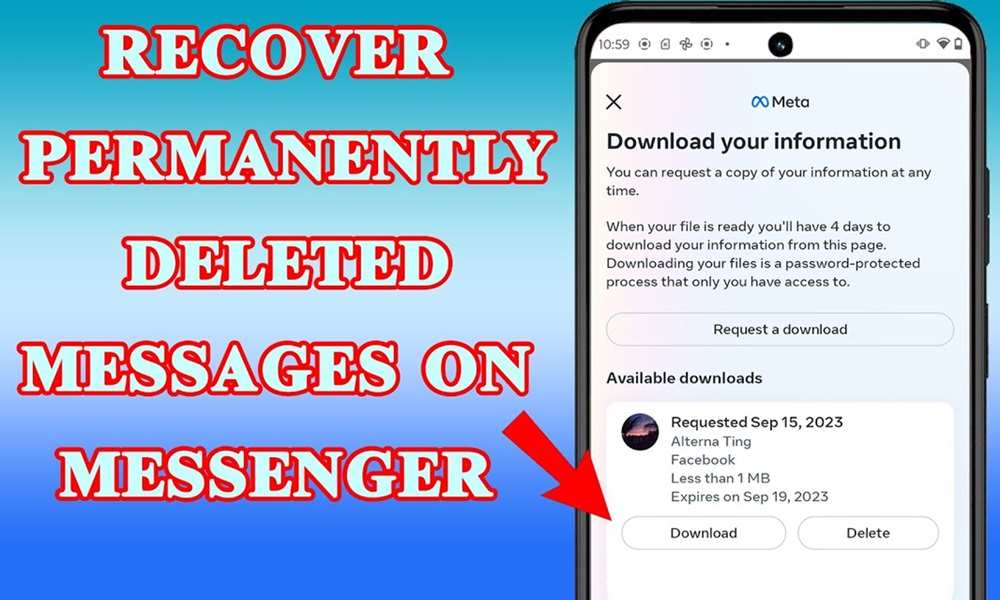7 Proven Ways on How to See Secret Conversations on Messenger

How to see secret conversations on Messenger requires access to the device where they were initiated, as these chats are end-to-end encrypted.

Only the participants can view them, and they won’t appear in the regular inbox. Without the device or password, accessing these messages is nearly impossible due to Facebook's strict privacy protocols.
Understanding How Secret Conversations Work on Messenger
Before you try to access secret conversations, it’s essential to understand how they function and why they exist.
What Are Secret Conversations?
Secret Conversations in Messenger use end-to-end encryptio+, meaning only the sender and recipient can read the messages. Even Facebook cannot access these chats, ensuring a high level of privacy.
Unlike regular Messenger chats, Secret Conversations do not sync across multiple devices. If you start a secret chat on one phone, you won't see it on another device, even if you're logged into the same account.
Users can also set a self-destruct timer, making messages disappear after a chosen duration—ranging from five seconds to 24 hours. Once deleted, these messages cannot be retrieved.
Secret Conversations are only available on the Messenger app for iOS and Android. They do not appear on the desktop version of Messenger, making them even harder to track.
7 Proven Ways to See Secret Conversations on Messenger

If you're wondering how to see secret conversations on Messenger, you're not alone. Facebook Messenger’s Secret Conversations feature is designed for private, encrypted messaging, making it difficult for anyone other than the sender and recipient to view the chats.
However, there are ways to access these hidden messages under certain conditions. Here are seven proven methods you can use to check for secret conversations on Messenger.
1. Use SafeMyKid to See Secret Conversations on Messenger

If you want a discreet and reliable way to monitor Messenger activity, SafeMyKid is the perfect solution. Originally designed as a parental control app, it also provides powerful monitoring features that allow you to track Secret Conversations on Messenger without the user knowing.
With SafeMyKid, you can monitor messages, social media chats, call logs, and even GPS locations in real time. The app operates in stealth mode, ensuring that the target user remains completely unaware of its presence.
Key Features of SafeMyKid to See Secret Conversations on Messenger
SafeMyKid offers a comprehensive monitoring system that lets you track Messenger activity without direct access to the phone. Here’s what makes it stand out:
- Secret Conversation Monitoring – Access end-to-end encrypted Messenger chats discreetly, even if they're hidden.
- Deleted Message Recovery – Retrieve vanished secret conversations before they’re permanently erased.
- Stealth Mode Access – View private Messenger chats in real time without leaving a trace.
- Multi-Device Sync – Monitor secret conversations across linked devices for full coverage.
- Notification Bypass – Read messages without triggering "seen" alerts to stay undetected.
- Keyword Alert System – Get instant notifications if specific sensitive terms are used in private chats.
How to Set up SafeMyKid to See Secret Conversations on Messenger
Setting up SafeMyKid is quick and hassle-free. Follow these steps to start monitoring Secret Conversations:
Step 1. Sign up for SafeMyKid
Visit the SafeMyKid website and create an account using your email. Once registered, log in to access the app’s dashboard.

Step 2. Setup SafeMyKid on The Target Device
- For iPhone: Log in using the iCloud credentials of the target device. No app installation is required.
- For Android: Download and install the SafeMyKid app on the device you want to monitor. It will run in stealth mode, making it completely invisible.

Step 3. See Secret Conversations on Messenger
Access your SafeMyKid dashboard to see secret conversations on Messenger. Track real-time messages, deleted chats, and other hidden conversations.
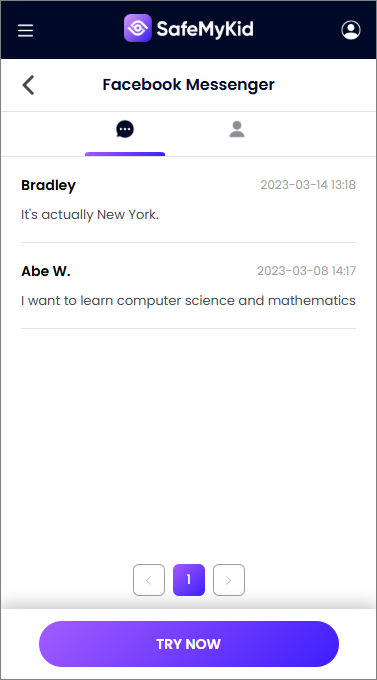
2. Check for Secret Conversations Directly on Messenger
The easiest way to find secret conversations is by checking within the Messenger app itself. Since these chats are only available on mobile devices, you must use an iPhone or Android phone.
Steps to Check for Secret Conversations:
- Open the Messenger app on the target device.
- Tap on the profile icon (top-left corner).
- Scroll down and select "Secret Conversations".
- If enabled, tap on it to see a list of existing secret chats.
If the option is turned off, it means no secret conversations exist or the person deleted them.
3. Look for Secret Conversations in Individual Chats
Even if the Secret Conversations list is empty, messages may still exist within individual chats.
Steps to Check:
- Open Messenger and go to any chat.
- Tap the person’s name at the top of the conversation.
- Scroll down and look for "Go to Secret Conversation".
If this option appears, it means that a secret chat exists with this person.
4. Use The Target Device to Access Secret Conversations
Since Secret Conversations are tied to one device, you can only access them from the phone where they were initiated.
If the person has switched devices, their previous secret chats will not appear. To check, try logging into Messenger from a different phone and see if the Secret Conversations section is empty.
This method is useful if you suspect someone recently changed their phone to hide chats.
5. Check Messenger’s Archived Messages

Sometimes, people archive secret conversations instead of deleting them. This keeps them hidden from the main chat list but still accessible.
How to Find Archived Secret Conversations:
- Open Messenger on the target device.
- Tap the search bar at the top.
- Type the person’s name to see if their conversation appears.
- If found, open it and check for any hidden messages.
This method works if the person forgot to delete the chat permanently.
6. Use a Keylogger to Capture Secret Messages
A keylogger records every keystroke made on a device, including messages typed in Secret Conversations before they are sent.
How a Keylogger Works:
- It runs in the background and logs all typed messages.
- Even if someone deletes the chat, you can still see what was written.
- Some advanced keyloggers also capture screenshots of the conversation.
If you’re a parent concerned about your child’s safety, a keylogger is a discreet way to monitor their activity without them knowing.
7. Recover Deleted Secret Conversations
If the person deletes secret messages, there are still ways to recover them.
Methods to Recover Deleted Secret Conversations:
- Check Messenger Notifications – If you received a notification for a secret message, you might still see part of the text in your phone’s notification history.
- Check Linked Devices – If the person used another phone or tablet, secret messages might still be available there.
- Use a Data Recovery Tool – Some apps allow you to retrieve deleted Messenger messages, but this only works if the messages were not permanently erased.
How to Protect Your Own Secret Conversations on Messenger
Whether you’re concerned about prying eyes or just want to maintain digital privacy, here are some essential steps to protect your secret conversations on Messenger.
- Enable Strong Device Security
- Use a strong passcode, fingerprint, or facial recognition to lock your device.
- Avoid sharing your phone’s unlock credentials with anyone.
- Delete Old Secret Conversations Regularly
- Open the secret chat, tap and hold the message, then select "Delete."
- Enable the self-destruct timer for messages to automatically disappear after a set time.
- Log Out of Unused Devices
- Go to Facebook settings > Security and Login > See where you’re logged in.
- Log out of all devices except the one you currently use.
- Keep your Facebook and Messenger apps updated
- Regularly update Messenger through the App Store or Google Play Store.
- Enable automatic updates to ensure you always have the latest security patches.
- Be Aware of Spyware and Keyloggers
- Avoid installing unknown apps or clicking suspicious links.
- Use a trusted security app to scan your phone for spyware.
Since secret conversations are only accessible on the device where they were initiated, securing your phone is the first line of defense.
Even though Messenger’s secret chats have a disappearing messages feature, it’s a good idea to manually delete sensitive conversations.
If you’ve ever logged into Messenger on another phone, someone else might access your messages.
Outdated apps may have security vulnerabilities that hackers can exploit.
Some tracking tools, like keyloggers, can record everything you type, including secret messages.
By following these steps, you can ensure that your private conversations stay truly private. While monitoring tools can help parents ensure their child’s safety, everyone should take steps to safeguard their personal information online.
FAQs about Checking for Secret Conversations on Messenger
To wrap up this comprehensive guide, here are some of the most frequently asked questions about checking for secret conversations on Messenger.
These questions aim to clear up any doubts and help you make an informed decision when managing privacy and communication concerns.
1. Can I See Someone’s Secret Conversations Without Their Phone?
No, Secret Conversations are device-specific and cannot be accessed from another phone or desktop. However, if you have access to their phone, you can check for secret chats through Messenger settings.
If you're a parent, using a monitoring tool like SafeMyKid can help you discreetly track conversations.
2. Do Secret Conversations Show Up in Messenger Notifications?
No, secret conversations do not appear in regular Messenger notifications. They are designed for maximum privacy, meaning the message previews won’t show on the lock screen, and notifications only appear when the Messenger app is opened.
3. Can You Recover Deleted Secret Conversations on Messenger?
Secret conversations disappear permanently once deleted, as they are not stored on Facebook’s servers.
However, you may still recover some deleted messages by checking Messenger notifications, using data recovery tools, or monitoring the phone before messages are deleted with a tool like SafeMyKid.
4. Is It Legal to Track Secret Conversations on Someone Else’s Messenger?
Tracking someone’s secret conversations without their consent may violate privacy laws in some jurisdictions.
However, parents monitoring their underage children using parental control apps like SafeMyKid is legal and recommended for online safety. Always ensure you follow ethical and legal guidelines when monitoring someone’s online activity.
Final Thoughts
Now you know how to see secret conversations on messenger through manual checks, backups, or monitoring tools.
Parental apps like SafeMyKid allow monitored access with transparency. Always prioritize open communication alongside digital supervision for true safety.