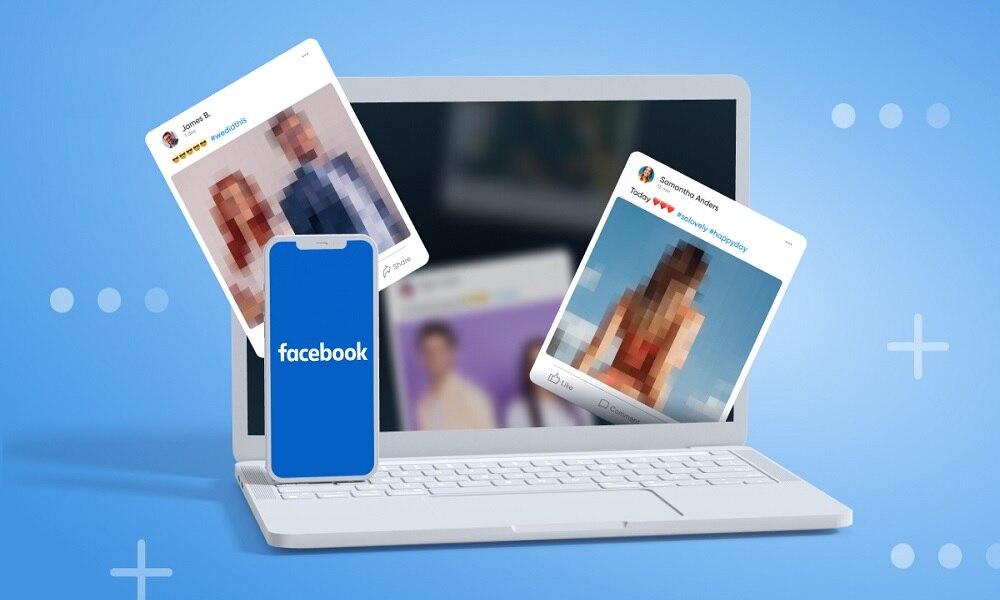How to See Who Someone Recently Followed on Instagram: 6 Simple Methods

Finding out how to see who someone recently followed on Instagram can be useful for understanding engagement patterns, monitoring social connections, or keeping track of a child's online relationships.

Apps like IG follower trackers or Instagram monitoring tools often display the most recent activity of public accounts.
Whether you're curious about a friend's new connections or need to monitor your child's social media usage, this guide will show you how to see who someone followed recently on Instagram using proven techniques.
Understanding Instagram's Following Activity Features
Before exploring specific methods for how to see who someone recently followed on Instagram, it's important to understand how the platform handles following activity and the changes Instagram has made to these features.
Instagram has historically provided various ways to view user activity, but privacy considerations have led to significant changes over time. In earlier versions, Instagram offered a dedicated "Following" tab in the Activity section that showed recent follows, likes, and comments from accounts you follow.
However, this feature was removed in late 2019 to enhance user privacy. Despite these changes, several methods still exist to see who someone recently followed on Instagram, ranging from manual observation to specialized tools.
These approaches vary in effectiveness, ease of use, and visibility to the target account. Some work within Instagram's native features, while others utilize external applications or services that interact with Instagram's data.
Why Do People Want to See Someone's Recent Instagram Followers

People often want to see recent Instagram followers of someone for various personal and practical reasons. In relationships, it can stem from curiosity or concerns about loyalty. Parents may wish to monitor their children's interactions for safety.
Marketers and influencers use this information to track competitor activity or to understand audience growth. Employers or recruiters might review follow patterns for reputation insights.
While Instagram doesn't show this by default, the demand for this data has led to the rise of third-party tools and apps. However, it's important to respect privacy and use such tools responsibly.
SafeMyKid - The Best App to See Instagram Follow Activity

SafeMyKid is a powerful app designed to discreetly track Instagram follow activity, messages, and posts. It operates in stealth mode, ensuring the target user remains unaware of the monitoring.
The app is easy to set up on both Android and iOS devices, providing a seamless monitoring experience.
Perfect for parents or anyone wanting to monitor Instagram interactions, SafeMyKid provides real-time updates on follows, comments, and direct messages.
With its secure and user-friendly interface, it ensures responsible and efficient tracking of Instagram activity.
Key Features of SafeMyKid Instagram Activity Viewer
To effectively track who someone has recently followed on Instagram, here are the key features of SafeMyKid that make it the perfect tool for this purpose.
- Follower & Following List Monitoring: Track changes in followers and following lists to detect new interactions.
- Direct Message (DM) Tracking: View sent and received Instagram messages, including timestamps and contact details.
- Story & Post Monitoring: Capture screenshots of posts and stories while they are visible.
- Keystroke Logging: Record typed messages, including unsent or deleted texts.
- Media File Access: View shared photos and videos from DMs and saved media.
How to Set up SafeMyKid to See Recent Follows on Instagram
Here's a step-by-step guide for how to see recent follows on Instagram using SafeMyKid:
Step 1. Create a SafeMyKid Account
Go to the SafeMyKid website and sign up for an account using your email address. Choose a subscription plan that includes Instagram monitoring features.

Step 2. Choose The Target Device Type
Android: Access the target phone, install SafeMyKid, grant permissions, and enable stealth mode.
iPhone (No Jailbreak): Enter the target's iCloud credentials in your SafeMyKid dashboard and ensure iCloud backup is enabled for remote syncing.

Step 3. Monitor Recent Instagram Follow Activity
Log in to your SafeMyKid dashboard to track and view updates on recent follows, changes in follower lists, and other Instagram interactions in real time.
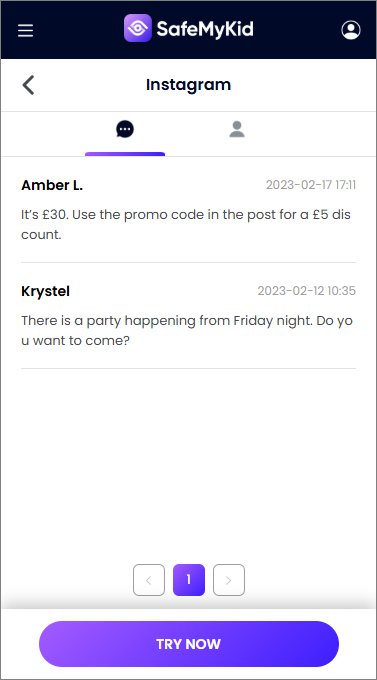
How to See Who Someone Recently Followed on Instagram: Other 5 Methods
Here are eight methods that address the question of how to see who someone recently followed on Instagram:
1. Check Their Following Lists Manually

The most straightforward approach is to monitor changes in someone's following count and list directly through their Instagram profile.
How to Implement This Method:
- Visit the Instagram profile you want to monitor
- Tap on their "Following" count to open the complete list
- Note the current total number of accounts they follow
- Instagram typically displays recent follows at the top of this list
- Check the list periodically to identify new additions
- Compare changes in the total following count with new names appearing
Pros:
- Requires no additional tools or applications
- Works within Instagram's official app
- Available for any public account
- Cannot be detected by the target user
- Shows actual confirmed follows rather than estimates
Cons:
- Time-consuming and requires manual checking
- Not reliable for accounts following thousands of users
- Instagram doesn't always display recent follows first
- Difficult to track changes without taking notes or screenshots
- No notifications for new follows
2. Create a New Instagram Account
Creating a fresh Instagram account specifically for monitoring gives you a clearer view of recent activity.
How to Use This Method:
- Create a new Instagram account with minimal following
- Follow only the account you want to monitor
- Navigate to your feed page
- Recent following activity from the monitored account will appear more prominently
- Check regularly to catch new follows as they happen
Pros:
- Provides a less cluttered view of activity
- Works with Instagram's standard features
- Free and relatively simple to implement
- Can monitor multiple accounts if needed
- No third-party tools required
Cons:
- The target may notice the new account following them
- Still requires regular manual checking
- Only works if your new account follows very few people
- Instagram's algorithm changes may affect visibility
- No historical data before account creation
3. Use Instagram's "Least Interacted With" Feature
Instagram's account management features can indirectly help identify recent connections.
How to Implement This Method:
- Go to your Instagram profile and tap the hamburger menu
- Select "Settings and Privacy"
- Tap "Accounts you follow"
- Select "Least Interacted with"
- If you follow the target account, their recent follows might appear here due to the recency factor in Instagram's algorithm
Pros:
- Built directly into Instagram
- No third-party applications needed
- Completely private method
- Shows actual Instagram data
- Simple to access regularly
Cons:
- Indirect method with limited reliability
- Only works if you follow the account you're monitoring
- Not specifically designed for tracking follows
- Results influenced by multiple algorithm factors beyond recency
- Limited to accounts you personally follow
4. Set up Post Notifications

Enabling notifications for an account can help catch their activity, including new follows in some cases.
How to Set This up:
- Visit the profile you want to monitor
- Tap the bell icon or "Following" button
- Select "Notifications"
- Enable notifications for posts, stories, and live videos
- Check notifications when they appear
- Sometimes following activity may appear alongside other notifications
Pros:
- Uses Instagram's built-in notification system
- No additional apps required
- Provides real-time alerts for some activities
- Works on both mobile and desktop
- Cannot be detected by the target account
Cons:
- Primarily shows posting activity, not following activity
- Inconsistent for capturing new follows
- Can become overwhelming with frequent notifications
- Following activity notifications are limited
- Not designed specifically for tracking follows
5. Screenshot Method for Tracking Changes
Taking regular screenshots of someone's following list allows for manual comparison to identify new additions.
How to Use This Method:
- Visit the target Instagram profile
- Open their "Following" list
- Take screenshots of the current follows, especially the beginning of the list
- Return after a period of time and take new screenshots
- Compare the images to identify new accounts that have appeared
- Maintain dated screenshots for ongoing monitoring
Pros:
- Works without any third-party tools
- Creates permanent records for reference
- Effective for clear before/after comparisons
- Cannot be detected by the target account
- Works for any viewable account
Cons:
- Extremely manual and time-consuming
- Requires organized record-keeping
- Difficult for accounts following large numbers of users
- No automated notification system
- Storage space needed for screenshot archive
How Instagram's Follow List Works: What You Need to Know
To understand how Instagram's follow list works and how it has changed over time, here's what you need to know:
- Follow List Organization: Instagram is used to display the following list in chronological order, showing the most recent follows first. However, this feature has been removed, and now the list appears in a more randomized order, influenced by the Instagram algorithm.
- Viewing Follows: You can view the following list of public accounts or accounts you follow. For private accounts, you'll need to be following them to see their follow list.
- Activity Feed: The activity feed is used to show recent follows, likes, and comments from accounts you follow. Now, it only displays interactions within your network, and it's not as detailed as it once was.
- Recent Follows: Instagram no longer offers a built-in way to see someone's most recent followers. To track this, you would need to use third-party apps or manually monitor the account.
- Private Accounts: For private accounts, the following list is not visible to non-followers, which means you need to request access or be accepted as a follower to view their following list.
Legal and Ethical Considerations to See Who Someone Recently Followed on Instagram
Before implementing methods to see who someone recently followed on Instagram, consider these important guidelines:
Parental Monitoring vs. Privacy Invasion
Parents generally have legal authority to monitor minor children's social media, but age-appropriate boundaries are important. Consider discussing monitoring with older teens rather than conducting it secretly.
Consent Requirements
Monitoring an adult's Instagram activity without their knowledge may violate privacy laws and Instagram's terms of service. Always ensure you have appropriate legal authority or consent.
Instagram's Terms of Service
Many third-party monitoring tools violate Instagram's terms of service, which prohibit unauthorized data collection. This can result in account suspension or other consequences.
Appropriate Usage Scenarios
Legitimate reasons for monitoring recent follows include:
- Parents supervising young children's social connections
- Individual users tracking their own engagement metrics
- Business accounts monitoring competitor activity
- Consenting partners with transparency agreements
Potential Consequences
Be aware that unauthorized monitoring can damage trust and relationships if discovered. Consider whether direct communication might better address underlying concerns.
FAQs about Instagram
Here are some of the most frequently asked ones about how to see who someone recently followed on Instagram.
1. Will the person know if I check the following list?
No, Instagram does not alert users when someone views their followers or following list.
2. Why did Instagram remove the chronological follow list?
Instagram updated this feature for privacy reasons and to align with algorithm-based content delivery across the platform.
3. What tools can help me track recent Instagram follows?
Apps like SafeMyKid and IG monitoring tools can help track recent follows, but most require access to the target device or account.
4. Can I view recent follows on a private account?
Only if you're approved as a follower. Otherwise, you won't see their follow list or activity.
5. Why do people want to see who someone recently followed?
Curiosity, relationship concerns, or digital safety——especially for parents monitoring their children's online behavior——are common reasons.
6. How to see who someone most recently followed on Instagram when they follow thousands of accounts?
For accounts following thousands of users, manual methods become impractical. Your best options are either using specialized third-party tools that track account changes or focusing on the "Mutual Friends" section, which sometimes prioritizes recent connections.
7. Is there a way to see who someone has followed most recently on Instagram through the web version?
Yes, you can use Instagram on desktop browsers to view the following lists, which sometimes makes comparison easier. Take screenshots of the following list or use browser extensions designed for Instagram analytics, though be cautious about giving third-party extensions access to your account.
Conclusion
Learning how to see who someone recently followed on Instagram can be challenging due to Instagram's privacy changes, but it's still possible with the right tools and methods.
Whether you're using apps like SafeMyKid, manual techniques, or browser-based trackers, always prioritize ethical use and privacy laws. With the right approach, you can gain valuable insights while staying responsible and respectful.