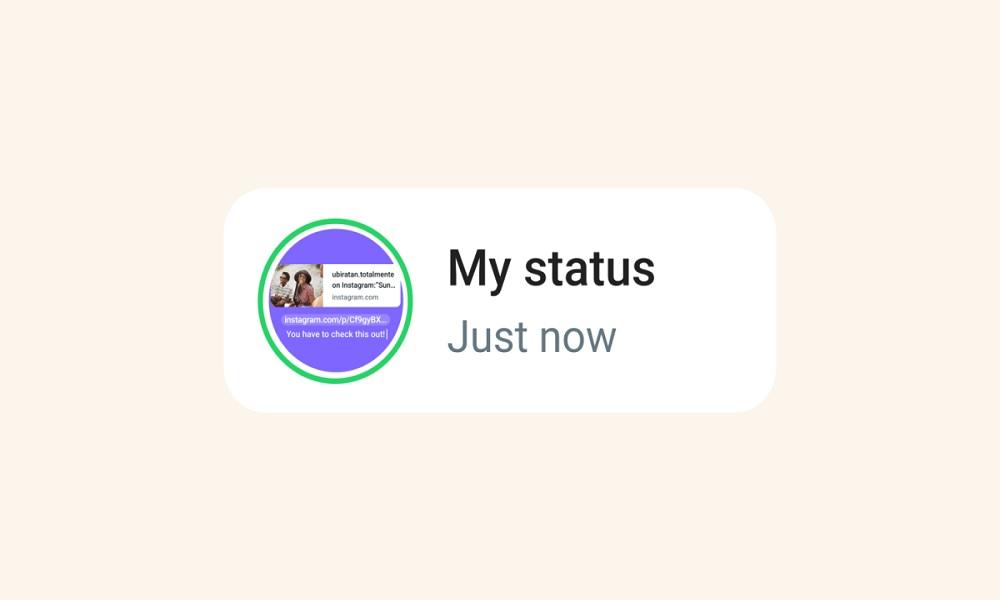How to See Instagram Activity Log: 8 Quick Methods

Wondering how to access the Instagram activity log? Whether you want to check your child's or partner's activity or look for security signs, it's important to know how to access this info.
In this article, we'll show you how to see Instagram activity logs in 8 practical ways, whether it's checking logins, likes, or even suspicious access. Let's dive in.

Why Is The Activity Log on Instagram Important?
Keeping tabs on your Instagram usage isn't just for fun, it's a crucial step in protecting your privacy, improving your digital habits, and maintaining account security.
While Instagram doesn't offer a single, unified "activity log" feature, the various tools available give you a surprisingly detailed picture of how the account is being used.
If you're wondering how to find the Instagram activity log, think of it as a way to:
- Spot suspicious login attempts or unauthorized access
- Review how much time you spend on the app
- Track who you followed or unfollowed over time
- See what posts you've liked, commented on, or saved
These insights can help you detect any unusual behavior before it becomes a bigger issue. For parents, this information is vital for monitoring a child's digital environment and ensuring their online interactions are safe.
Overall, the Instagram activity log is an underutilized tool that can make a big difference in how you manage social media use.
8 Ways to Access The Instagram Activity Log
If you're still curious about Instagram's built-in options, here are 8 ways to check your account activity. Each of these methods can help you understand how to check Instagram activity log for different types of interactions.
1. SafeMyKid: The Best Way to Access Instagram Activity Log

If you're looking for a reliable way to monitor Instagram activity, SafeMyKid stands out as the best solution. While Instagram doesn't offer a consolidated activity log, SafeMyKid fills this gap by giving parents and guardians detailed visibility into social media use.
From seeing who the user interacts with to monitoring the content viewed, SafeMyKid provides actionable insights that the native app doesn't. It's especially useful for parents who want to ensure their children are safe from inappropriate content, cyberbullying, or harmful influences.
Why Use SafeMyKid to Check Instagram Activity Log
SafeMyKid is a leading parental monitoring tool that gives you full access to your target's online behavior, including Instagram activity. It goes beyond the limitations of Instagram's native tools, which only provide fragmented information.
Key Instagram-related features of SafeMyKid include:
- Monitor DMs, likes, and follows- See who your child or target user is messaging, what posts they're liking, and who they're following or unfollowing.
- Track real-time login activity- Know exactly when the account is accessed and from where.
- Get alerts for suspicious behaviors or messages- SafeMyKid uses smart monitoring to flag dangerous content or suspicious activity instantly.
- Access everything from a single dashboard- No need to hop between settings or apps.
- No root or jailbreak required- SafeMyKid offers deep functionality without compromising the device's security.
- Accurate and detailed logs- Get historical insights and trends over time.
- Fast setup with real-time insights- Start tracking Instagram activity within minutes of installation.
It works discreetly on Android with a one-time installation and provides powerful monitoring on iPhones without requiring a jailbreak. For those seeking reliable, private access to Instagram logs, SafeMyKid is the all-in-one solution.
How to Use SafeMyKid to View Instagram Activity Log
If you're looking for a simple and effective way to keep track of Instagram usage——whether it's for child safety or account monitoring, SafeMyKid makes the process seamless. Here's how to do it based on the device type:
How to View Instagram Activity Log on Android
Step 1. Sign up
Create a SafeMyKid account on the official website.

Step 2. Install SafeMyKid on The Target Android Device
Follow the on-screen instructions to set up the app on the target Android phone.

Step 3. View Instagram Activity Log on Android
Log in to your SafeMyKid dashboard to access Instagram DMs, likes, follows, login activity, and more in real-time.
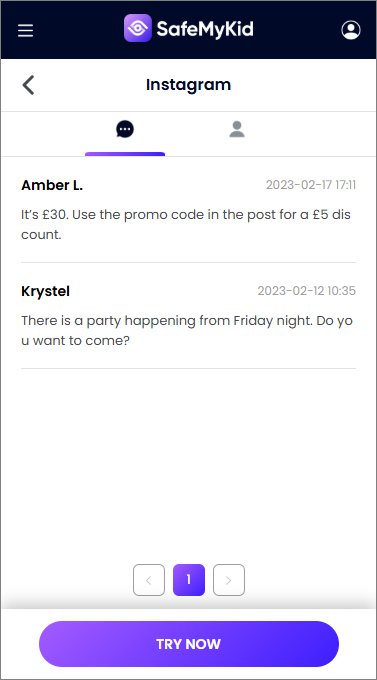
How to View Instagram Activity Log on iPhone
Step 1.Sign up
Register a SafeMyKid account.

Step 2.Input The Details of The iCloud Account of The Target Device
No app installation is required. Once connected, SafeMyKid will start syncing data from the iPhone.

Step 3.Access Instagram Activity Log on iPhone
From the web dashboard, view insights such as messages, app usage, login activity, and social interaction history.
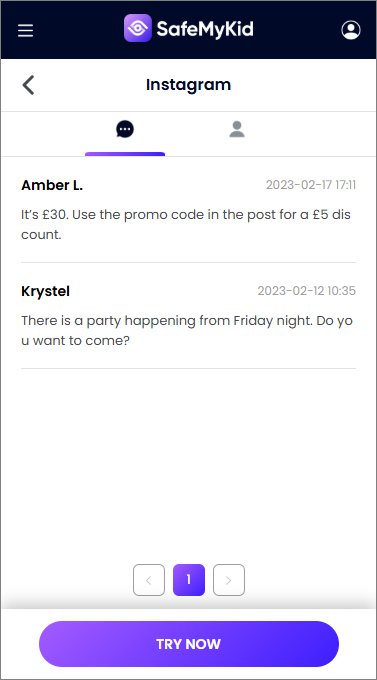
2. Check Instagram Login Activity in Settings
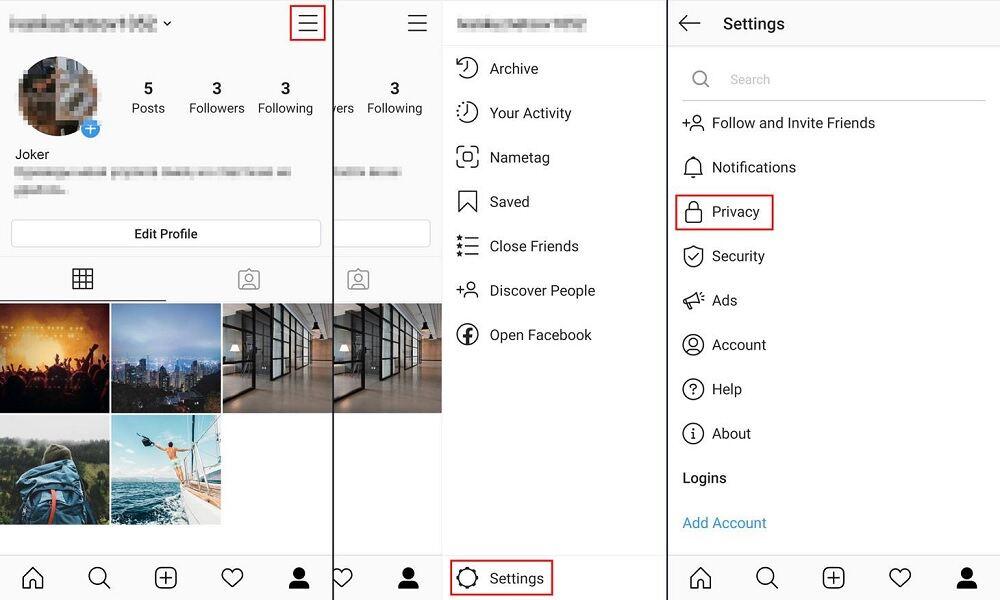
Instagram allows users to track recent sign-ins to their account through Settings > Security > Login Activity.
This tool displays the location, device type, and time of each login session, helping you identify any suspicious or unauthorized access. It's one of the few native features that shows access history across different devices.
Pros:
- Useful for detecting unauthorized logins.
- Easy to access directly within the app.
Cons:
- No details on what the user did after logging in.
- Doesn't log interactions or app usage time.
3. View Instagram Likes and Comments History

This feature is found under Your Activity > Interactions > Likes or Comments. It displays the posts you've liked and the comments you've made.
If you're trying to check what content someone engaged with, this section gives an organized list of all interactions made on others' content, but only the most recent ones.
Pros:
- Great for tracking recent engagements.
- Helps users recall or undo past interactions.
Cons:
- Only shows a limited history.
- No option to see deleted interactions or DMs.
4. Review Instagram Follows and Unfollows

To see who you've recently followed or unfollowed, go to Your Activity > Interactions > Follows.
This helps track behavior like follow-backs, unfollowing, and stalking patterns. However, it only shows outgoing follows, not people who unfollowed you.
Pros:
- Shows who you recently followed.
- Easy to navigate for tracking connections.
Cons:
- No history of who unfollowed you.
- Doesn't indicate the context of follow/unfollow (e.g., mutuals, frequency).
5. Use The "Your Activity" Dashboard on Instagram

Instagram's "Your Activity" panel (under Settings > Your Activity) gives you a broad view of how you spend time on the app.
You can view time spent, searches, links visited, and archived stories. It's ideal for personal use or digital wellness tracking but is limited when it comes to detailed logs.
Pros:
- Great for managing screen time and app behavior.
- Tracks story archives and recent searches.
Cons:
- Doesn't cover DMs, follows, or login activity.
- Not suitable for monitoring others or suspicious actions.
6. Download Instagram Full Data

You can request a full backup of your Instagram data from Settings > Security > Download Data.
Instagram sends a downloadable ZIP file via email, containing your messages, photos, profile info, login activity, and more. This is one of the most complete ways to review your account history, though not instant.
Pros:
- Includes comprehensive account data (likes, comments, messages).
- Can be archived or reviewed offline.
Cons:
- Takes up to 48 hours to arrive.
- Requires manual analysis; not beginner-friendly.
7. Use Third-Party Tools Like Snoopreport

Snoopreport is a third-party tracking tool that monitors public Instagram accounts for activities like likes, comments, and follows.
It's useful for market research or public account monitoring but does not offer access to private accounts or direct messages.
Pros:
- Helps track the activity of public accounts.
- Great for brand and influencer tracking.
Cons:
- Doesn't work on private accounts.
- No support for login or DM monitoring.
8. Fix Suspicious Login or Account Access Issues on Instagram
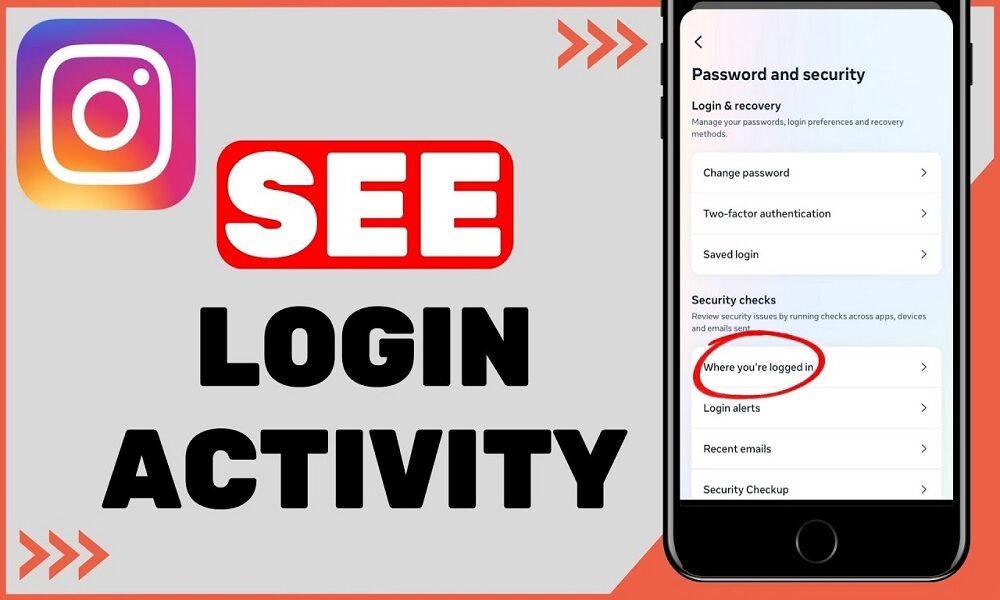
If Instagram logs you out due to suspicious activity, go to Settings > Login Activity or use account recovery options.
This is helpful when your account shows signs of being compromised. Still, Instagram doesn't give much context beyond alert messages or device names.
Pros:
- Useful for regaining access after unauthorized logins.
- Part of Instagram's security protocols.
Cons:
- Doesn't explain the cause of the alert.
- Offers no real-time log of what actions were taken by the intruder.
Troubleshooting Instagram Activity Log Issues
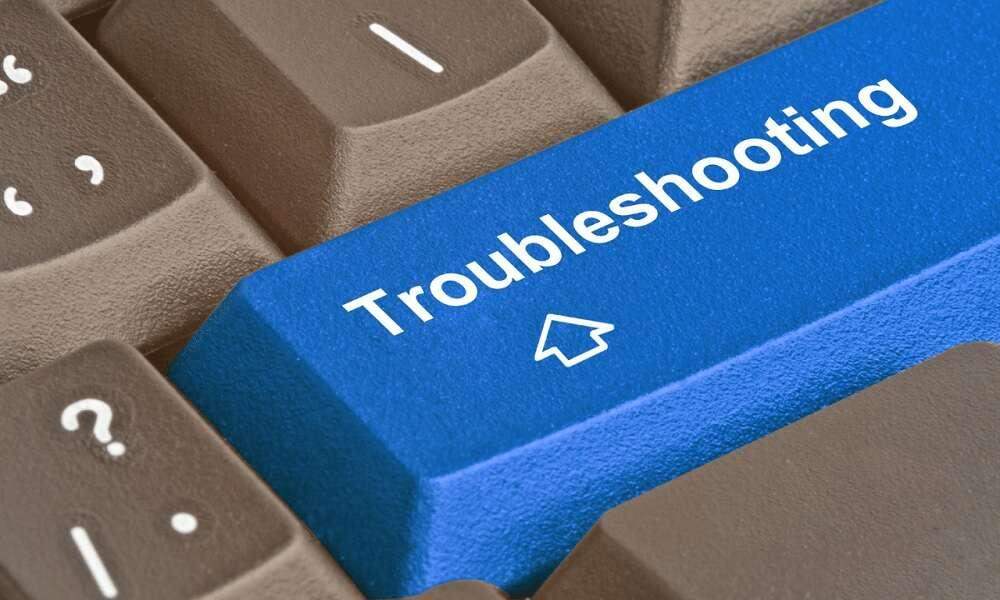
If your Instagram activity log isn't showing or appears incomplete, here are several troubleshooting steps you can follow:
- Update the Instagram app: Ensure you're using the latest version, as updates often fix bugs and restore missing data.
- Log out and log back in: This can refresh your session and help recover any temporarily missing information.
- Clear cache or reinstall the app: On Android, go to Settings > Apps > Instagram > Storage > Clear Cache. Reinstalling may resolve deeper app issues.
- Try a different device or browser: Sometimes the issue is device-specific. Logging in from another phone or browser can reveal if it's an app or account problem.
- Check Instagram server status: Visit websites like Downdetector to see if others are reporting the same issue.
- Still no luck? Use SafeMyKid: If Instagram's tools don't work, SafeMyKid offers real-time access to activity logs including messages, interactions, and login activity——even when the official app doesn't.
Using SafeMyKid ensures you're not left in the dark, especially for monitoring your child's account or investigating suspicious behavior.
FAQs on Instagram Activity Log
If you still have questions about managing or accessing your Instagram activity log, you're not alone. Below are some frequently asked questions that dig deeper into specific concerns users often face.
1. Why Can't I See My Instagram Activity Log?
If your Instagram activity log is not showing, it could be due to outdated app versions, poor internet connection, or a temporary server glitch. Make sure your app is up to date, clear the cache, and restart your device.
If the problem persists, try logging out and back in or contacting Instagram support. Also, certain activity information may be limited or removed due to Instagram's privacy updates.
2. What Does Log In Activity Mean on Instagram?
Log in activity on Instagram refers to the history of all the devices and locations where your account has been accessed.
It includes information like IP addresses, device types, and login times. This is important for tracking unauthorized access and securing your account from suspicious activity.
3. How Can I View Activity Logs on Instagram Without the App?
To view activity log on Instagram without the app, you can log into your account through a web browser. Go to Settings > Login Activity from your profile icon on the desktop version. However, some features like post interactions or Stories views may only be fully visible through the mobile app.
4. Can You See The Activity Log on Instagram for Someone Else?
You cannot officially see activity log on Instagram for someone else unless you have access to their account.
If you're a parent looking to monitor your child's activity, third-party parental control tools like SafeMyKid can legally help, especially for Android devices. Always ensure consent and legal compliance before monitoring others.
5. Where Is The Activity Log on Instagram for Business Accounts?
For business profiles, the activity log on Instagram is primarily accessible through Insights. Navigate to your profile, tap the menu icon, and select Insights to view account interactions, engagement, and reach.
6. Is There an Activity Log on Instagram for Reels and Stories?
Instagram does not provide a dedicated activity log for Reels and Stories, but you can still see basic engagement like views, replies, and reactions. For more detailed analytics, use the Insights tool if you have a Creator or Business account.
7. How to See Log In Activity in Instagram for Suspicious Devices?
To see log in activity in Instagram for suspicious access, head to Settings > Security > Login Activity. If you notice any unfamiliar location or device, tap the three dots next to it and select Log Out. Then change your password and enable two-factor authentication for added security.
8. Can't Log Into Instagram Because of Suspicious Activity What Now?
If you can't log into Instagram because of suspicious activity, Instagram may have temporarily disabled your account to protect it. Follow the prompts to verify your identity via email or SMS.
If you're locked out permanently, visit the Instagram Help Center to submit a recovery request and restore access.
Conclusion
So, is there an Instagram activity log? Yes kind of. But if you're serious about tracking it all, from logins to interactions, SafeMyKid is the best option out there.
SafeMyKid is fast, secure, and incredibly easy to use. Whether you're a parent, business owner, or just someone who values their digital privacy, it's worth taking control of your Instagram data.