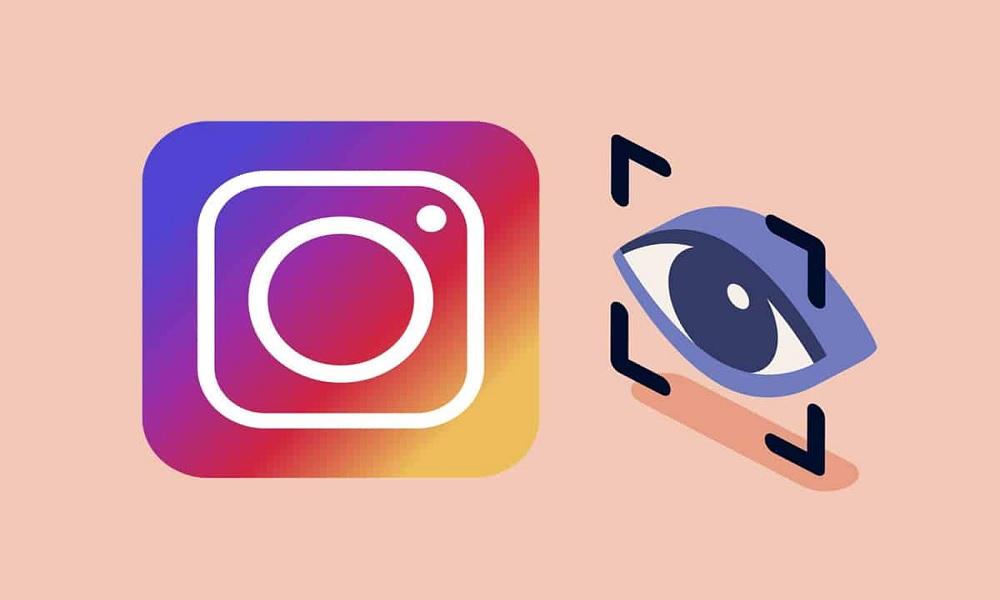Recover Deleted Messages from Facebook in 7 Easy Ways

Accidentally delete an important chat on Messenger? Don't panic, there's still hope. This article explores 7 ways to recover deleted messages from Facebook.

Whether you're using an iPhone or Android, or just want to try Facebook's own tools, here's everything you need to know.
Common Reasons Why Messages Get Deleted on Facebook
Understanding why messages disappear can help you prevent accidental loss and know when it might be possible to recover deleted messages from Facebook. Here are some of the most common reasons messages get deleted on Facebook:
- Accidental deletion: Users may tap the wrong button or misinterpret app prompts, deleting messages unintentionally.
- Intentional cleanup: People delete conversations to free up space or reduce inbox clutter.
- Account hacking: Unauthorized access can lead to messages being deleted to hide activity.
- Technical glitches: Bugs or app updates sometimes cause message loss or sync errors.
- Policy enforcement: Facebook may remove messages that violate community standards or terms of service.
7 Best Ways to Recover Deleted Messages from Facebook
If you've accidentally deleted important messages on Facebook, don't worry, there are several methods you can try to recover them. Below are seven effective ways to recover deleted Facebook messages.
1. Recover Deleted Messages from Facebook Using SafeMyKid (Recommended)

When it comes to recovering deleted Facebook Messenger messages, especially on a child's or partner's device, SafeMyKid stands out as a reliable and discreet solution.
Unlike typical recovery methods that rely on backups or complicated processes, SafeMyKid continuously monitors and saves chat data in real-time, allowing you to access conversations even if they are deleted afterward.
This ensures you never miss important messages, and the app operates quietly in the background without alerting the user. Its easy-to-use dashboard also makes message retrieval straightforward, even for those without technical expertise.
Why Use SafeMyKid to Recover Deleted Messages from Facebook
SafeMyKid is a parental monitoring app that lets you view all sent, received, and even deleted Facebook Messenger messages remotely, from both Android and iPhone devices.
It doesn't rely on Facebook's limited recovery features. Instead, it accesses Messenger chats directly through real-time tracking, making it perfect if you need a complete chat history.
Key features include:
- See deleted Facebook messages in real-time: SafeMyKid continuously monitors Facebook Messenger conversations as they happen, syncing messages immediately to your dashboard.
- Capture multimedia content sent via Messenger: SafeMyKid doesn't just track text, it also saves photos, videos, voice notes, and other media shared within Facebook Messenger chats.
- Works on both Android and iPhone: SafeMyKid supports the two most popular mobile operating systems, Android and iOS, making it versatile for nearly any device you want to monitor.
- Track Facebook, WhatsApp, Instagram, TikTok, and more: Beyond Facebook Messenger, SafeMyKid provides multi-platform monitoring across popular social media and messaging apps.
- Web-based dashboard: SafeMyKid operates through an intuitive web-based dashboard accessible from any browser, so you don't need direct access to the monitored device after setup.
- No jailbreak or root needed: SafeMyKid does not require jailbreaking (iPhone) or rooting (Android), which are complex and risky processes.
How to Use SafeMyKid to Recover Deleted Messages from Facebook
If you want a reliable and discreet way to recover deleted Facebook messages, SafeMyKid makes the process simple and efficient across both Android and iPhone devices. Follow the step-by-step guides below to get started and regain access to deleted conversations in no time.
How to Recover Deleted Messages from Facebook on Android Devices
Step 1. Sign up on SafeMyKid's Website
Create your SafeMyKid account on their official website.

Step 2. Install The SafeMyKid App on The Target Android Phone
Follow the provided instructions to download and install SafeMyKid on the Android device you want to monitor.

Step 3. Start Viewing Deleted Messages from Facebook on Android
Log into your SafeMyKid dashboard from any web browser to access real-time and deleted Facebook messages.
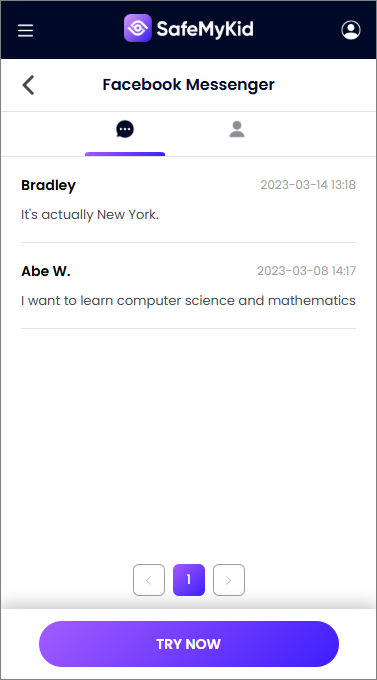
How to Recover Deleted Messages from Facebook on iPhone
Step 1. Sign up
Register for a SafeMyKid account.

Step 2. Enter The Target iPhone's iCloud Credentials
Simply input the iCloud login details of the device you wish to monitor to enable access.

Step 3. Recover Deleted Messages from Facebook on iPhone
Access your SafeMyKid dashboard to view all Facebook Messenger activity, including deleted messages.
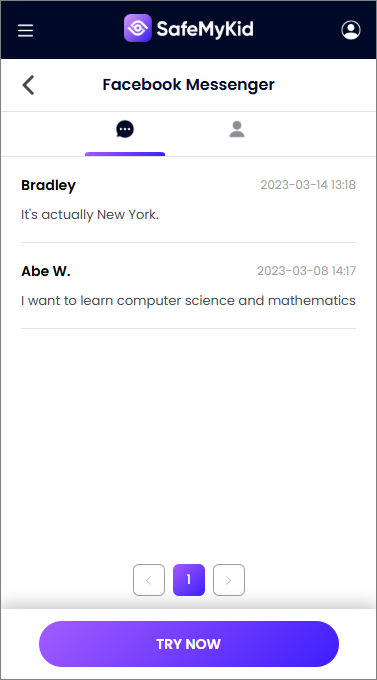
SafeMyKid is the best way to recover deleted Facebook messages, especially for monitoring loved ones safely and discreetly, providing peace of mind with comprehensive and continuous tracking.
2. Check Archived Messages on Messenger

Sometimes what appears to be deleted is actually archived. Facebook Messenger allows users to hide conversations using the "Archive" feature, which removes chats from the main inbox without permanently deleting them.
Checking archived messages is a quick way to recover conversations that you may have hidden unintentionally or forgotten about. It's simple to do and doesn't require any additional tools or software.
How to Check:
- Open Messenger on your phone or desktop.
- In the search bar, type the contact's name.
- If archived, the chat will appear and you can restore or continue the conversation.
Pros:
- Quick and easy to perform
- No third-party tools or downloads needed
Cons:
- Only works if the message was archived, not permanently deleted
- Archived chats may be harder to find if you forget the contact name
3. Download Your Facebook Information

Facebook offers a feature to download your entire account data, which may include your message history. This official method lets you access older Messenger conversations stored in your account archives.
It's useful if you want a comprehensive backup of your data or if you're looking for messages that are no longer visible in the app but haven't been deleted from Facebook's servers.
Steps:
- Go to Settings & Privacy > Settings > Your Facebook Information.
- Click "Download your information".
- Select "Messages", choose the date range, and request the download.
Pros:
- Safe and officially supported by Facebook
- Works across both mobile and desktop platforms
- Helpful if you're using iPhone and want to know how to recover deleted messages from Facebook Messenger on an iPhone
Cons:
- May not include recently deleted messages
- Generating and downloading files can take time, especially for large accounts
4. Ask The Other Person in The Facebook Chat

If you've deleted messages on your end, they may still exist on the other person's device. This simple method relies on communication and trust.
If you have a good relationship with the other person, you can ask them to send you a copy or screenshot of the conversation. This approach is straightforward and requires no technical knowledge or tools.
Pros:
- No need for apps or software
- Fast and direct way to recover specific messages
Cons:
- Depends entirely on the other person's willingness to help
- It is not an option if the other person has also deleted the messages
5. Look Through Connected Devices

Messenger accounts often stay logged in on multiple devices like smartphones, tablets, or desktops. Sometimes, deleted messages might still be visible on one of these devices if they haven't synced since deletion.
This is particularly useful if you're trying to recover messages on an iPhone but have used other Apple devices linked to the same account.
Pros:
- No need for third-party tools
- Useful if you use multiple devices regularly
Cons:
- Only works if devices haven't synced after deletion
- May be time-consuming to check all devices
6. Check Email Notifications
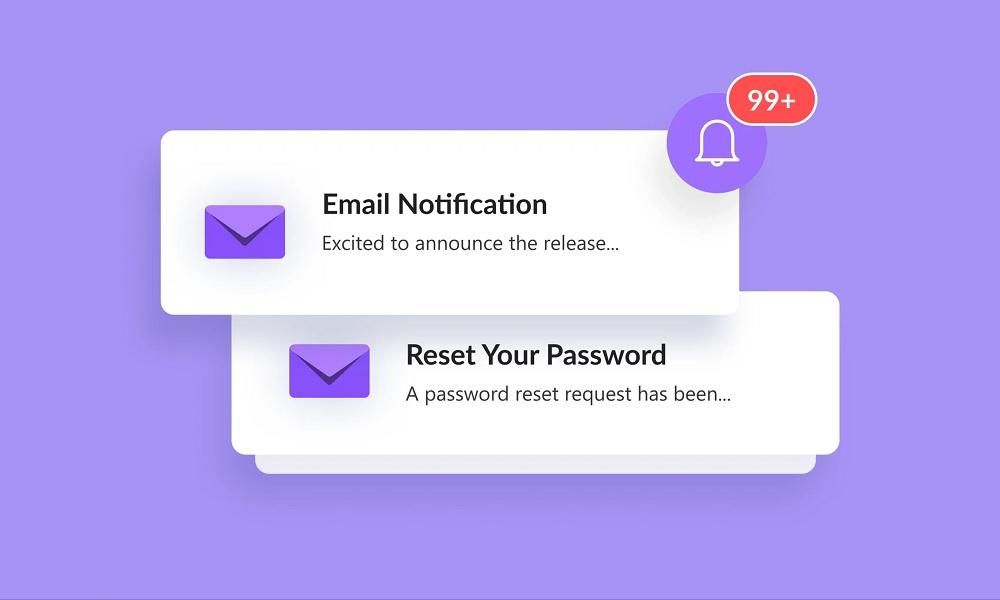
If you've enabled Facebook Messenger email notifications, you might find message previews or notifications in your email inbox. These emails often contain partial message content or alerts when new messages arrive.
Searching your email for Facebook Messenger notifications can help recover some information or confirm message details even if the original message was deleted.
Search Tips:
Use keywords like "You have a new message from [Contact Name]" or simply "Facebook Messenger" in your email search bar.
Pros:
- No app or technical skills needed
- Can provide useful message snippets or timestamps
Cons:
- Only partial message content is available
- Requires email notifications to have been enabled beforehand
7. Use Facebook Support

If you suspect your account was hacked or messages disappeared due to a Facebook glitch, contacting Facebook Support is an option. Through the Facebook Help Center, you can report issues related to Messenger.
While this method doesn't guarantee message recovery, it is the official way to resolve account-related problems and suspicious activity.
How to Contact:
Go to Facebook Help Center > Messenger > Report a Problem.
Pros:
- Official and legitimate channel
- Useful if you suspect hacking or technical errors
Cons:
- No assurance of recovering deleted messages from Facebook
- Response times from Facebook Support can be slow
Precautions to Avoid Losing Important Messages from Facebook
Taking proactive steps can safeguard your important conversations and recover deleted Messages from Facebook with ease. Consider these precautions to avoid losing valuable messages:
- Regularly back up data: Download your Facebook information periodically to save offline copies of chats.
- Enable email notifications: Receive message previews via email to have a backup outside the app.
- Be cautious when deleting: Double-check before confirming message or conversation deletion.
- Use backup tools: Consider third-party apps designed to save or monitor important messages safely.
- Keep apps updated: Install updates promptly to reduce bugs or glitches that may cause data loss.
Tips for Keeping Your Facebook Messages Safe
Protecting your Facebook account and messages requires consistent security practices. Follow these tips to keep your conversations secure and private:
- Use strong passwords: Create unique, complex passwords for your Facebook account.
- Enable two-factor authentication (2FA): Add an extra security step to protect against unauthorized access.
- Avoid suspicious links: Don't click unknown links or share login details with others.
- Review active sessions: Regularly check and log out from devices you no longer use.
- Limit third-party app access: Only authorize trusted services connected to your Facebook account.
- Beware of scams: Avoid fake tools that claim to help recover deleted messages from Facebook or unsafe attempts promising to restore deleted messages.
FAQs on How to Recover Deleted Messages from Facebook
Here are some frequently asked questions that dig even deeper into how to recover deleted messages from Facebook and offer extra clarity.
1. Will deleted messages from Facebook Messenger be removed from the recipient's inbox too?
No. When you delete a message from your own Messenger inbox, it only disappears from your view, unless you choose the "Unsend for Everyone" option.
If you simply delete the chat, the recipient still retains a full copy of the conversation unless they manually delete it too. So if you're trying to recover something you deleted, there's a good chance the other person still has it.
2. Can Messenger backups help in recovering deleted messages?
Facebook Messenger itself does not offer cloud backups like WhatsApp or Telegram. However, if your device is set to back up app data (such as via iCloud or Google Drive), some cached Messenger data may be retrievable, but this is extremely rare and not officially supported.
For reliable backup and restore features, third-party tools like SafeMyKid are a better option.
3. How long does Facebook keep deleted messages on their servers?
Facebook does not publicly disclose how long deleted messages are stored on their servers. In many cases, once a message is deleted and removed from the archive, it is permanently erased and unrecoverable.
This is why it's crucial to act quickly and use tools like SafeMyKid if you need to recover messages before they're purged.
4. Can I retrieve Facebook Messenger messages after uninstalling the app?
Yes, uninstalling the Messenger app does not delete your message history. All conversations are stored on Facebook's servers and are accessible once you reinstall the app and log back in.
However, if messages were deleted before uninstalling, you'll need to use one of the recovery methods covered in this article to try and retrieve them.
5. Can deleted Facebook messages be recovered by legal authorities?
Yes, in some cases, law enforcement with a valid court order can request data from Facebook, including deleted content if it still exists on their servers.
However, this process is strictly regulated, can take time, and isn't available to regular users. For most people, such messages are permanently lost unless backed up or stored externally.
6. Is there a recycle bin or trash feature in Facebook Messenger?
No. Unlike email platforms, Facebook Messenger does not have a recycle bin or trash folder. Once a message is deleted, it's typically gone for good, unless archived or recovered through your Facebook data.
This is why many users prefer using monitoring solutions like SafeMyKid that store conversations externally.
7. Can deleted messages be recovered through Facebook Lite?
Facebook Lite mirrors the main Facebook app and Messenger but offers fewer features and lower data usage.
While it syncs existing messages, it cannot recover deleted messages from Facebook that are not stored on Facebook servers. If they're gone from your main Messenger account, they'll be gone from Facebook Lite as well.
8. Is it possible to recover deleted group chat messages?
Yes and no. If you delete a group chat on your own device, you're only removing your own local copy. The other group members still have access to the full chat history.
If you need to recover specific messages, ask another group participant or use a monitoring tool like SafeMyKid if you're tracking a child's group interactions.
Conclusion
So, can yourecover deleted messages from Facebook Messenger? Yes, but not always. Try official tools, message archives, or better yet, SafeMyKid for full access.
It's the most reliable way to recover deleted messages from Facebook, especially if you're looking to monitor a child or partner's account.