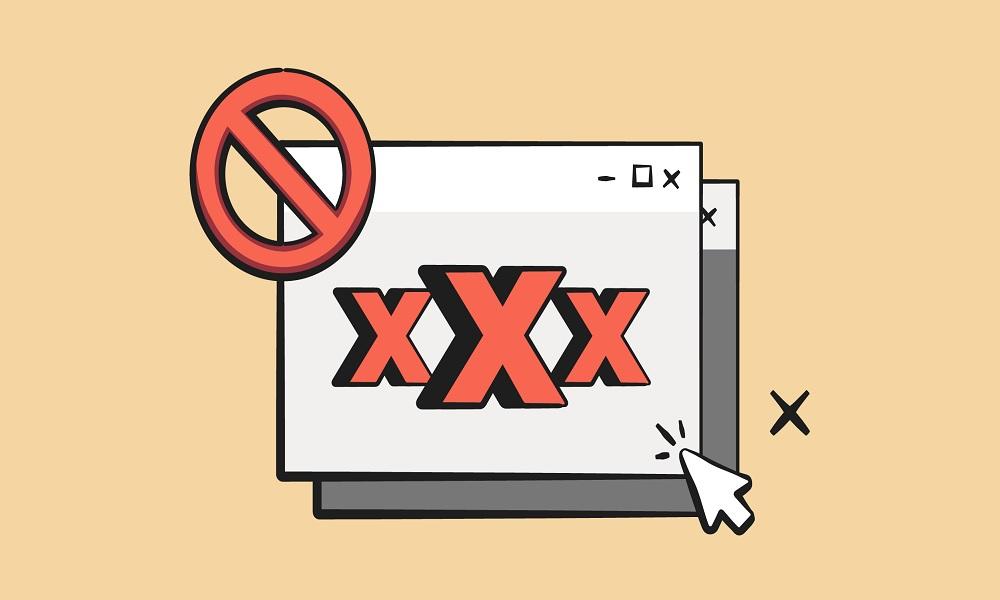How to Monitor Your Child’s TikTok Account (7 Smart Tools to Use)

As parents, we want our kids to enjoy creative platforms but also stay safe from inappropriate content. That's why you might want to know how to monitor your child's TikTok account.

Whether you're just starting out or already feel overwhelmed, this guide will show you how to make TikTok safer, more manageable, and truly kid-friendly using proven methods.
Why Is Monitoring TikTok So Important for Kids?
TikTok is one of the most downloaded apps in the world——and chances are, your child is either using it already or begging you to download it.
TikTok is fast-paced and addictive. It hosts millions of videos, covering everything from dance trends to comedy, storytelling, and even adult content.
While TikTok's algorithm is designed to learn user preferences, it doesn't always know what's appropriate for a 10-year-old vs. a 16-year-old.
Major concerns parents face include:
- Explicit Content: Kids can easily come across videos containing adult humor, profanity, or inappropriate themes, even with minimal searching.
- Online Predators: Direct messaging and comments can be misused by strangers with bad intentions.
- Mental Health Risks: Social comparison, toxic trends, and cyberbullying are increasingly affecting young users.
- Addiction to Screen Time: The endless scrolling nature of TikTok can lead to obsessive use.
That's why knowing how to monitor kids' TikTok activity isn't just helpful——it's necessary for their digital well-being.
7 Best Ways to Monitor Your Child's TikTok Account
If you're concerned about your child's TikTok activity and want to ensure they're safe while using the platform, here are the seven best ways to monitor their account effectively and discreetly.
1. Use SafeMyKid to Monitor TikTok

If you need a more powerful and transparent solution, we highly recommend SafeMyKid. This app is a top-rated parental control tool that provides real-time insights into your child's TikTok behavior, far beyond what the official app offers.
SafeMyKid allows you to track your child's TikTok activity without them knowing, offering a discreet monitoring experience. With features such as screen time tracking, content filtering, and activity alerts, you can ensure they are engaging with appropriate content.
Key Features of SafeMyKid to Monitor Your Child's TikTok Account
SafeMyKid offers a comprehensive set of features that allow you to effectively monitor your child's TikTok account, ensuring their safety online. Here's how it helps:
- Monitor TikTok Activity: Gain access to your child's watch history, direct messages, and overall app usage, helping you stay aware of their interactions and content consumption.
- Get Alerts for Suspicious Content: Receive instant notifications if any harmful content, suspicious messages, or adult material is detected. This helps you stay on top of your child's interactions and safeguard them from inappropriate online exposure.
- Track Location with Geofencing: Monitor your child's whereabouts by setting safe zones and receiving notifications if they leave a designated area.
- Monitor Social Apps: You can remotely control social app installations and settings on your child's device, ensuring they don't access other potentially harmful apps.
Unlike built-in TikTok settings that offer surface-level controls, SafeMyKid gives parents an all-in-one monitoring experience while staying discreet and respectful.
How to Set up SafeMyKid to Monitor Your Child's TikTok Account
Setting up SafeMyKid to monitor your child's TikTok account is simple and quick. Follow these steps:
How to Monitor Your Child's TikTok Account on Android
Step 1. Sign up
Visit the SafeMyKid website and create an account.

Step 2. Install SafeMyKid on Your Child's Android Device
Download and install the SafeMyKid app on your child's Android device.

Step 3. Start Monitoring Your Child's TikTok Account on Android
Once installed, you can begin tracking your child's TikTok usage, watch history, direct messages, and other activity in real time.
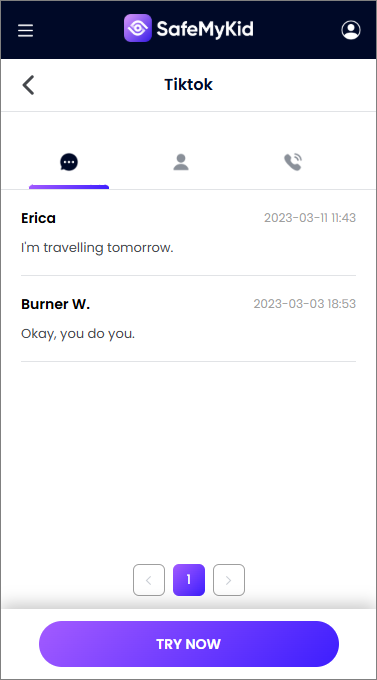
How to Monitor Your Child's TikTok Account on iPhone
Step 1. Sign up
Create an account on the SafeMyKid website.

Step 2. Input Their iCloud Credentials
Enter the iCloud login credentials associated with your child's iPhone.

Step 3. Monitor Your Child's TikTok Account on iPhone
You can now monitor your child's TikTok activity and set restrictions from your SafeMyKid dashboard, ensuring they are safe while using the app.
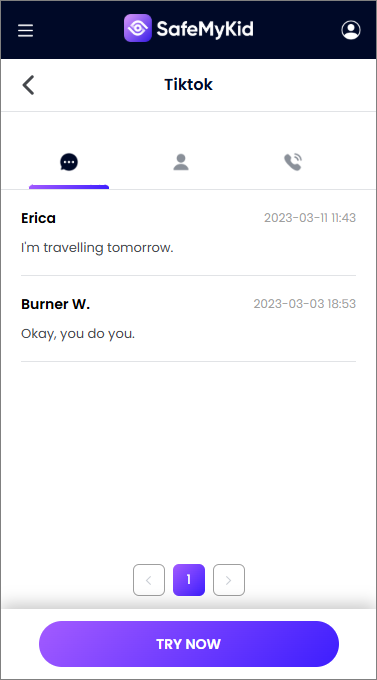
SafeMyKid is the go-to app for parents who are serious about online safety and want more than just basic content filters. If you're wondering how to monitor your child's TikTok account, this is your strongest option.
2. Bark

Bark is a parental control app that monitors text messages, social media, and email. It alerts parents to potential dangers based on keywords, but it doesn't provide full TikTok monitoring or detailed activity insights.
Pros:
- Monitors text, email, and some social media.
- Sends alerts for harmful content.
Cons:
- Bark doesn't offer full TikTok activity monitoring.
- Focuses on analyzing text content but lacks real-time control or visibility into TikTok watch history, comments, or DMs.
3. Aura Parental Controls

Aura is primarily a device security tool with parental features, including internet filtering and screen time management. However, its TikTok-specific features are limited, making it more suited for general device control rather than deep social media monitoring.
Pros:
- Internet filtering.
- Time limits and screen monitoring.
Cons:
- Limited TikTok-specific features.
- Best used as a supplementary control.
4. FamiSafe

FamiSafe tracks app usage, sets screen time limits, and provides content detection alerts. While it helps monitor TikTok usage, it doesn't offer direct visibility into what content your child is viewing, commenting on, or messaging.
Pros:
- App blocker.
- Suspicious content alerts.
Cons:
- TikTok monitoring is limited to usage time and basic alerts.
- No direct access to what your child is watching or doing.
5. FamilyTime

FamilyTime offers features like screen time scheduling, geofencing, and app usage monitoring. However, it lacks in-depth TikTok tracking capabilities, making it more suitable for younger children or general phone management rather than detailed social media monitoring.
Pros:
- Easy to use.
- Useful scheduling tools.
Cons:
- No deep TikTok content tracking.
- Better for younger kids or general phone control.
6. AirDroid Parental Control

AirDroid allows live screen viewing, app management, and remote camera access. While it offers powerful monitoring tools, its TikTok-specific features are limited, and the setup process can be complex for parents new to digital monitoring.
Pros:
- Live screen viewing.
- Remote access.
Cons:
- Setup can be complex.
- TikTok-specific features are not as detailed.
7. MoniMaster

MoniMaster provides detailed activity logs and app usage tracking for Android users. While it offers comprehensive monitoring features, it doesn't provide specific TikTok content tracking, limiting its usefulness for parents focused on social media behavior.
Pros:
- Monitors social apps,including TikTok.
- Real-time updates.
Cons:
- Requires rooting for advanced features.
- Not as user-friendly for non-tech-savvy parents.
Tips for Talking to Your Child about TikTok Safety
Even with tools in place, the best digital safety tool is conversation. Kids are more likely to cooperate if they understand why you're monitoring their accounts.
Here's how to start:
- Ask about their favorite TikTok creators.
- Discuss trends and what makes something "cool" vs "concerning".
- Set boundaries together (like no TikTok after 9 PM).
- Explain how monitoring is about trust and protection, not spying.
When you involve them in the process, it becomes easier to implement tools like SafeMyKid without drama.
Is TikTok Kid-Friendly?
This is a common question parents ask: "Is TikTok kid-friendly?" The truth is——it depends.
TikTok tries to make its platform safer for minors by offering features like Restricted Mode and private accounts, but the open nature of the content means kids can still stumble upon problematic videos.
TikTok doesn't fully vet every upload. While it's better than many other social platforms, it's not foolproof.
So, What Is The Kid-Friendly TikTok?
There is no standalone kid version of TikTok, but TikTok does provide a limited version of the app for kids under 13 (based on the age entered when signing up). This version:
- Prevents commenting, uploading, and messaging
- Restricts content to curated, age-appropriate videos
- Offers no access to the search bar or algorithm-based For You page
But kids can easily bypass this with a fake birthdate. So while there is a kid version of TikTok, it's rarely used as intended, which is why parental monitoring is essential.
What Age Should a Kid Get TikTok?

While TikTok officially requires users to be at least 13 years old, the real question is what age a kid should get TikTok?
Most child development experts suggest waiting until at least 13–14 years old, with supervision. Even then, not all kids have the emotional maturity to navigate social media safely. If your child is younger, consider using heavy monitoring tools or delaying access entirely.
FAQs on How to Monitor Your Child's TikTok Account
Still have questions about keeping your child safe on TikTok? You're not alone. Below are answers to some of the most frequently asked questions that parents often have when it comes to how to monitor your child's TikTok account and make the platform more kid-friendly.
1. How To Monitor Your Child's TikTok Account Safely Without Them Knowing?
If you're wondering how to monitor your child's TikTok account discreetly, parental control tools like SafeMyKid offer stealth mode options. This allows you to monitor activity such as screen time, app usage, and online interactions without alerting your child.
2. How To Make TikTok Kid-Friendly For Younger Users?
To know how to make TikTok kid-friendly, start by setting up Restricted Mode and Family Pairing within the TikTok app. These built-in features help filter out mature content and let parents limit who can interact with their child.
For more robust protection, consider using third-party apps like SafeMyKid, which offer deeper monitoring capabilities and content alerts.
3. Does TikTok Have A Kid Mode That Can Block Inappropriate Content?
Yes, TikTok has a kid mode of sorts through its "Restricted Mode" and the under-13 limited experience. These features are designed to restrict access to mature content and block interactions like messaging.
However, these can be bypassed or turned off, which is why using parental control apps is recommended for added security.
4. Is TikTok Kid-Friendly Enough For Children Under 13?
So, is TikTok kid-friendly? Not entirely. While TikTok provides some built-in safeguards, the platform hosts a wide range of user-generated content that isn't always appropriate for younger viewers.
Monitoring tools, content restrictions, and active supervision are necessary to ensure a safer experience for children.
5. What Is The Kid-Friendly TikTok Version That Parents Can Trust?
There's no separate, standalone app officially labeled as "the kid-friendly TikTok", but TikTok's limited version for children under 13 does restrict most adult features.
Still, this version lacks strong safeguards and can be bypassed, which is why apps like SafeMyKid are essential for enforcing boundaries and ensuring safe use.
6. Is There A Kid Version Of TikTok That Can Be Downloaded Separately?
Is there a kid version of TikTok? Not really——not as a separate app. The closest thing is TikTok's under-13 mode within the main app, which activates when a child enters their real birthdate.
However, since kids often lie about their age, external parental control apps remain the most effective solution for ensuring safety.
7. How To Monitor Kids' TikTok Activity Without Accessing Their Phone Directly?
Parents wondering how to monitor kids' TikTok usage remotely can rely on tools like SafeMyKid, which enables TikTok monitoring through your own device (especially for iOS).
By connecting through cloud-based systems or using screen mirroring, you can view activity logs, block harmful content, and set screen time limits without having to access your child's phone directly.
Conclusion
TikTok can be a great outlet for creativity, but only if it's used wisely. Now that you know how to monitor your child's TikTok account, you can take action with confidence.
From using TikTok's built-in Family Pairing to leveraging a complete solution like SafeMyKid, it's all about staying informed, involved, and intentional.