Porn Block: 6 Proven Ways to Block Porn Effectively

Porn is easier to access than ever, but so are tools to block it. If you've ever wondered how to block porn on your phone or protect your kids, this guide is for you.
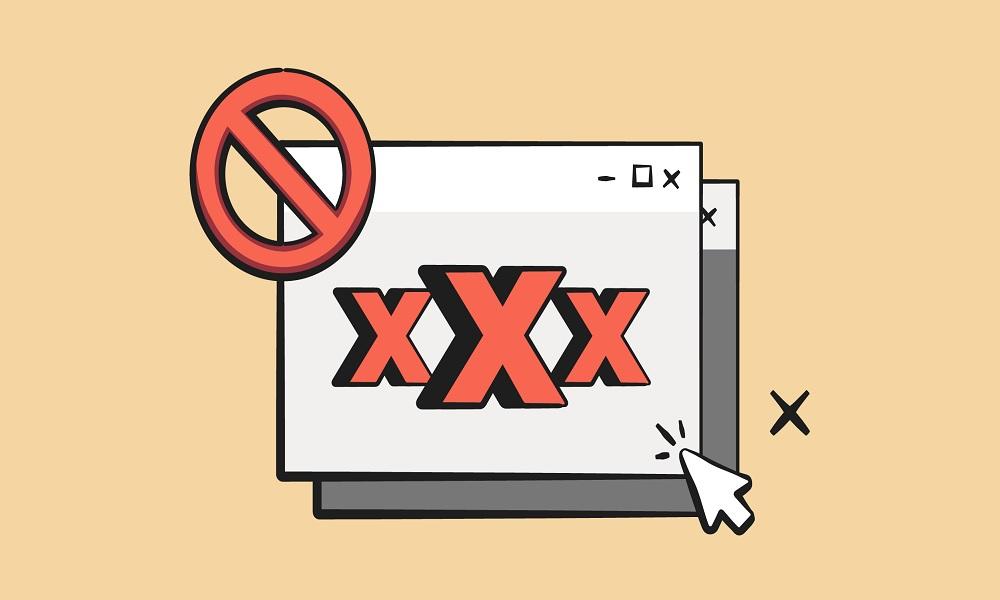
If you're trying to block porn to protect your children from harmful content, we'll show you exactly how. Let's dive into the six best ways to block porn.
Why You Might Need a Porn Block
Pornographic content is widespread on the internet, appearing not only on adult websites but also subtly embedded in ads, pop-ups, and even social media feeds. You might need a porn block because of these reasons:
- Mental Health Risks: Studies have linked frequent porn use to anxiety, depression, and reduced motivation.
- Productivity Issues: It can become a major distraction, leading to decreased focus and lower productivity at work or school.
- Relationship Strain: Excessive consumption may cause emotional disconnection, intimacy issues, and trust problems in romantic relationships.
- Parental Concerns: Parents want effective tools to block porn on their children's devices, especially smartphones and tablets.
- Device-Specific Needs: Many seek ways to block porn on iPhone, Android, or other devices without complex setups.
- Protection, Not Censorship: The goal is to promote healthier digital habits and a safer online experience for users of all ages.
6 Best Porn Block Apps for Phones & Devices
In today's hyper-connected world, simply relying on willpower isn't enough to stay protected from explicit content. Below are six of the most trusted porn block apps designed to filter adult content and promote safer digital habits across your children's devices.
1. Use SafeMyKid: The Best Way to Block Porn on Android & iPhone
If you're looking for a powerful, all-in-one solution, SafeMyKid is your best bet. It's not just an app to block porn——it's a comprehensive tool to monitor and protect your child from inappropriate content across Android and iPhone.

SafeMyKid blocks access to adult websites restricts explicit content in search engines, and filters apps that may contain sexual material.
SafeMyKid runs discreetly in the background and allows you to customize filters based on age, preferences, or specific concerns——making it a versatile and effective porn-blocking solution for modern families.
Why SafeMyKid Is The Best Porn Block Tool
SafeMyKid goes beyond just blocking porn; it provides a comprehensive approach to online safety for children. With its powerful features, it ensures that your child is protected from inappropriate content across various devices.
- Porn Blocking: Filters adult websites and explicit content in real time, providing a safer browsing experience for children.
- Social Media Monitoring: Keeps track of activity on social media platforms like Twitter, X, and more, preventing exposure to harmful interactions and inappropriate material.
- Screen Time Control: Allows you to set limits on how long kids can spend online, helping them balance their time more effectively and avoid unhealthy internet habits.
- Remote Control: Provides access to browsing history, enables time management, and lets you block apps remotely, ensuring you have full control over your child's digital footprint.
- Customizable Filters: SafeMyKid's filters can be tailored to block specific websites, apps, or content types based on the child's age, needs, or family rules, making it a flexible tool for parents.
This all-in-one tool is designed to give parents peace of mind while offering robust protection from online threats.
How to Use SafeMyKid to Block Porn
SafeMyKid provides an easy and efficient way to block porn and monitor your child's digital activity, ensuring their safety online. Follow the steps below to get started:
How to Block Porn on Android
Step 1. Sign up
Create an account on SafeMyKid by providing your email.

Step 2. Install The App
Download SafeMyKid from the official website and install it on your target Android device.

Step 3. Block Porn on Android
You can log in and receive alerts and reports on your child's activities. You can track browsing history, block websites, and customize filtering settings.
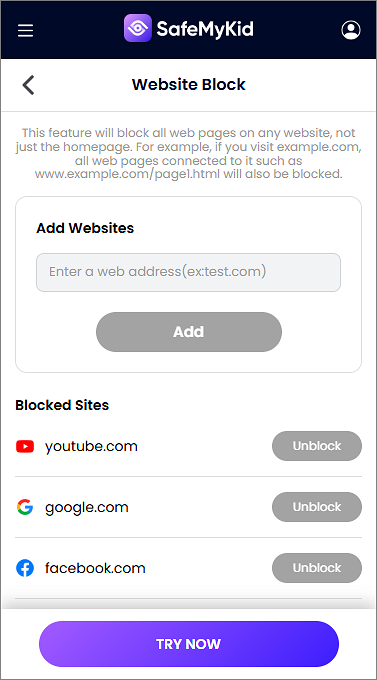
How to Block Porn on iPhone
Step 1. Sign up
Register on SafeMyKid to create an account.

Step 2. Connect The Device via iCloud
Link the iPhone to your SafeMyKid account by entering your target's iCloud credentials.

Step 3. Block Porn on iPhone
You can now monitor their activities, block access to adult websites, and manage all controls from your SafeMyKid dashboard.
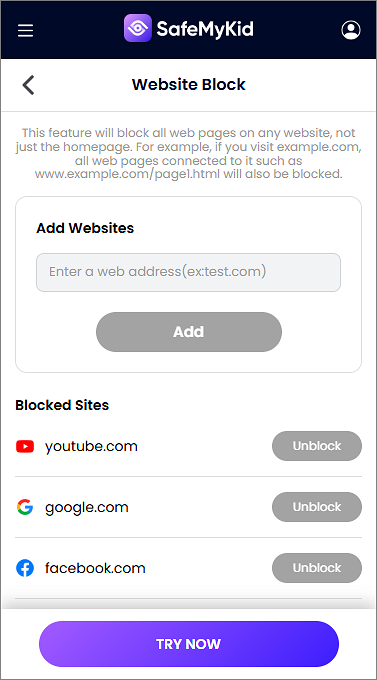
By following these simple steps, SafeMyKid helps you ensure your child's internet browsing is safe, secure, and free from harmful content.
Unlike many apps that only work on the browser or require technical setup, SafeMyKid is simple, efficient, and does not need to be installed on Apple devices to work. While other apps, they're often pricier or more limited in feature flexibility.
2. Turn on Built-in Parental Controls (iOS & Android)

Most devices come with built-in settings that help block explicit content. These parental controls are easy to activate and can help filter out adult material.
On iPhone:
- Go to Settings > Screen Time > Content & Privacy Restrictions.
- Block adult websites or set approved site lists.
On Android:
- Use Google Family Linkto manage your child's apps and filter websites.
- In the Family Link app, set content restrictions and allow only age-appropriate content.
- You can also block adult websites directly through the browser's settings.
Pros:
- Free and built-in.
- No extra installation is
Cons:
- Easy to bypass for tech-savvy kids.
- Limited flexibility for custom blocklists.
3. Use Browser Extensions to Block Porn

Browser extensions like Adult Block - Porn Blocker and Block Site are available for popular browsers like Chrome and Firefox. These tools help block access to adult websites directly in the browser.
Pros:
- Simple to install and use.
- Effective at blocking explicit content in browsers.
Cons:
- Only works in the browser it's installed on.
- Doesn't block porn in other apps or private browsing modes.
4. Enable SafeSearch and DNS Filtering

Using DNS tools like CleanBrowsing and OpenDNS, you can block adult content at the network level, providing protection across all devices connected to your home Wi-Fi.
How to Block Porn on Google:
- Turn on Google SafeSearch via search settings.
- Combine with DNS filters for stronger protection.
Pros:
- Works across multiple devices.
- It can'tbe easily turned off once set up on a router.
Cons:
- While highly effective, these systems can sometimes overblock or underblock.
- They require basic technical knowledge to install on routers or change DNS settings on devices.
5. Block Porn on Your WiFi Router

If you're wondering how to block porn on your home Wi-Fi, the solution might be as simple as configuring your router. Many modern routers offer content filtering options or allow you to input custom DNS filters to block adult content across all connected devices.
How to Block Porn on Your WiFi Router:
- Log into your router (usually via 192.168.1.1).
- Use parental controls or input DNS filters (like CleanBrowsing).
- Create a manual list of porn sites to block.
This method stops porn before it even reaches the device. If you're asking how do I block porn sites for everyone at home, this is the way.
Pros:
- Blocks adult content across all devices connected to your home network.
- Doesn't require installation on each device.
Cons:
- Requires access to your router's settings and technical knowledge.
- Can sometimes block legitimate websites if not configured properly.
6. Block Porn on Social Media Apps Like Twitter/X
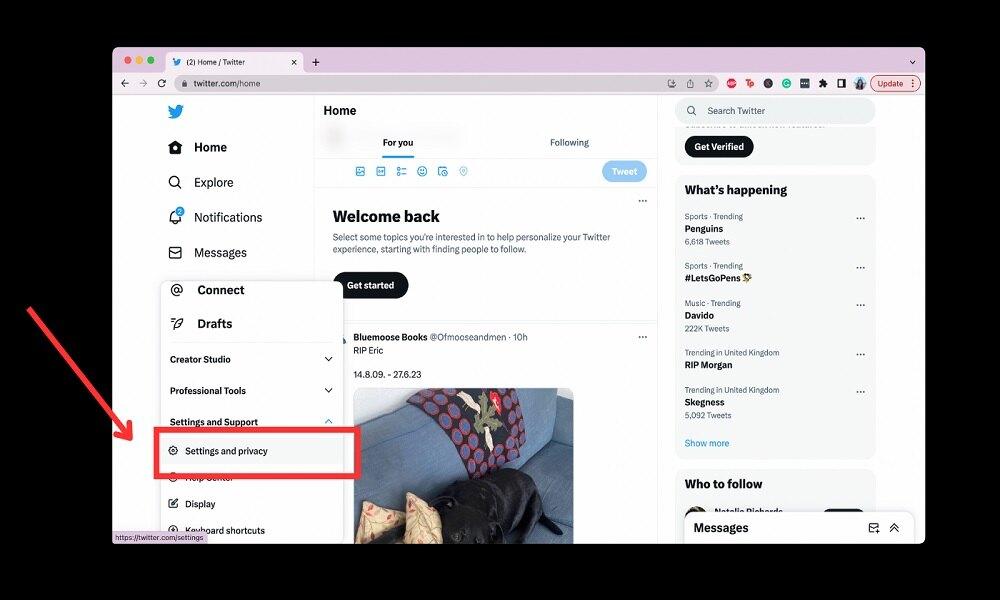
Apps like X (formerly Twitter) do not filter NSFW content by default, making it easier for inappropriate material to appear in the feed. However, you can manually filter or block adult content using the app's settings.
To block porn on Twitter/X:
- Go to Settings > Privacy and Safety > Content You See.
- Turn on "Hide sensitive content".
- Block adult accounts and keywords manually.
Still, these built-in filters aren't foolproof. If you're serious about how to block porn on X, a monitoring app like SafeMyKid is far more effective.
Pros:
- Simple to enable through app settings.
- Free and integrated directly into the app.
Cons:
- Doesn't guarantee complete content filtering——some explicit content may still slip through.
- Requires manual updates, such as blocking new adult accounts or keywords.
Frequently Asked Questions (FAQs) on Porn Block
Before we wrap up, here are some frequently asked questions that dive deeper into common concerns and keyword-specific topics related to porn blockmethods, tools, and device-specific solutions.
1. How Do I Block Porn from My Phone without an App?
You can use built-in tools like Screen Time on iPhones or Google Family Link on Android to block porn without third-party apps.
These methods offer basic filtering but may not catch everything. For more comprehensive protection, a dedicated tool like SafeMyKid is recommended.
2. What Is The Best App to Block Porn Sites on iPhone?
The best app to block porn sites on iPhone is SafeMyKid, which doesn't require installation on the iPhone being monitored. It uses remote monitoring and real-time web filtering to block pornographic content across browsers and apps.
3. How to Block All Porn Sites Permanently?
To block all porn sites permanently, you can combine router-level blocking (e.g., CleanBrowsing DNS) with a tool like SafeMyKid. This ensures filtering at both network and device levels.
It's also useful to keep a list of porn sites to block manually in firewall or DNS settings for extra security.
4. How to Block Porn on Chrome Browser?
To block porn on Chrome, you can use SafeSearch settings and install extensions like "Adult Block - Porn Blocker" or configure SafeMyKid, which offers browser-specific filtering. Chrome also supports supervised accounts with customized filtering for teens and children.
5. Can I Block Porn on Safari on My Child's iPhone?
Yes, by using Screen Time Content Restrictions, you can block porn on Safari directly from the iPhone's settings. This method is free and effective for basic filtering, but it lacks deeper monitoring features like keyword tracking and app control, which are included in SafeMyKid.
6. How to Block Porn on Twitter or Social Media?
Blocking porn on Twitter or other social media apps requires advanced content filtering. SafeMyKid can monitor app activity and restrict access based on flagged content or behavior.
Since Twitter has limited in-app filters, external controls are crucial to block porn on Twitter effectively.
7. What Is "On My Block Porn" and Should I Be Concerned?
The phrase "on my block porn" refers to searches or content related to adult material associated with the TV show "On My Block". While it may be harmless, parental control tools like SafeMyKid can help flag suspicious search behavior or content for review.
8. Is It Possible to Block Porn Using a Router?
Yes, setting parental controls directly on your router (e.g., with OpenDNS or CleanBrowsing) can block porn network-wide.
This method is useful for managing porn blocks on all connected devices, but lacks app-specific monitoring and remote management——features that tools like SafeMyKid provide.
Conclusion
Porn block today is more manageable than ever, thanks to the wide range of tools available that help you safeguard your loved ones from inappropriate online content.
Tools like SafeMyKid stand out for their ease of use, powerful filtering options, and compatibility with both Android and iPhone.




