Top 6 Call Monitor Tools for Personal and Professional Use

Keeping an eye on calls can be crucial in today's world. Phone call monitoring helps protect against unknown callers, suspicious activity, and potential risks.
This article breaks down exactly what a call monitor is, legal concerns you need to know, and 6 detailed ways to keep your loved ones safe.

What Is a Call Monitor?
A call monitor is any tool——software, hardware, or platform——that allows a user to track or observe phone or video call activity.
Call monitoring is commonly used to ensure safety and accountability. Parenting helps protect children from engaging with inappropriate content or strangers.
In relationships or professional settings, it can support transparency, detect suspicious behavior, or ensure company policies are followed. Some call monitor platforms allow for real-time call tracking, while others provide logs or even recordings.

Depending on the solution, a call monitor app may monitor:
- Incoming and outgoing phone calls
- Call durations and timestamps
- Video call activity (Zoom, FaceTime, WhatsApp, etc.)
- Contacts involved in the calls
These tools work on both iOS and Android, though capabilities can differ depending on the operating system.
6 Detailed Ways to Monitor Calls Effectively
Below are the top 6 methods for both phone and video call monitor activities. These include official methods, third-party apps, and one standout platform for parents.
1. SafeMyKid: Best Call Monitor App for Parents

If you're looking for a reliable, all-in-one solution, SafeMyKid stands out as one of the best call monitor apps available.
While it's widely used by parents, its versatile features make it suitable for anyone needing discreet, effective phone monitoring, whether for family safety, relationship transparency, or employee accountability.
The app runs silently in the background, maintaining discretion without compromising the device user's functionality. Its user-friendly dashboard and quick setup make it accessible to both tech-savvy and non-technical users.
Why Use SafeMyKid Call Monitor
SafeMyKid offers a full suite of features that go beyond traditional call monitoring to ensure comprehensive safety. With real-time alerts and tracking, this app keeps you informed of who your child or partner is talking to, what apps they're using, and where they are during those calls.
It's perfect for individuals who want a holistic view of their child's or partner's digital life, not just their phone conversations.
Key features include:
- Real-Time Call Logs: Instantly track incoming and outgoing calls, including contact names, timestamps, and call durations.
- Video Call Activity Alerts: Monitor video call usage on platforms like WhatsApp, Skype, and FaceTime to stay informed of online communication patterns.
- Call Frequency Reports: Analyze how often specific contacts are called. This is helpful in spotting unusual behavior or prioritizing key connections.
- Missed & Blocked Call Tracking: See who attempted to call or was blocked, giving insight into potential unwanted or suspicious contact.
- Stealth Mode Monitoring: Operates silently in the background, ensuring discreet oversight without alerting the user.
SafeMyKid ensures users can stay connected and informed, without intruding on their love ones' privacy.
How to Use SafeMyKid Call Monitor
Using SafeMyKid to monitor phone calls is simple and efficient. The process is seamless for both Android and iOS devices, offering a robust solution for families that want to stay connected while respecting their loved one's privacy.
How to Monitor Calls on Android
Step 1. Create an Account
Sign up at SafeMyKid's website to start monitoring.

Step 2. Install The SafeMyKid App
Download and install the SafeMyKid app on the target's Android device. Follow the on-screen instructions to set up the necessary permissions for call monitoring.

Step 3. Monitor Calls Online on Android
You can view your target's phone call logs remotely from your own phone through the SafeMyKid dashboard.
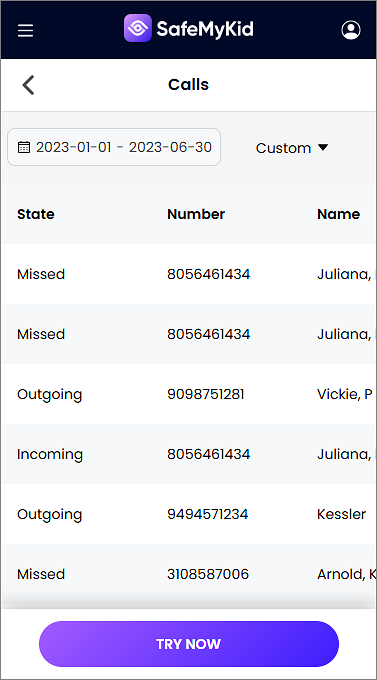
How to Monitor Calls on iPhone
Step 1.Sign up
Create an account on the SafeMyKid website.

Step 2.Link Target Device's iCloud
For iPhones, no installation is necessary. Simply link your target's iCloud account to the SafeMyKid platform.

Step 3.Start Monitoring Calls on iPhone
From the cloud dashboard, you can remotely monitor phone call activity, texts, and other communications.
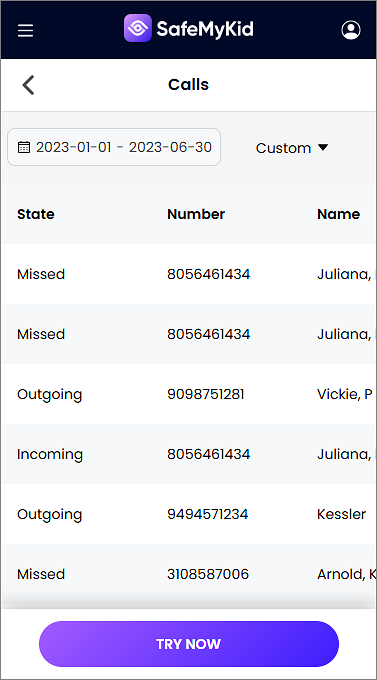
Compared to other tools, SafeMyKid stands out due to its accuracy, security, and ease of use.
2. Built-In Parental Controls (Official Method)

Most modern smartphones, including iOS and Android devices, offer built-in control features that allow users to manage call activity and overall device usage.
These controls are not just for parents——they can also be helpful in professional environments or when managing shared devices. You can restrict call permissions, block unknown numbers, limit app access, and monitor general usage behavior.
Whether you're trying to maintain digital discipline, improve productivity, or prevent misuse, these built-in tools provide a straightforward and secure way to monitor and manage phone call activity without needing third-party apps.
Advantages:
- Completely free
- No additional apps required
- Integrated into device OS
Disadvantages:
- Limited access to call logs (no real-time call tracking)
- Can't monitor video calls or encrypted apps like WhatsApp or Messenger
- Easily disabled by tech-savvy teens
This method is good for basic oversight but lacks the depth of a dedicated call monitor software.
3. Call Recording Features

Call recording features can be a powerful way to gain insights into phone conversations, whether for personal reference, business accountability, or device supervision.
Many smartphones and third-party apps support automatic or manual call recording, but it's important to understand the legal implications. In some regions, only one-party consent is needed, while in others, all parties must agree to the recording.
This feature is commonly used in workplaces for training, documentation, or compliance purposes. When used ethically and lawfully, call recording can help clarify communication, resolve disputes, or maintain accountability without relying on memory alone.
Advantages:
- Provides direct insight into conversations.
- Effective for monitoring high-risk situations or specific concerns.
Disadvantages:
- Legal requirements can be tricky and vary by region.
- Can be invasive and harm trust if not used responsibly.
This method is best used sparingly and should be focused on specific safety concerns.
4. Router and Network Monitoring Tools

Wi-Fi-based monitoring solutions can help parents track call activity across devices on their home network. These tools monitor internet traffic, including calls made through apps.
Examples:
- Circle with Disney
- Gryphon Router
- OpenDNS FamilyShield
These tools show when apps like Skype, Zoom, or other VoIP services are being used, and allow you to block them if necessary.
Advantages:
- Can track app usage across multiple devices, offering insights into call activity.
- Useful for monitoring internet-based calls (e.g., Skype, Zoom).
Disadvantages:
- No access to call logs or actual conversation content.
- Requires technical setup, such as router reconfiguration.
- Doesn't work when they are using mobile data.
This method can add an extra layer of protection, especially for home Wi-Fi use, but lacks in-depth call monitoring.
5. Honest Conversations and Manual Checks
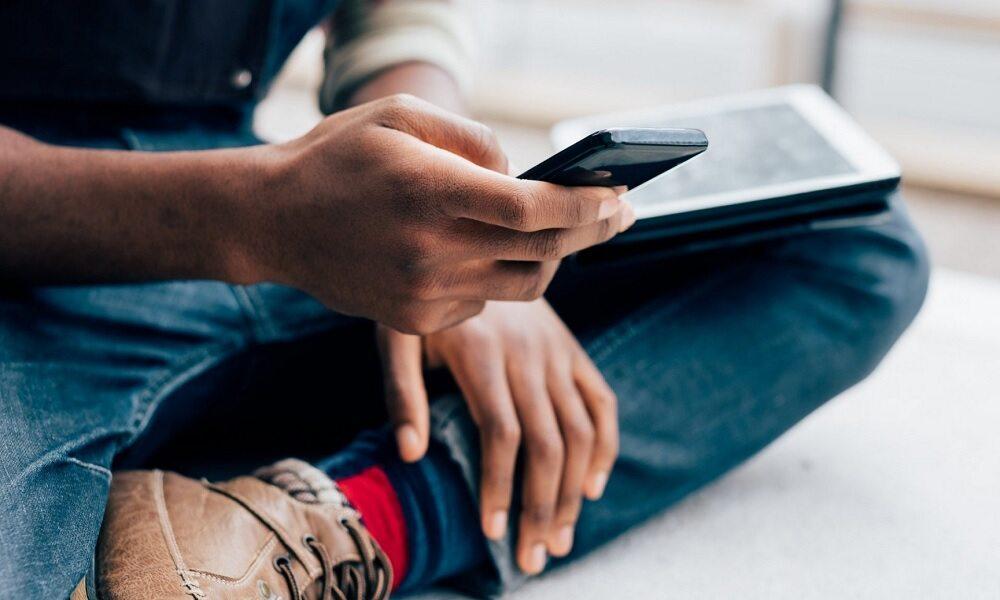
Sometimes, the most effective monitoring method is simply having open and honest conversations paired with occasional manual checks of the device.
Whether you're overseeing a loved one, a shared device, or managing your own data habits, direct communication builds trust and clarity. Instead of relying solely on technology, discussing expectations and boundaries around phone usage can encourage responsible behavior.
When paired with mutual respect and transparency, manual checks, like reviewing call logs or recent activity can be a non-invasive way to stay informed. This approach works well in relationships where trust is valued and accountability matters.
Advantages:
- Fosters trust and transparency in the relationship.
- Encourages responsible behavior and open communication.
Disadvantages:
- Relies on the individual's honesty and cooperation.
- Doesn't provide the depth of monitoring that apps or software can offer.
This method is best for maintaining open lines of communication, but it doesn't replace the need for call monitor apps if safety concerns are present.
Legal and Ethical Considerations of Call Monitoring

Monitoring phone calls should always be done thoughtfully, ethically, and within legal limits. Whether you're a parent, partner, or employer, understanding the legal landscape is essential.
In many U.S. states and countries, one-party consent laws allow call monitoring or recording if at least one participant is aware——which may include the device owner or manager.
Key Legal Points to Know:
- Parental Rights: If the monitored individual is under 18, most jurisdictions allow parents to monitor their devices.
- Ownership Matters: Employers and partners monitoring a device they own or manage may have some legal coverage, but consent is often still necessary.
- Avoid Third-Party Spying: Recording or monitoring conversations between others without any party's consent can lead to serious legal consequences.
Ethically, transparency is always best. Let the individual know you're using a call monitor software for their safety——not control or punishment.
FAQs on Call Monitoring
Below are some frequently asked questions about call monitor to help you make informed and confident decisions.
1. Can I use a call monitor without them knowing?
Yes, but with caution. Some call monitor apps like SafeMyKid offer stealth mode, particularly for Android devices. However, it's important to balance safety with trust.
In many cases, informing your target that their calls are monitored, especially for safety reasons can lead to healthier communication and reduce potential resentment.
2. Will monitoring calls affect my target's phone performance or battery life?
Minimal impact, if any. Advanced call monitor software like SafeMyKid is designed to run in the background efficiently. Poorly optimized apps, however, might drain the battery or slow down the device.
3. Is it possible to monitor calls made through social media apps like Instagram or Facebook Messenger?
Not all call monitor platforms can track these calls directly, especially on iOS. However, some tools, including SafeMyKid can notify you when apps like Messenger or Instagram are active and how long they're used, offering indirect insights.
4. What happens if my target deletes call logs——can I still monitor them?
Yes, with the right call monitor software. Apps like SafeMyKid upload call logs to the cloud in real time. Even if the call log is deleted from the device, you can still view the activity through your SafeMyKid dashboard. Native parental control tools may not retain this data once deleted.
5. Are there call monitoring options for non-smartphones (basic phones)?
Monitoring basic phones is more limited, but some carriers offer parental control tools for text and call logs.
That said, most call monitor apps are designed for smartphones (Android and iOS) because they can run apps and transmit data. If your target uses a feature phone, consider asking your mobile provider about activity reports.
6. Can I monitor calls if my target is on a different mobile carrier than me?
Yes. Most call monitor apps work independently of the carrier. You don't need to be on the same network as your target. As long as the device has an internet connection (Wi-Fi or mobile data), platforms like SafeMyKid can sync and display the monitored data on your dashboard.
7. What are the signs that I should start using a call monitor?
If your loved one is becoming secretive about calls, frequently deletes call logs, or talks to unknown contacts, these are red flags. Excessive time spent on video call monitor apps or receiving late-night calls may also suggest it's time to intervene with a call monitor platform.
Conclusion
Staying informed in the digital age isn't easy, but the SafeMyKid call monitor makes it manageable. If you want to ensure responsible phone use, SafeMyKid provides the tools you need.
Whether you use built-in controls or opt for advanced call monitor software, always pair technology with open communication to keep the trust intact.




