Find My Phone Using IMEI – 6 Fast Ways to Find Your Phone

Losing your smartphone can be a frustrating and stressful experience, especially when it holds sensitive data and personal memories. Fortunately, there's a powerful solution many overlook——find my phone using IMEI.

IMEI (International Mobile Equipment Identity) is a unique number that can help track, block, or recover a lost phone through mobile networks. It works even if the SIM is changed or the phone is offline. This guide explores smart ways to use IMEI tracking effectively.
What Is IMEI and Why It's A Game-Changer for Phone Recovery
Every phone has a unique 15-digit code called an IMEI (International Mobile Equipment Identity). Think of it as your phone's fingerprint —— impossible to change and essential for tracking.
When your phone is lost or stolen, knowing the IMEI gives you a powerful edge in recovery. Mobile networks and certain tracking tools can use this number to help locate your device, block access, or even blacklist it.
If you're wondering how to find my phone using IMEI, this tech-driven method is both smart and secure, and works even when GPS or SIM card tricks fail.
How IMEI Tracking Works - The Tech behind The Magic
IMEI tracking taps into mobile network infrastructure to locate a phone without needing Wi-Fi or GPS. When your phone connects to a tower, the IMEI number is logged, giving law enforcement or authorized tools a way to triangulate its location.
Unlike apps that require installation, IMEI tracking works at the network level, making it ideal for phones that are powered off, SIM-swapped, or reset.
So, if you're wondering how to find my Samsung phone using IMEI number, this method provides a reliable backup, especially when traditional trackers fall short.
Why SafeMyKid Is The Most Reliable Way to Find Your Phone Using IMEI

SafeMyKid stands out as a dependable solution for modern phone recovery. While most apps rely solely on GPS or manual access, SafeMyKid blends IMEI-based data with real-time device tracking to increase accuracy.
This dual-layered approach helps you locate devices even when traditional tools fall short, especially for parents keeping tabs on their children's safety.
If you need to find my phone using the IMEI number, SafeMyKid offers a secure, discreet, and efficient method that goes beyond standard IMEI tracking platforms.
Key Features of SafeMyKid - A Smarter IMEI-Based Phone Tracker
If you're searching for ways to find my phone using IMEI number, SafeMyKid offers powerful features that go far beyond standard IMEI tracking tools.
- Real-time GPS + IMEI Sync: Combines live location tracking with IMEI data for higher accuracy and recovery success.
- No Root/Jailbreak Required: Installs quickly without tampering with the device, making it ideal for non-tech users.
- Cross-Platform Support: Compatible with Android and iPhone, even if the phone is used in different regions.
- Remote Control Options: Lock or erase your device remotely if IMEI-based tracking doesn't lead to recovery.
- SIM Change Alerts: Notifies you instantly when the SIM card is changed, helping track the device even if switched.
- Call & SMS Monitoring: View all incoming and outgoing calls or texts to identify unusual activity on a lost phone.
- Geo-Fencing & Alerts: Set zones and get alerts when the device crosses a boundary —— useful when tracking theft patterns.
- 24/7 Dashboard Access: Monitor and manage your lost phone remotely anytime through a secure online dashboard.
How to Use SafeMyKid to Find Your Lost Phone
Need to find my Android phone using IMEI? SafeMyKid offers a fast and secure setup to start tracking your lost device with ease.
Step 1. Register an Account
Sign up on SafeMyKid's official website using your email address to create a secure account for tracking and management.

Step 2. Configure The Target Device for SafeMyKid
- For Android: Install the SafeMyKid app directly onto the lost Android phone. Enable stealth mode so it stays hidden during monitoring.
- For iPhone: Log in using the iCloud credentials of the lost iPhone——no physical access or installation required.

Step 3. Activate IMEI Tracking to Find Your Device
Once connected, enter the IMEI number into your SafeMyKid dashboard to begin tracking your device's location and usage remotely.

Find My Phone Using IMEI: 5 Other Ways to Regain Your Device
Looking for the most effective tools to find my phone by using IMEI? These IMEI-based trackers work seamlessly across different devices and help locate lost phones even without GPS or app installation.
Here are five trusted options that stand out in reliability and user-friendliness.
1. Swappa - IMEI Blacklist Check
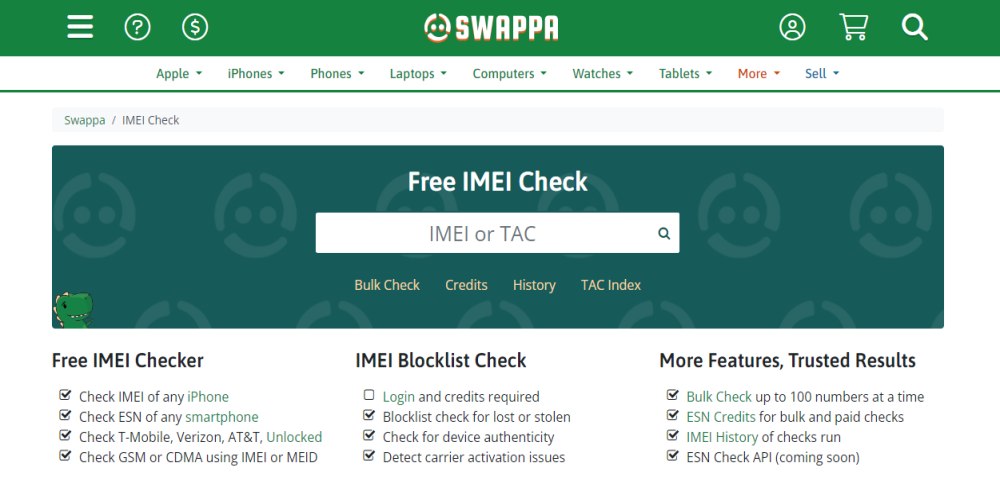
Swappa offers a free IMEI checker that verifies if a phone is lost, stolen, or blacklisted. It uses real-time data from major carriers and global databases. Though it doesn't track live location, it's a powerful tool for confirming whether your device is being used illegally or flagged.
This is especially helpful if your phone was stolen and you're checking resale activity. Swappa is U.S.-based but supports many international devices.
Key Features:
- Blacklist status check
- Uses carrier and GSMA data
- User-friendly interface
- Works for most phone brands
Pros:
- Accurate blacklist results
- Free to use
- Supports resale validation
Cons:
- No location tracking
- S.-centric
- Doesn't block the device
2. IMEI.info Tracker
![]()
IMEI.info Tracker allows users to check detailed information about a phone using its IMEI number. It reveals device model, specs, warranty, and blacklist status. No app is required——everything runs through the website. It's useful for verifying devices before buying or reporting theft.
Key Features:
- Checks IMEI registration and blacklist status
- Provides brand, model, and warranty info
- Detects stolen or fake phones
- No installation needed
Pros:
- 100% web-based
- Supports all phone brands
- Fast IMEI lookup
- Good for pre-purchase checks
Cons:
- No live location tracking
- Mainly informational
- Limited features in the free version
3. IMEI.org - Global IMEI Lookup Platform
IMEI.org is a professional-grade IMEI lookup tool offering detailed reports on your phone's blacklist status, model, warranty, and activity. It's widely used by buyers, sellers, and security services. After entering your IMEI, you can see whether your phone is flagged or still active on a network.
This helps indirectly when trying to find your phone using IMEI by detecting usage. Some features require paid access.
Key Features:
- Blacklist check & phone specs
- Global device status
- Detailed IMEI reports
- Commercial-grade accuracy
Pros:
- Highly detailed reports
- Trusted worldwide
- Supports over 15 brands
Cons:
- No direct tracking
- Paid features locked
- Needs correct IMEI input
4. IMEI24 - Instant IMEI Check Tool
IMEI24 provides a quick, free way to check your phone's status using its IMEI number. It covers basic info like model, network lock, and blacklist detection. It's ideal for users who want to confirm if their stolen phone has been blacklisted or tampered with.
Although it doesn't track your phone's location, it can help determine unauthorized use or changes. Great for personal or resale checks.
Key Features:
- Instant IMEI verification
- Blacklist and carrier status
- Supports many models
- Easy mobile interface
Pros:
- Fast results
- Free service
- Great for checking resale risk
Cons:
- Doesn't show live location
- Limited device history
- Interface lacks deep analytics
5. Online IMEI Tracker (via Mobile Operators)
![]()
Mobile operators offer online IMEI tracking to help locate lost or stolen phones. By reporting the IMEI, the device can be blacklisted and disabled on the network. Some carriers also assist law enforcement in tracking. It's secure but may require time and verification.
Key Features:
- Works directly with mobile carriers
- Can block stolen phones across networks
- Often includes support from authorities
- Typically, no cost is involved
Pros:
- No app needed
- Strong legal backing
- High carrier-level accuracy
- Supports most devices
Cons:
- Slower response time
- Requires paperwork
- Limited to certain regions
Legal & Safety Insights: Is It Safe to Track a Phone via IMEI?
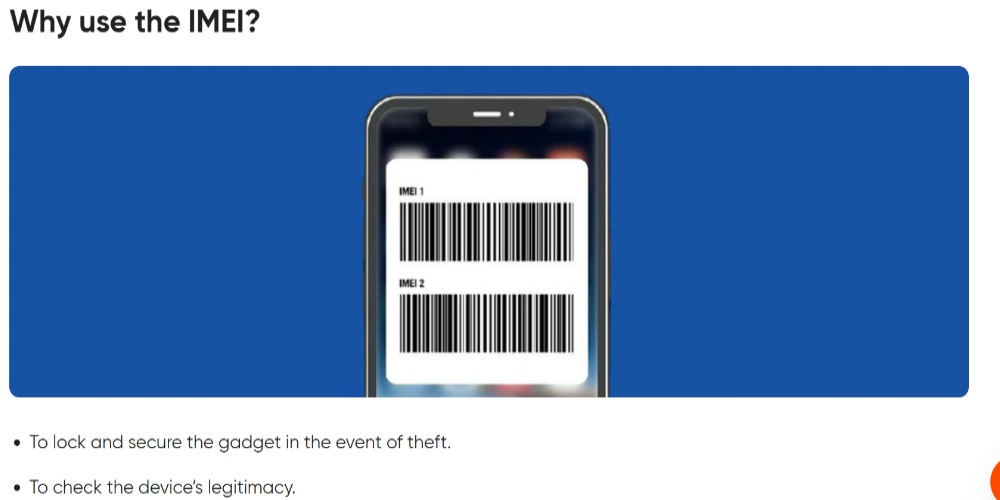
Before you try to find my lost phone using IMEI online for free, it's important to understand the legal and safety implications of IMEI tracking. While tracking your own lost or stolen device is legal in most countries, using IMEI to trace someone else's phone without consent can be a serious offense.
- Always use IMEI tracking through authorized platforms or mobile carriers.
- Avoid third-party sites that offer free tracking without verification——they may be scams.
- IMEI tracking is most effective when coordinated with law enforcement or your network provider.
- SafeMyKid and similar apps comply with legal guidelines when used for parental control or personal phone recovery.
What to Do If IMEI Tracking Doesn't Work - Plan B Options
Sometimes, IMEI tracking alone may not deliver results, whether due to technical issues or tampering. Don't panic; there are effective fallback strategies to consider.
- Use Google's Find My Device or iCloud to track your phone using your account credentials.
- Report the IMEI to your carrier and have them block or blacklist the phone to prevent misuse.
- Install a monitoring app like SafeMyKid on backup devices in the future for layered protection.
- Check your synced accounts and cloud backups for any recent activity or location updates.
If you're wondering how to find my phone using the IMEI number and it fails, having these Plan B options ready can still help you recover or secure your phone.
Why Choose IMEI Tracking to Find Your Lost or Stolen Phone?

In situations where your device is lost or stolen, especially in high-risk regions, IMEI tracking offers a powerful, network-level solution. It doesn't rely on Wi-Fi or GPS, making it ideal when your phone is offline or reset.
If you're searching for ways to find my phone using IMEI number in India, the government-backed CEIR portal provides a secure and free method to trace or block the device using its IMEI.
Compared to app-based trackers, IMEI tracking connects directly with telecom providers, increasing your chances of recovery. Whether your phone is switched off, the SIM is changed, or it's moved to another region, IMEI tracking remains active, offering peace of mind when other methods fail.
Common Misconceptions about IMEI Phone Tracking
IMEI tracking is often misunderstood, leading to false expectations or misuse. A common myth is that anyone can simply enter an IMEI number into a website and instantly locate a lost device——this is not true.
If you're asking how to find my phone using the IMEI number, know that legitimate tracking requires cooperation with mobile carriers or approved apps. Another misconception is that IMEI tracking works like GPS——it doesn't provide a live map, but rather uses network triangulation.
Many also believe changing the SIM card disables IMEI tracking, yet the IMEI remains tied to the hardware. To use IMEI effectively, it's essential to rely on secure platforms and understand its limitations alongside its strengths.
FAQs about Finding A Phone Using IMEI
Still have questions? Let's clear up the most common doubts about using IMEI for phone recovery.
Q1: How quickly can I locate a lost phone using its IMEI number?
IMEI-based tracking is not instant. It depends on when the phone connects to a network and if the provider or tool has access to the IMEI system.
Q2: Can I block my lost phone remotely using the IMEI number?
Yes. You can request your mobile carrier to blacklist the IMEI, making the device unusable on most networks——even if the SIM is changed.
Q3: Do free IMEI tracking websites really work?
Most do not. Be cautious, as many free IMEI sites are scams. When wondering how to find my phone using the IMEI number, stick to official portals or trusted apps.
Q4: Will IMEI tracking work if my phone is turned off?
IMEI tracking can't provide a live location while the device is powered off, but it can log its last known location when it reconnects to a network.
Q5: What's the best method for finding my phone using the IMEI number?
Use trusted tools like government portals or secure tracking apps that support IMEI input for better success.
Conclusion
If you've lost your device, don't panic——there are smart ways to recover it. Using IMEI tracking gives you a reliable backup when GPS tools fall short.
It's secure, discreet, and works even if the SIM is changed. So next time you wonder how to find my phone using IMEI, remember you have options. With the right tools and quick action, your phone isn't far out of reach.




