How to Get Someone’s Messages on Your iPhone: 6 Foolproof Ways You Haven’t Tried Yet

If you've ever wondered how to get someone's messages on your iPhone, you're not alone. Whether it's for parental control, relationship concerns, or safety reasons, the demand for discreet and effective methods has skyrocketed.

In this guide, these 6 smart methods——ranging from iCloud syncing to message monitoring apps——can help you view texts or iMessages safely and effectively. No jailbreak or deep tech knowledge is required.
Curiosity or Concern? Why People Want Access to Someone's iPhone Messages
The question of how to get someone's messages on your iPhone usually comes from one of two places: curiosity or genuine concern. Maybe you're a parent worried about your child's safety in a digital world.
Maybe you're in a relationship and feel like something's being hidden. Or perhaps you're simply trying to keep a loved one safe.
Whatever the reason, wanting to see someone's messages isn't always about being invasive——it's often about protecting trust, ensuring well-being, or clearing up doubts that technology can help clarify. Before you take any steps, it's important to understand your reasons and act responsibly.
The Truth about Reading iMessages on Another iPhone
Many people believe that reading someone else's iMessage is nearly impossible, but the reality is a bit different. Depending on how a device is set up, there are a few ways you can gain access——some completely legal, others not so much.
When it comes to how to get someone's messages on your iPhone, it's usually done through methods like iCloud syncing, Family Sharing, or specialized apps. However, not all of these options are visible or straightforward, and some may cross ethical or legal boundaries.
That's why it's important to understand what's actually possible, what's allowed, and what's worth avoiding.
SafeMyKid: The Easiest Way to See Someone's Messages on Your iPhone

If you're searching for a simple answer to how to get someone's messages on your iPhone, SafeMyKid makes the entire process easy and stress-free. This all-in-one monitoring app lets you view text messages, iMessages, and even social media chats in real time.
It's especially useful for parents who want to keep their kids safe without constantly checking their phones. The best part? It runs completely in stealth mode, so the person using the device won't even know it's there.
SafeMyKid also allows access to deleted messages, making it a reliable option for uncovering hidden conversations. You can monitor everything remotely from your online dashboard. It doesn't require jailbreaking, and the setup process takes just a few minutes.
Whether you're concerned about safety or need peace of mind, SafeMyKid is one of the most effective tools available.
Key Features of SafeMyKid - See Messages on iPhone with Ease
Once you've understood how to get someone's messages on your iPhone, using a trusted tool like SafeMyKid becomes a practical choice.
Here's what makes it stand out:
- Live Message Monitoring- Instantly view SMS, iMessages, and chats from popular social apps.
- Deleted Message Access- Recover and read texts that were removed from the target device.
- Stealth Mode- Runs completely hidden, so the device user won't know it's being monitored.
- Call Logs & Contacts- See all incoming/outgoing calls with timestamps and contact details.
- Real-Time Location Tracking- Monitor GPS location and route history with pinpoint accuracy.
- Web Dashboard Access- Login remotely anytime to monitor data from any internet-connected device.
- No Jailbreak Required- SafeMyKid works with standard iPhones using iCloud credentials; no complex setup is needed.
How to Get Someone's Messages on Your iPhone: A Step-by-Step Guide Using SafeMyKid
To start monitoring and gaining access to messages safely and discreetly, setting up SafeMyKid is quick and straightforward. Here's how you can do it in just a few easy steps.
Step 1. Create Your SafeMyKid Account
Visit the official SafeMyKid website and sign up using a valid email address. Choose a subscription plan that fits your monitoring needs.

Step 2. Set up The SafeMyKid App
Simply log in with the target's iCloud credentials via your SafeMyKid dashboard——no installation or jailbreak is required. Monitoring remains completely hidden and secure.

Step 3. Use SafeMyKid to Get Someone's Messages on Your iPhone
Once the account is linked, activate message tracking from your dashboard. You'll start seeing SMS, iMessages, and even social media chats updated in real time.

How to Get Someone's Texts on Your iPhone: 5 Smart, Safe Methods
Now that you understand the motivations and realities, let's explore the most effective solutions.
If you're wondering how to get someone's messages on your iPhone, these 5 methods are not only popular but proven to work——without requiring great technical skills or risky hacks.
1. iCloud Sync Method
One of the most common ways to get someone's messages on your iPhone is through iCloud sync. If you have the target person's Apple ID and password, you can sync their messages directly to your device. It's discreet and doesn't require any third-party app.
However, this method only works if two-factor authentication is disabled or accessible.
Key Features:
- No app installation is required
- Full access to messages via Apple's ecosystem
- Supports photos, media, and message content
- Runs quietly once synced
Pros:
- 100% free
- No need to jailbreak the device
- Completely native to Apple's system
- No third-party privacy risks
Cons:
- Requires Apple ID and password
- Can be disabled easily by the other person
- Limited to iMessage and iCloud-enabled texts
2. Family Sharing with Message Forwarding

Apple's Family Sharing and message forwarding features allow linked Apple devices to share certain data, including messages. If the target device is part of your Apple family group and message forwarding is enabled, you can receive their texts directly to your iPhone.
This works best within family settings and doesn't require any third-party tools.
Key Features:
- Native Apple feature
- Can share iMessages and SMS with linked devices
- Works across all Apple devices
- No jailbreak or app installation is required
Pros:
- Simple to set up
- Free and built into iOS
- Secure and private
- Ideal for parents with younger kids
Cons:
- Requires physical access for setup
- Users may notice shared devices
- Only works with iPhones in the same Apple ID or Family Group
3. Extracting Messages from iTunes Backup
Another smart method for those asking how to get someone's messages on your iPhone is by extracting texts from an iTunes backup. If you can access the person's phone and create a local backup, you can view their messages using extraction software.
This is a legal grey area, so it's best used on your child's or your own device.
Key Features:
- Retrieves full message history
- Doesn't require internet
- Uses the official Apple backup system
- Can be combined with message viewers
Pros:
- Access to deleted messages
- No app is needed on the target phone
- Works offline
- Good for forensic-level info
Cons:
- Requires backup access
- Manual and time-consuming
- May miss recent messages
4. Installing a Keylogger App for iOS
A keylogger app captures keystrokes from the target device, allowing you to see typed messages, usernames, and passwords. Though originally used for security auditing, modern keyloggers have been adapted for iOS monitoring.
This method is powerful but comes with legal and ethical concerns——always ensure you have consent or ownership of the device.
Key Features:
- Records every keystroke typed
- Captures login credentials and messages
- Works in background mode
- Some versions offer cloud-sync access
Pros:
- Provides detailed data logs
- Covers messages from any app
- Runs silently once installed
- Good for advanced users
Cons:
- Complex to install on iPhones
- Many versions require jailbreak
- Legal concerns if used without consent
5. Bluetooth Message Sync (Short-Range Option)
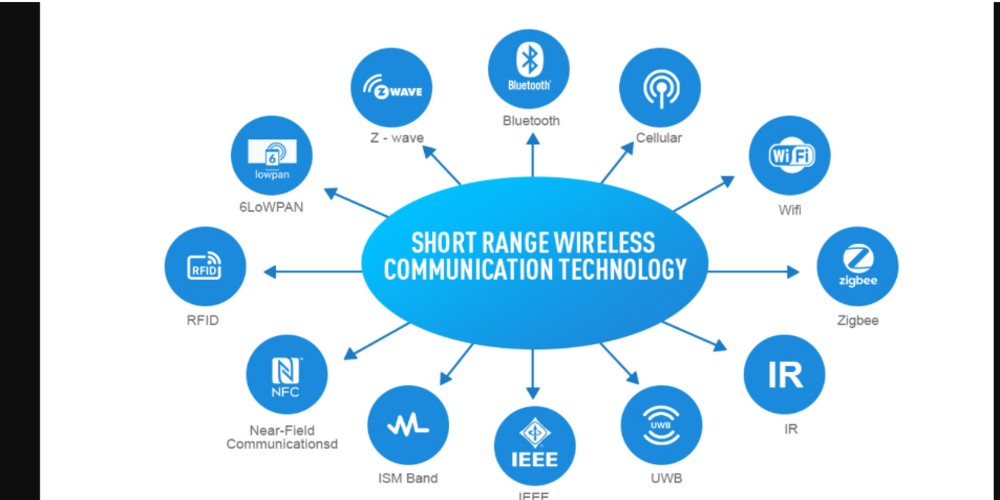
This lesser-known method involves syncing devices via Bluetooth to mirror certain data, including messages, within a limited range. While it's not a long-term solution, it's occasionally used for short-term access when both devices are nearby.
It's less reliable than other methods but doesn't require internet or credentials.
Key Features:
- Temporary message mirroring via Bluetooth
- Doesn't rely on Wi-Fi or Apple ID
- Works between iPhones within close range
- Some third-party apps support this setup
Pros:
- No internet required
- Quick to set up
- Doesn't involve deep system access
- Ideal for one-time message previews
Cons:
- Very limited range and functionality
- Easily disconnected or detected
- Not suitable for ongoing monitoring
Is It Legal to Get Someone's Messages on Your iPhone? Know This First
Before exploring how to get someone's messages on your iPhone, it's important to understand the legal side. Accessing someone's messages without their consent may violate privacy laws, depending on your location.
Always ensure you have the right or permission before proceeding.
When It's Generally Legal:
- Monitoring Your Child's Device: Parents or legal guardians are typically allowed to monitor their underage children's phones.
- Tracking Your Own Devices: You can monitor any phone you legally own, including company-issued phones or backup devices.
- With Consent: If the person being tracked gives you permission——ideally in writing——you're legally protected in most jurisdictions.
When It's Illegal or Risky:
- Accessing someone's phone or messages without their knowledge or consent——especially for a partner or friend——may violate privacy laws.
- Using someone else's iCloud credentials without permission can also be considered unauthorized access or hacking.
- Recording or intercepting private communications may fall under wiretapping laws in some countries.
Is It Safe to Get Someone's Messages on Your iPhone? Risks You Should Know First
While figuring out how to get someone's messages on your iPhone may seem simple, it's not without risks. Even legal tools like SafeMyKid can raise red flags if misused.
Here's what you need to keep in mind:
- Data Privacy: Some third-party apps may store or misuse sensitive info. Always choose trusted, secure tools.
- Detection Risk: If improperly set up, the target may find out and disable access.
- Legal Consequences: Unauthorized tracking can result in penalties or legal action, depending on your region.
Answers to Common FAQs about Getting Someone's Messages on iPhone
Many people looking for how to get someone's messages on your iPhone have similar concerns——here are quick answers to the most frequently asked ones.
Q1: Can I see someone's messages on my iPhone without them knowing?
Yes, if you're using a stealth app like SafeMyKid or syncing through iCloud with their credentials. However, always consider legal and ethical boundaries.
Q2: Do I need physical access to their phone?
In most cases, yes——at least once during setup. iCloud methods may not require physical access if credentials and 2FA codes are available.
Q3: Can I read deleted messages too?
Some monitoring tools and backup extraction methods can retrieve deleted texts, especially if done soon after deletion.
Q4: Is there a free way to monitor someone's messages?
Yes, methods like iCloud syncing or Family Sharing are free but limited. Most advanced features require a paid app.
Q5:Is jailbreaking necessary to get someone's messages on your iPhone?
No, jailbreaking isn't required. Apps like SafeMyKid use iCloud credentials to monitor messages safely and discreetly without modifying the device.
Conclusion
When it comes to how to get someone's messages on your iPhone, you have options——some free, some advanced. Whether you're checking in for safety or clarity, tools like iCloud sync or apps like SafeMyKid make it easier than ever.
Just remember: the best method is one that's not only effective but also legal and respectful. Use with care, stay informed, and always know your reason.




