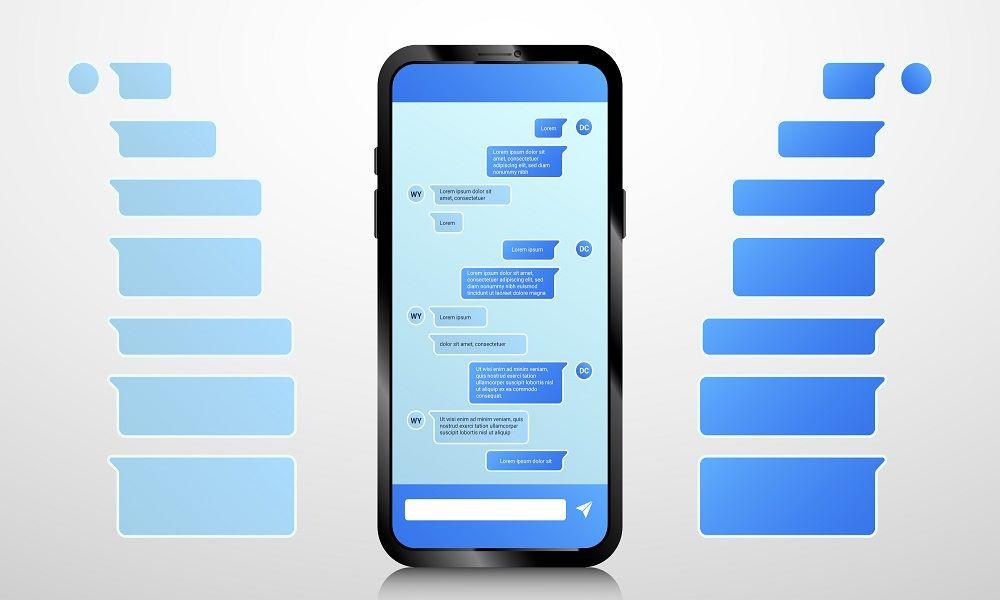6 Reliable Ways on How to Check Someone's Call History

The question of "how to check someone's call history" often arises from parents needing to monitor children's communications, employers verifying company phone usage, or individuals concerned about suspicious calling patterns.

With the right approach and tools, accessing call records can provide valuable insights into communication patterns, frequent contacts, and potential concerns without requiring constant physical access to the target phone after initial setup.
Legitimate Reasons for Checking Someone's Call History
While "how to check someone's call history" can suggest privacy concerns, several legitimate scenarios exist where authorized call monitoring serves important protective or management purposes:
Parental Oversight - Parents monitoring minor children's calling patterns and contacts for safety purposes
Business Management - Companies tracking call activities on company-owned devices used by employees
Elder Care - Family members monitoring vulnerable elderly relatives' calls to protect against scams or exploitation
Self-Protection - Individuals checking their own call records after suspecting unauthorized use
Relationship Verification - Partners with legitimate concerns, checking shared family plans they financially manage
Device Recovery - Identifying recent contacts after phone loss or theft to aid recovery efforts
These legitimate contexts create appropriate use cases for call monitoring when implemented responsibly, legally, and with proper authorization.
SafeMyKid - The Most Reliable Solution to Check Someone's Call History

When evaluating options for "how to check someone's call history online for free", SafeMyKid stands out as the premier monitoring solution with comprehensive features designed for parents, employers, and individuals with legitimate oversight needs.
It offers complete call log access, capturing incoming and outgoing calls, duration details, timestamps, and even recordings for both regular calls and VoIP communications across various platforms.
With advanced features and invisible operation, SafeMyKid ensures complete call oversight——making it ideal for protecting children from inappropriate contacts or monitoring company device usage without disrupting the user's experience.
Key Features of SafeMyKid to Check Someone's Call History
When determining what makes SafeMyKid optimal for those asking how to check someone's call history, several standout capabilities set it apart:
Complete Call Log Access - View all incoming and outgoing calls with detailed contact information, call duration, and precise timestamps for comprehensive call monitoring.
Deleted Call Recovery - Access calls that have been removed from the standard call history, revealing potentially concerning communications that might otherwise remain hidden.
Call Monitoring - Track both voice and video calls made through any social media app, providing visibility into communications that bypass standard phone records.
Stealth Operation - Functions completely invisibly without app icons, notifications, or other indicators that might alert the device user to monitoring.
Real-Time Alerts - Receive immediate notifications when specific numbers call or are called, allowing prompt awareness of potentially concerning communications.
How to Set up SafeMyKid to Check Someone's Call History
Configuring SafeMyKid for call monitoring involves a straightforward process:
Step 1. Create Your SafeMyKid Account
Visit the SafeMyKid website and register for a monitoring account with appropriate features for your specific oversight needs.

Step 2. Set up The SafeMyKid
For Android: Complete a brief installation during a moment of access to the target device. The app automatically hides itself after setup.
For iOS: Use iCloud credentials to enable monitoring without requiring physical access to the device.

Step 3. Begin Checking Someone's Call History Remotely
Access your secure dashboard from any device to view all call records, including regular phone calls, WhatsApp calls, and other VoIP communications captured from the monitored device.
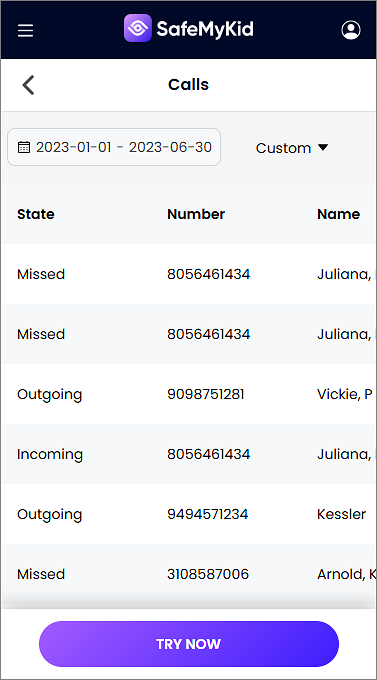
Once configured, SafeMyKid provides continuous access to complete call records, answering how to check someone's call history with comprehensive yet easy-to-use monitoring capabilities.
5 Common Methods to Check Someone's Call History
When investigating how to check someone's call history, several approaches beyond dedicated monitoring apps provide varying levels of access to call information. Understanding these methods helps select the most appropriate option for your specific oversight needs.
1. Phone Bill and Carrier Account Access

For shared family plans or business accounts, the primary account holder can access detailed call records through the mobile carrier's online portal or monthly statements, providing a straightforward method to check someone's call history online for free.
The carrier account process includes:
- Logging into your mobile carrier account as the primary account holder
- Navigating to the call history or detailed billing section
- Selecting the specific phone number you want to monitor
- Viewing incoming and outgoing call records with numbers and durations
- Downloading detailed call logs for further analysis
Limitations:
- Only available to the primary account holder on the phone plan
- Shows only basic call metadata (numbers, times, durations), not call content
- Doesn't capture WhatsApp calls or other app-based communications
- Limited to the billing cycle frequency for updates (typically monthly)
2. iCloud Backup Call Log Access
For iPhone users, iCloud backups contain extensive call data that can be accessed remotely when you have the appropriate account credentials, providing a powerful method to check someone's call history without phone access after initial setup.
The iCloud call history access process includes:
- Obtaining the target's Apple ID and password (and handling two-factor if enabled)
- Ensuring iCloud backup is enabled on their device
- Accessing the iCloud account through a web browser or specialized tools
- Downloading and extracting backup data using appropriate software
Limitations:
- Requires Apple ID credentials and possibly two-factor authentication access
- Backup frequency affects data timeliness (not real-time for most users)
- Some encryption settings may restrict data access
- Limited to iOS devices with iCloud backup enabled
3. Google Account Call Sync Access

Android devices often synchronize call history to Google accounts, providing another approach to check someone's call history online for free when you have the appropriate account access credentials.
Implementation steps for Google account call history access include:
- Accessing the target Google account on a computer or secondary device
- Navigating to Google Contacts or Google Dashboard
- Checking for synced call history data in account activities
- Reviewing device backups in Google Drive for call information
Limitations:
- Requires Google account credentials for the target
- Call history sync settings on the device affect the available data
- Not all Android devices sync call history to Google by default
- Extraction often requires specialized tools for comprehensive access
4. Truecaller Premium Features
Truecaller, primarily known as a caller ID service, offers additional features through its premium version that can help check someone's call history on Truecaller free when you have appropriate access to the target device.
Using Truecaller for call history monitoring involves:
- Installing or accessing Truecaller on the target device
- Logging in with premium account credentials
- Navigating to the call history section of the application
- Viewing enhanced call records with caller identification
Limitations:
- Typically requires the app to be installed on the target device
- Premium features require a subscription payment
- Not a stealth solution, as the app is visible on the device
- Limited to call metadata rather than content
5. Call History Recovery Tools

For situations where standard methods only show active call logs, specialized recovery tools can help check someone's deleted call history by accessing data that remains in device storage after standard deletion.
The call history recovery process typically includes:
- Connecting the target device to a computer
- Using specialized recovery software designed for the specific device type
- Scanning the phone storage for deleted call log database entries
- Reconstructing call records from fragmented data
Limitations:
- Requires physical access to the unlocked device
- Success depends on how recently calls were deleted
- Technical knowledge required for effective recovery
- May require temporary root access on Android devices
How to Check Someone's Call History on Quora
Many users turn to platforms like Quora seeking advice on how to check someone's call history online for free, often finding various suggestions ranging from legitimate methods to questionable techniques.
While Quora contains numerous discussions on call monitoring, the most reliable information consistently points to several established approaches:
Several Quora responders correctly identify carrier account access as the most straightforward method for legitimate account holders, noting that detailed call logs are typically available through your mobile provider's website.
Technical users on Quora frequently mention backup extraction methods for both Android and iOS devices, though they generally acknowledge these require some technical skill and appropriate account credentials.
Some Quora answers discuss specialized monitoring applications like SafeMyKid, noting their comprehensive capabilities while emphasizing the importance of legal and ethical use.
Frequently Asked Questions about Checking Call History
Here are answers to common questions about accessing call records:
1. How can I check someone's WhatsApp call history?
Access WhatsApp on their device and tap the Calls tab, use WhatsApp Web after scanning the QR code with their phone, extract data from WhatsApp backups, or install monitoring software like SafeMyKid that captures WhatsApp activities automatically and discreetly.
2. Can I check call history with just a phone number?
No legitimate method allows checking call history using only a phone number. You'll need either account access (carrier/iCloud/Google), physical device access, or appropriate monitoring software properly installed.
3. How can I see deleted call history?
Deleted calls may be recovered through specialized recovery software, examination of device backups, or monitoring solutions like SafeMyKid that capture logs before deletion. Success depends on timing and the deletion method.
4. Will the person know if I check their call history?
Detection risk varies by method. Carrier account access leaves no trace on the phone. Direct phone checking might be noticed. Account logins may generate notifications. Professional solutions like SafeMyKid operate with minimal detection risk.
5. Can I see who someone is calling in real-time?
Real-time call monitoring typically requires specialized monitoring applications properly installed on the target device. Carrier records and account access methods usually show calls after they occur, not during.
6. How far back can I check someone's call history?
Carrier records typically maintain 6-18 months of history. Device logs often show 30-90 days, depending on usage. Cloud backups may contain older records. The timeline varies significantly based on the specific method used.
Conclusion
Understanding how to check someone's call history involves navigating various technical approaches, each with specific capabilities and limitations.
From carrier account access to specialized monitoring applications like SafeMyKid, the options range from basic to comprehensive.