9 Top Approaches for How to Spy on Someone's Phone without Them Knowing for Free

If you're wondering how to spy on someone's phone without them knowing for free, there are several methods available. These techniques allow you to track location and more.

This blog provides the top free phone monitoring techniques, explaining how each method works and how you can use them effectively.
The Real Reason People Want to Spy on a Phone for Free
Let’s be real—when you search for how to spy on someone's phone without them knowing for free, you’re not trying to be a villain. You’re probably worried, curious, or trying to protect someone. Maybe it’s your teenager acting distant.
Maybe it’s a partner whose habits have changed. Or maybe you’re a parent needing peace of mind while your child navigates the online world.
Whatever the reason, one thing is clear: you want answers without causing drama or suspicion. Free methods seem appealing because they’re discreet, budget-friendly, and easy to try.
Tools like iCloud tracking, Google Find My Device, and synced browser histories can reveal a lot without tipping anyone off.
But here’s the catch—most of these methods require access to login credentials or the phone itself. That’s where people often hit a wall. Still, the demand keeps growing because people want real-time insight without confrontation. They’re searching for peace of mind, not power.
How to Spy on Someone's Phone without Them Knowing for Free -9 Efficient Methods

Monitoring a phone without the owner knowing can be challenging, but there are several free methods that may work, depending on your needs.
Below are 9 ways to track a device discreetly, with step-by-step instructions for each approach.
1. Why SafeMyKid Is The Best App to Spy on Someone's Phone without Them Knowing

SafeMyKid offers comprehensive monitoring features without the limitations of free methods.
It is designed for parents who want to keep an eye on their children’s online activity discreetly.
Key Features of SafeMyKid to Spy on Someone's Phone without Them Knowing
- Hidden Tracking: Works in stealth mode, making it undetectable.
- GPS Location Tracking:Track real-time and past locations.
- Text Messages & Call Monitoring:View sent and received messages and call logs.
- WhatsApp & Social Media Monitoring:Access chats on WhatsApp, Facebook, Instagram, and more.
- Keylogger: Captures every keystroke, including passwords and search queries.
- Browser History Monitoring: Tracks visited websites and blocks harmful content.
- Private Media Access: View saved and deleted photos and videos.
How to Spy on Someone's Phone without Them Knowing
Setting up SafeMyKid is simple and takes only a few minutes. The app’s user-friendly interface ensures a smooth and hassle-free installation process.
Step 1. Sign up and create an account
Use your email address to register and set a secure password. Follow the on-screen instructions to complete the account setup.

Step 2. Install and configure SafeMyKid
For iPhones: Log in with the iCloud credentials linked to the device. No physical access is needed.
For Android Devices: Download and install the app on the target phone. Once set up, it runs discreetly in stealth mode.

Step 3. Spy on someone's phone without them knowing
Access all tracking features, including calls, messages, and location data, to spy on someone's phone without them knowing.

2. Spy via iCloud (for iPhones)
If you have the iCloud credentials of the target device, you can track its location remotely. This method provides access to limited synced data, making it useful for basic monitoring.
Steps to Use iCloud Tracking:
- Open a web browser and go to iCloud.com.
- Log in with the Apple ID credentials of the target device.
- You can now track the real-time location of the device.
- Additionally, you may have access to synced data such as contacts, notes, emails, and even certain app data.
- Click on "Find My iPhone".
Limitations:
- Requires the Apple ID and password.
- If two-factor authentication is enabled, you may not be able to access the account.
- Some features may be limited based on iCloud settings.
3. Google Find My Device (for Android)
StepGoogle’s tracking tool allows you to locate an Android phone as long as it is linked to a Google account. It also offers remote security options like locking or erasing the device.
Steps to Use Google Find My Device:
- Visit Find My Device on a browser.
- Log in using the Google account linked to the target device.
- Select the device you want to track.
- You will see the phone’s real-time location.
- You can also play a sound, remotely lock the device, or erase data.
Limitations:
- Requires Google account credentials.
- The device must be turned on and connected to the internet.
- Cannot track social media or call logs.
4. Wi-Fi Router Logs Monitoring
If the target device connects to the same Wi-Fi network, you can monitor browsing activity through router logs. This method helps track visited websites but does not provide real-time insights.
Steps to Access Router Logs:
- Log in to your Wi-Fi router’s admin panel (typically 192.168.1.1).
- Enter the administrator username and password.
- View the list of visited websites.
- Look for a section called "Logs" or "Traffic Monitor".
Limitations:
- Cannot monitor activities on mobile data.
- Some routers do not store detailed logs.
5. Keylogger Apps
Keyloggers capture every keystroke made on the device, allowing you to access messages and passwords. These apps work silently in the background, recording everything typed on the phone.
Steps to Use a Free Keylogger:
- Install a free keylogger app such as KidLogger or Best Free Keylogger.
- Set up the app to run in the background.
- Log in to your dashboard and monitor keystrokes.
Limitations:
- The app must be installed on the target device.
- May require root or jailbreak.
- Some keyloggers are easily detected by security software.
6. Google Timeline Tracking
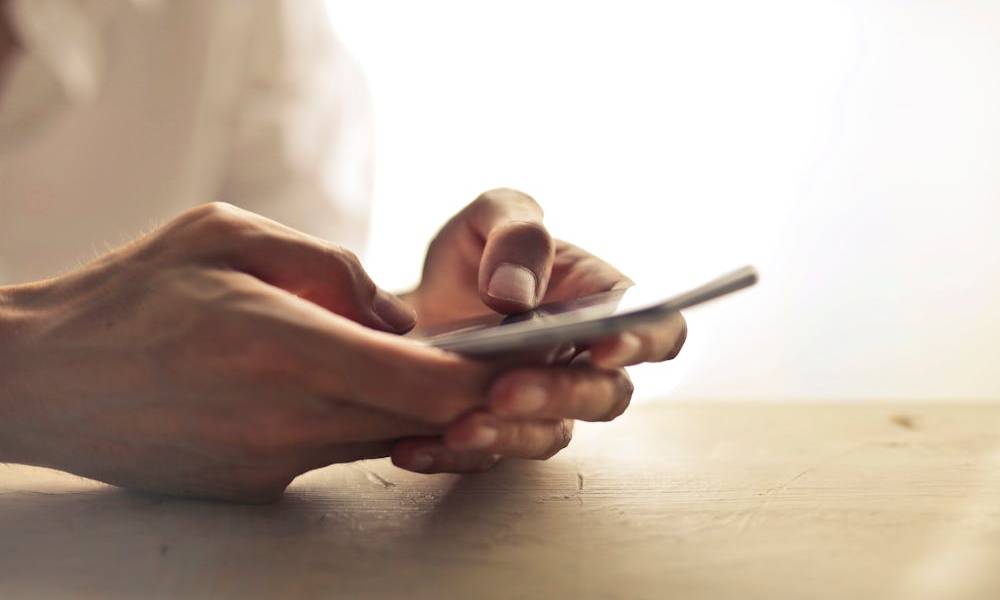
Google Maps stores location history if enabled, allowing you to view the past movements of the device. This method helps track long-term location data rather than real-time updates.
Steps to Use Google Timeline:
- Log in to the target’s Google account on Google Maps.
- Click on "Timeline" from the menu.
- View all past locations where the phone has been.
Limitations:
- Location history must be enabled.
- Requires Google account credentials.
7. Social Media Account Access
If you can log into the target’s social media accounts, you can check messages, posts, and interactions. This method requires credentials and may trigger security alerts.
Steps to Check Social Media Accounts:
- Log in to their social media account on another device.
- Check direct messages, posts, and notifications.
Limitations:
- Requires login credentials.
- Two-factor authentication can block access.
8. Browser History Syncing
Most browsers sync browsing history across devices when logged into the same account. This feature allows access to visited websites without needing direct access to the phone.
Steps to View Browsing History:
- Log in to the same browser account on another device.
- Open the history tab to view visited websites.
Limitations:
- Only works if sync is enabled.
- Private browsing mode prevents tracking.
9. Call and SMS Forwarding
Some mobile carriers allow forwarding of calls and text messages to another number. This feature enables you to receive incoming calls and messages without the target’s knowledge.
Steps to Enable Call Forwarding:
- Open the "Phone" settings on the target device.
- Navigate to "Call Forwarding" and enter your number.
- You will now receive forwarded calls.
Limitations:
- Requires physical access to set up.
- Not all carriers support SMS forwarding.
Legal Implications of Phone Monitoring
Phone monitoring laws vary by country and jurisdiction, making it essential to understand legal boundaries before tracking someone’s device.
In most cases, monitoring another person’s phone without their consent is illegal and considered an invasion of privacy.
There are exceptions, such as parental control over minors and employer monitoring of company-owned devices. For parents, laws generally permit tracking of their children.
However, secretly monitoring another adult’s phone, even if they are a spouse or partner, can lead to legal consequences, including lawsuits or criminal charges.
Employers can monitor company-provided phones, but they must inform employees and comply with workplace privacy laws.
Additionally, hacking into someone’s phone, installing spyware without consent, or accessing private accounts without permission is illegal.
Before using any monitoring method, it is advisable to check local laws and ensure compliance.
Ethical considerations should also be taken into account, as trust and transparency are often more effective than secret tracking.
FAQs about How to Spy on Someone's Phone without Them Knowing for Free
Before you start monitoring a phone, you may have some questions about how these methods work and their limitations. Here are some common questions and answers:
1. How can I track someone’s phone without them knowing for free?
You can use methods like iCloud tracking for iPhones, Google Find My Device for Android, or Google Timeline. These methods require account credentials.
2. Is it legal to monitor someone’s phone without their consent?
Laws vary by country, but in most cases, tracking another person’s phone without permission is illegal. However, parents can monitor their children’s devices, and employers can track company-owned phones with consent.
3. Can I see someone’s text messages without installing software?
Some mobile carriers offer SMS forwarding, but it requires access to the target phone. Other methods, like keyloggers, can capture messages but often require installation.
4. Does Google Find My Device show messages or call details?
No, Google Find My Device only tracks the phone’s location. It does not provide access to messages, calls, or social media activity.
5. How can I check someone’s browsing history remotely?
If the person’s browser is synced to a shared account, you can view their browsing history on another device.
Conclusion
Knowing how to spy on someone's phone without them knowing for free can help, but free methods have limitations; they often require login credentials and more.
For a more reliable and discreet option, SafeMyKid offers advanced monitoring features. It ensures hidden tracking, location monitoring, and access to calls and messages.



