How to Turn off Location on iPhone without Them Knowing: From Basic to Advanced Methods

Finding reliable methods for" how to turn off location on iPhone without them knowing" has become essential for those seeking to maintain privacy, avoid unwanted tracking, or temporarily disable location sharing without triggering notifications.
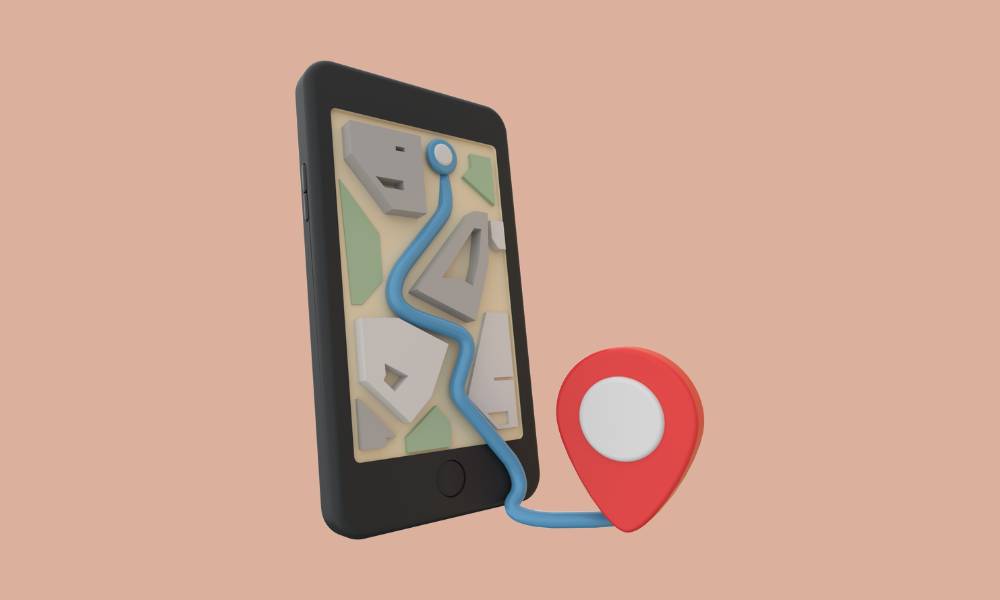
Modern iPhones contain sophisticated location tracking capabilities that, while useful for many legitimate purposes, can sometimes feel invasive when others have continuous access to your precise whereabouts through various sharing features and apps.
Why People Need to Turn off iPhone Location Discreetly
The need to turn my location off on my iPhone without them knowing stems from legitimate privacy concerns in various situations where continuous location tracking may feel excessive or inappropriate.
With iPhones providing multiple location sharing features through Find My, Family Sharing, third-party apps, and system services, many users find themselves in situations where they've enabled location sharing but later desire temporary privacy without awkward conversations about disabling tracking.
From parents monitoring adult children excessively, relationship partners with concerning tracking behaviors, to work-related situations where off-hours location privacy feels appropriate, many legitimate scenarios exist where discreet location control becomes important.
Understanding available options helps iPhone users implement appropriate privacy measures without triggering notifications or confrontations that might complicate personal or professional relationships.
6 Methods to Turn off Location on iPhone without Them Knowing

When seeking to turn off your location on iPhone without them knowing, these 7 methods provide different approaches with varying levels of effectiveness, detectability, and technical complexity.
1. Airplane Mode Method
The simplest approach to temporarily disable all location tracking involves using the iPhone's Airplane Mode, which cuts all wireless communications, including GPS and cellular connectivity.
This straightforward method provides immediate but comprehensive communication blocking that turns your location off on iPhone without them knowing by preventing all wireless signals from transmitting your position.
Essential Implementation Steps:
- Access Control Center by swiping down from the upper-right corner (iPhone X or later) or up from the bottom (iPhone 8 or earlier)
- Tap the Airplane Mode icon to activate it (turns orange when active)
- Optionally re-enable Wi-Fi and Bluetooth separately if needed while keeping cellular data disabled
- Resume normal connectivity when ready to restore location sharing
Airplane Mode provides a simple solution for temporary location privacy without requiring technical knowledge.
Limitations:
- Blocks all communications, including calls and messages (85% functionality loss)
- Only effective while actively enabled (requires manual management)
- Some tracking apps may show your last known location before enabling
- The person tracking you may notice you've gone completely offline
- May trigger "last seen" notifications in some apps when connectivity returns
- Not selective——blocks all location sharing rather than specific apps or contacts
- It can appear suspicious if used frequently or for extended periods
2. Individual App Privacy Controls

A more targeted approach involves configuring privacy settings for specific applications that might be sharing your location with others.
This method allows you to turn off location on Snapchat without them knowing your iPhone or adjust settings for other specific apps while maintaining normal location functionality for other services.
Key App Privacy Controls:
- Navigate to Settings > Privacy > Location Services
- Review the list of apps with location access
- Select individual apps and change settings to "Never" or "While Using".
- Focus on common tracking apps like social media, messaging, and family tracking services
- Configure notification settings within individual apps to minimize alerts
App-specific controls provide targeted privacy without disrupting all location services.
Limitations:
- Some apps may notify others when location access is revoked (40-60% detection risk)
- Must be configured individually for each app (time-consuming with many apps)
- It may not affect third-party tracking within certain apps
- Settings can reset after app updates in some cases
- Does not address system-level location sharing like Find My iPhone
- Requires knowing which specific apps are being used to track you
- Cannot prevent all forms of device tracking through Apple services
3. Location Services Toggle Method
A system-level approach involves temporarily disabling all Location Services to turn off location services on iPhone without knowing through the main iOS privacy settings.
This method affects all location functionality but can be implemented more selectively than Airplane Mode while maintaining other communication capabilities.
Implementation Steps:
- Navigate to Settings > Privacy > Location Services
- Toggle the main "Location Services" switch to the off position
- Use this approach for temporary privacy when needed
- Re-enable when normal location functionality is desired
System-level location disabling affects all apps and services simultaneously.
Limitations:
- May trigger Find My notifications to family members (60-80% detection risk)
- Disables all location-based functionality, including maps and navigation
- Some tracking services show "Location Services Disabled" status
- Cannot be scheduled or automated without additional tools
- Not selective for specific apps or services
- Affects emergency services' ability to locate you if needed
- Requires manual toggling each time privacy is desired
4. Find My Specific Controls
For those concerned primarily about Apple's Find My service, specific controls exist to turn off location on Find My iPhone without affecting other location functionality.
This targeted approach focuses on the most common tracking method within the Apple ecosystem.
Essential Find My Privacy Steps:
- Navigate to Settings > [Your Name] > Find My
- Access "Find My iPhone" settings
- Consider toggling off "Share My Location" instead of disabling Find My entirely
- Understand that disabling Find My iPhone completely may trigger notifications
- Configure Location sharing settings for specific contacts within the Find My app
Find My specific controls provide targeted privacy for Apple's native tracking services.
Limitations:
- Disabling Find My completely often triggers family notifications (75-90% detection risk)
- Using the "Share My Location" toggle is less detectable but not completely reliable
- Only addresses Apple's services, not third-party tracking apps
- It may affect your ability to locate your own device if lost
- Settings may reset after iOS updates
- Cannot be scheduled for specific times without manual toggling
- Some Family Sharing configurations override individual preferences
5. GPS Spoofing Applications

More advanced users might consider specialized applications that can turn off my location on iPhone without them knowing by providing false location data rather than disabling tracking completely.
These applications manipulate what tracking services see rather than blocking them entirely.
Key Spoofing Implementation:
- Research reputable location spoofing applications compatible with your iOS version
- Understand that most effective spoofing requires jailbreaking (which has security risks)
- Configure the spoofing app to show a believable alternative location
- Set movement patterns that appear natural to avoid suspicion
- Consider using locations you frequently visit to maintain believability
Spoofing provides the appearance of normal tracking while maintaining actual privacy.
Limitations:
- Most effective solutions require jailbreaking (voids warranty and creates security risks)
- Non-jailbreak options have limited effectiveness on recent iOS versions
- May conflict with legitimate location-based services you want to use
- Can be detected by sophisticated tracking systems that check for inconsistencies
- Requires technical knowledge to implement properly
- Battery drain issues with continuous spoofing
- Apple actively works to prevent spoofing, making long-term reliability questionable
6. Temporary Physical Separation Method
The most reliable but least convenient method involves how to turn off location on iPhone temporarily without them knowing by physically separating yourself from your device during periods when privacy is desired.
This straightforward approach ensures complete location privacy without technical solutions.
Physical Implementation Approaches:
- Leave your phone at a location where your presence would be expected
- Consider power-off periods if appropriate for your situation
- Use alternative communication methods during separation periods
- Maintain consistent patterns to avoid raising suspicion
- Return to normal usage after the privacy period concludes
Physical separation provides complete location privacy without technical complexity.
Limitations:
- Sacrifices access to your own device and communications
- Not practical for extended periods or frequent use
- May raise questions if done repeatedly or at unusual times
- Prevents emergency contact through your normal number
- Loses access to important phone functions and apps
- Not selective——affects all tracking methods simultaneously
- Requires planning and alternative communication methods
SafeMyKid - Easily Find an iPhone Location without Them Knowing

People track iPhone locations for many reasons——ensuring children's safety, monitoring elderly family members, addressing relationship concerns, managing employees, handling emergencies.
Whether for peace of mind or practical oversight, discreet tracking helps maintain safety, accountability, and connection without alerting the person being monitored.
After a comprehensive evaluation of privacy options, SafeMyKid consistently emerges as the best application to find the location of someone's iPhone without them knowing due to its exceptional stealth capabilities, precise tracking accuracy, and outstanding performance across various monitoring scenarios.
SafeMyKid delivers powerful location tracking through sophisticated technology that provides real-time GPS positioning with complete discretion. Its comprehensive features work with all iOS devices to monitor exact whereabouts while remaining completely invisible to the tracked user.
The application works seamlessly with all iPhone models, providing detailed location data, movement history, and geofencing capabilities without triggering any alerts or notifications on the target device.
Key Features of SafeMyKid to Find Someone's iPhone Location without Them Knowing
When evaluating what makes SafeMyKid the best option available for discreet iPhone tracking, several standout capabilities distinguish it from competitors:
Real-Time GPS Tracking - Provides continuous, precise location updates showing the exact whereabouts of the target iPhone without any noticeable battery drain or performance impact.
Complete Location History - Records all movements with timestamps, routes taken, and duration spent at each location, creating a comprehensive movement timeline.
Geofence Alert System - Creates virtual boundaries that trigger instant notifications when the tracked iPhone enters or exits specified areas like home, work, or concerning locations.
Stealth Monitoring Technology - Operates with complete invisibility on the target device with no app icons, notifications, or any indication that location is being monitored.
iCloud-Based Tracking - Works without requiring physical installation on some iPhone models by utilizing iCloud credentials for a completely remote monitoring setup.
How to Set up SafeMyKid to Find Someone's iPhone Location without Them Knowing
Setting up SafeMyKid for discreet location tracking involves a straightforward process designed for all users without requiring technical expertise.
Step 1. Create Your SafeMyKid Privacy Account
Visit the SafeMyKid website to register and create your privacy dashboard with customizable location settings.

Step 2. Configure SafeMyKid on Your iPhone
Set up the SafeMyKid application on your iPhone using the Apple ID and password that ensures proper privacy implementation.

Step 3. Use SafeMyKid to Find Locations on iPhone without Them Knowing
Configure your preferred location privacy settings, including spoofing options, selective sharing controls, and scheduled privacy periods through the intuitive dashboard.

Mistakes Users Often Make When Disabling iPhone Location Tracking
When attempting to implement location privacy, several common mistakes can alert others to your privacy efforts or create unexpected consequences.

Mistake 1: Disabling Find My iPhone Completely
One of the most detectable errors involves completely disabling the Find My service rather than using more subtle approaches to turn off your location on Find My iPhone without them knowing.
When Find My iPhone is completely disabled:
- Family members often receive immediate notifications
- The device shows as "offline" in others' Find My app
- Your Apple ID records the disabling action
- The change appears in Family Sharing activity
- Re-enabling later may trigger additional notifications
Instead, consider more subtle approaches like temporarily enabling Airplane Mode, adjusting accuracy settings, or using the "Share My Location" toggle, which is often less detectable.
Mistake 2: Inconsistent Privacy Implementation
Many users implement privacy measures inconsistently, creating suspicious patterns that may actually draw more attention to location privacy efforts.
Common inconsistency issues include:
- Enabling privacy only during specific activities (creating obvious patterns)
- Forgetting to restore normal settings afterward
- Implementing different methods at different times
- Leaving some tracking apps functional while disabling others
- Creating contradictory location data across different services
For more effective privacy, maintain consistency in your approach and consider the overall pattern of your location data across all platforms.
Mistake 3: Overlooking Battery Drain Indicators
Some privacy methods, particularly spoofing applications, cause significant battery drain that can serve as an indicator that something unusual is happening with your device.
Battery-related privacy indicators include:
- Unusual battery performance patterns
- Specific apps showing high background activity
- Unexpected thermal issues with the device
- Battery health impacts from privacy tools
- Performance changes that might be noticeable to others with access to your phone
Choose privacy methods that maintain normal device performance patterns to avoid these potential indicators.
Frequently Asked Questions about Turning off iPhone Location
Here are answers to common questions about iPhone location privacy:
1. Will they be notified if I turn off my location on my iPhone?
Whether others are notified when you turn your location off on an iPhone without them knowing depends entirely on the method used and their specific tracking approach.
Notification risks vary significantly:
- Completely disabling Find My iPhone: 80-95% notification risk to family members
- Turning off Location Services entirely: 60-80% notification risk
- Using Airplane Mode: 20-40% risk (appears as a temporary connectivity issue)
- App-specific privacy controls: 30-60% risk depending on the specific app
- Spoofing methods: 10-30% risk if implemented correctly
The most reliable approaches either temporarily interrupt all connectivity (Airplane Mode) or provide false data (spoofing) rather than explicitly disabling tracking features that trigger notifications.
2. Can I temporarily turn off location tracking for specific events?
Yes, temporary privacy is possible through several methods, though the effectiveness and detectability vary based on your specific situation and the tracking methods being used.
The most reliable temporary approaches include:
- Airplane Mode for short periods (most reliable, but blocks all communication)
- Strategic device separation for specific events
- Temporary adjustment of individual app permissions
- Time-limited spoofing for specific locations
- Battery depletion as a last resort (appears as a device power issue)
For regular temporary privacy needs, establishing a consistent pattern that doesn't appear suspicious is important to avoid drawing attention to your privacy measures.
3. How can I tell if someone is tracking my iPhone location?
Before implementing privacy measures, it's important to confirm whether and how your location is being tracked to choose the most appropriate method to turn your location off on the iPhone without them knowing.
Common tracking indicators include:
- Open the Settings > Privacy > Location Services and look for apps with "Always" permission
- Check Settings > [Your Name] > Find My to see if location sharing is enabled
- Review the Share My Location settings to see who you're sharing with
- Look for location-sharing indicators in messaging apps
- Check Family Sharing settings for location accessibility
- Review third-party tracking apps that might be installed
Understanding your specific tracking situation helps you implement the most appropriate and targeted privacy measures.
4. What location privacy methods are most effective on the latest iOS?
The effectiveness of privacy methods changes with iOS updates as Apple continuously modifies location services and sharing capabilities with each new version.
For recent iOS versions (15-16), the most reliable approaches include:
- Airplane Mode (consistently effective across all iOS versions)
- Strategic app permission management (improved in recent iOS)
- Physical device separation (100% effective regardless of iOS)
- Find My specific controls (varying effectiveness by iOS version)
- Certain spoofing methods (decreasing effectiveness with newer iOS)
Apple generally increases privacy options with each iOS update, but also improves the reliability of family location features, creating an ongoing balance between privacy and connectivity.
5. How can I find advice from others who have successfully managed iPhone location privacy?
Online communities provide valuable insights from users who have tested various methods to turn off location on iPhone without knowing Reddit and other discussion platforms.
Valuable community resources include:
- Reddit's r/privacy and r/iphonehelp communities
- Apple Support Communities discussions
- Technology forums with iOS privacy sections
- App-specific forums for platforms like Life360 or Find My
- Privacy-focused websites and blogs with iOS sections
Community insights often reveal the real-world effectiveness of different methods, though it's important to verify that the advice is current with your specific iOS version.
Conclusion
Finding effective ways for" how to turn off location on iPhone without them knowing" involves navigating the balance between privacy and the connectivity features that make smartphones useful.
While various methods provide different approaches to location privacy, they each come with specific limitations and potential detection risks.



