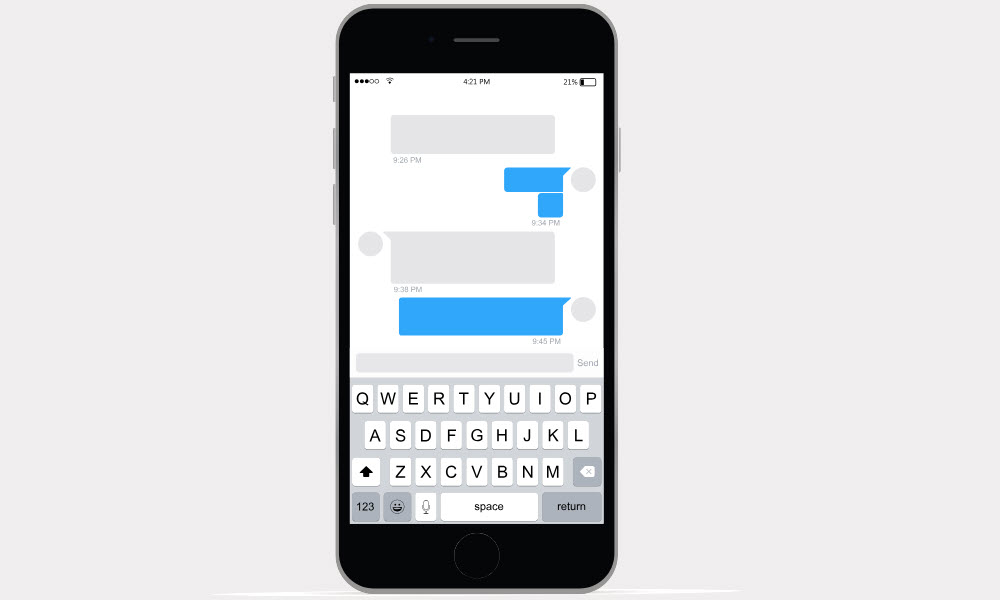How to Read Text Messages without Being Seen: 6 Best Methods

Staying low-key while reading texts can be useful, especially when you're not ready to reply. There are easy ways to keep your read status hidden.
In this guide, we'll show you 6 proven methods on how to read text messages without being seen.

Why Would You Want to Read Text Messages without Being Seen?
There are many situations where reading a message without being seen is helpful. You might be busy, unsure how to respond, or trying to avoid conflict. It also helps maintain boundaries, letting you process conversations on your own terms.
Whether for personal space, emotional readiness, or time management, having the ability to read text messages without being seen gives you more control over your communication without feeling pressured to reply immediately.
6 Easy Ways to Read Text Messages without Being Seen
Here are six easy and effective ways to read text messages without being seen, so you can stay discreet while keeping up with important conversations.
1. Use SafeMyKid to Read Messages Secretly: The Best Method

When it comes to reading text messages quietly and remotely, SafeMyKid is the most reliable and private option. It's designed for parents but works for anyone needing discreet access to messaging apps like WhatsApp, Messenger, SMS, and more.
SafeMyKid operates in stealth mode, allowing you to monitor incoming and outgoing messages without triggering any read receipts or notifications on the sender's side.
Why Choose SafeMyKid to Read Text Messages without Being Seen?
When looking for a reliable way to read text messages without being seen, SafeMyKid stands out for its specialized features designed to keep your monitoring undetected.
- Stealth Mode Operation: Read all incoming and outgoing messages without triggering read receipts or notifications.
- Multi-Platform Support: Monitor SMS, WhatsApp, Messenger, and other popular messaging apps seamlessly.
- Real-Time Updates: Receive message alerts instantly, so you stay informed without delay.
- Secure Data Handling: All monitored data is encrypted to protect your privacy and ensure confidentiality.
- Remote Access: View messages from anywhere without needing physical access to the target device.
How to Use SafeMyKid to Read Text Messages without Being Seen
To ensure you can monitor messages without leaving a trace, follow these simple steps tailored for both Android and iPhone devices.
How to Read Text Messages without Being Seen on Android
Step 1. Sign up
Create your SafeMyKid account on their official website.

Step 2. Install and Configure SafeMyKid on The Target Android Phone
Follow the installation guide to set up the app; after setup activate stealth mode to keep the app invisible.

Step 3. Read Text Messages without Being Seen on Android
Access messages remotely anytime via your dashboard.

How to Read Text Messages without Being Seen on iPhone
Step 1. Sign up
Register your account on SafeMyKid's platform.

Step 2. Enter The iCloud Credentials of The iPhone You Want to Monitor
This enables remote syncing.

Step 3. Read Text Messages without Being Seen on iPhone
View all texts and app chats discreetly from your account.

With SafeMyKid, you get peace of mind knowing you can check messages securely and without alerting anyone, making it the safest and easiest way to read text messages without being seen.
2. Turn on Airplane Mode Before Reading
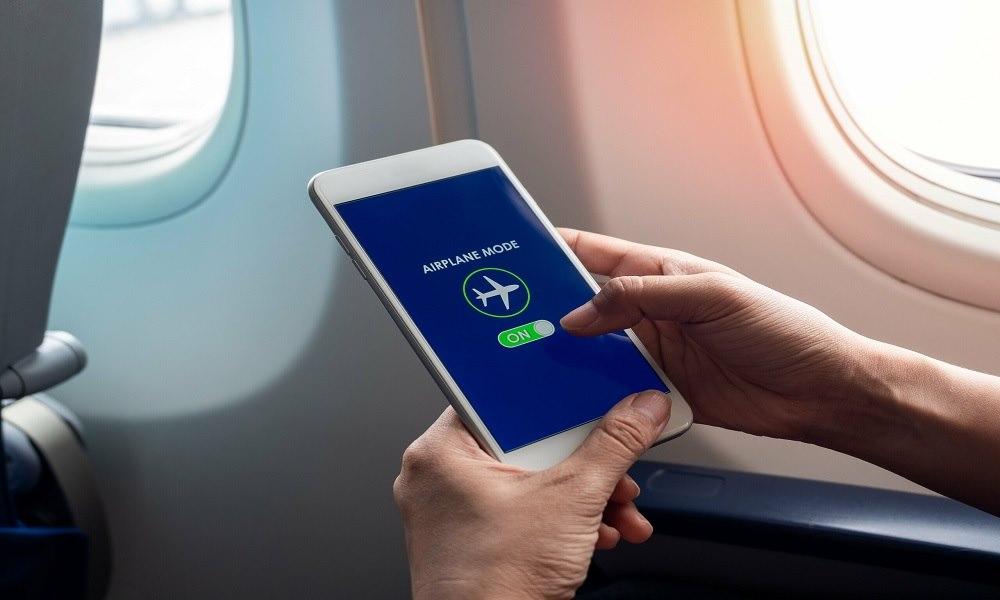
This method works by cutting off your phone's internet connection temporarily, which prevents messaging apps from sending read receipts back to the sender.
When a new message arrives, you enable airplane mode, open the messaging app to read the message fully, close the app completely, and then disable airplane mode again.
This tactic is effective for apps like WhatsApp, Messenger, Instagram DMs, and more, allowing you to read messages discreetly without triggering read notifications.
Pros:
- Simple to use and doesn't require installing any third-party apps.
- Works on many popular messaging platforms.
Cons:
- You must remember to fully close the app before turning airplane mode off, or the sender will still receive a read receipt.
- Can be inconvenient if you get frequent messages or calls since airplane mode disables all connectivity.
3. Read through Notification Previews

Modern smartphones display message previews on the lock screen or notification bar, allowing you to read incoming texts without opening the app itself.
Both Android and iOS devices support this feature by showing a snippet or full message content in notifications. It's a quick and unobtrusive way to see messages without triggering "seen" statuses or read receipts.
Pros:
- Instant access to message previews without opening apps.
- No changes to app settings or extra software are required.
Cons:
- Only partial messages are visible if the text is long or media-heavy.
- Won't work if the recipient has disabled notification previews for privacy.
4. Disable Read Receipts in Settings

Most messaging apps include a privacy option to turn off read receipts entirely. For example, WhatsApp users can disable read receipts by navigating to:
- WhatsApp: Go to Settings > Privacy > Turn off "Read Receipts"
- iMessage (iPhone): Settings > Messages > Disable "Send Read Receipts"
This official method effectively blocks the sender from knowing when you've read their messages, applying to both text and multimedia content.
Pros:
- Official and supported feature by many messaging apps.
- Works for all message types including texts, images, and voice notes.
Cons:
- When you disable read receipts, you also won't see when others have read your messages.
- Some apps, like WhatsApp group chats, still show read receipts regardless of this setting.
5. Use Widgets or Lock Screen Previews

Widgets on Android or lock screen notification previews on iPhones provide another way to read messages without opening the messaging app. For Android, you can add WhatsApp or Messages widgets to your home screen, which show recent messages.
On iPhone, enabling "Show Previews" in Notification settings lets you see incoming messages directly on the lock screen. This allows quick access to messages discreetly.
Pros:
- Convenient and fast message viewing without launching the app.
- Helps maintain privacy by avoiding message "open" status.
Cons:
- Limited display formatting and functionality compared to the full app.
- May not support all message types or app features.
6. Use Chat Heads or Floating Notifications

Facebook Messenger's chat heads feature on Android devices lets you preview messages in a floating bubble on your screen.
Tapping the chat head opens a small preview window, allowing you to read messages without opening the full chat screen. This method helps you avoid triggering "seen" statuses if you avoid fully opening the conversation.
Pros:
- User-friendly and non-intrusive way to preview messages.
- Keeps chat accessible while using other apps.
Cons:
- If you interact too much with the chat head, it will mark messages as read.
- Only available on supported apps like Facebook Messenger, not universally.
Are There Any Risks in Reading Text Messages without Being Seen?

Yes, reading messages without being seen carries several risks.
- Some methods may violate privacy laws or app terms of service if used without consent.
- Using stealth monitoring apps like SafeMyKid should be ethical and primarily for parental control or device management.
- Disabling read receipts can lead to misunderstandings or communication breakdowns in personal relationships.
- There is a risk of damaging trust if someone finds out messages were read secretly.
Always balance privacy needs with transparency to avoid legal and ethical issues.
FAQs on How to Read Text Messages without Being Seen
Now that we've covered the main methods on how to read text messages without being seen, you might still have a few questions lingering. Here are some of the most frequently asked questions to help you understand this topic even better.
1. Can someone tell if I use third-party tools to read their messages?
Most reliable tools like SafeMyKid operate in stealth mode, especially on Android, making it extremely difficult for the other person to detect.
On iPhone, no app is installed at all, only iCloud data is accessed. However, unethical use can still raise suspicion if behavior changes, so always use such tools responsibly.
2. Can I read someone's iMessages without them knowing?
Yes, if you have their iCloud credentials, SafeMyKid allows remote viewing of iMessages without the target being notified. This method does not require physical access or installation, which means you stay completely undetected on iPhones.
3. Is it legal to use monitoring tools to read someone else's messages?
The legality depends on your local laws and your relationship with the person being monitored. For example, parents monitoring minor children's devices is generally legal, but secretly reading an adult partner's messages may violate privacy laws.
4. What happens if the target phone loses internet connection?
If the device is offline, SafeMyKid will store data locally and sync it to your dashboard as soon as the phone reconnects to the internet. This ensures you never miss any messages, even if they are received while offline.
Conclusion
Knowing how to read text messages without being seen puts you in control of your conversations.
Whether using built-in settings or smart tools like SafeMyKid, there are many safe ways to stay discreet. Use these methods responsibly, and choose the one that works best for your situation.