9 Proven Methods for How to See Someone Else's Text Messages on iPhone Free

Learning how to see someone else's text messages on iPhone free is a valuable skill for parents monitoring their children's online safety or individuals needing to recover important conversations.

This guide provides 9 effective free methods for accessing iPhone text messages, discusses the limitations of these approaches, and shares important ethical considerations.
See Someone Else's Text Messages on iPhone Free: Completely Free Methods (No Costs or Subscriptions)
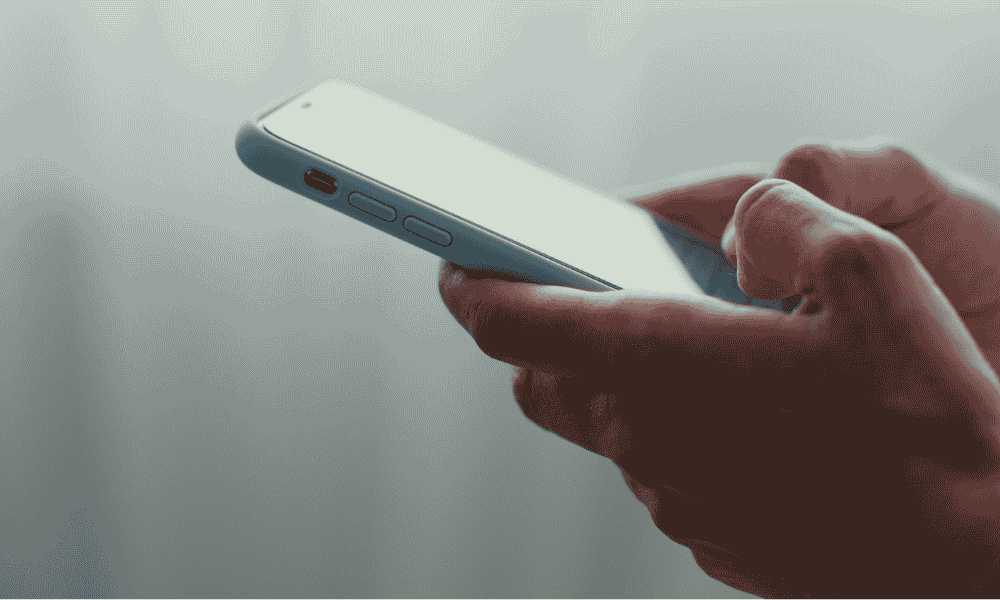
These methods require no payment whatsoever and use built-in iPhone features or services you already have access to.
1. iCloud Backup Access
iCloud backups contain complete copies of text messages that can be restored to another device, giving you access to the message history.
How to Access Messages Through iCloud Backup:
- Ensure the target iPhone has iCloud Backup enabled (Settings > [Name] > iCloud > iCloud Backup)
- Set up a new or factory reset iPhone
- During setup, select "Restore from iCloud Backup"
- Sign in with the same Apple ID and password as the target device
- Select the most recent backup
- Wait for the restoration process to complete
- Check the Messages app to view all restored messages
Pros:
- Completely free method using Apple's official tools
- Provides access to full message history including deleted texts
- No technical expertise required
- Shows message timestamps and contact information
Cons:
- Requires the Apple ID and password of the target phone
- Overwrites existing data on the receiving device
- Only shows messages up to the last backup date
- Requires setting up an entire device
2. Using a Shared Apple ID
When the same Apple ID is used on multiple devices, iMessage syncs across all of them, allowing you to see messages sent and received on another iPhone.
How to View Messages with Shared Apple ID:
- Sign into another iOS device (iPhone, iPad) with the same Apple ID
- Go to Settings > Messages > Send & Receive
- Ensure the same phone number/email is selected for iMessage
- Open the Messages app to view synchronized conversations
Pros:
- Real-time access to new messages as they arrive
- Shows complete conversation history
- No additional software required
- Easy to set up with minimal technical knowledge
Cons:
- Only works for iMessages (blue bubbles), not SMS (green bubbles)
- The target user may receive notifications about new sign-ins
- Both devices show the same message read receipts
- Only practical within families or with close access
3. Message Forwarding Feature
Apple's Text Message Forwarding feature allows SMS and iMessages to be automatically sent to other Apple devices linked to the same ecosystem.
How to Set Up Message Forwarding:
- Access the target iPhone and go to Settings > Messages
- Tap "Text Message Forwarding"
- Toggle on your other Apple devices (Mac, iPad)
- Verify with the code sent to your device if prompted
- Messages will now appear on both devices
Pros:
- Works with both iMessages and SMS messages
- Shows messages in real-time as they arrive
- Official Apple feature requiring no third-party tools
- Appears natural with minimal evidence of monitoring
Cons:
- Requires initial access to the target iPhone settings
- A person may notice the forwarding setting is enabled
- Not completely hidden as message notifications will appear on both devices
- Requires having another Apple device
4. Family Sharing Screen Time Features
Parents can use Apple's Family Sharing and Screen Time features to monitor and limit communications on their children's iPhones.
How to Monitor Messages with Family Sharing:
- Set up Family Sharing (Settings > [your name] > Family Sharing)
- Add your child's account to the family group
- Set up Screen Time for your child's account
- Enable Communication Limits under Content & Privacy Restrictions
- Review communication limits and contacts
Pros:
- Official Apple method designed specifically for parental monitoring
- No additional software required
- Ethically appropriate for parental oversight
- Integrated with iOS with regular updates
Cons:
- Does not show actual message content in most cases
- Focus on limiting communication rather than viewing messages
- A child can see that monitoring is enabled
- Limited to parental control scenarios
5. Check iPhone Notification History
When messages arrive, notifications are created that may remain in the notification center or notification history even if the original message is deleted.
How to Access Notification History:
- On the target iPhone, swipe down from the top of the screen to open the Notification Center
- Look for Message notifications that haven't been cleared
- For deeper access on some iPhones, use the Screen Time feature to view notification history
- Some third-party notification history viewers may help access older notifications
Pros:
- Can reveal recently received messages even if deleted from the Messages app
- No special software required
- Works with both iMessages and SMS
- Shows sender name and message preview
Cons:
- Only shows recent notifications that haven't been cleared
- Limited to message previews rather than complete texts
- Temporary solution as notifications eventually disappear
- Requires physical access to the unlocked phone
SafeMyKid - The Best App to See Someone Else's Text Messages on iPhone

While this guide focuses on free methods, it's worth noting that SafeMyKid offers a comprehensive solution when free approaches fall short or prove too limited for your monitoring needs.
Though primarily designed for parental monitoring, SafeMyKid provides robust text message tracking capabilities that go beyond what free methods can offer. It allows parents to view text messages, monitor ongoing conversations, and receive alerts about specific keywords or concerning content.
SafeMyKid works with both iMessage and regular SMS, providing complete visibility over all communications on the monitored iPhone without complicated technical steps or workarounds.
Key Features of SafeMyKid for iPhone Text Message Monitoring
- Complete Message Access: View all sent and received texts, including those deleted from the device
- Media Monitoring: See photos and videos shared through text messages
- Message Recovery: Access messages that have been deleted from the phone
- Contact Information: View details about who the person is communicating with
- Keyword Alerts: Receive notifications when specific words appear in conversations
- Stealth Operation: Monitors messages without alerting the phone user
- Remote Dashboard: Access message data from any device with an internet connection
- No Jailbreaking Required: Works without compromising the iPhone's security
How to Set up SafeMyKid to See Someone Else's Text Messages on iPhone
Setting up SafeMyKid is straightforward and provides immediate access to comprehensive message monitoring.
Step 1. Sign up and Create an Account
Register on the SafeMyKid website using your email and create a secure password.

Step 2. Configure iPhone Monitoring
For iOS devices, SafeMyKid uses iCloud credentials to enable monitoring without requiring physical access to the iPhone after initial setup.

Step 3. See Someone Else's Text Messages on iPhone
Log in to your SafeMyKid dashboard to view all text messages, including deleted ones, and configure alert settings for specific contacts or keywords.

See Someone Else's Text Messages on iPhone Free: Partially Free Methods (Free with Limitations)
These methods are technically free but may have limitations in their free versions or require additional conditions that might involve costs.
1. iTunes/Finder Backup Method
Similar to iCloud backups, iTunes (or Finder on newer Macs) backups can be created and then examined with third-party tools to extract text messages, some of which offer limited free functionality.
How to Extract Messages from iTunes Backup:
- Connect the target iPhone to a computer
- Create a backup in iTunes (Windows/older macOS) or Finder (newer macOS)
- Download a backup extractor with a free version like iExplorer (limited features) or iPhone Backup Extractor
- Open the backup file with the extractor
- Navigate to the Messages section
- View and export the text messages
Pros:
- Works without an internet connection once the backup is created
- Can access deleted messages if they were included in the backup
- Provides detailed message data including timestamps
- Basic extraction features available in free versions
Cons:
- Requires physical access to the unlocked iPhone
- Limited features in free versions of backup extractors
- Full message access may require paid upgrades
- Technical processes that may intimidate some users
- Only contains messages from the backup date and earlier
2. iCloud.com Web Access
In some cases, messages can be viewed by logging into iCloud.com with the target Apple ID, though this method has become less reliable with recent iOS updates.
How to Check Messages via iCloud.com:
- Go to iCloud.com on any web browser
- Sign in with the target Apple ID and password
- If prompted, complete two-factor authentication
- Check for a Messages icon (note: this may not be available depending on the iOS version)
- If available, click on Messages to view conversations
Pros:
- Works remotely without physical access to the device
- No software installation required
- Official Apple service with a familiar interface
- Access is possible from any computer with internet
Cons:
- Message apps often not available on iCloud.com for newer iOS versions
- Requires Apple ID credentials and possibly two-factor access
- May trigger notification to the actual user about new sign-in
- Increasingly limited functionality as Apple enhances privacy
- May require paid iCloud storage if the backup is large
3. Cellular Carrier Message Logs
Some cellular carriers maintain logs of text messages that can be accessed through the account holder's online dashboard.
How to Check Carrier Message Logs:
- Log in to the carrier account associated with the target phone number
- Navigate to usage details or messaging logs
- Look for text message records in the detailed bill section
- Request detailed billing if not automatically provided
Pros:
- Works without any access to the target iPhone
- Official records from the service provider
- May show message timestamps and recipient/sender numbers
- Historical data may be available for several months
Cons:
- Typically only shows metadata (numbers, dates, times), not actual content
- Limited to SMS messages (not iMessages)
- May require account holder verification
- Not all carriers provide detailed message logs
- Detailed billing may incur additional fees with some carriers
Why People Need to See Someone Else's Text Messages on iPhone
Understanding the legitimate reasons why someone might need to monitor iPhone messages provides important context for choosing appropriate methods:
- Parental Monitoring - Parents often need to ensure children's online safety and protect them from inappropriate content or contacts.
- Child Safety Concerns- Guardians of vulnerable individuals may have legitimate needs to prevent exploitation or harmful influences.
- Device Recovery- Accessing messages from a lost or damaged iPhone can be necessary for information retrieval.
- Employee Monitoring - Businesses may have valid reasons to monitor company-issued iPhones to ensure appropriate use.
- Self-Protection- In some cases, individuals may need evidence of harassment, threats, or other harmful communications.
These valid concerns explain why tools like SafeMyKid provide important solutions for those with legitimate monitoring needs while respecting appropriate privacy boundaries.
Limitations and Legal Considerations When Accessing iPhone Messages
While free methods can help access iPhone messages, they come with major limitations and legal risks. Apple's regular privacy updates make many techniques obsolete over time, and most require either Apple ID credentials or physical access to the device.
These methods often provide only partial conversations or outdated backups, not real-time monitoring. Legally, accessing someone's private messages without consent can violate privacy laws, especially for adults.
However, parents may have the right to monitor minor children's devices, and business-owned phones may allow some oversight.
Still, it's crucial to act ethically, ensure transparency when appropriate, and understand that laws vary by region. Always confirm your legal authority before proceeding.
Frequently Asked Questions about How to See Someone Else's Text Messages on iPhone
Here's a quick rundown of the most common questions people ask when trying to view someone else's iPhone messages. These FAQs will help clear up confusion and guide you through what's possible——and what's not.
1. Is it legal to see someone else's iPhone messages?
It depends on your relationship with the person and local laws. Parents typically have legal authority to monitor minor children's devices. However, monitoring another adult's messages without consent is generally illegal in most jurisdictions.
2. Can I see deleted text messages on someone's iPhone?
Yes, several free methods can access deleted messages, particularly if they were included in a recent iCloud or iTunes backup. Backup extraction tools and shared Apple IDs can sometimes recover deleted content.
3. Do I need the person's iPhone password to see their messages?
For most methods, you'll need either the device passcode, Apple ID credentials, or physical access to their unlocked phone. Complete message access without any credentials or physical access is generally not possible with free methods.
4. Will the person know I'm viewing their messages?
It depends on the method used. Some approaches like shared Apple IDs or message forwarding might trigger notifications or leave evidence. Free methods typically offer less stealth than specialized monitoring solutions.
5. What's the most reliable free method to see iPhone messages?
For historical messages, iCloud backup restoration typically provides the most comprehensive access. For ongoing monitoring, a shared Apple ID or message forwarding setup offers the most reliable free solution.
Conclusion
Learning how to see someone else's text messages on iPhone free is possible through several built-in Apple features and free techniques. These methods provide basic message access without financial investment for those with legitimate monitoring needs.
When more reliable and comprehensive iPhone message monitoring is needed beyond what free methods can provide, purpose-built solutions like SafeMyKid offer enhanced capabilities that address these limitations.




