How to Look at WhatsApp Messages without Them Knowing: 7 Simple Methods

Sometimes, you just want to read a message quietly, without tipping anyone off. Whether you're trying to avoid pressure or just keep your peace, it's totally understandable.
In this article, we'll show you 7 proven ways on how to look at WhatsApp messages without them knowing.

Understanding WhatsApp's Read Receipts and Why Looking at WhatsApp Messages without Them Knowing Matters
WhatsApp's read receipts, the blue ticks, notify senders when their messages have been seen. While useful for communication, they can create pressure to respond immediately or reveal activity that users may prefer to keep private.
This is why many seek ways to look at WhatsApp messages without them knowing to maintain privacy, avoid unnecessary confrontations, or buy time before responding. Understanding how read receipts work is the first step to navigating WhatsApp more discreetly.
Reasons to Want to Look at WhatsApp Messages without Them Knowing
You're not alone if you've ever asked yourself how to look at WhatsApp messages without them knowing. Here are some common reasons why people choose to do so:
- Avoid awkward conversations: Read messages without feeling pressured to reply immediately.
- Check on someone discreetly: Monitor messages without alerting the sender.
- Maintain personal boundaries: Create space without appearing rude or unresponsive.
- Responsible parental control: Quietly keep an eye on your child's chats for their safety.
- Peace of mind: Stay informed without initiating unnecessary drama.
The good news? There are legit ways to read messages in stealth mode.
7 Ways to Look at WhatsApp Messages without Them Knowing
So, how exactly can you read a message without tipping off the sender? Good news, there are several easy and effective methods to do just that. Below, we'll walk you through 7 proven ways to look at WhatsApp messages without them knowing.
1. Use SafeMyKid to Look at WhatsApp Messages without Them Knowing

If you're serious about seeing WhatsApp messages without opening them or alerting the sender, SafeMyKid is the smartest and most reliable tool to do that, especially for parents or those who want remote, private access.
SafeMyKid is a powerful monitoring solution that lets you see incoming WhatsApp messages without read receipts, without opening the app, and without detection. It works quietly in the background and is ideal for both Android and iPhone users.
Main Features of SafeMyKid to Look at WhatsApp Messages without Them Knowing
If you're wondering how to look at WhatsApp messages without them knowing, SafeMyKid offers a reliable, discreet solution designed for privacy-conscious users, including parents, partners, and individuals managing sensitive relationships.
Here are the standout features that make it possible:
- Real-Time WhatsApp Message Monitoring: SafeMyKid lets you read incoming and outgoing WhatsApp messages in real time without triggering blue ticks or alerting the sender.
- Stealth Mode Operation: Once installed, the app runs silently in the background. The user of the target phone won't see any icon or notification, making your monitoring completely invisible.
- Access to Multimedia Files: View sent and received images, videos, voice notes, and documents shared on WhatsApp, all without opening the app directly on the target device.
- Time and Date Stamps: Every message includes time and date logs, so you know exactly when each chat occurred, even without opening WhatsApp yourself.
- No Root or Jailbreak Required: SafeMyKid works without requiring complex rooting or jailbreaking of the device, making it easier and safer to install and use.
- Encrypted Dashboard Access: All data is accessible through a secure online dashboard, so you can monitor conversations privately from any browser without touching the phone again.
With these powerful features, SafeMyKid provides a stress-free way to stay informed while respecting discretion. It is ideal for anyone looking to understand how to look at WhatsApp messages without them knowing.
How to Use SafeMyKid to Look at WhatsApp Messages without Them Knowing
Now that you understand the powerful features SafeMyKid offers, let's walk you through exactly how to look at WhatsApp messages without them knowing, using the app. Whether you're using Android or iPhone, SafeMyKid makes the process simple and discreet.
How to Look at WhatsApp Messages without Them Knowing on iPhone
Step 1. Sign up
Create your SafeMyKid account.

Step 2. Connect The iCloud Credentials to Your SafeMyKid Dashboard
Enter the target iPhone's iCloud login details in your SafeMyKid account.

Step 3. Begin to Look at WhatsApp Messages without Them Knowing on iPhone
Once connected, SafeMyKid will automatically sync WhatsApp data. You can now discreetly view chats, media files, and activity logs right from your dashboard.
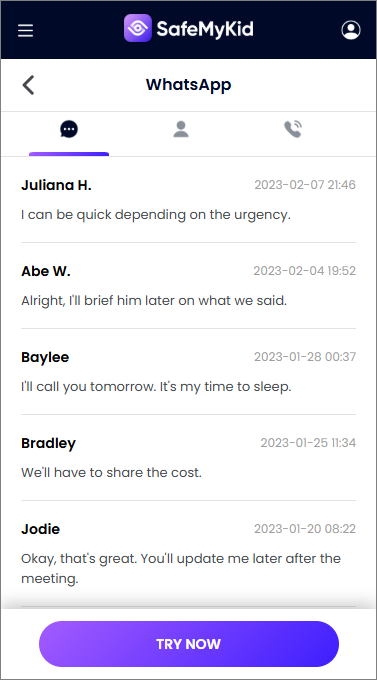
How to Look at WhatsApp Messages without Them Knowing on Android
Step 1. Create an Account
Visit the official SafeMyKid website and sign up with a valid email address.

Step 2. Install The SafeMyKid App on The Target Phone
Follow the setup guide provided in your dashboard. You'll need brief access to the Android device.

Step 3. Begin to Look at WhatsApp Messages without Them Knowing on Android
Once setup is complete, log in to your SafeMyKid dashboard from any device. Navigate to the WhatsApp section to view chats, multimedia, timestamps, and contact info.
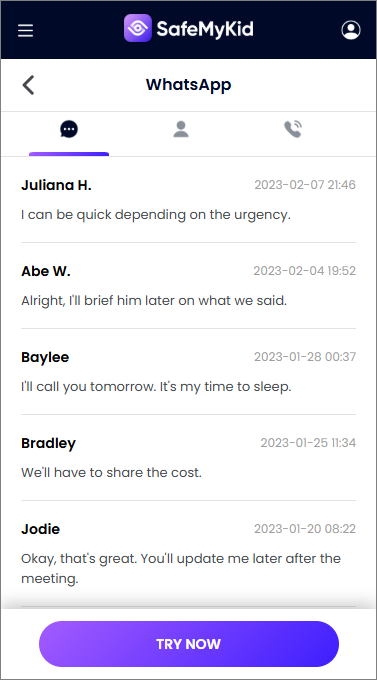
SafeMyKid is easy to set up, doesn't alert the user, and offers more than just message monitoring; you get access to activity logs, location, and even app usage. Plus, unlike other apps that require rooting or complicated steps, SafeMyKid keeps it simple and safe.
SafeMyKid is your best choice when it comes to how to look at WhatsApp messages without them knowing, it is secure, reliable, and completely discreet.
2. Turn off Read Receipts (Official WhatsApp Setting)

This is WhatsApp's built-in privacy feature and one of the most direct answers to how to look at WhatsApp messages without them knowing. By disabling read receipts, you prevent others from seeing the blue ticks that signal you've read their messages.
This setting works well for users who prefer a quiet, drama-free way to view chats without alerting the sender. It's quick to activate and doesn't require third-party apps, but it comes with limitations if you still want insight into others' reading activities.
How It Works:
- Open WhatsApp → Tap Settings → Select Privacy
- Toggle off Read Receipts
Pros:
- Very easy to set up
- Works for one-on-one chats
- No need to install external apps
Cons:
- You can't see when others read your messages
- Doesn't apply to group chats or voice notes
- Can raise suspicion if you're known for sending read receipts
This is an official, reliable method for viewing chats silently, but be aware of the mutual tradeoff when using this feature.
3. Use Airplane Mode to Read Messages Silently

For people who occasionally need to read a message in secret, Airplane Mode is a quick and clever fix. It's an old trick, but it still works if done correctly.
When you turn off internet access before opening WhatsApp, the app can't report your activity. This means no blue ticks are sent, even if you read every word. It's a solid choice for one-time stealth reads when you don't want to make permanent changes or use apps.
How It Works:
- Wait for a new WhatsApp message.
- Turn on Airplane Mode (cuts Wi-Fi and data).
- Open WhatsApp and read the message.
- Force-close the app before turning Airplane Mode off.
Pros:
- No read receipts are triggered
- Doesn't require any app settings or tools
Cons:
- You must force-close WhatsApp; otherwise, the trick fails
- Tedious if you receive messages frequently
This is a great short-term trick to try when you're learning how to look at WhatsApp messages without them knowing, especially when discretion is key.
4. Use Notification Bar or Previews

Your phone's notification system offers an effortless way to read WhatsApp messages without opening the app. By enabling message previews, you can glance at texts directly from the lock screen or drop-down menu.
This method doesn't send read receipts and is perfect for checking short or urgent messages on the fly. While limited in content display, it works well for people who want to remain invisible without modifying settings or installing anything.
How It Works:
- Enable message previews in your phone's notification settings.
- Read new WhatsApp messages from your lock screen or notification panel.
Pros:
- Immediate access to new messages
- No blue ticks or seen status
- No app installations or account tweaks
Cons:
- Doesn't show full or multimedia messages
- No reply or engagement options
This is one of the fastest, least-intrusive ways for those who want to know how to look at WhatsApp messages without them knowing, especially on the go.
5. Add WhatsApp Widget (Android Only)

Android users can take advantage of the WhatsApp widget, a handy tool for reading messages directly on the home screen. The widget previews recent chats without needing to open the app, ensuring read receipts aren't triggered.
It's especially helpful if you receive many messages and want to scan through them discreetly. However, since it's only available on Android, iOS users will need alternative methods.
How It Works:
- Tap and hold an empty space on your home screen.
- Select Widgets → Find WhatsApp
- Add the WhatsApp widget to your screen to view recent messages.
Pros:
- Let you view multiple chats without opening WhatsApp
- Operates in true stealth, no activity trace
- Saves time and effort
Cons:
- Android only, unavailable for iPhone users
- Doesn't always show full message content
- Not interactive
This is one of the easiest ways to passively monitor WhatsApp activity for those wondering how to look at WhatsApp messages without them knowing if you're on Android.
6. Enable Pop-Up Notifications

Pop-up notifications are another built-in option that lets you view WhatsApp messages without launching the app. When activated, WhatsApp messages will appear as floating windows on your screen, even when your phone is locked.
This allows you to read them without being marked as "seen." It's ideal for multitaskers and casual readers, though it's less secure in public or shared spaces.
How It Works:
- Go to WhatsApp Settings → Notifications
- Tap on Pop-up Notification → Choose "Always Show"
Pros:
- Works even when you're multitasking
- Doesn't notify the sender
- Real-time updates for each incoming message
Cons:
- Others may see your messages if you're not alone
- May interrupt other activities or apps
This isa flexible way to explore how to look at WhatsApp messages without them knowing, but you'll need to be careful in public or shared environments.
7. Use WhatsApp Web (with a Trick)

WhatsApp Web can be used cleverly to read messages without alerting the sender, that is, if you handle the connection right. This method involves loading your chats, then disconnecting your internet before reading.
As long as you don't reconnect while WhatsApp Web is still open, no read receipts will be sent. It's ideal for people who prefer desktop access but want to remain invisible.
How It Works:
- Open WhatsApp Web on a browser and allow your chats to load.
- Disconnect your internet connection (Wi-Fi/data off).
- Read your messages.
- Close the browser before going back online.
Pros:
- Allows comfortable message reading on a desktop
- Doesn't require app settings or downloads
- Keeps your mobile device untouched
Cons:
- You must remember to disconnect the internet before reading
- Can't reply while offline
- Risky if chats auto-sync too quickly
This is a clever workaround for tech-savvy users exploring how to look at WhatsApp messages without them knowing, but it requires careful timing.
Ethical Tips for Looking at WhatsApp Messages without Them Knowing
Before using any method to view WhatsApp messages secretly, it's important to consider the ethical implications. Just because you can, doesn't always mean you should. Below are some essential guidelines to help you stay responsible and respectful:
- Respect privacy: Only use these methods when absolutely necessary; never use them to invade someone's personal life without cause.
- Parental control only when needed: If you're a parent, ensure it's done for the safety of your child, not excessive monitoring.
- Maintain trust in relationships: Avoid using stealth tactics in romantic relationships unless there's a genuine reason.
- Be transparent when possible: Honest conversations often solve more than silent spying.
- Use the golden rule: If you wouldn't want someone to do it to you, think twice before doing it to them.
FAQs on Looking at WhatsApp Messages without Them Knowing
Still have questions about how to look at WhatsApp messages without them knowing? You're not alone. Here are some of the most common (and often overlooked) questions people ask, along with clear answers to help you out.
1. Can I look at WhatsApp messages without them knowing if I'm using WhatsApp Business?
Yes, the same methods apply to WhatsApp Business accounts. Whether you use notification previews, airplane mode, or third-party apps, these tricks work on both personal and business versions. Just ensure your settings (like read receipts and notifications) are properly configured.
2. Will WhatsApp eventually notify the sender after I read the message secretly?
Not if done correctly. If you read messages through previews, widgets, or SafeMyKid, WhatsApp has no way of logging the read status.
However, if you open the chat without disabling read receipts or go online after reading while on airplane mode (without closing the app), then the read notification may still be sent.
3. Is there a way to automate hidden message reading without touching the phone every time?
Yes, you can automate hidden message reading by using monitoring apps. Once set up, it syncs WhatsApp messages in real-time without needing physical access each time. This allows you to discreetly view incoming chats from a remote dashboard, completely undetected.
4. Can I read deleted WhatsApp messages without the sender knowing?
Some monitoring tools may keep a log of messages even if the sender deletes them. However, this depends on timing; if the message was synced to the tool before deletion, you can still read it secretly.
5. Does WhatsApp Web send a read receipt if I preview messages without clicking?
No. If you don't click on the chat or don't scroll through the unread messages, WhatsApp Web won't send a read receipt. Hovering over a chat or loading it while disconnected won't trigger any notifications to the sender.
6. Can WhatsApp updates affect these hidden reading methods?
Yes, it's possible. WhatsApp regularly updates its security and privacy features, which might affect how tools like widgetsornotification previews behave. However, SafeMyKid typically updates in sync with WhatsApp to remain effective and compatible.
7. Can I look at WhatsApp messages without them knowing if my phone is locked or out of reach?
Yes, if you've set up a remote monitoring app, you don't need to physically access your phone each time. These tools let you view synced WhatsApp messages through a secure online dashboard, even when the target phone is locked or not nearby.
Conclusion
There you have it, 7 simple ways on how to look at WhatsApp messages without them knowing. From basic tricks like turning off read receipts to full-featured tools like SafeMyKid.
Whether it's for peace of mind, parenting, or privacy, always use these methods responsibly. After all, staying informed shouldn't come at the cost of trust.




