How to See Someone Online on WhatsApp If Hidden: 6 Pro Tips

Ever feel like someone’s dodging you on WhatsApp? Maybe their “last seen“ is turned off, and you’re left wondering if they’re really ignoring you or just offline.
The good news is, there are ways to get around hidden statuses. In this guide, we’ll explain how to see someone online on WhatsApp if hidden, and 6 proven methods that actually work.

Is It Really Possible to See Someone Online on WhatsApp If Hidden?
Yes, it is possible to see someone online on WhatsApp even if it’s hidden. While WhatsApp lets users hide their "last seen" or even online status, there are workarounds that can still help you know when someone is active.
From smart tools to manual methods, options exist. Just keep in mind: privacy matters, so use these tips responsibly.
6 Ways to See Someone Online on WhatsApp If Hidden
Now that you know it's possible, and sometimes necessary, to check someone’s online status, let’s dive into the actual tools and techniques. Below are 6 reliable ways to help you figure out how to see someone online on WhatsApp if hidden.
1. Use SafeMyKid to Track WhatsApp Online Status (The Best Pick)

If you want the easiest and most effective way to see someone online on WhatsApp if hidden, go for SafeMyKid.
SafeMyKid is a leading parental monitoring app that helps you track real-time WhatsApp activity. It’s discreet, works seamlessly on Android, and doesn’t require any installation on iPhones.
Why We Recommend Using SafeMyKid to See Someone Online on WhatsApp If Hidden
If you're looking for a reliable way to see someone online on WhatsApp, if hidden, SafeMyKid is one of the most advanced tools available. It goes beyond just showing online status; it gives you complete insight into the person’s WhatsApp activity.
Here’s why SafeMyKid is highly recommended:
- Real-Time Online Status Tracking: Instantly notifies you when a user comes online, even if their "Last Seen" is hidden or blocked. You’ll also see when they go offline.
- Online/Offline Timestamp Logs: View detailed records of when and how long the person was online, helping you monitor late-night or excessive WhatsApp use.
- WhatsApp Message Monitoring: Access incoming and outgoing messages on the target device, even if they’ve been deleted by the sender.
- Media File Tracking on WhatsApp: View shared photos, videos, voice notes, and documents sent or received through WhatsApp.
- Call Logs for WhatsApp: Track audio and video calls made via WhatsApp, including timestamps and call durations.
- Contact List Access: See who the person is chatting with most frequently, including saved and unsaved WhatsApp contacts.
- Keyword Alert System: Get notified when certain risky or flagged keywords appear in WhatsApp messages (great for parental control).
- Stealth Monitoring: Works in hidden mode on Android phones, so the person doesn’t know their WhatsApp activity is being monitored.
- No Jailbreak or Root Required: For iPhones, SafeMyKid syncs through iCloud, avoiding complicated setup. For Android, a simple installation does the job without rooting.
- Continuous Background Tracking: SafeMyKid runs silently and continuously, so you won’t miss any online activity, even if it happens in short bursts.
Whether you're trying to monitor a child, check on someone you care about, or protect your digital relationships, SafeMyKid makes it possible to see someone online on WhatsApp even if hidden, while also giving you full access to WhatsApp messages, media, and more.
Steps for Using SafeMyKid to See Someone Online on WhatsApp If Hidden
If someone has hidden their online status or disabled "Last Seen" on WhatsApp, SafeMyKid gives you the tools to bypass that and still monitor their WhatsApp activity discreetly. Whether you're using an Android or an iPhone, the process is simple.
Steps to See Someone Online on WhatsApp If Hidden on Android
Step 1. Create an Account at The SafeMyKid Website
Visit SafeMyKid’s official website and sign up using your email address.

Step 2. Install The SafeMyKid App on The Target Android Device
Download and install the app on the Android phone you want to monitor. Follow the on-screen setup instructions to enable permissions.

Step 3. Begin to See Someone Online on WhatsApp If Hidden on Android
Log in to your SafeMyKid dashboard to start seeing the person’s real-time online/offline WhatsApp activity.
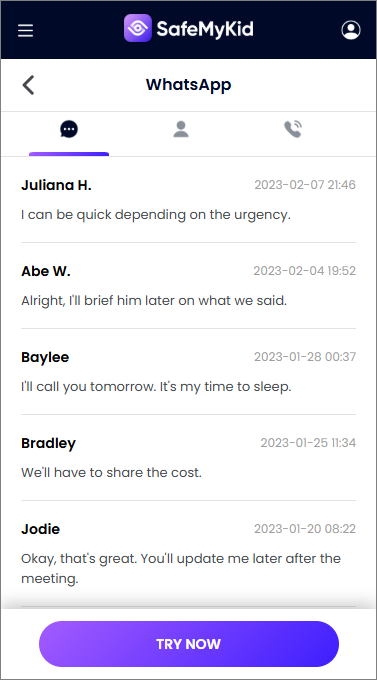
Steps to See Someone Online on WhatsApp If Hidden on iPhone
Step 1. Sign up at SafeMyKid Website
Register for a SafeMyKid account.

Step 2. Enter The iCloud Credentials of The Target Device
Provide the iCloud login details for the iPhone.

Step 3. Begin to See Someone Online on WhatsApp If Hidden on iPhone
Access your control panel to monitor WhatsApp online status, messages, and media, even if their "Last Seen" and "Online" status are turned off.
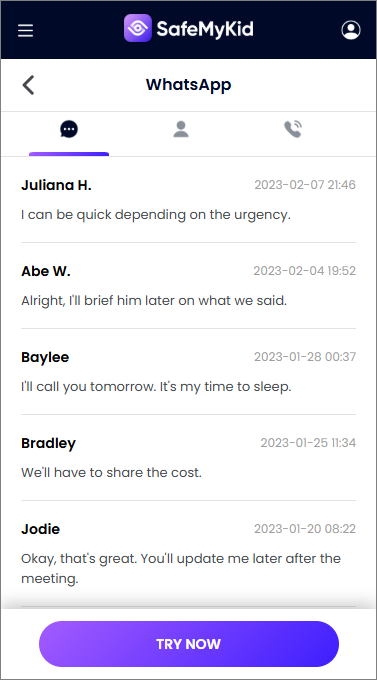
SafeMyKid makes it easy to see someone online on WhatsApp even if hidden, while also giving access to messages, media, and call activity securely and discreetly.
2. Manually Check Their Online Status in Chat
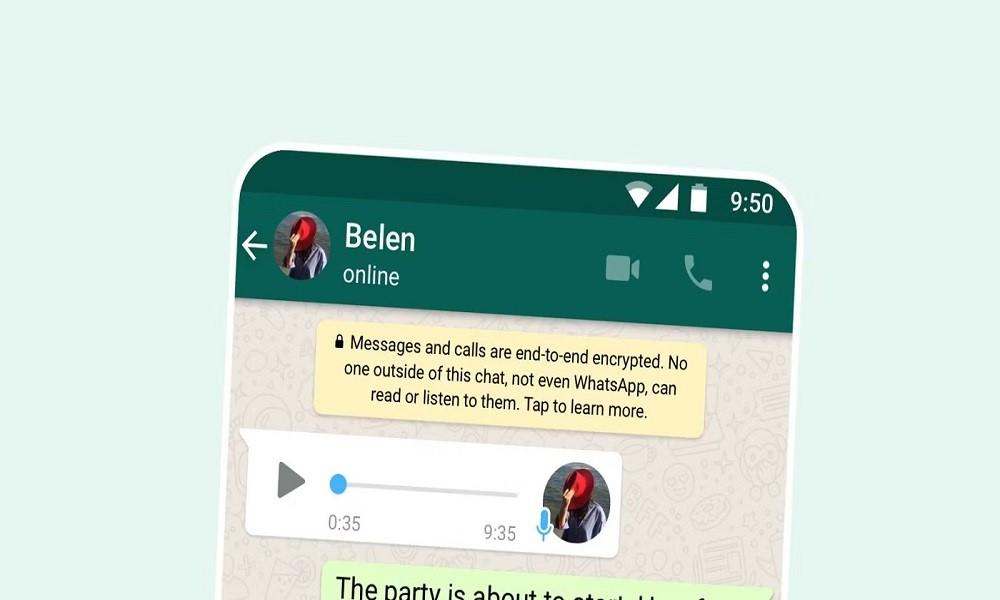
This is the most basic and straightforward method available to every WhatsApp user. By simply opening the individual chat window with the person you want to monitor, you can check if they are currently online.
If they are using WhatsApp at that moment, the word “Online“ will appear directly under their name at the top of the screen. While it’s quick and doesn't require any additional tools, it only works when you’re actively watching and they’re online at that exact time.
How It Works:
Open WhatsApp > Tap on the person's chat > Observe the top of the screen. If they're online, you'll see it immediately. If they’re not, no status appears.
Limitations:
- No notifications, you must keep checking
- Doesn’t work if the person hides their online status or you miss the window
This method isideal for occasional checks, but highly unreliable for those seeking consistent updates or hidden online activity.
3. Use WhatsApp Web with Auto-Refresh Tools

This method combines the use of WhatsApp Web with a browser extension like Easy Auto Refresh to keep the chat screen updated every few seconds.
The idea is that by keeping the chat open and refreshing regularly, you may catch the user’s online status, even if it only shows briefly.
How It Works:
Log into web.whatsapp.com, open the person’s chat, and install an auto-refresh extension on your browser (available on Chrome). This will keep refreshing the chat, helping you spot the “Online“ status if it appears momentarily.
Limitations:
- Manual and time-consuming
- WhatsApp Web times out if idle
- No automatic alerts or logs
This method is helpful for short-term observation but not suitable for long-term or stealth tracking.
4. Use a Second WhatsApp Account

If you think the person has restricted you from seeing their status, perhaps due to being blocked or limited privacy settings, you can try adding them with a second WhatsApp account. This bypasses the restriction and allows you to view their public online status.
How It Works:
Get a second SIM card and create a WhatsApp account on another phone (or use a Dual Apps feature). Add the person and monitor their activity just like you would from a regular account.
Limitations:
- Requires a second number or an extra phone
- Might still be restricted by global privacy settings
This is a smart trick for bypassing privacy limits, but not sustainable or scalable for continuous monitoring.
5. Check for Activity on Other Social Platforms

If someone is hiding their WhatsApp status, checking other platforms like Instagram, Facebook Messenger, Snapchat, or Telegram can give you indirect clues. People tend to use multiple messaging apps, and activity on one platform often indicates they might be online on others too.
How It Works:
Visit their Instagram or Facebook profile and look for green dots (active now), recently uploaded stories, comments, or reactions. If they’re visibly active elsewhere, there's a high chance they’re also checking WhatsApp.
Limitations:
- Entirely speculative, there’s no confirmation
- Doesn’t directly show WhatsApp activity
This is good for drawing behavioral clues, but not reliable enough for solid tracking.
6. Just Ask Them or Clarify Settings

Sometimes, the most honest and effective method is to communicate directly with the person.
Many people set their WhatsApp “Last Seen“ and “Online“ visibility to private for everyone, not necessarily to hide from someone specific. A simple conversation can clear up misunderstandings.
How It Works:
Ask the person to go to WhatsApp Settings > Privacy > Last Seen & Online and change the settings to share with you. They can choose “Everyone“ or “My Contacts“ based on your relationship.
Limitations:
- Only works in cooperative relationships
- Not helpful if the person is unwilling
This is ideal for healthy communication, but not useful for anonymous or discreet tracking.
Why Would You Need to See Someone Online on WhatsApp If Hidden?
There are a few valid, everyday reasons people look for how to see someone online on WhatsApp if hidden:
- Parental supervision: Parents may want to check if their child is using WhatsApp late at night or during school hours.
- Relationship concerns: A partner might feel ignored and want to know if someone is active but not responding.
- Urgent communication: You may need to reach someone for an emergency and want to confirm they're online.
- Peace of mind: Sometimes, knowing someone is active online offers reassurance during delays in responses.
Just remember, it’s always best to use such methods responsibly and with consent.
FAQs on How to See Someone Online on WhatsApp If Hidden
Got more questions? Below are some of the most frequently asked questions about how to see someone online on WhatsApp if hidden, covering things we haven’t already touched on. Let’s clear them up.
1. Can someone hide their WhatsApp online status from only one person?
Yes. WhatsApp now allows users to choose who can see their online status. In the Privacy Settings under “Last Seen & Online,“ users can select “Nobody“ or “My contacts except...“ to exclude specific people. If you're excluded, you won’t see their online activity.
2. Will blocking someone stop them from seeing my online status?
Yes. Once you block someone on WhatsApp, they can no longer see your last seen, online status, profile photo, or status updates. Likewise, you can’t see theirs. Blocking is the most restrictive privacy measure on WhatsApp.
3. Is it possible to track someone’s WhatsApp online time history?
Yes, it’s possible to track someone’s WhatsApp online time history using a third-party. These apps log the exact times a person comes online and offline, creating a history you can review later. However, accuracy may depend on the person’s privacy settings.
4. Does turning off your own “Last Seen“ affect what you can see from others?
Yes. If you choose not to share your own last seen or online status, you also won’t be able to view others’. This is WhatsApp’s way of keeping things mutual unless you’re specifically restricted through “My contacts except...“ settings.
5. Will WhatsApp notify someone if I’m tracking their online status?
No. WhatsApp does not notify users if someone is viewing their online status manually or through third-party tools. However, unethical or unauthorized monitoring may breach privacy laws, so always get consent when needed.
6. Can airplane mode help check someone’s status without being seen?
No. Turning on airplane mode doesn’t let you check someone’s online status secretly. WhatsApp requires an internet connection to fetch real-time data, so airplane mode renders the app inactive and unable to show current activity.
7. Does WhatsApp ever show a false online status or delays in showing it?
Occasionally, yes. WhatsApp may show someone as “online“ for a few seconds after they’ve exited the app due to background activity. Network lags or app bugs can also cause delays or brief misreadings of someone’s status.
Conclusion
So, that’s it! Now you know how to see someone online on WhatsApp if hidden using 6 reliable and easy-to-follow methods.
If you’re looking for a simple, accurate, and private way to keep track, SafeMyKid is by far the best option out there. It’s user-friendly, discreet, and effective.



